Missed Penalty
Missed Penalty in Football
If you want to enter a missed penalty to the match, you can do it by following the same procedure used for inserting all other match events previously described.
Penalty events can be added only if the Penalty shootout phase is added on the Match form.
On the list of players previously assigned to the Line-up, select the desired player related to the event you wish to enter.
One click on the player opens the window for entering match events.
Select Penalty shootout as the Event type
Enter the minute in which the penalty occurred
Select the Penalty shootout - in this particular case, mark the event "Missed penalty."
Once you have entered all the required information, click the 💾 Save button. The event remains automatically stored in the system.
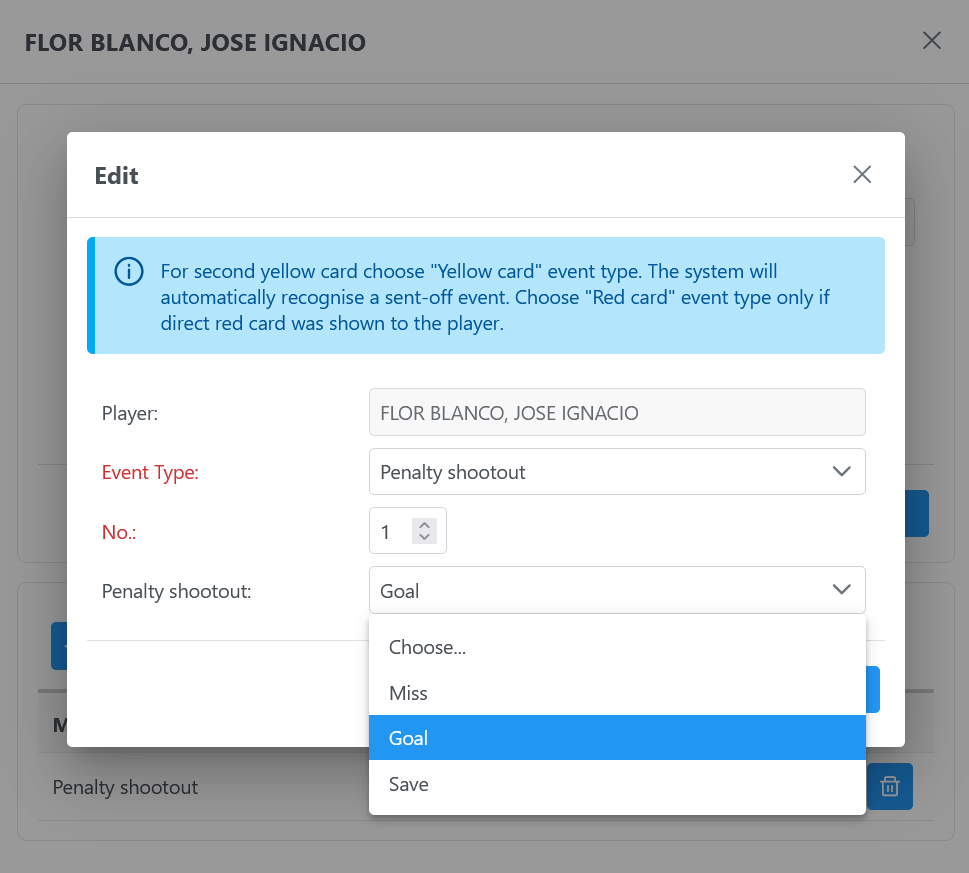
Once you save the event, it becomes automatically visible in the Lineup of players, accompanied by the appropriate icon and the minute at which the event occurred. Also, the event automatically becomes visible on all related reports and statistics.
Missed Penalty in Futsal
The event "Missed penalty" is recorded in the futsal match in the same way as it is in the football match, with the following differences.
After you have selected the desired player on a line-up and opened a window for entering match events, and after you have selected the minute and second of the match in which the event occurred:
The drop-down list to select the distance from which the penalty was taken will automatically appear.
Select the desired distance from the list (6m or 10m).
Once you have entered all the required information, click the 💾 Save button.
The event is automatically stored in the system and is also automatically visible on the lineup.
