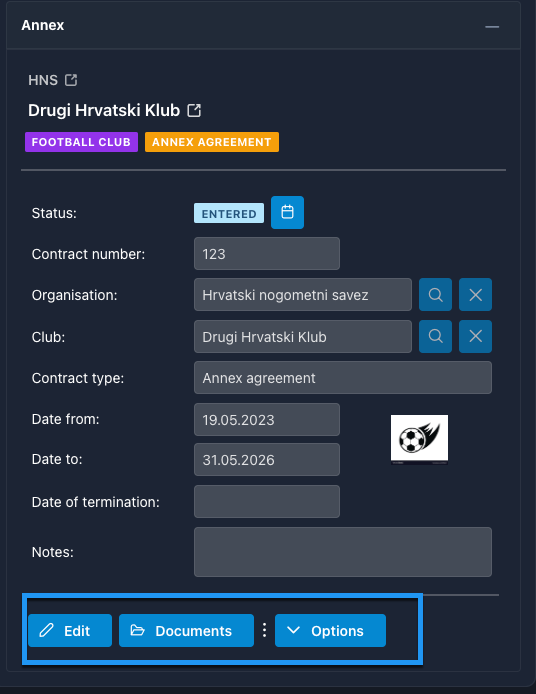Add Annex to Contract
To Add the Annex to the existing contract, the player must have an active contract with the club where he is registered.
Now, there is a direct relation between registration and contract which means that contracts are linked to specific registration in COMET . The process of the contract entry in COMET has been changed accordingly, new contracts are now created on the player’s registration window.
In order to add the Annex to a Contract
Select the Active Contracts Tab on the person’s profile
On the Contract entry hit the Options -> Annex button
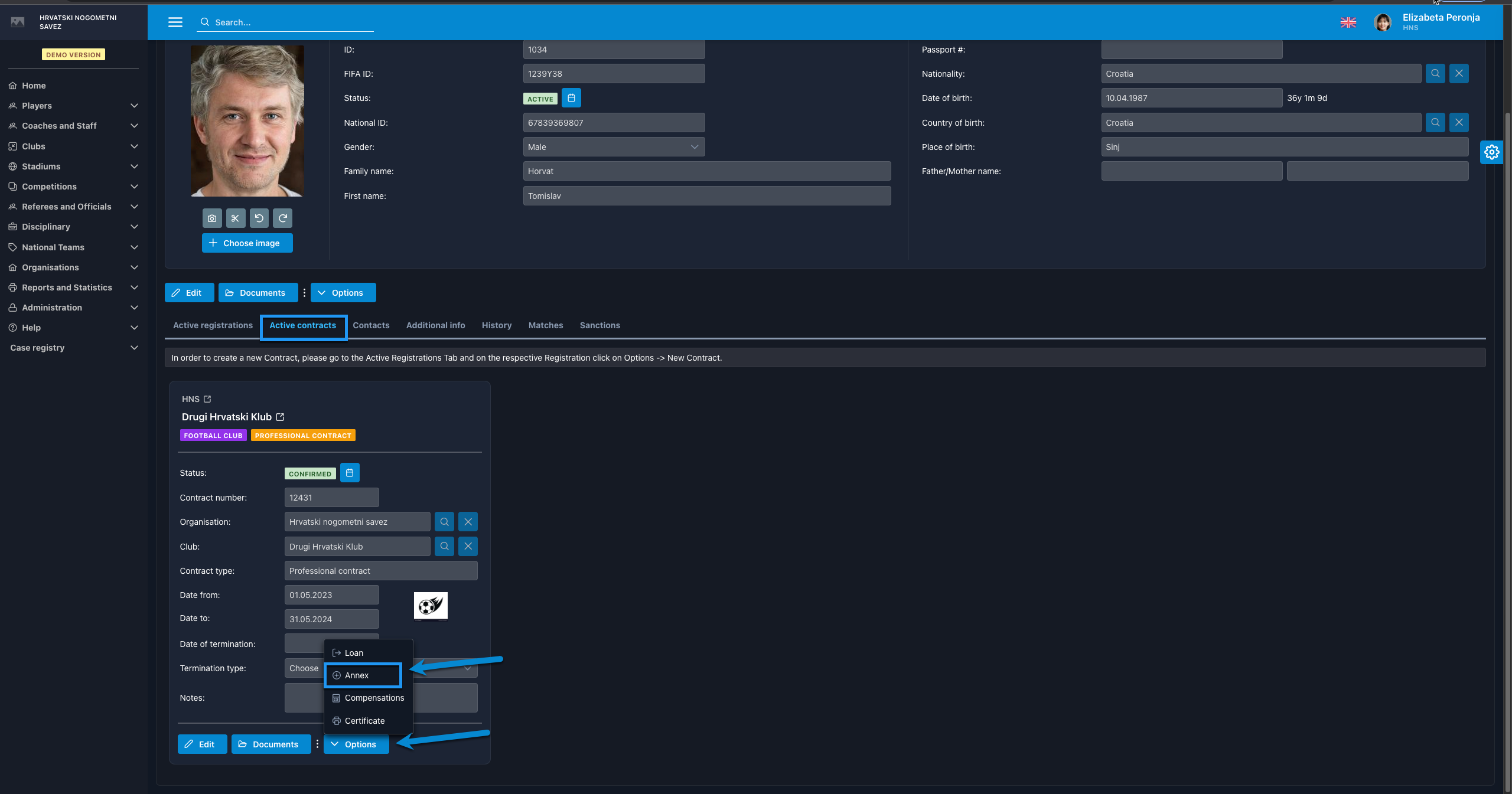
This will open the additional Window entry for New Annex
Fill all required fields ( marked in red)
![]() Note that the name of the association, the name of the club and a contract type are automatically copied from the main contract details
Note that the name of the association, the name of the club and a contract type are automatically copied from the main contract details

 In case you are extending the duration/ “date to” of the main/ parent contract with the new Annex please this the Update date to on parent contract
In case you are extending the duration/ “date to” of the main/ parent contract with the new Annex please this the Update date to on parent contractHit the Save button 💾
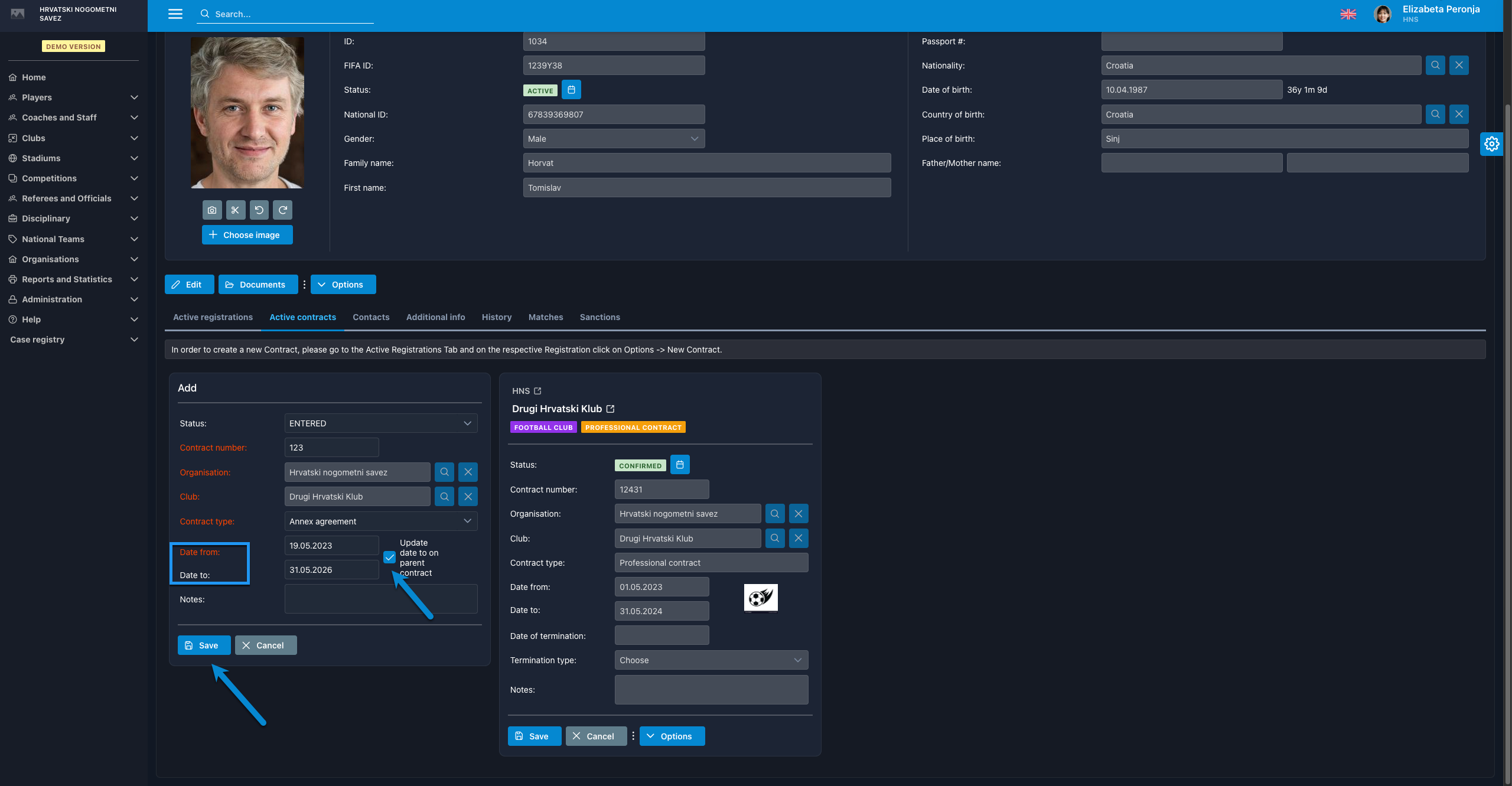
This will set the annex to the initial status of the contract confirmation workflow (e.g. status ENTERED)
ℹ️ The new annex is now accessible from the Active Contracts tab, Annex Panel:
✏ Select the Edit button to make any changes and to proceed with contract confirmation workflow.
📂 Click the Documents button to upload copy of the Contract or other documents
🔽 Click the Options button for other actions such as adding details about the Compensations, etc.