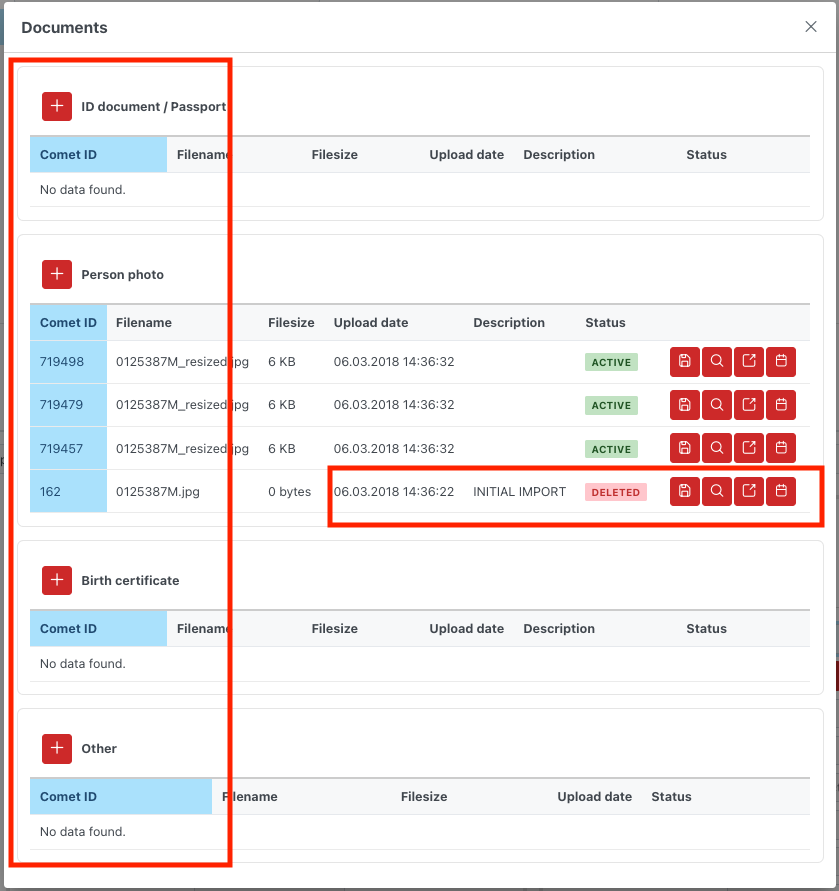Admin Mode
We have added a new functionality in Comet which allows tenant-level superusers and system administrators to switch on “Administrator mode”.
Admin mode reveals certain key data points and shows additional hidden information on various Comet screens that have proven especially valuable when troubleshooting problematic cases.
Users with the authorized roles will be able to switch to Admin mode on-demand, by clicking on this option in User settings.
Note: Keep in mind that this option is only available for the Comet Web UI, and it is applied only to the current session for as long as it remains active.
In short, in Admin mode users will be able to see Comet IDs of certain entities, records in the Deleted status, as well as the connections between registrations and contracts. All of this information gives you a more complete picture of all the data stored in the Comet Database, as it relates to the entity of interest.
User Settings
Authorized users can turn on and switch off the Admin mode by going to their User settings form and clicking the new option that was added on the screen. For other users this option will not be visible.
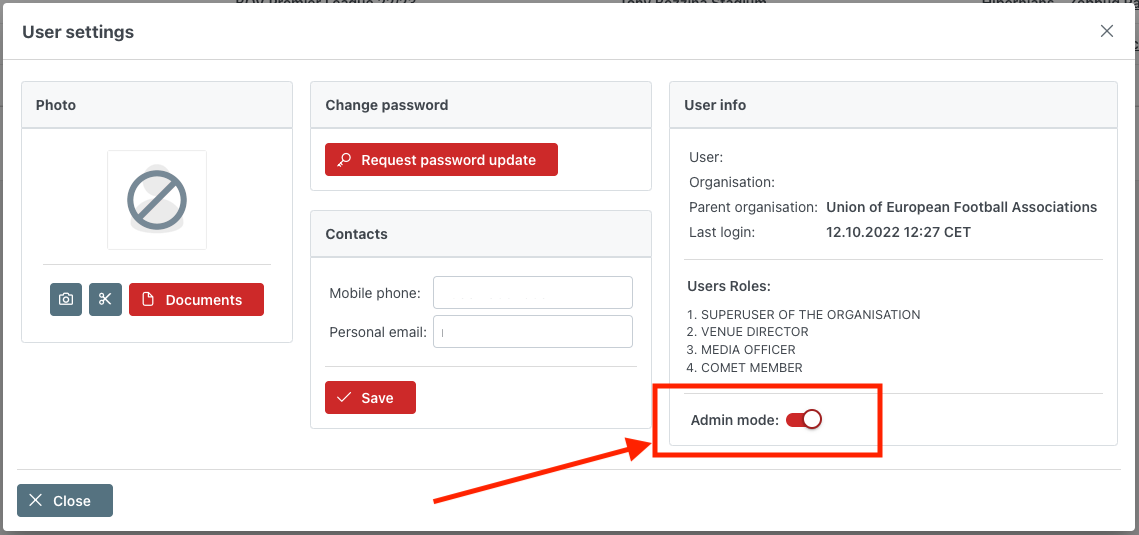
When Admin mode is turned on, user will be able to see some additional information on all of the screens listed below.
Person Form
Active Registrations Tab: COMET ID of the registration will be shown in Admin Mode
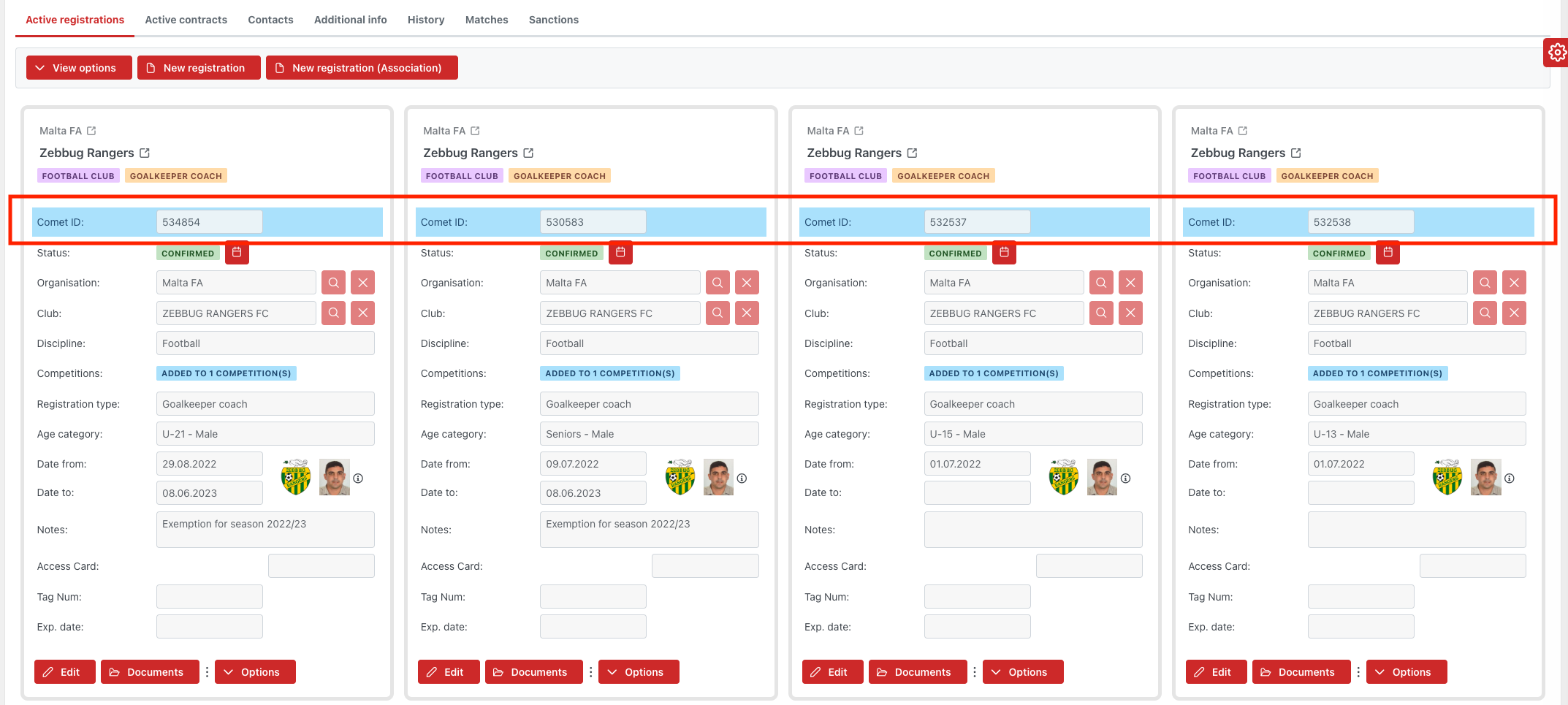
Active Contracts Tab: COMET ID of the contract will be shown in Admin Mode
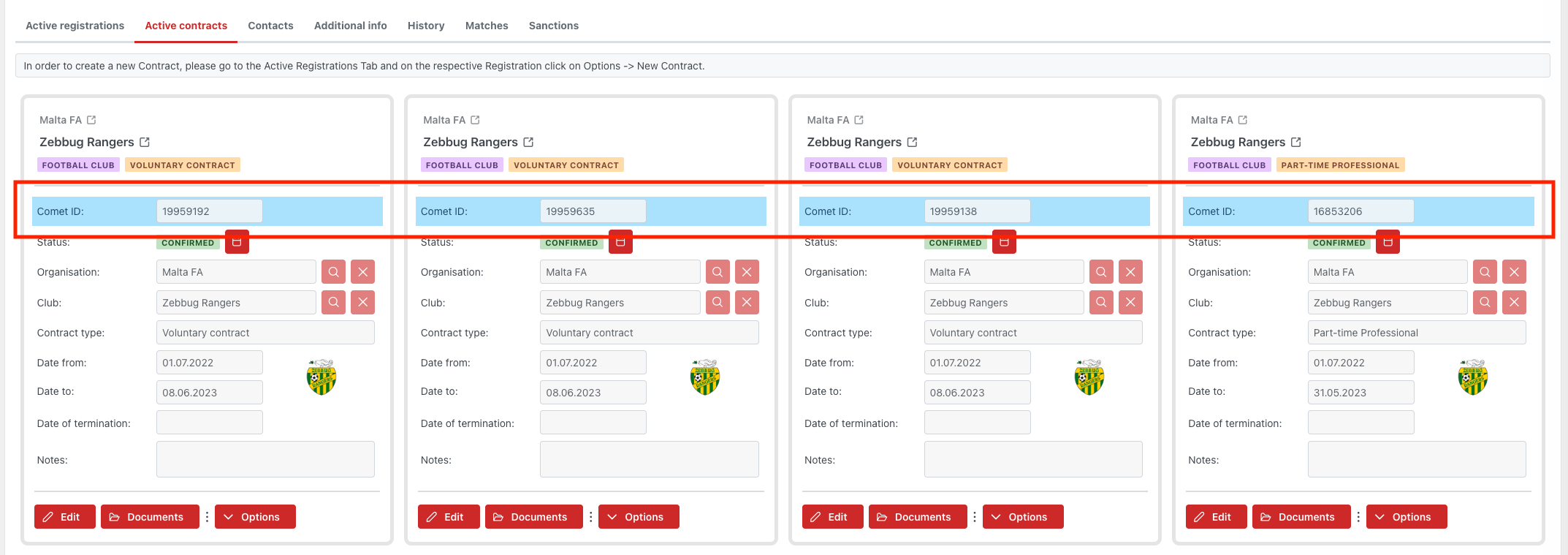
Additional info Tab: COMET ID of the entities (such as ID Documents, Titles and Licenses) and DELETED entities will be shown in Admin Mode.
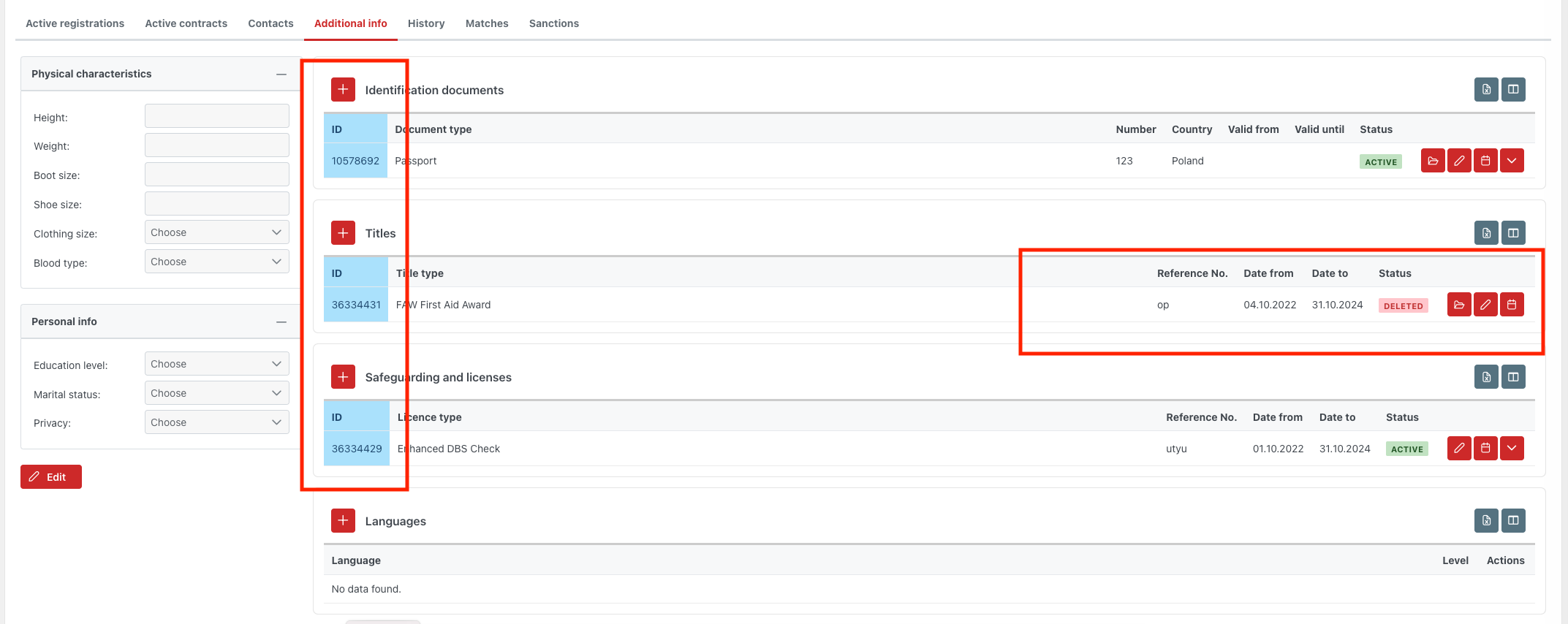
History Tab: COMET ID of the Registration (or Contract), and the COMET ID of the corresponding referenced entity, e.g. Contract (or Registration) will be shown in Admin Mode. Also, DELETED entities will be shown in Admin Mode.
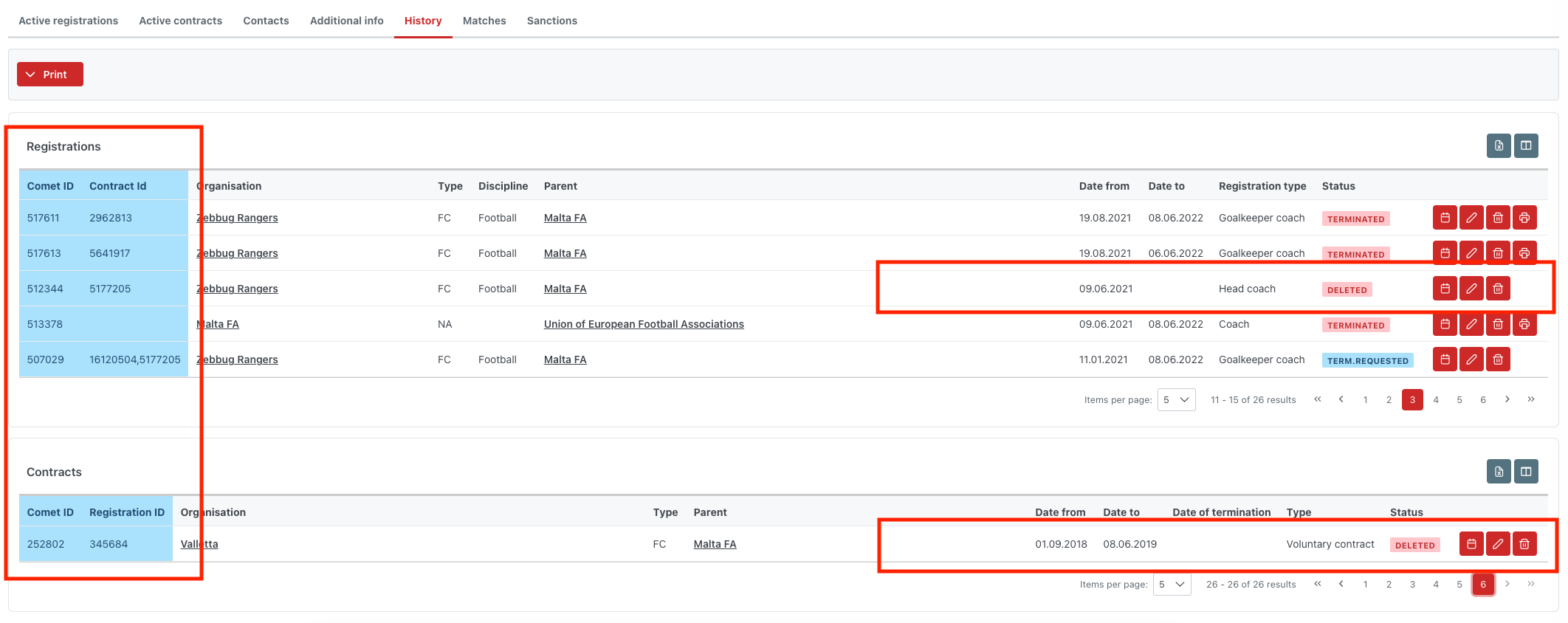
Sanctions Tab: DELETED entities will be shown in Admin Mode.
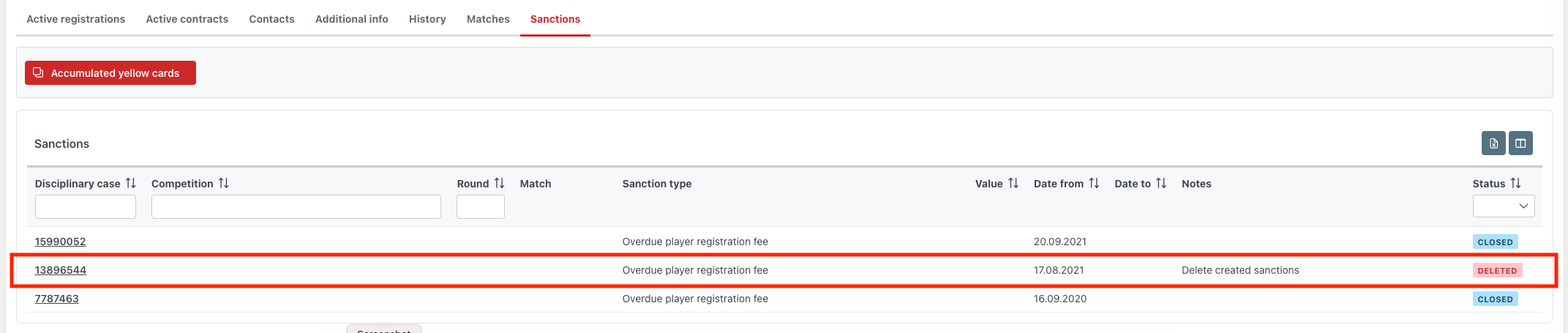
Organization Form
Additional info Tab: DELETED entities will be shown in Admin Mode.
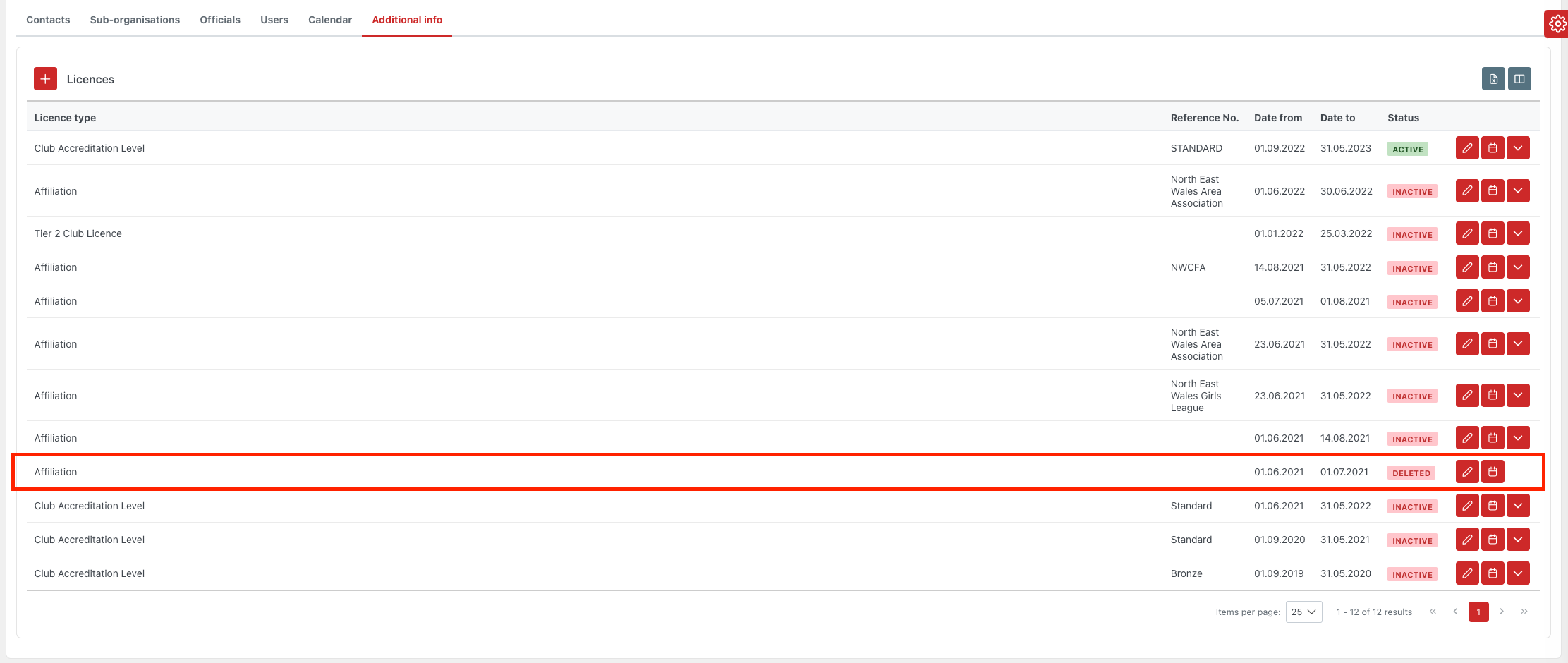
Disciplinary Case
List of Sanctions: DELETED entities will be shown in Admin Mode.
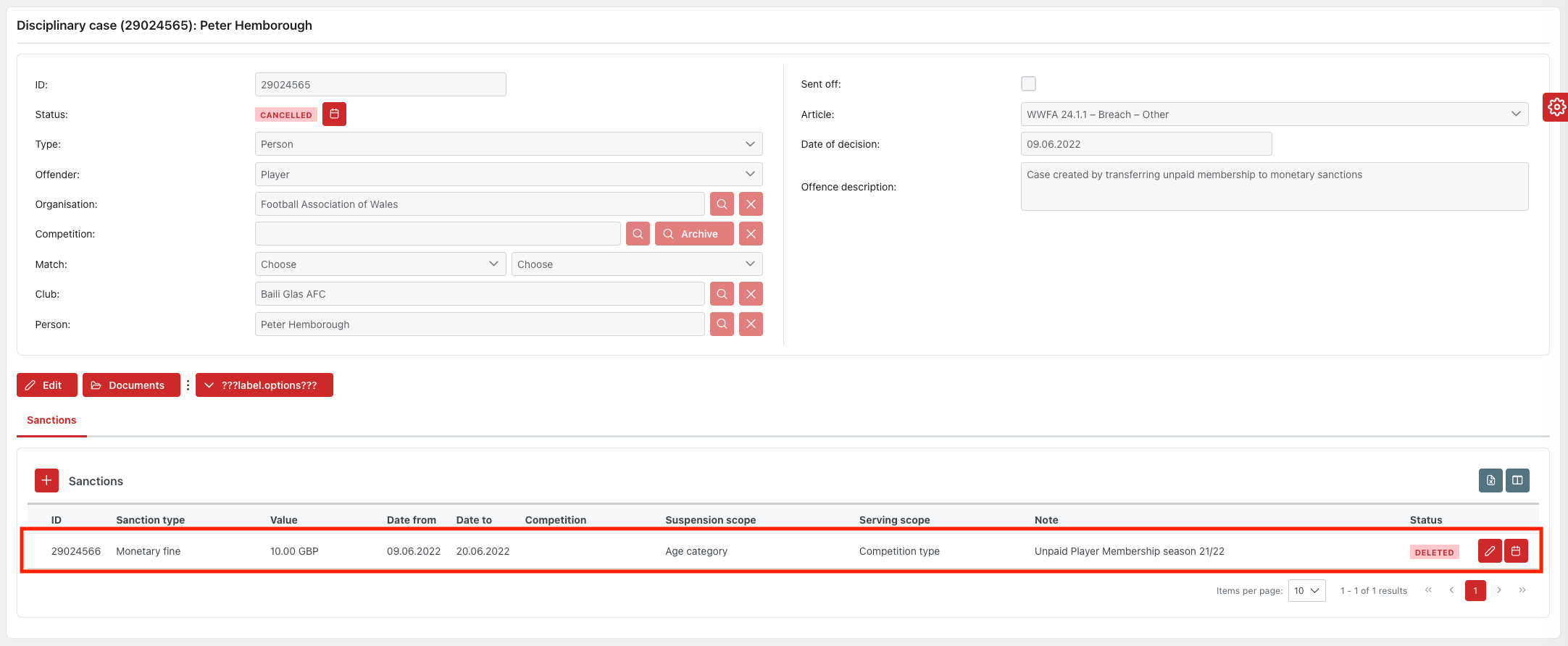
Documents
Documents Window: COMET ID of the Document and DELETED entities will be shown in Admin Mode.