Automatic Amateur-Pro Change
The COMET System features a Change Registration level functionality — an automated solution for terminating an amateur-level player registration and creating a new one for the same club at a professional level or vice versa.
The change of a player’s registration from Amateur to Professional within the same club should be clearly separated and transparently displayed in the Players’ passports. To ensure that registration records are complete and accurate, in accordance with FIFA rules and regulations, this feature aims to assist club users and player administrators by reducing some of the manual work, while still adhering to the registration rules imposed by each association.
The Club Manager/Referent can start the process and make the change starting from the currently active registration. After that, the new registration needs to be reviewed and confirmed by the Admin of Players user on the association level (regional or national).
Only users with specific permission roles (e.g., Club Referents, Player Administrators, Superusers) can view and edit the Player's Registration details and history, and execute the following actions.
Steps to Change Level
Open the Profile of the Player
Access the Active registrations tab
Press the Edit button ✏
Click Options → Change to Professional
Change Status dialog will open, and you will be asked if you are sure that you want to change the status from ‘Amateur' to ‘Professional' (or the opposite, from 'Professional’ to 'Amateur’)
Click the Yes button to proceed
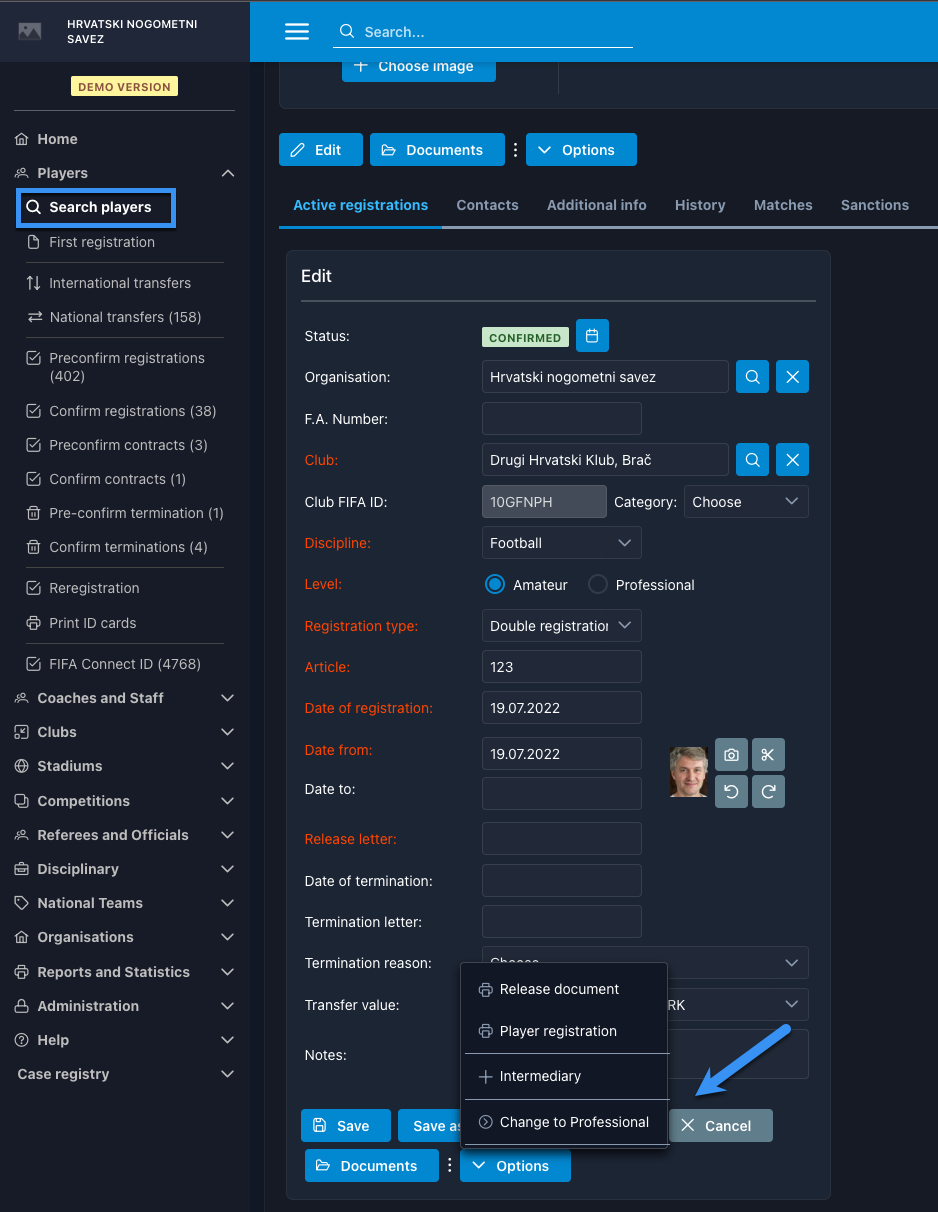
Please take into account that if there is an active contract linked to the registration you are trying to “change”, then the system will prevent you from making the switch. The active contract must be terminated before executing this action.
Important Notes
☑️ This action will automatically terminate the active registration:
The “Date to” of the TERMINATED registration is the day on which you executed this action
The TERMINATED registration can be reviewed in the player's history
The status log will be updated with our automatic description of the change
☑️ New registration for the same club will be automatically created, with the changed level
The registration will have to be set to CONFIRMED by authorized users
The “Date from” of the registration is automatically filled with tomorrow’s date
If the player has signed a new contract, you will need to add this new contract to the new registration and upload the relevant documents, following your own registration processes.
To add a new contract, click the Options button → New Contract
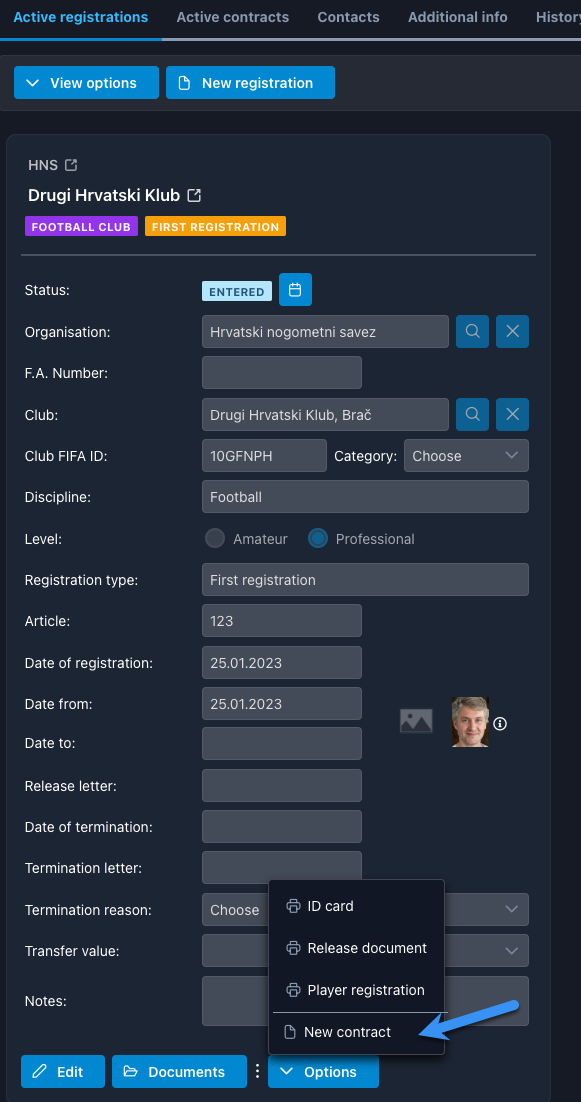
Please note that if the player is currently listed in any competition rosters (catalog, provisional list, lista de buena fe) with the previous registration that was just terminated, they will not be available for matches. Competition roster(s) will have to be manually updated if the person is still eligible to continue playing in the same competition.
