Cancel Loan Contract
Improvements were made to the process of Cancelling the Loan Contract.
Superusers and Player’s Administrators might cancel/annul the Loan Contracts (e.g. cancel the Loan of a Player). In this scenario, the COMET system makes the reverse of the Loan process - Loan Contract and Loan Registration are canceled and the status of the previous registration with the club of origin is returned to Confirmed.
After the cancellation of the Loan Contract, the system can automatically cancel the Loan Registration and re-confirms the previous registration of the player with the club of origin.
To cancel the Loan Contract:
Open the Profile of the Player whose Loan Contract you want to cancel
Switch to the Active contracts tab on the Player’s profile form
Press the Edit button ✏
Press the Cancel button to cancel the Loan Contract of the Player
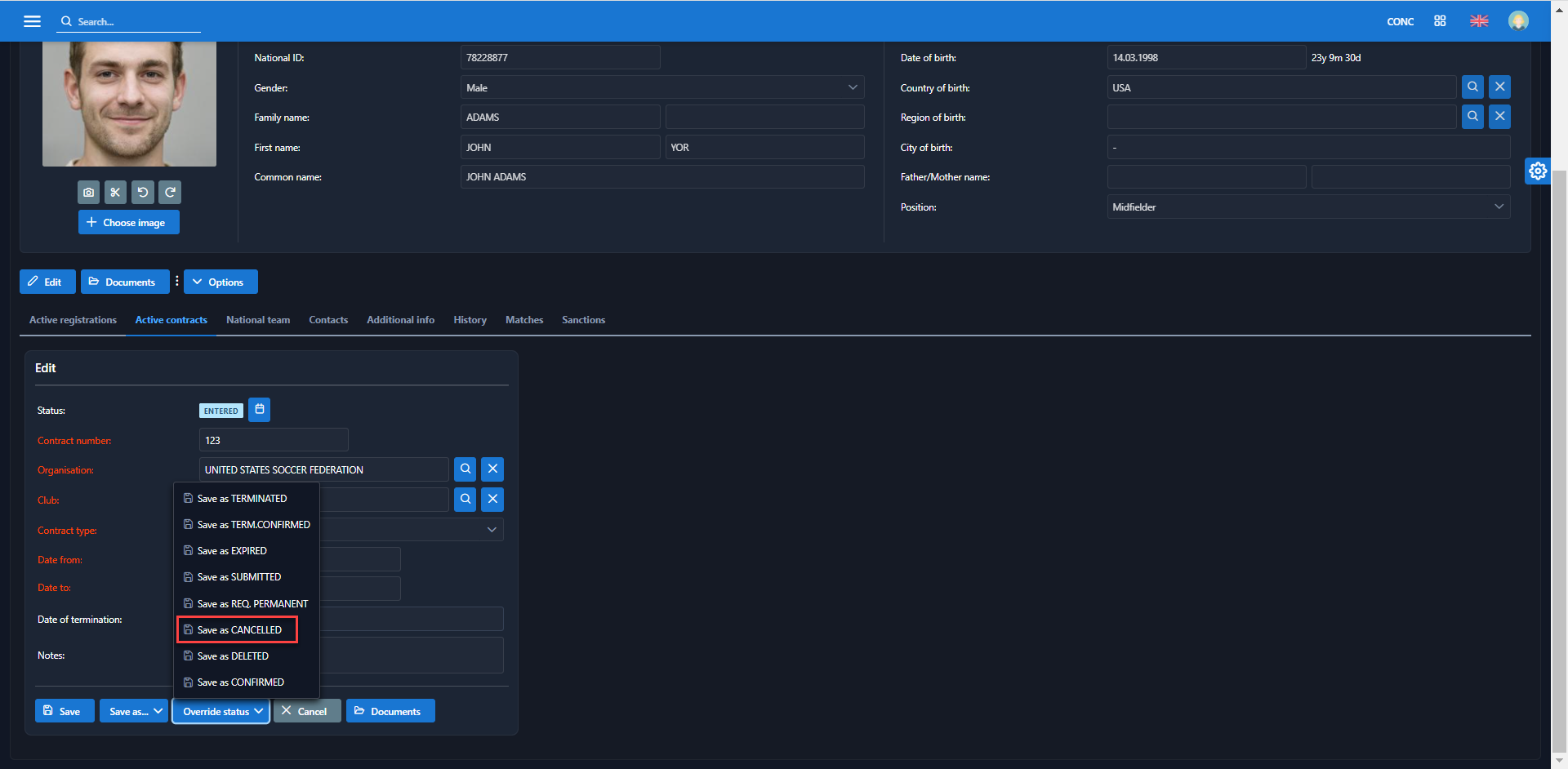
Fill the Reason for cancellation in the Change status pop-out window
Press the Cancel button
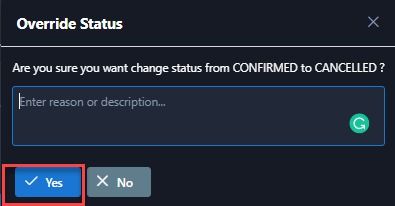
When this action is conducted the following Player data is automatically changed:
Loan Contract is cancelled
Loan Registration is cancelled
The status of the previous registration with the club of origin is returned to Confirmed
Please note that despite the fact that this process is conducted automatically the registration and contract information is visible in the History tab of the Player’s profile.
