Change Coach Level
Once the coach has been successfully created in the system, the coach level can still be changed.
In order to do so:
Click the Additional Information tab
Click the button with the pencil icon ✏
Now select from the drop-down list the desired level ("Title type")
Insert the date "from" and then press 💾 the Save button.
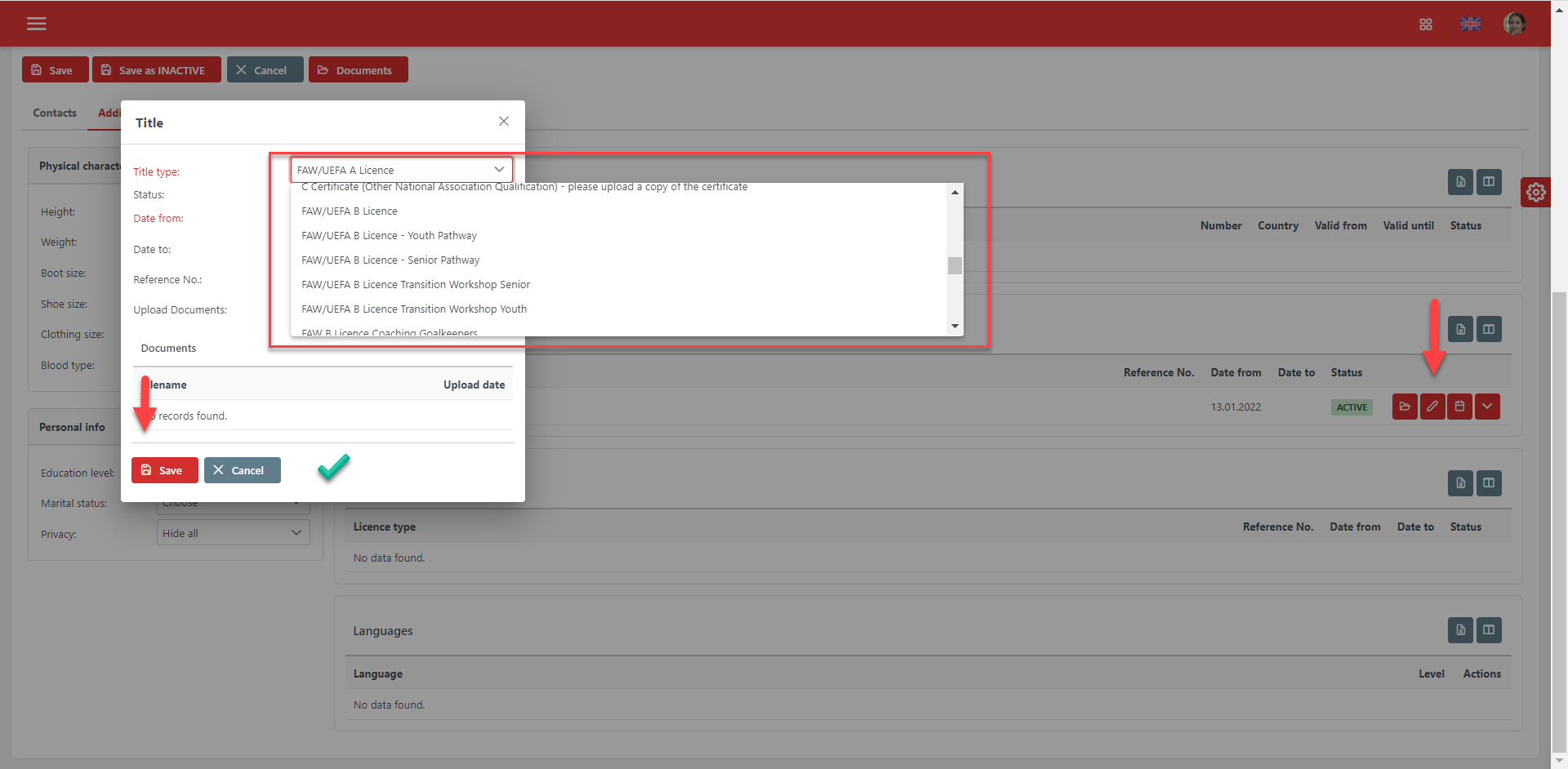
The changes are immediately stored and visible in the system.
