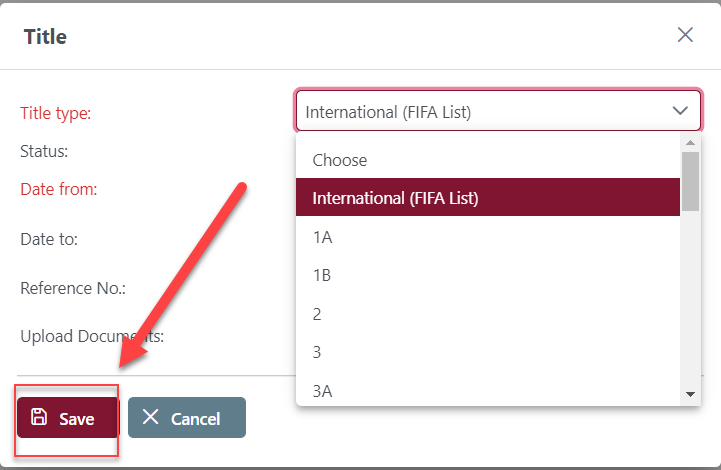Change Referee Category
Once the referee has been successfully created in the system, the category can still be changed.
In order to do so;
Click the Additional information tab
Then the ✏ button with the pencil icon.
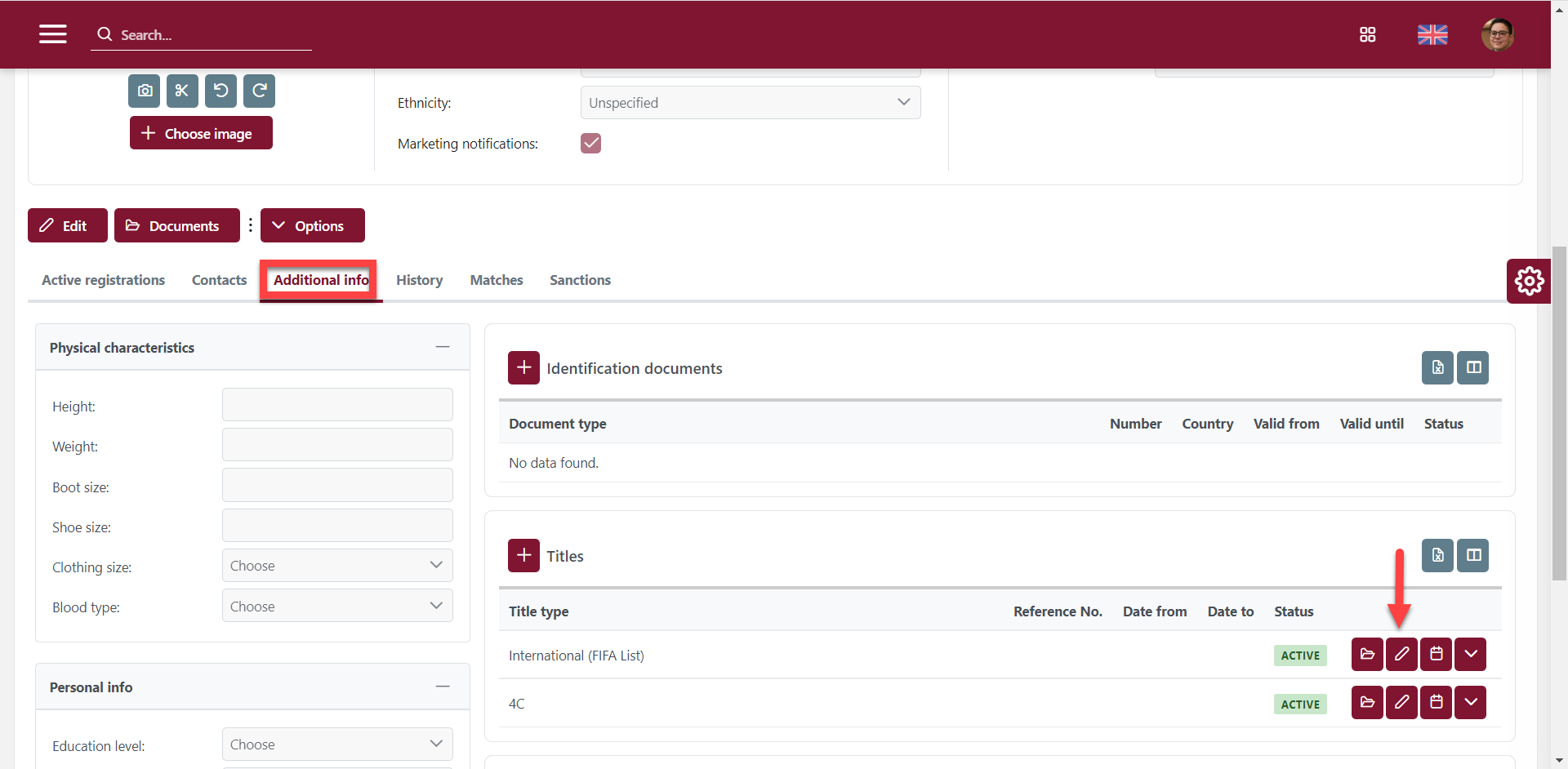
Now select from the drop-down list the desired category
Insert the date "from"
Press the 💾 Save button.