Change Sanction Status
To open an entered sanction from the list of sanctions:
Click the 🖊️ Edit button to change it.
A new window with two buttons with different symbols will open.
Clicking the one with the ✖️ symbol opens a new window for entering a reason for a sanction status change to "CANCELED," whereas the one with the
 check-mark opens a new window for entering a reason for a sanction status change to "CLOSED.”
check-mark opens a new window for entering a reason for a sanction status change to "CLOSED.”
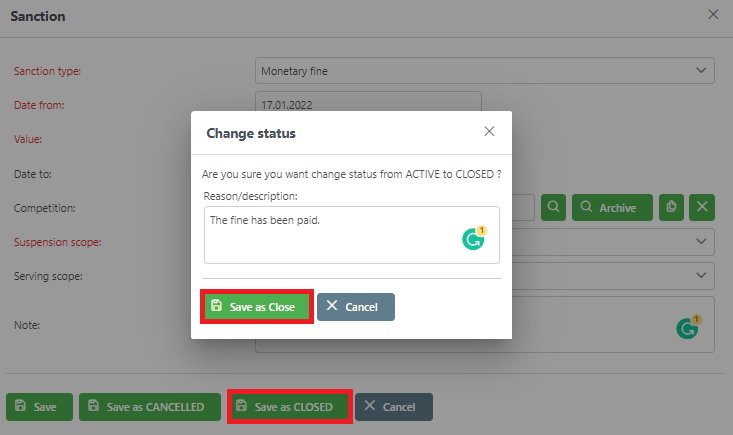
Changes are visible on the list of sanctions.
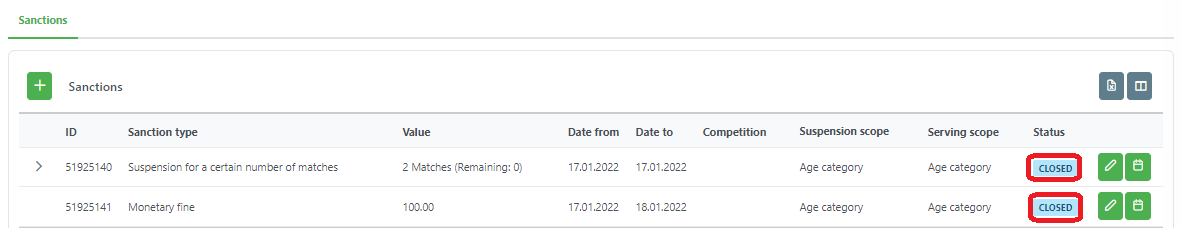
If the offender is suspended for a certain number of matches or for a specified period, they will be marked in red. They won't be able to play until all these matches are completed or until the restriction period comes to an end.
This data is also important for the Competition Module.
