Loan to Permanent Transfer
A loan agreement is a contract between two clubs and a player by which the club of origin “loans” a player temporarily to another club for a specific period of time. Loans are very common in the football world when Clubs need additional or replacement players as soon as possible, or when they wish to send their players out to get valuable experience elsewhere.
Improvements were made to the process of “converting” a loan transfer (or temporary transfer of a player) to a permanent transfer. This happens when certain contractual clauses are invoked so that the player can stay in the new club permanently.
The new function of the system enables you to indicate that a loaned player has been “bought out” by the new (loan) club and released formally from the original club. Users in COMET have to “request” this change and it must be accepted/approved by the authorized administrator role, in which case all other related changes to Player’s Contracts and Registrations are processed automatically.
Typically, the Loan Club will start the process and make a request to change a loan transfer to a permanent transfer. After that, this request needs to be reviewed by another authorized user on the association level (regional or national). If they choose to accept and “Confirm termination” of Loan contract for the purpose of changing to a permanent transfer, then all other steps which follow as a consequence, can be processed automatically by COMET.
Please note that only users with certain permission roles (e.g. Player Administrators and Manager, Superusers) are able to view and edit the Contract details and History of the Player and execute the following action. As always, the rules can be customized per tenant.
Permanent Transfer Request
Open the Profile of the Player
Switch to the Active contracts tab on the Player’s profile form
Press the Edit button ✏
Press the Save as > Req. permanent button
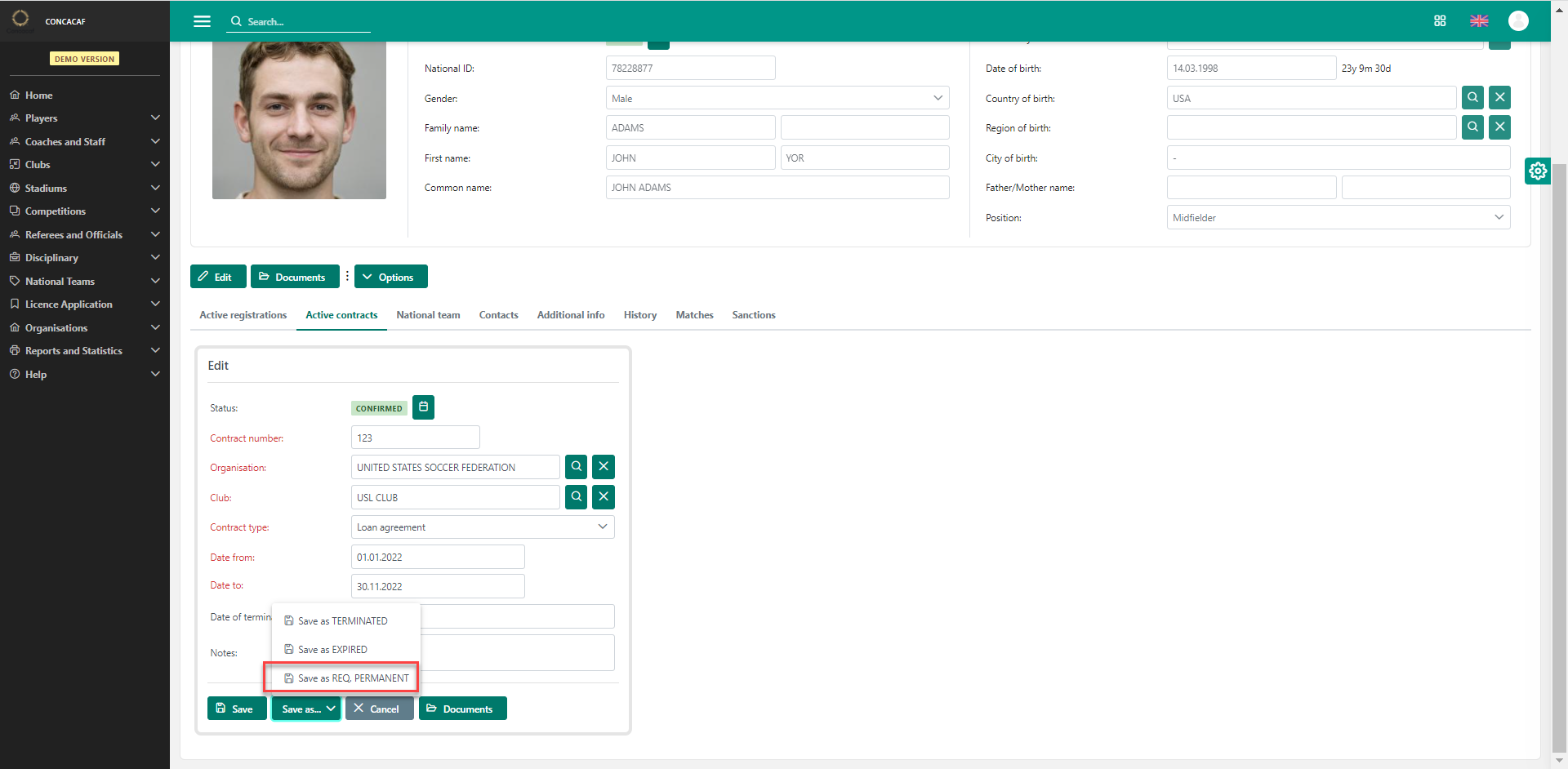
Fill the Reason for requesting the permanent transfer in the Change status pop-out window
Press the ✅ Yes button
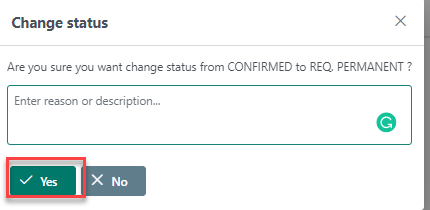
Request Confirmation
Open the Profile of the Player (player's name is also listed on the Confirm terminations console accessible via the left Navigation bar)
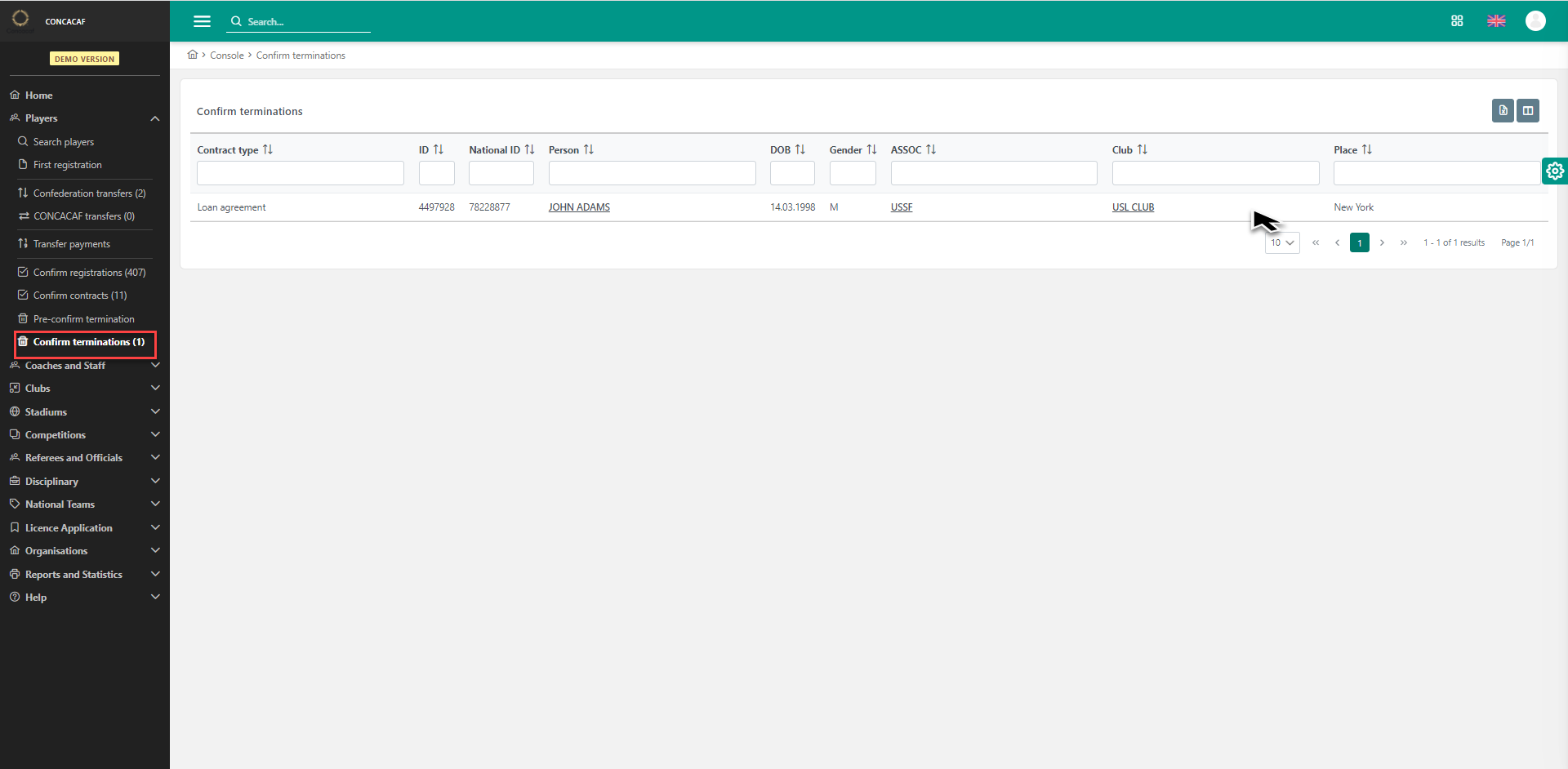
Switch to the Active contract tab on the Player’s profile form
Press the Edit button ✏
Press the Save as > Save as TERMINATED button
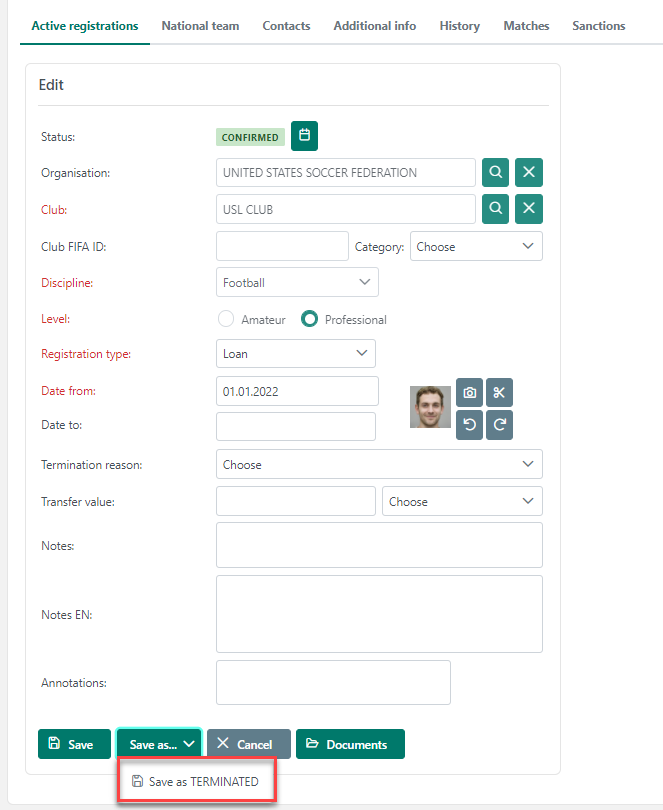
Fill the Reason for confirming termination transfer in the Change status pop-out window
Press ✅ Yes button
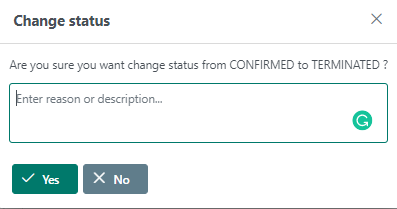
When these actions are executed the following changes are made automatically:
Termination of the Loan contract - with a specified termination date.
Termination of the Loan registration - with the same end date.
Termination of the contract with the Club of origin - with the same termination date.
Creation of the new registration (of regular type: i.e. transfer) with the Loaned club starting from the following day (termination date + 1) in status Confirmed (or configurable).
Update of any currently active competitions with the new player registration.
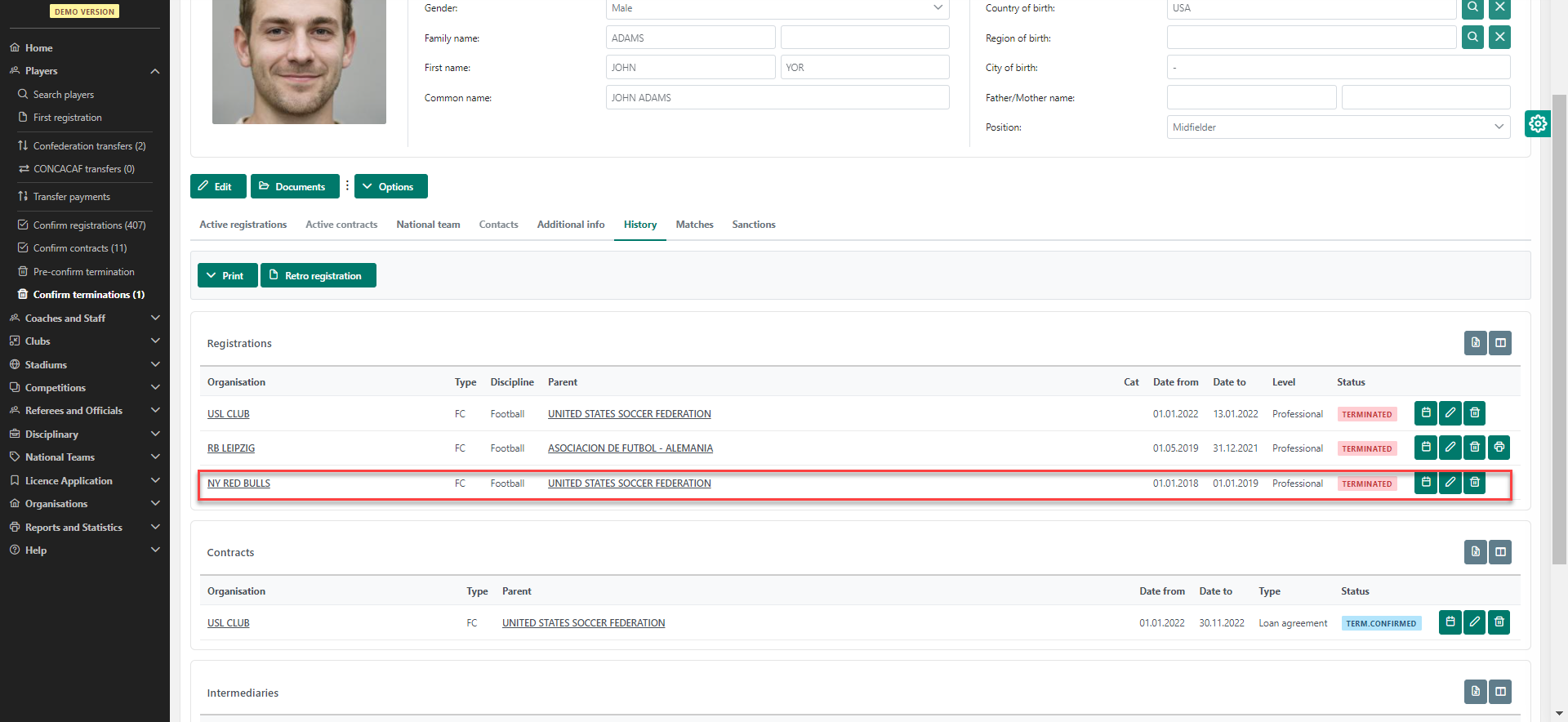
Please note that despite the fact that this process is conducted automatically, all steps are recorded and traceable per contract and per registration in the History tab of the Player’s profile.
