Set Match to Played
After entering all the events for the match, the Referee can return to the match form to complete the match report. To do this, the referee changes the match status from "Scheduled" to "Played".
The change in status, once saved, becomes visible on the screen. The date and time, as well as the name of the person who changed the status, will appear on the screen.
You can print the match report by clicking the "Match report" item from the Options drop-down.
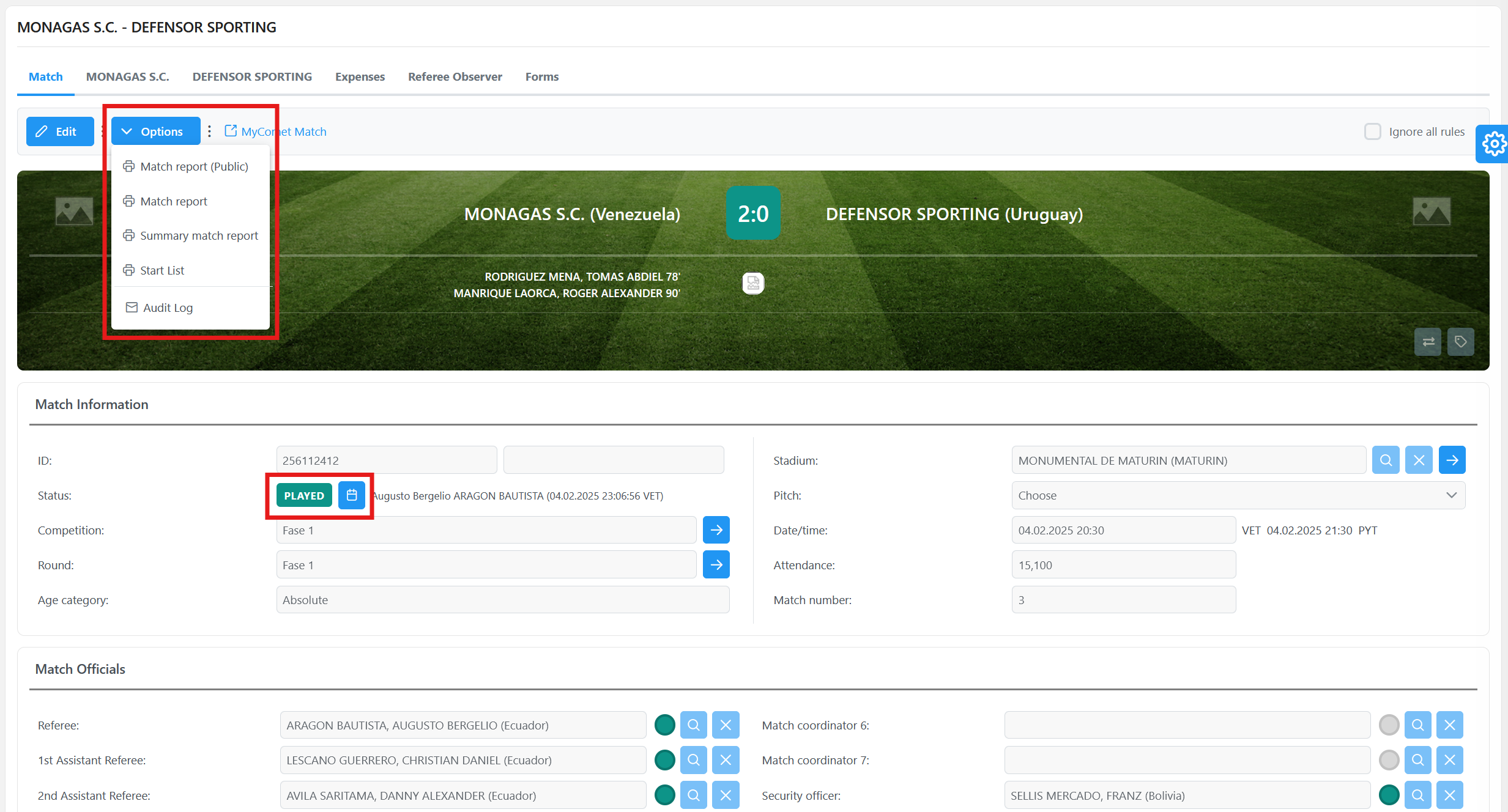
After the Match is set to Played, the disciplinary sanctions are generated, and official standings are updated. In the case of elimination competitions (e.g., Cup), the winner is promoted to the next round.
