Close Monetary Sanctions
The System allows you to close one or more monetary sanctions using the Monetary sanctions console.
A typical scenario for using this feature would be when a Club submits a payment to the association for a specified amount to cover one or more unpaid monetary sanctions issued to the club, its players, or staff. In such a case, instead of manually opening one case at a time and closing one sanction at a time, the console allows the user to do it „in bulk“.
In order to close sanction(s):
Check all the checkboxes next to the sanctions you want to close,
Click the ✅ Close sanctions button at the bottom of the screen.
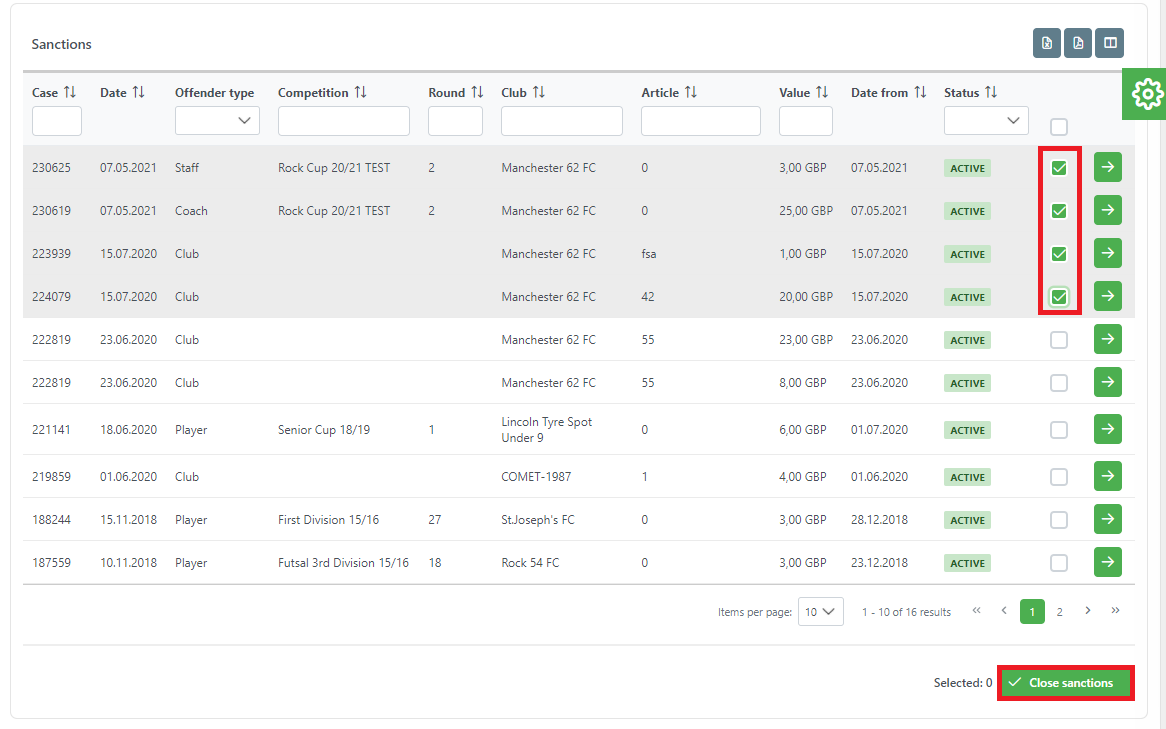
The window for closing sanctions opens immediately.
Complete the mandatory field “Date to“ and add a note (if required) a
Press the ✅ Close button
After completing the described action, the selected sanctions will no longer appear on the list of active monetary sanctions.
