Club Form Tabs
Superusers of the National Association and Administrator of Clubs in National/ Regional associations are the roles within the COMET system that are in charge of adding, changing, or deleting club data records.
The Club form consists of tabs for fast viewing and searching of:
Contacts
Teams
Players
Coaches and Staff
Officials (president, secretary, contact persons, etc)
Club kits
Matches
Sanctions
Users
Custom attributes
Clubs additional info
The Teams section
If a club has more than one team, all teams can be added on the "Teams" tab (see Selection A).
For later use in competitions, it is important to know that each team can also be a member of the competition, not only the main club.
The Players, Coaches and Officials section (see Selection B, C, D)
Players that are registered for the club are also eligible to play for any club team. The same rule applies to coaches and staff.
Note: The administrator of clubs or the SUPERUSER can easily add new staff persons by clicking on the option "New club staff" on the left menu. Similarly, he/she can easily add new officials by clicking on the "New official" menu item.
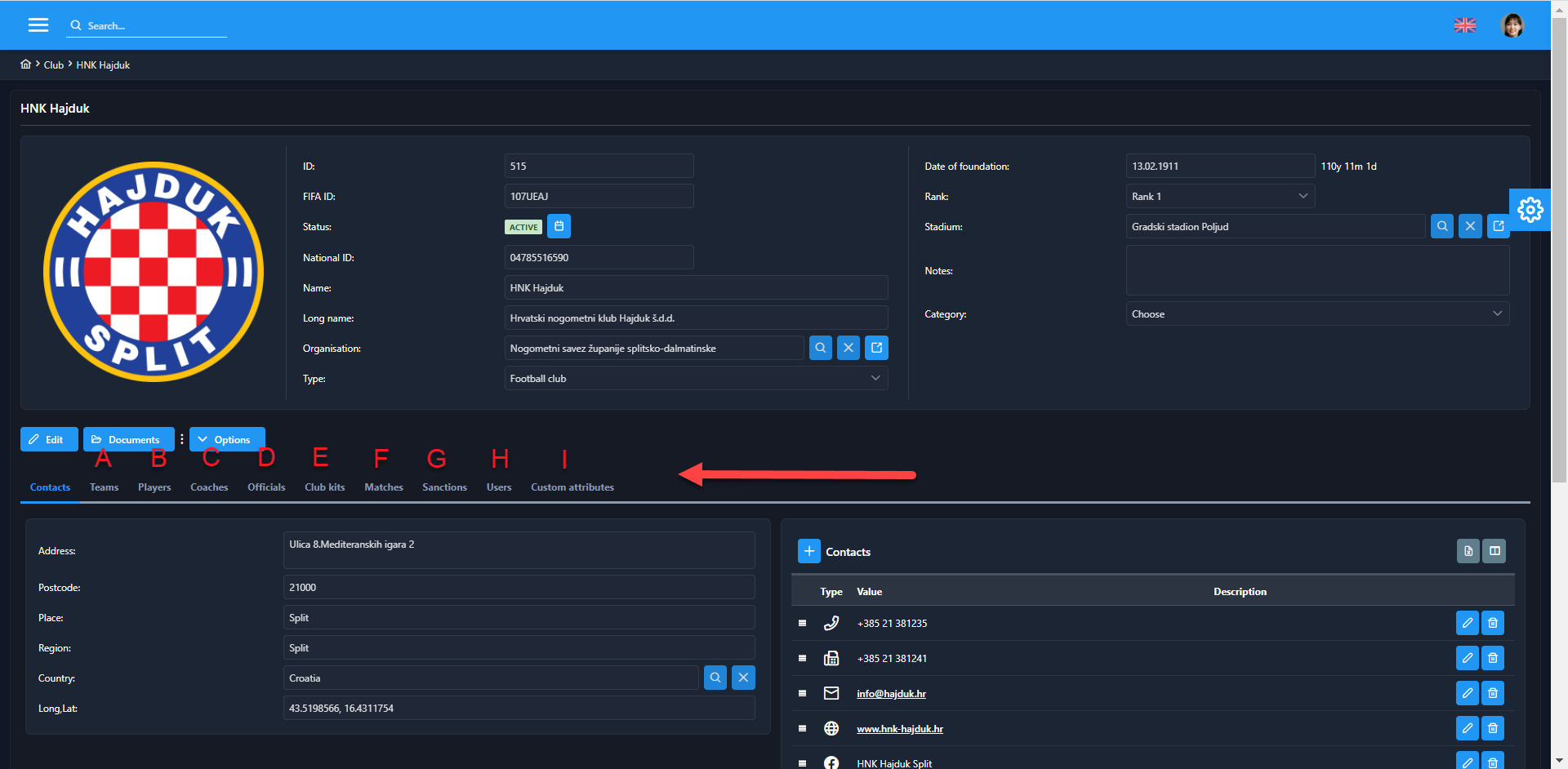
The Club Kits section
The club kits section applies only to clubs and contains information on club colors (see Selection E).
The administrator of clubs is able to input multiple kits for each club with all the appropriate kit details. For example, a club wears one set of colors when playing at their home stadium and another set when playing away games. For each kit, the user can select the colors of the player’s jersey, shorts, and socks (example below).
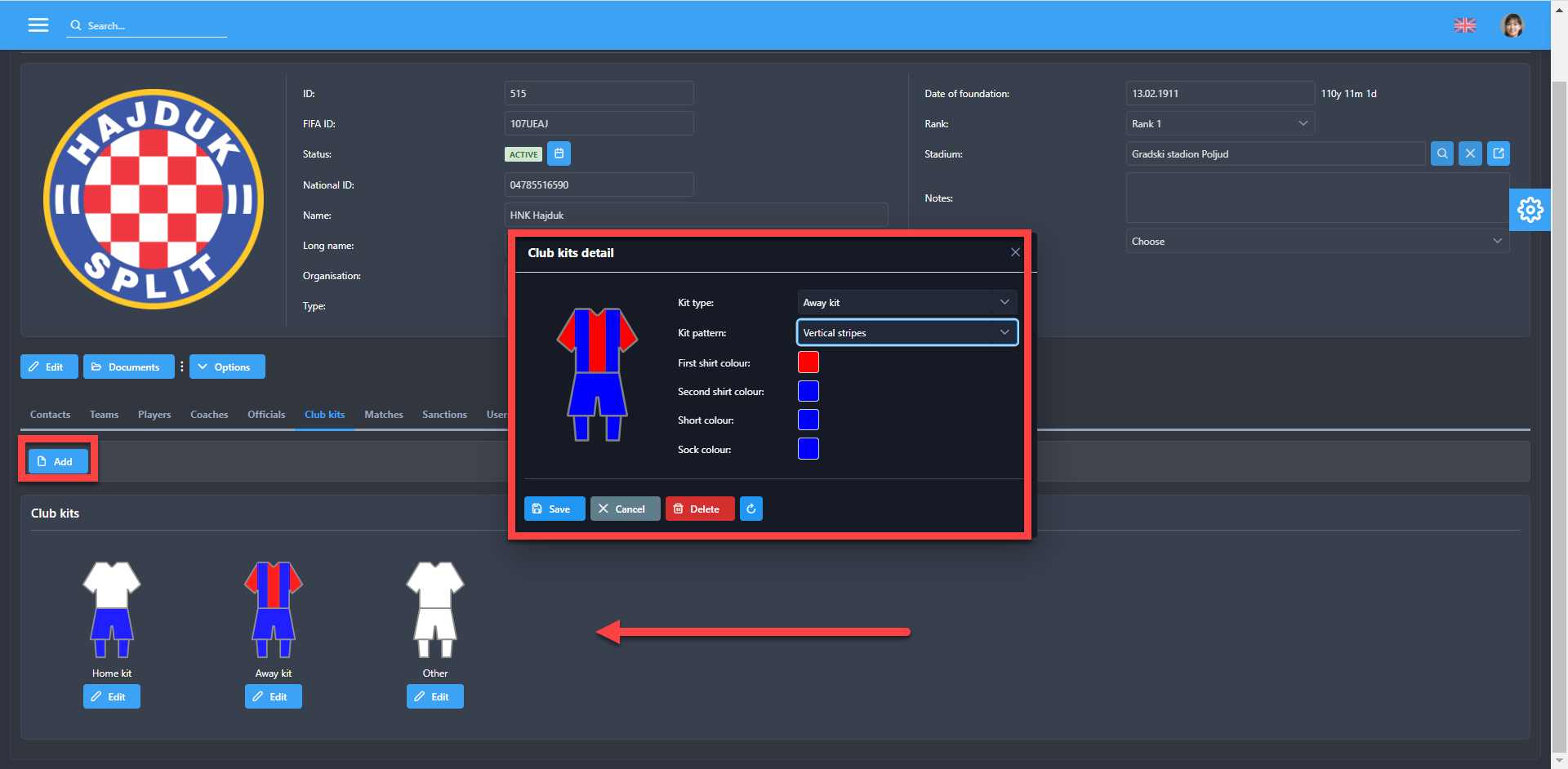
The Matches section
A click on a Matches tab (Selection F) opens a calendar or the list (the view can be adjusted with the click on the view options button) with all scheduled matches of all club teams, played and programmed. On the first screen appears a current month with all matches, but it is possible to search scheduled matches by month, week, or day (see image below).
🆕 We had added new functionalities:
Filter: You can filter the results displayed on the calendar by Season, Discipline, Gender and Age Category
Calendar Export
Annual calendar view
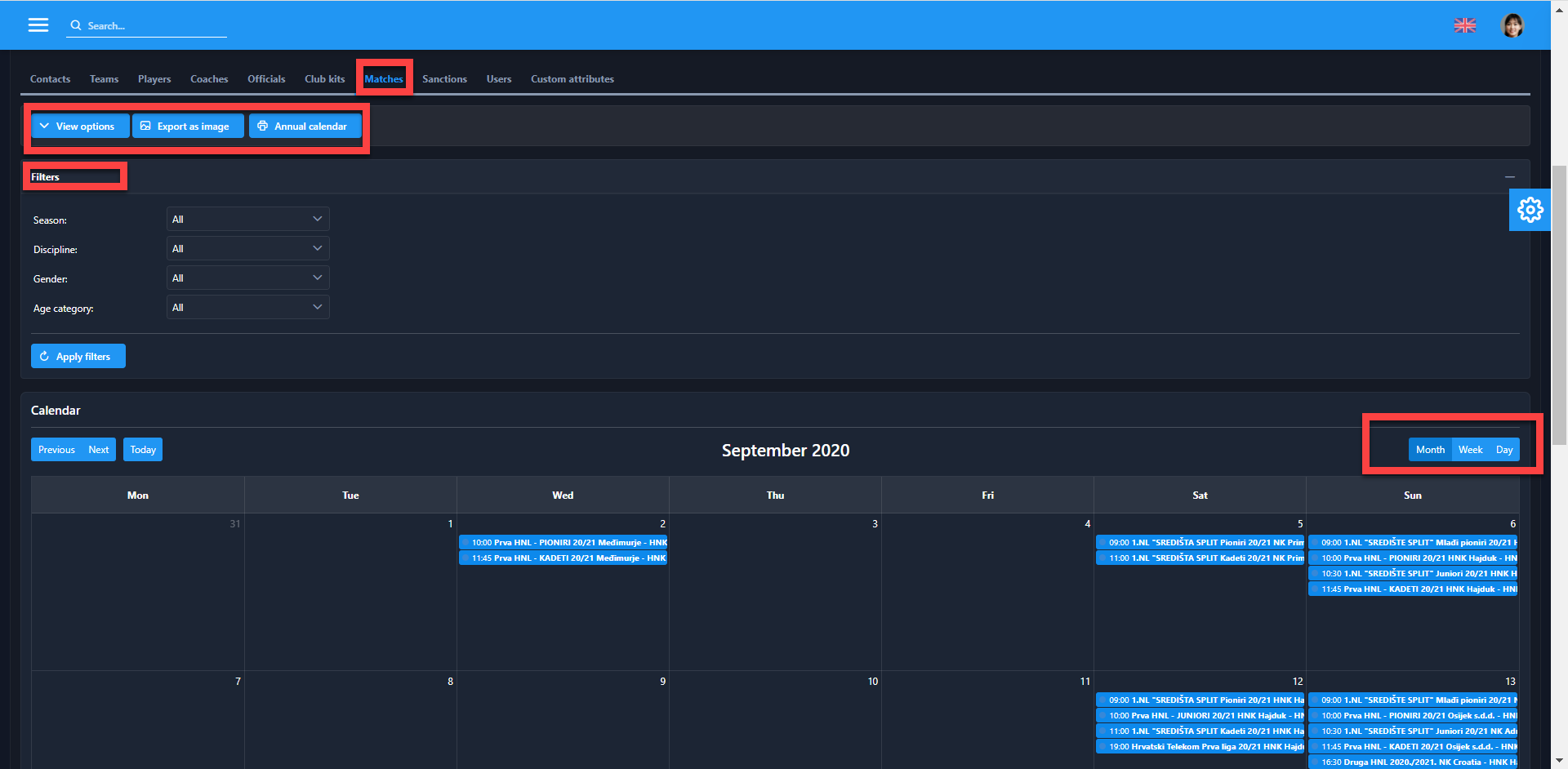
The Sanctions section
A click on a Sanctions tab (Selection G) opens a list of sanctions of all entities in the system registered for the club (players, coaches, officials, and of the club itself).
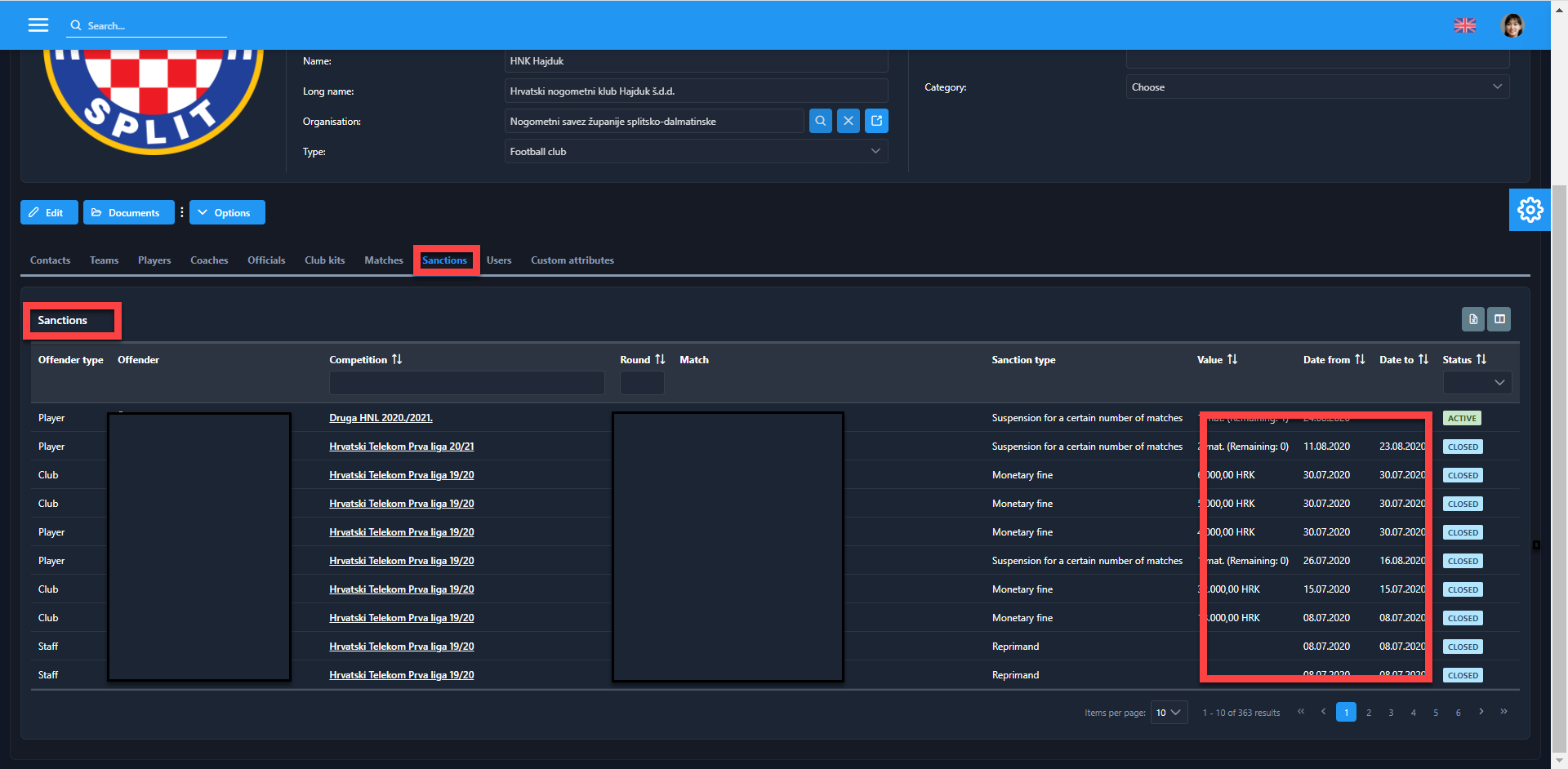
The User section
A click on a Users tab (Selection H) opens a list of of users registered in the COMET system under the Club/ Organsiation.
![]() From this tab, authorized users can click on the New user button to create a new COMET user for their club.
From this tab, authorized users can click on the New user button to create a new COMET user for their club.
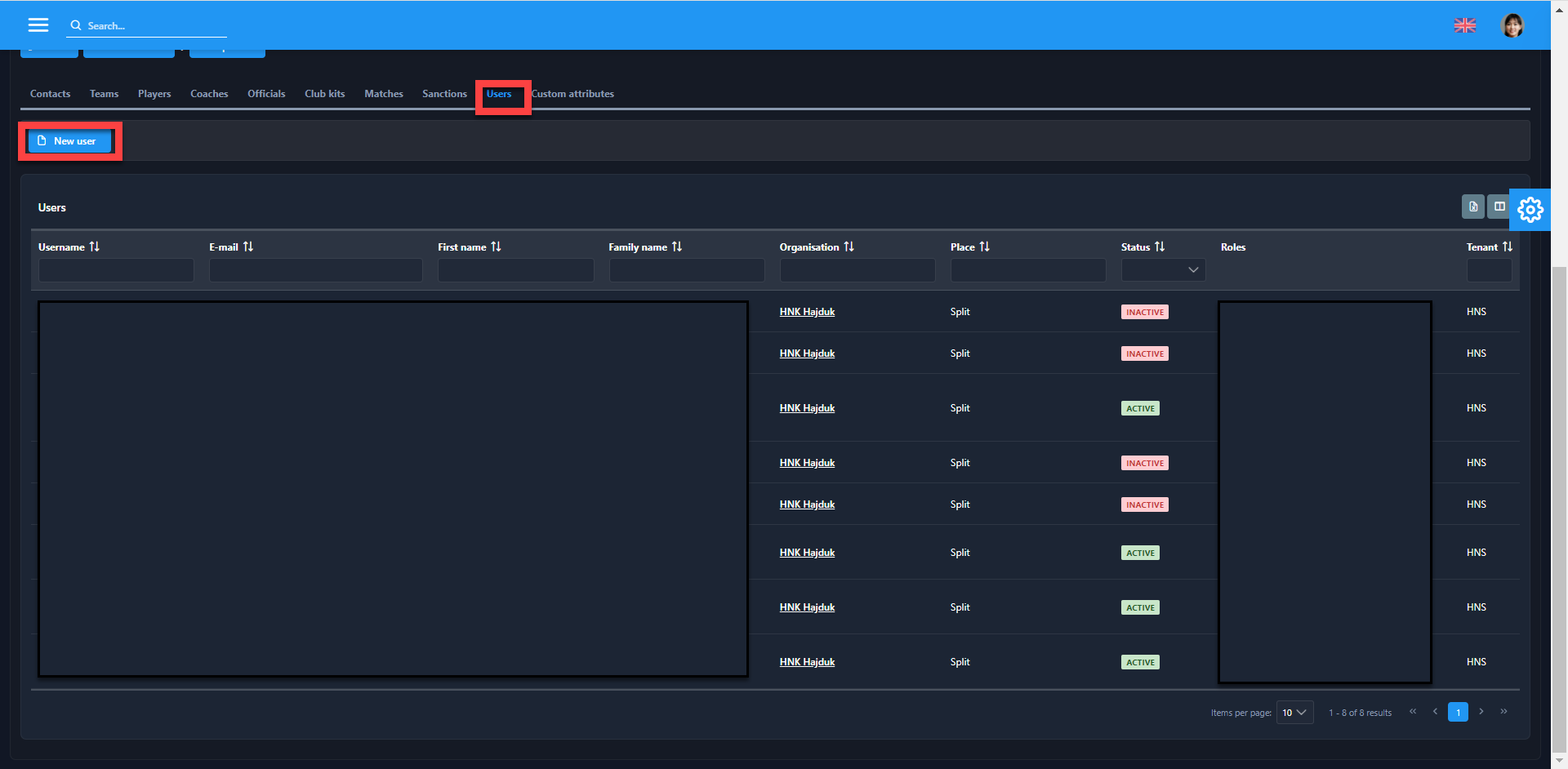
The Custom Attributes section
A click on a Custom Attributes tab (Selection I) opens a list of of Custom Attributes defined for your club
From this menu, System Administrators and Super users can define additional custom information that will be stored about tje club.
To define the New Custom attributes:
Go to Custom attributes tab
Hit the New attribute button
Fill in the New attribute from
Hit the 💾 Save button
These fields can be of different data types: one-line text, multiple line text, number, or date. Please choose the data type from the drop-down list. The system will make the required data validation based on the definition of the field.
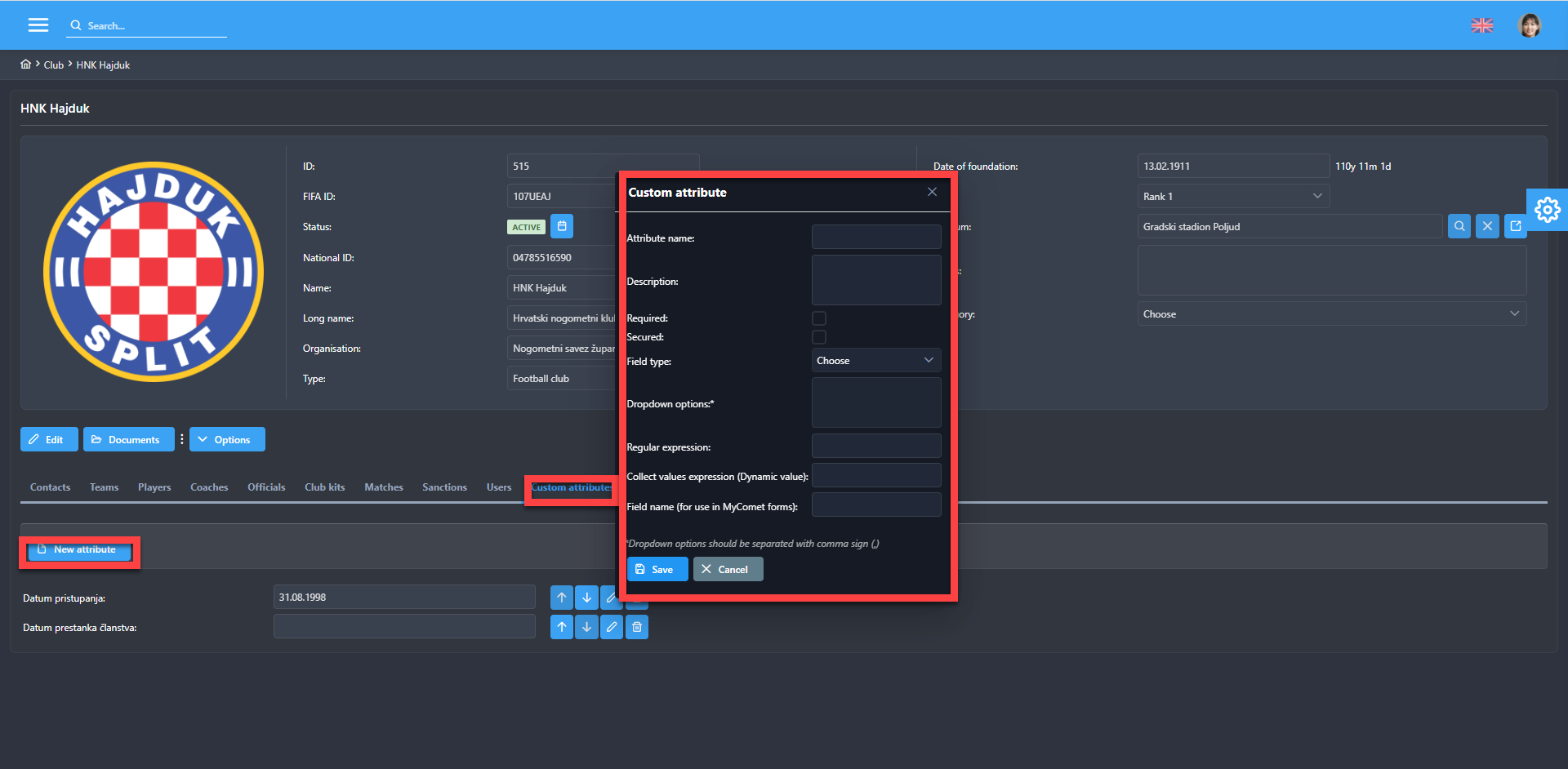
All other data segments are the same as for associations (i.e. general data, contacts, status log).
