Confirm Contract Termination
As previously mentioned, all premature contract terminations require confirmation by the responsible authority.
The person responsible for confirmation of contract terminations can follow these steps:
On the left nav-bar menu select Players > Confirm contract termination
The system automatically generates a list of players awaiting contract termination
Click to select the first player; this action opens the player's details for your review
Verify that the information is complete and open the History tab
If complete hit the Edit contract (✏ pencil icon) button next to the contract in History tab or in the Active contracts tab
Click the 💾 Save as TERMINATED button
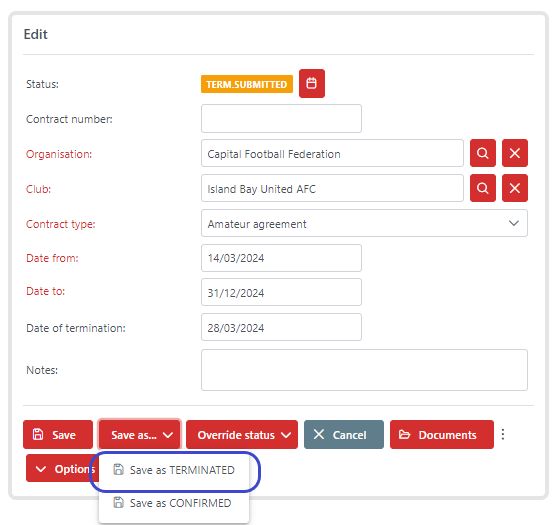
Fill in the “Reason or description” in the pop-up window
Hit the
 Yes button
Yes button
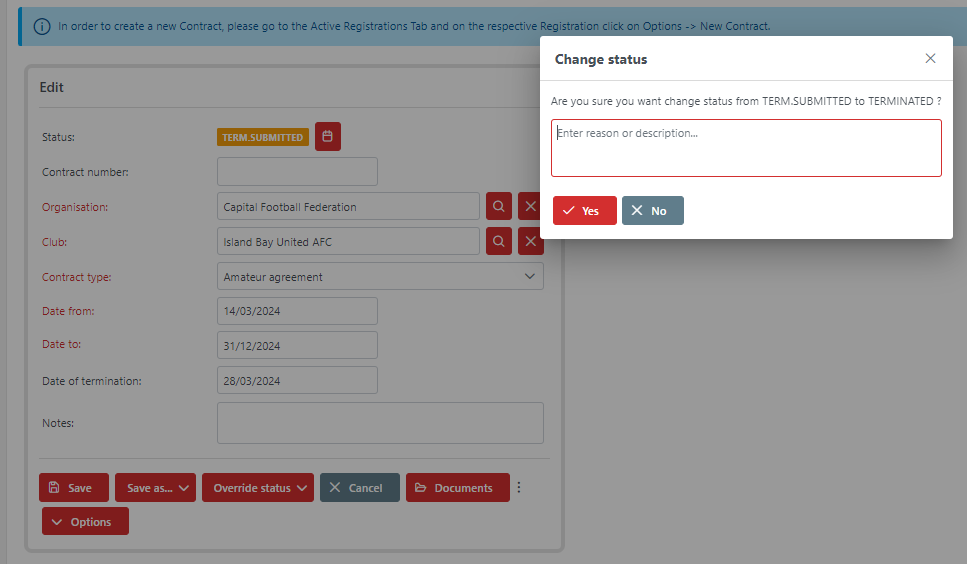
The confirmation of termination is completed . By doing this you confirmed the termination of the contract and completed the workflow.
In the event that the termination of the contract is not valid, or requires additional info or clarifications from the club, in the first step, click on Save as CONFIRMED (instead of Save as TERMINATED). The contract status will transition from TERM. SUBMITTED back to CONFIRMED, and the club will be informed that the termination was not approved.
