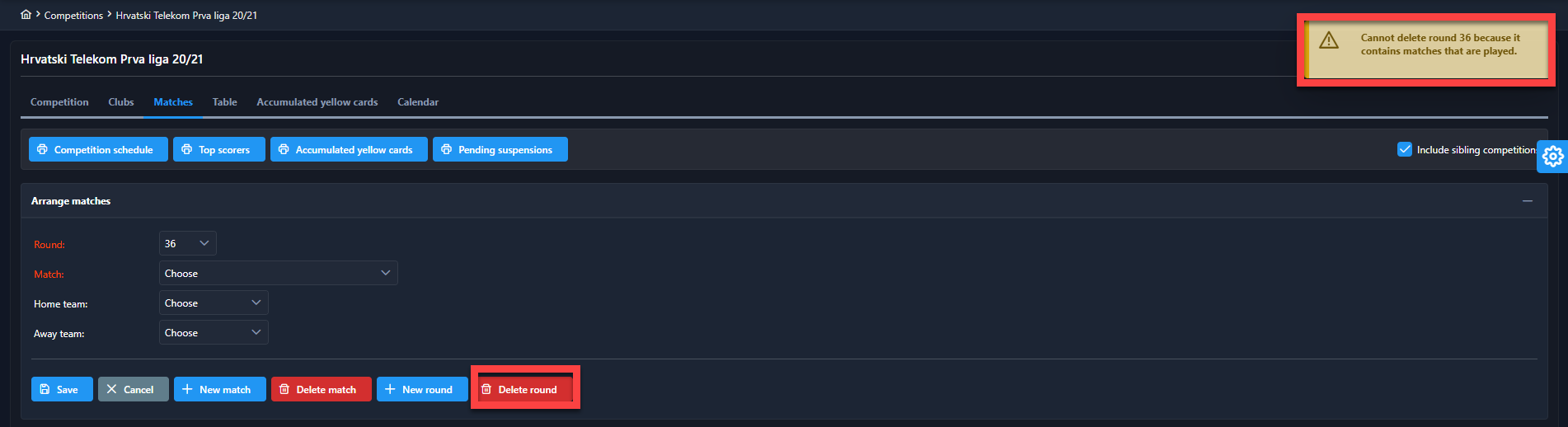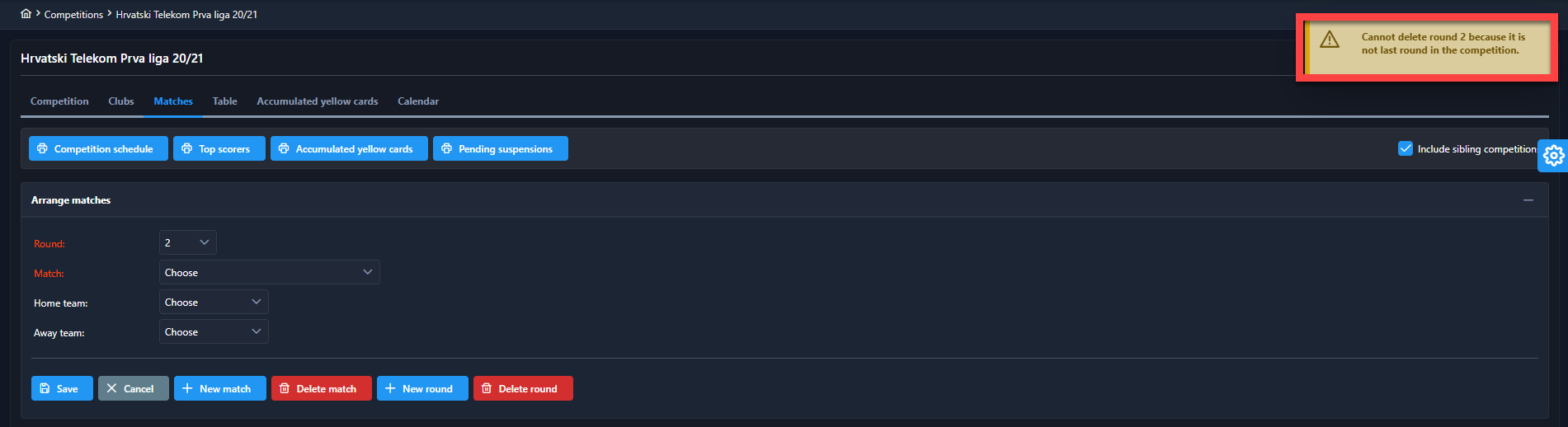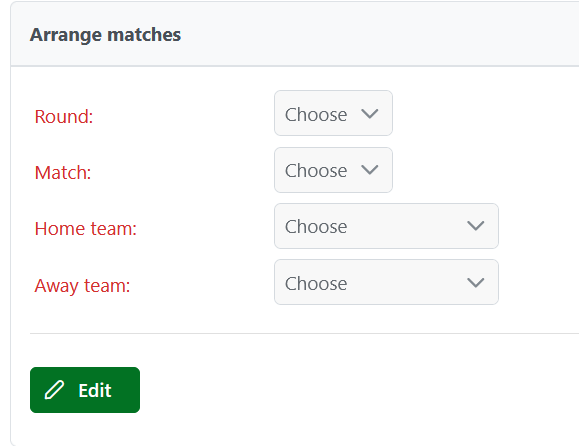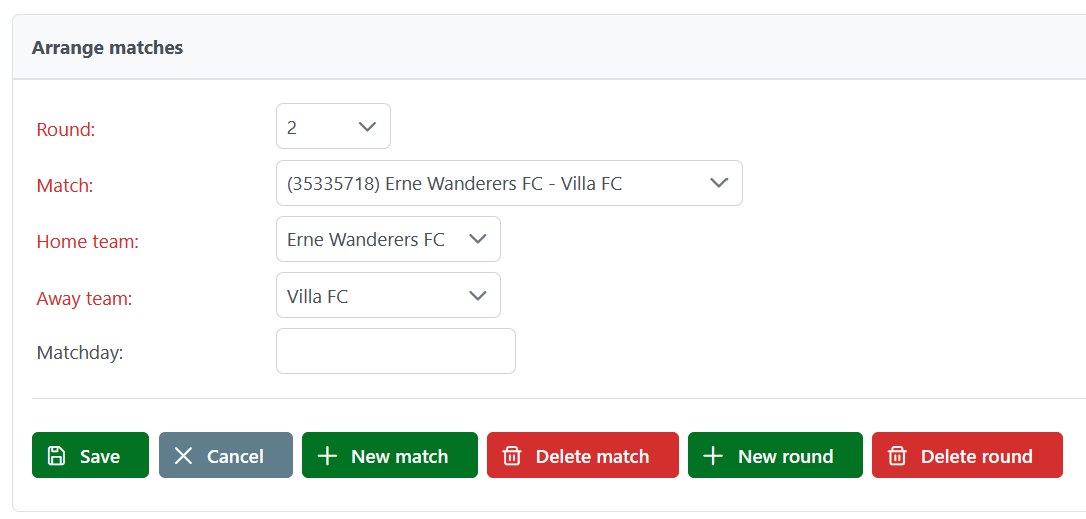Delete Round or Match
Authorized users are allowed to delete Matches and Competition Rounds. This functionality is restricted to Superusers, Competition Administrators, and Competition Managers only.
To delete a Match or Competition Round:
Open the Matches Tab of the Competition
Press the ➕ button to expand the Arrange matches console
Hit the 🖊️ Edit button
Select Round/Match
Hit the Delete round/match button.
The pop-up window will appear with the Warning notification about the information that will be deleted.
Hit the Delete Button to confirm the action
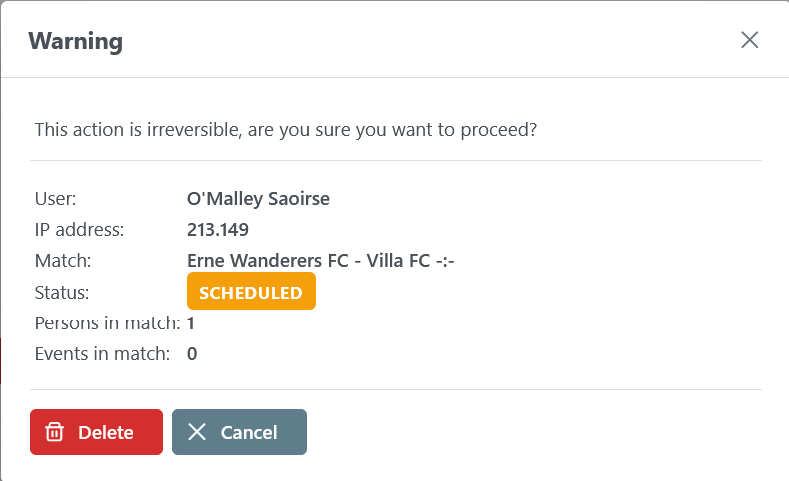
In some cases, COMET will not allow you to delete rounds:
if it is not the last competition round of the competition
if there is at least one PLAYED match in the competition round