Deactivate User
In order to change the user status to INACTIVE:
Access the user profile Administration tab>🔎 Search user menu item
Click the Edit button to access the edit mode
Hit the INACTIVE button at the bottom of the User profile
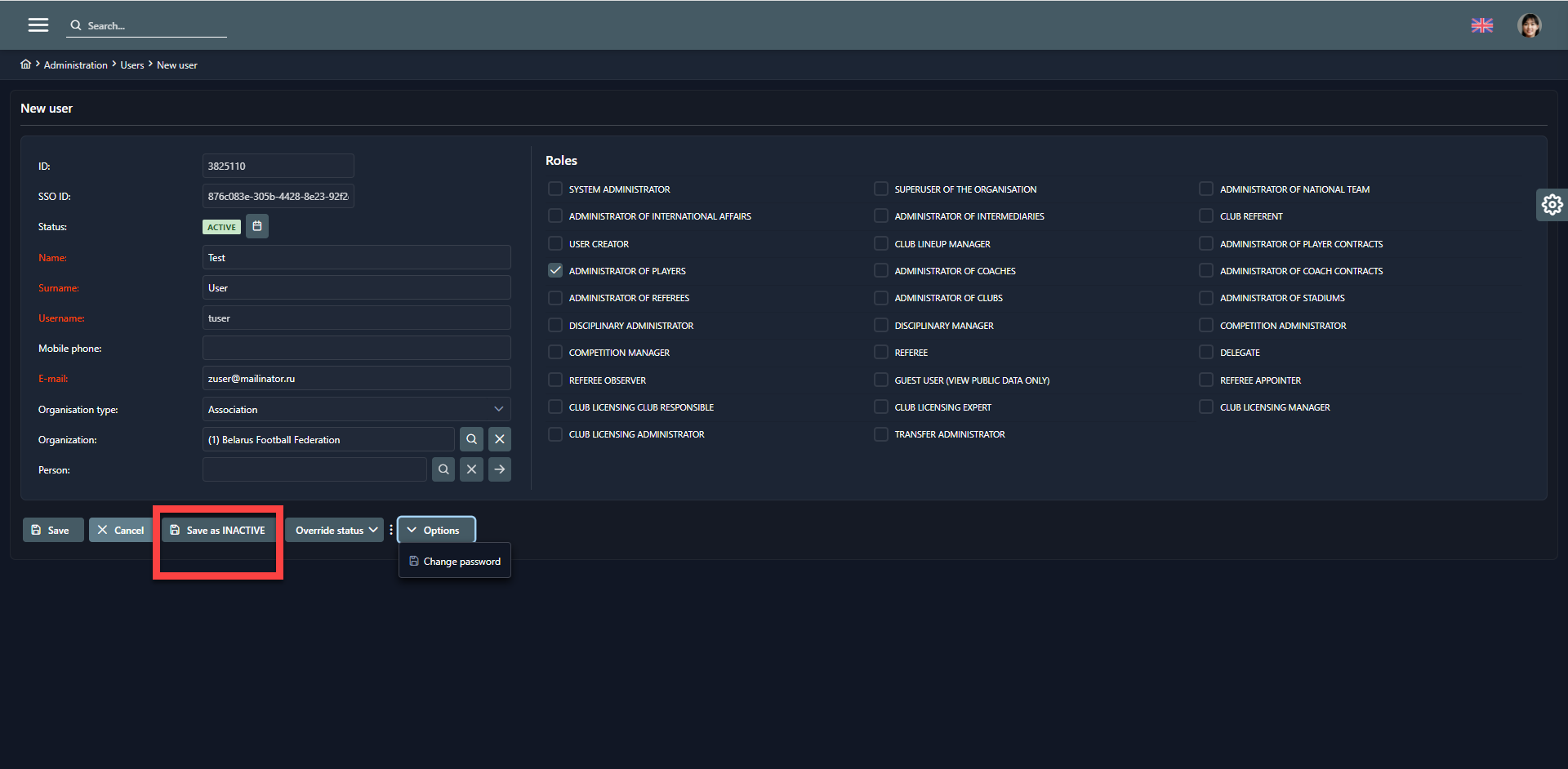
Fill the Reason/ description field in the Change status pop-out window
Press the INACTIVE button to execute deactivation
The user status is set to INACTIVE and the user cannot access the system anymore.

