Demote Club to Team
When the Club is added as a Team in the competition, this feature replaces it, creating a new Team under the Club and allocating it to the Competition. If the same club is used to be allocated to multiple competitions, new teams will be created under the club and replaced in all competitions where the club was initially added.
You can access this tool in the COMET Admin App (add /appadmin to your Comet homepage address) → General → Demote Club to Team menu.
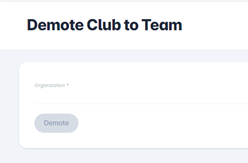
Enter the Club's ID and click Demote; the system does the rest in the background. After that, all previously created matches, catalogues, and other data are moved under the new team.
Any club-related data (e.g., registrations and contracts) remains as is.
