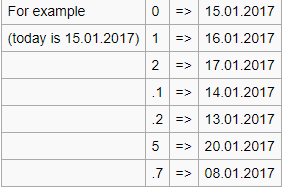Entering Dates in the System
Every 📅 Date field in the system follows the same rules.
The required date format for the application is dd.mm.yyyy (e.g., 25.01.2013).
▶ The date can be entered by typing or by using the calendar tool which opens on the screen as soon as you click on the field.
▶ When you prefer to type the date, rather than click through the calendar, you will find the following shortcuts very useful:
Typing 8 digits – enter all 8 digits representing the day, month, and year (DDMMYYYY), without any need to use punctuation; the system will auto-format the field upon exit
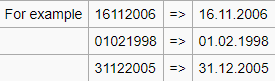
Typing 6 digits – enter a date in the following format DDMMYY, and the system will auto-format the date and assume the current century
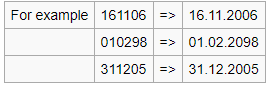
Typing 4 digits – you can enter a date in the following format DDMM, and the system will auto-format the date and assume the current year
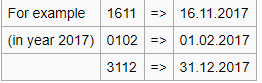
Typing 1 digit for a relative date – if the desired date is between +/- 7 days from today’s date, then it will be sufficient to type in one digit or period with a digit and tab away from the field; the system will auto-format the date to the following specifications: 0 = today; 1 = today + 1 = tomorrow; 2 = today + 2; .1 = today – 1; .2 = today – 2; etc.