Events for Players in Starting Lineup
If the player is in the Starting Line-up, the following previously determined features will be visible:
a shirt number
the ID of a player
a name of a player,
if the player has a specific role, like captain or goalkeeper, it will be visible left to their name
it will also be visible that if he is playing in the first line-up,
the events occurred during the match.
To assign the match event to the player, please click on the specific player from the Lineup list.
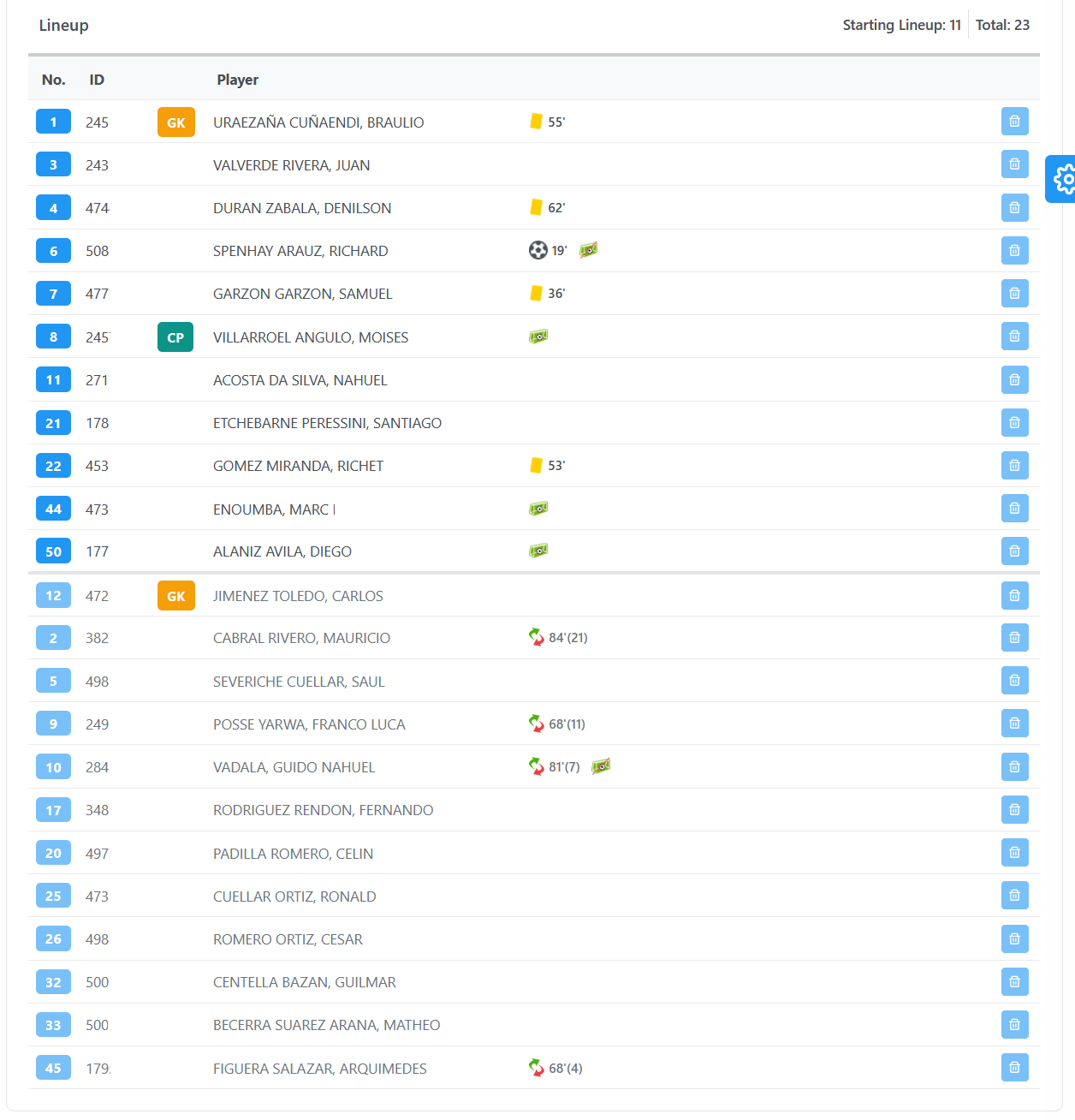
The pop-up window will appear with all the events related to that player:
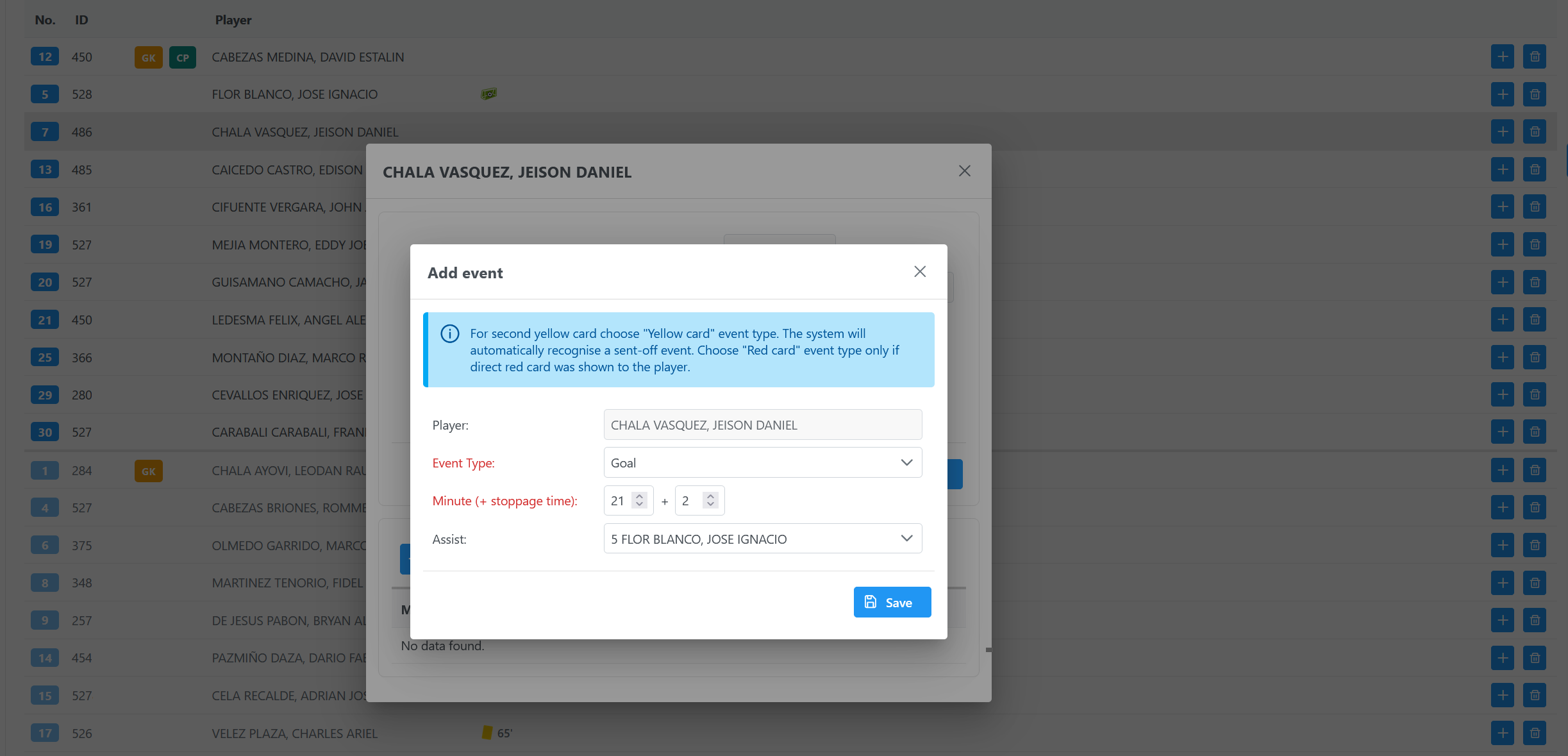
The event type can be: a goal, an own goal, a penalty, and a yellow and red card.
To insert the event, press the ➕ Add button
When you insert data, hit the 💾 Save button
You can add more events for one player by clicking the ➕ Add button
When you enter a minute and select a yellow or a red card, the additional field will appear in which you can choose the reason for the sanction.
All the events are stored in the system as soon as you click the "Save" button. After clicking on that button, the window will close.
