Generic API Parameters
When exporting COMET Data results from a report through an API call, the following fields are added to the JSON response:
uid- unique identifier of the record in this reportlastupdateddatetime- last updated datetime of the record (UTC)
These fields correspond to the new fields in the various tables of results generated by each report. Here is a list of all modified reports and the corresponding Unique ID value:
Category | Report | Unique ID |
|---|---|---|
Persons | Person Registrations (5)* | Registration ID |
Person Custom Attributes (6) | Attribute value ID | |
Person Contacts (7) | Contact ID | |
Person Titles and Licenses (9) | TitleLicense ID | |
Persons Contracts (10) | Contract ID | |
Person Registrations Status Transitions (41) | StatusTransition ID | |
Person Contracts Status Transitions (42) | StatusTransition ID | |
Unavailabilities (76) | Unavailability ID | |
All Persons (80) | Person ID | |
All Persons Titles and Licenses (87) | TitleLicense ID | |
Organizations | Organizations (1) | Organization ID |
Organizations Custom Attributes (15) | Attribute value ID | |
Organization Contacts (16) | Contact ID | |
Organization Titles and Licenses (17) | TitleLicense ID | |
Pitches (57) | Pitch ID (Stadium Part) | |
Pitch Custom Attributes (58) | Attribute Value ID | |
Organization Status Transitions (43) | StatusTransition ID | |
Licensing | Application Types (18) | Evidence type ID |
Applications (19) | Application ID | |
Disciplinary | Disciplinary Cases (22) | Case ID |
Disciplinary Sanctions (23) | Sanction ID | |
Served Suspensions (24) | Sanction match ID | |
Accumulated Cards (75) | CardTracker ID | |
Competitions | Matches (29) | Match ID |
Match Events (34) | Match event ID | |
Competitions (37) | Competition ID | |
Competition Teams (54) | CompetitionTeam ID | |
Competition Application Survey Answers (78) | CompetitonTeam ID | |
Competition Person Registrations (26) | Competition Role ID | |
Competition Person Contacts (28) | Contact ID | |
Match Phases (30) | Match Phase ID | |
Player Appearances (31) | Match Role ID | |
Team Official Appearances (32) | Match Role ID | |
Match Official Appearances (33) | Match Role ID | |
Goalkeeper Appearances (53) | Match Role ID | |
Match Status Transitions (44) | StatusTransition ID | |
Match Team Status Transitions (45) | StatusTransition ID | |
Match Official Status Transitions (46) | StatusTransition ID | |
Competition Team Status Transitions (55) | StatusTransition ID | |
Match Form Values (69) | MatchFormValue ID | |
Match Requests (106) | Match Request ID | |
Match Request Status Transitions (107) | StatusTransition ID | |
Match Request Survey Answers (108) | MatchRequestAnswer ID | |
Events
| Events (11) | Event ID |
Event Participants (14) | EventParticipant ID | |
Event Participant Contacts (13) | Contact ID | |
Event Participant Status Transitions (86) | Entity in Status ID | |
Sales | Items (64) | Item ID |
Orders (65) | Order ID | |
Order Payments (66) | Order Payment ID | |
Order Items (67) | Order Item ID | |
Order Items Survey Answers (68) | Item Question Value ID | |
Admin | Support Tickets (71) | Ticket ID |
Default Sanctions (74) | Default Sanction ID | |
User Favorites (101) | Favorite ID |
* For the Person Registrations (5) report, the lastupdatedatetime considers not only the changes on the specific Registration, but also changes on the Person. E.g., if the Lastname of a Person is updated, the lastupdatedatetime will be updated on all registrations of that person.
Below is an example of the resulting JSON (example from report Person Registrations):
{
"fatherName": "",
"country": "Wales",
"registrationStatus": "TERMINATED",
"notes": "",
"titleReferee": "",
"discipline": "Football",
"parentOrganization": "SWFA",
"parentOrganizationId": 103,
"organizationId": 168,
"countryOfBirth": "Wales",
"#result_id#": "1",
"titleCoach": "",
"tenant": "FAW",
"lastNameINT": "",
"zip": "CF5 6SB",
"passportNumber": "",
"personNameId": "Jasonn Clarke (323)",
"orgName": "Ely Rangers FC",
"level": "Amateur",
"motherName": "",
"dateFrom": 1185494400000,
"inStatusSince": 1539100258062,
"firstName": "Jasonn",
"nationality": "Wales",
"registrationType": "Transfer",
"personShortName": "",
"registrationCategory": "Player",
"personNationalID": "",
"personId": 323,
"region": "South Glamorgan",
"lastName": "Clarke",
"gender": "Male",
"displayName": "Jasonn Clarke",
"uid": 25,
"personPrivacy": "",
"place": "Cardiff",
"fifaid": "16YB",
"email": "jasoncomettest0@gmail.com",
"longitudeLatitude": "51.462581634521484,-3.2860524654388428",
"placeOfBirth": "Cardiff",
"address": "The Summer House\nThe Downs\n",
"titlePlayer": "",
"photo": "https://comet-demo.comet/file?id=85ad5ba2-71d6-435e-83e5-3d9e649c8a4f",
"dateOfBirth": -12096000000,
"dateTo": 1214784000000,
"regionOfBirth": "",
"lastupdateddatetime": 1653988113754,
"category": "",
"registrationTermReason": "Other",
"firstNameINT": ""
},Parameter changedAfter
Also, for those reports, we have added an optional query parameter to the API called“changedAfter”. This parameter accepts a datetime (in UTC) in the format YYYYMMDDHHmmSS and extracts only records that were changed after the specified datetime.
In the example below, only records changed after 31 May 2022 09:00 AM UTC will be returned.
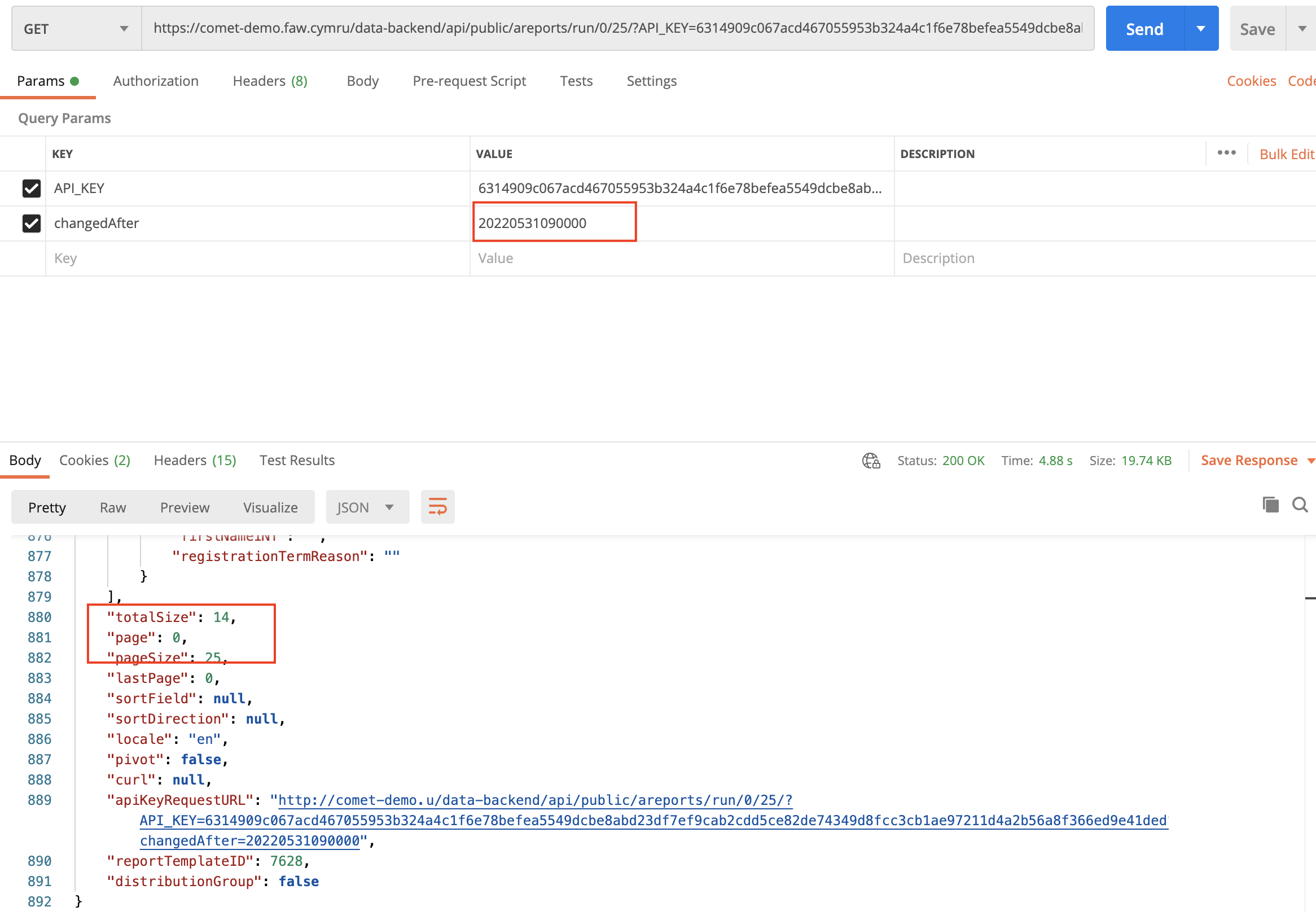
The changedAfter parameter is helpful if you want to sync data from large COMET reports with your local database regularly. It allows you to fetch only the records that have changed since the last sync, instead of always fetching all data.
Parameter uids
API calls for reports with a defined Unique ID (from the table above) can also be filtered by that field. Filtering is done using an optional query parameter called “uids” which is a comma separated list of appropriate IDs (ex. &uids=8075816,8075824).
If the report does not have a defined Unique ID and the uids param is used, an error will be returned.
