General Functions
After you log in and open the COMET Data Platform, you will see some generic functions at the top right of your screen (toggle full screen, log out).
On the left side of the screen, you will see all available Report Groups. Selecting an item in the left menu (e.g., Competitions) opens the list of all available reports for that specific group. Clicking a particular Report takes you to the parameter form for the selected report, where you can set various filters (conditions) for data capture using available input parameters.
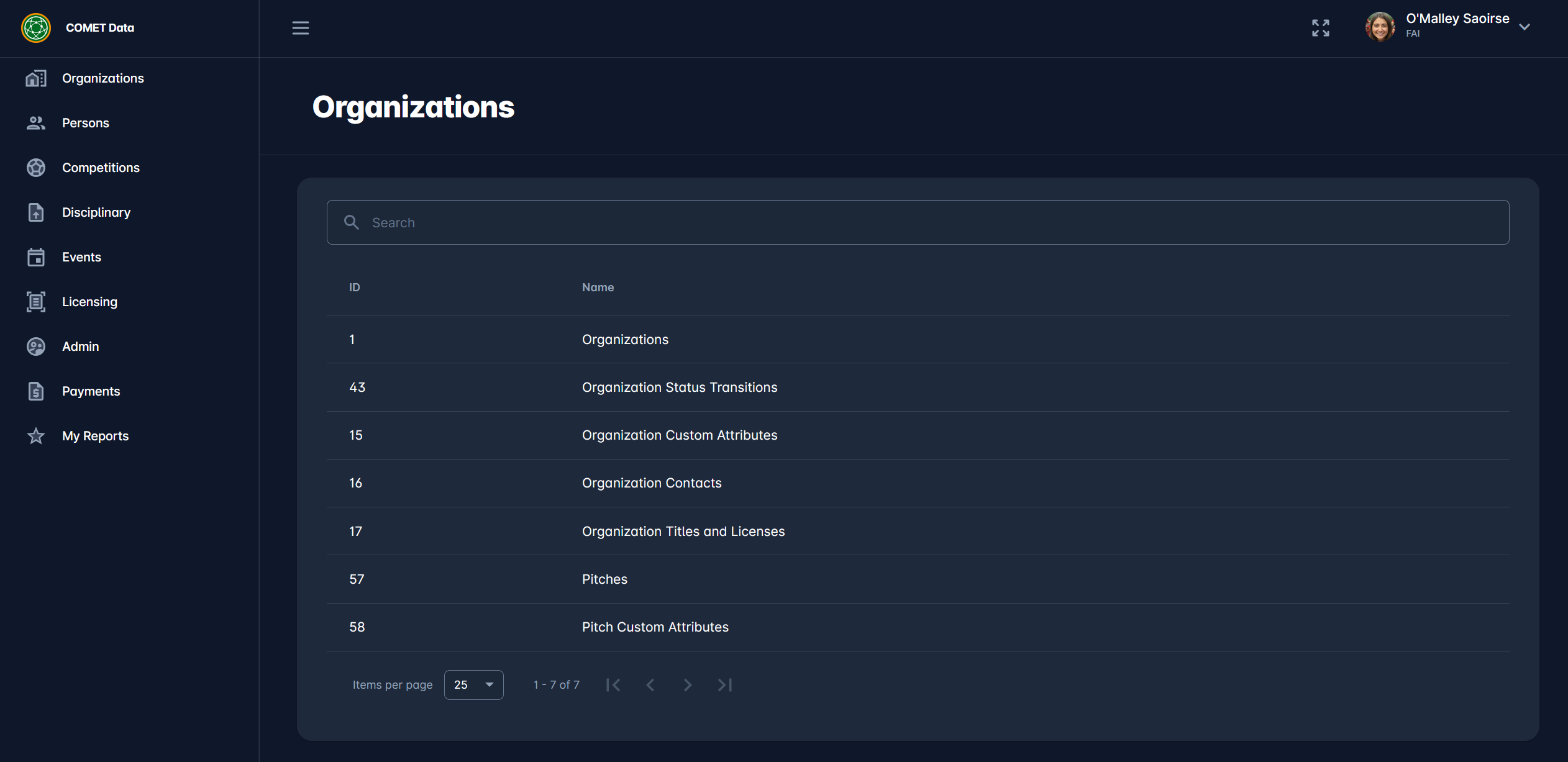
You can click on the “hamburger menu,” i.e., three horizontal lines, to expand or collapse the side menu. The collapsed side menu will be helpful on the small screens.
To see more about the available list of reports, please navigate to the article: List of Reports.
