In Status Since
Comet users are familiar with the concept of statuses defined for various entities. For any entity which has a specific process workflow, Comet also tracks in detail when each status change was triggered. This information is useful and valuable for audit purposes and also for various statistics. For all COMET Data reports which show the current status of some entity (e.g. Registration, Match, Sanction), we have also added a field called In Status Since, which shows the Date and Time of the last status change of this entity.
For example:
On Person Registrations, if you filter out all CONFIRMED registrations, then the column “In Status Since” will show you when each registration was confirmed.
On Matches, In Status Since will show when the match has been set to last status (e.g. Played, green on screen below), and there are 2 additional fields showing when the status of lineups of the Home and Away teams has been updated (e.g. Confirmed, purple on screen below).
In general, next to a column which displays the status will be a column which tells you when this status was applied, presented in your local time zone.
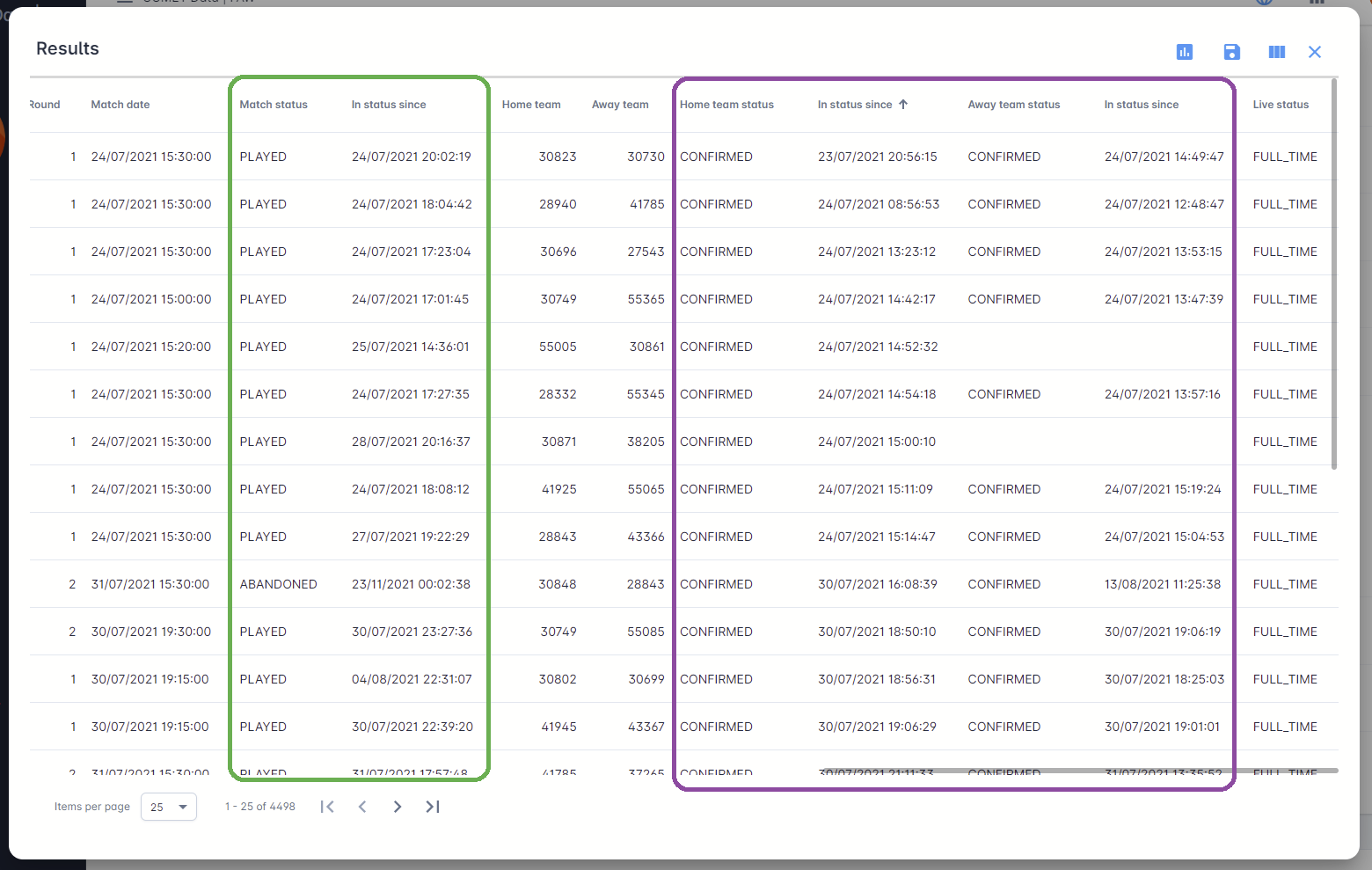
Furthermore, this field has been added as an input parameter to all Persons reports, so that users can use it to filter data based on last status change, e.g. query all player registrations confirmed last week (look at example below).
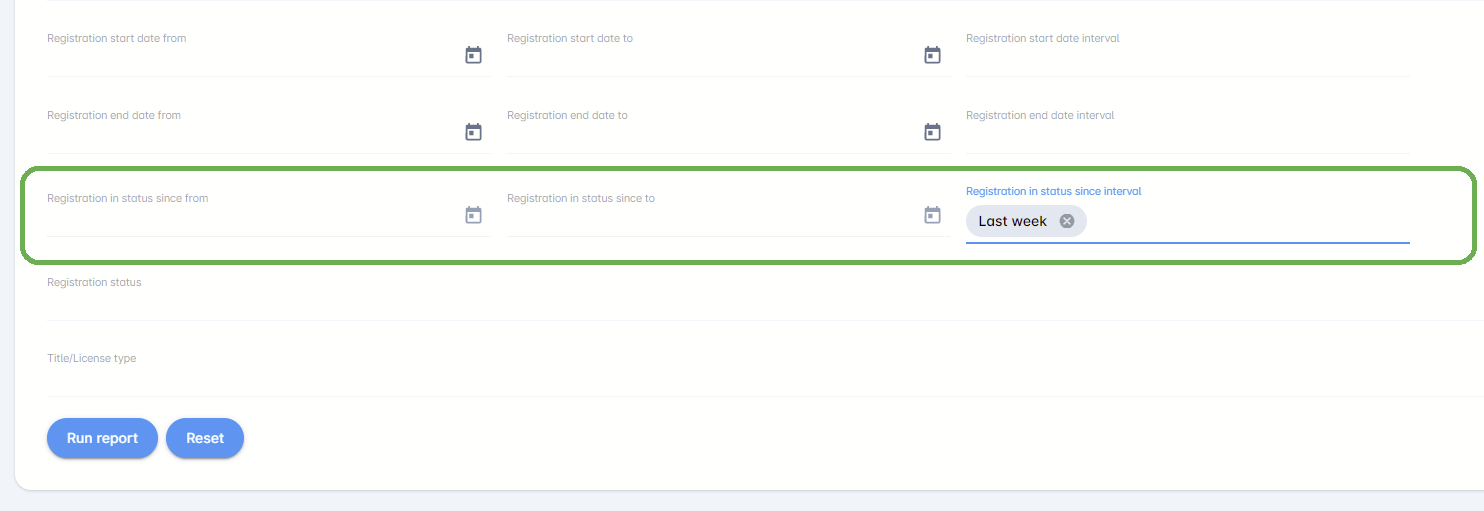
This is in particular useful when regularly fetching data via COMET Data API as explained in API Access to COMET Data . Superusers can create a report with a dynamic value for In Status Since (such as Yesterday, Last Week, Last Month, etc), save it into My Reports and generate an API key.
Them, the API calls using this API key will always show the results dynamically, relative to the current/system date, which is useful for scheduled procedures for data import/sync into 3rd party systems, where there is a need to only fetch entities that had their last status change in the last day/week/month…, instead of fetching all the entities every time.
