Managing Table of Results
Once the user executes a report with selected parameters, the results are presented in a large data table that offers additional options/actions. The following is a list of standard built-in features available on any set of results from Comet Data.
Sort Results
Sorting data is the process of arranging it into a meaningful order, enabling more effective analysis. Select the column header once to sort text data into alphabetical order or to sort numeric data into numerical order. Click the column header once again to sort in reverse order (Z-A).
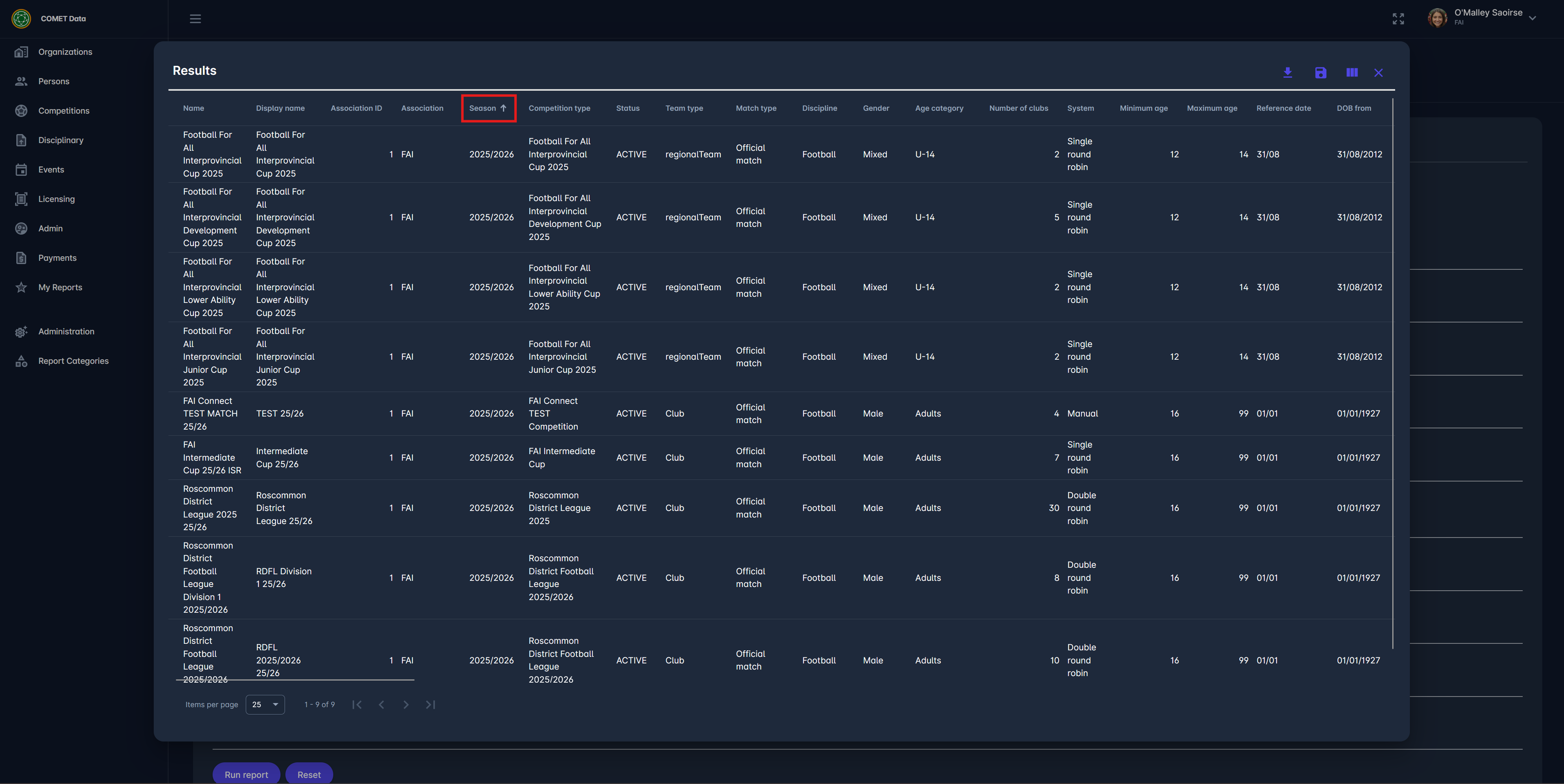
Change Page Size
You’ll notice that the number of items per page is set to 25 by default. Click the arrow next to 25, then select one of the other available options.
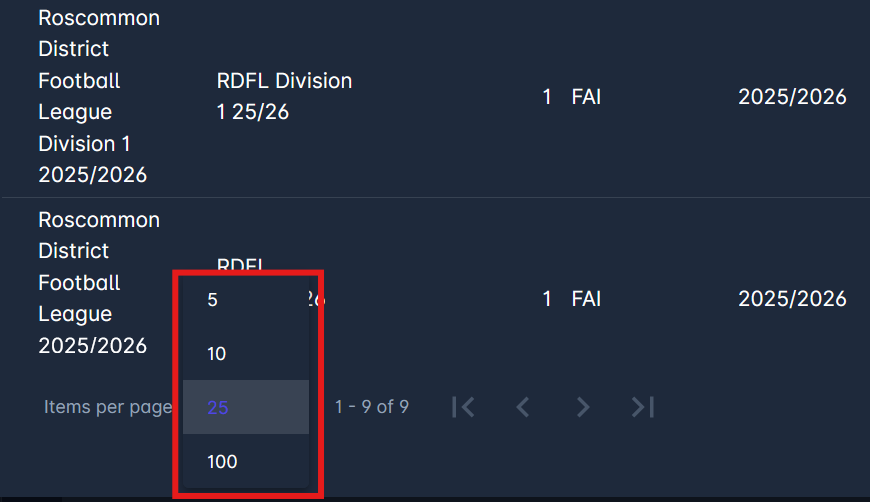
Export to Excel
For additional analysis and processing of the presented data, you can export it to Excel. The export feature will capture exactly the order and columns that are visible on the screen, including all pages of results. Run the report whose data you want to export, remove the unnecessary columns, and export it by clicking the chart icon in the top-right corner of the report.
If the report contains fewer than 1,000 rows, an Excel file will be generated automatically and downloaded to your local device. However, an extensive report containing more than 1,000 rows will be processed asynchronously and delivered to the user’s email address.
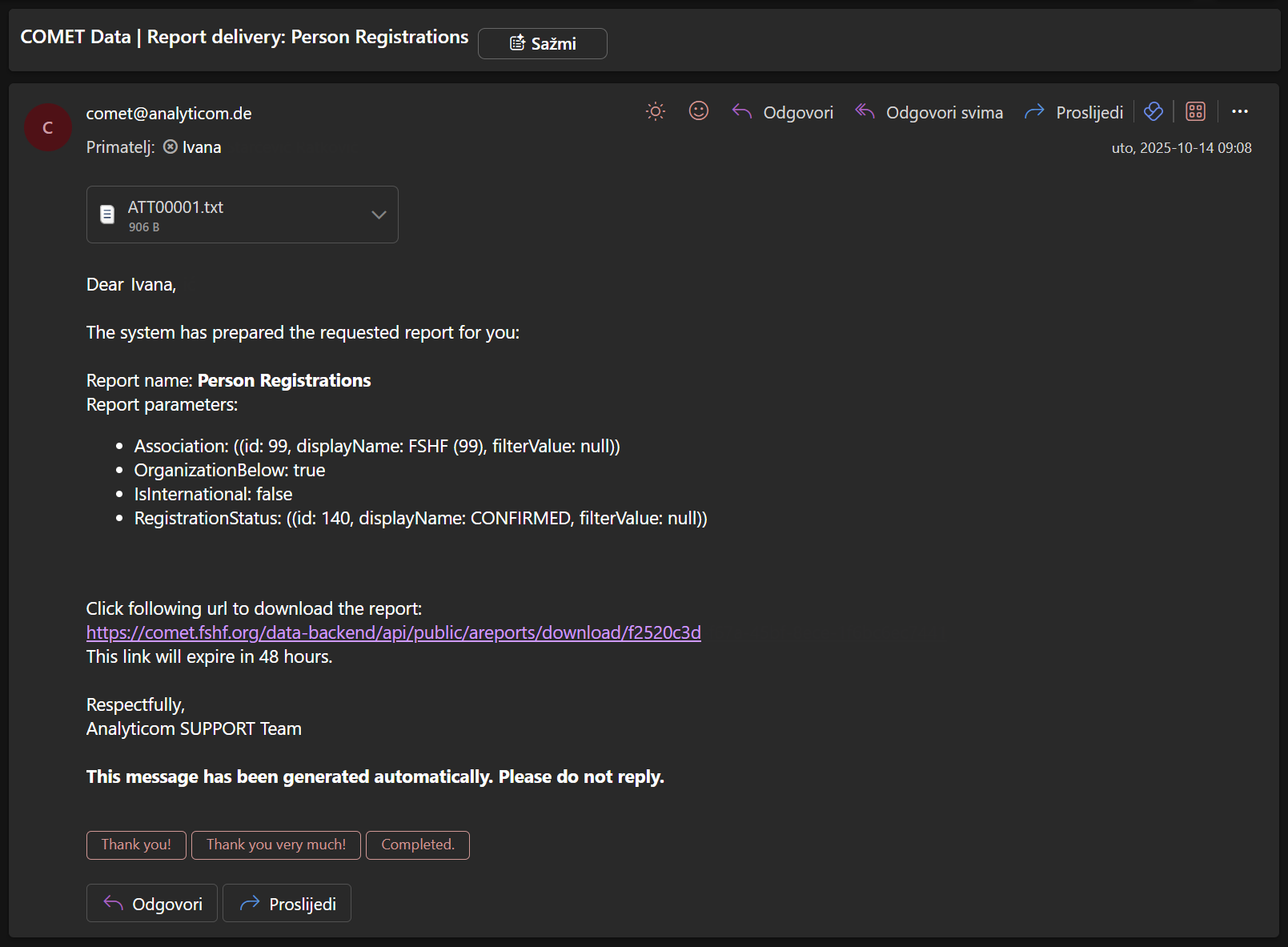
Export to CSV
In addition to Excel, there is an option to export generated COMET Data Reports in standard CSV (Comma-Separated Values) format, in conjunction with the existing option to export into Excel format. The primary reason for using this feature is Excel's limitation to approximately 1 million rows. CSV does not have this limitation and can be used to analyze large datasets, such as historical match appearances and player registrations. Even with CSV format, you can still use the MS Excel tool for analysis by adding the CSV file as an external Data Source.
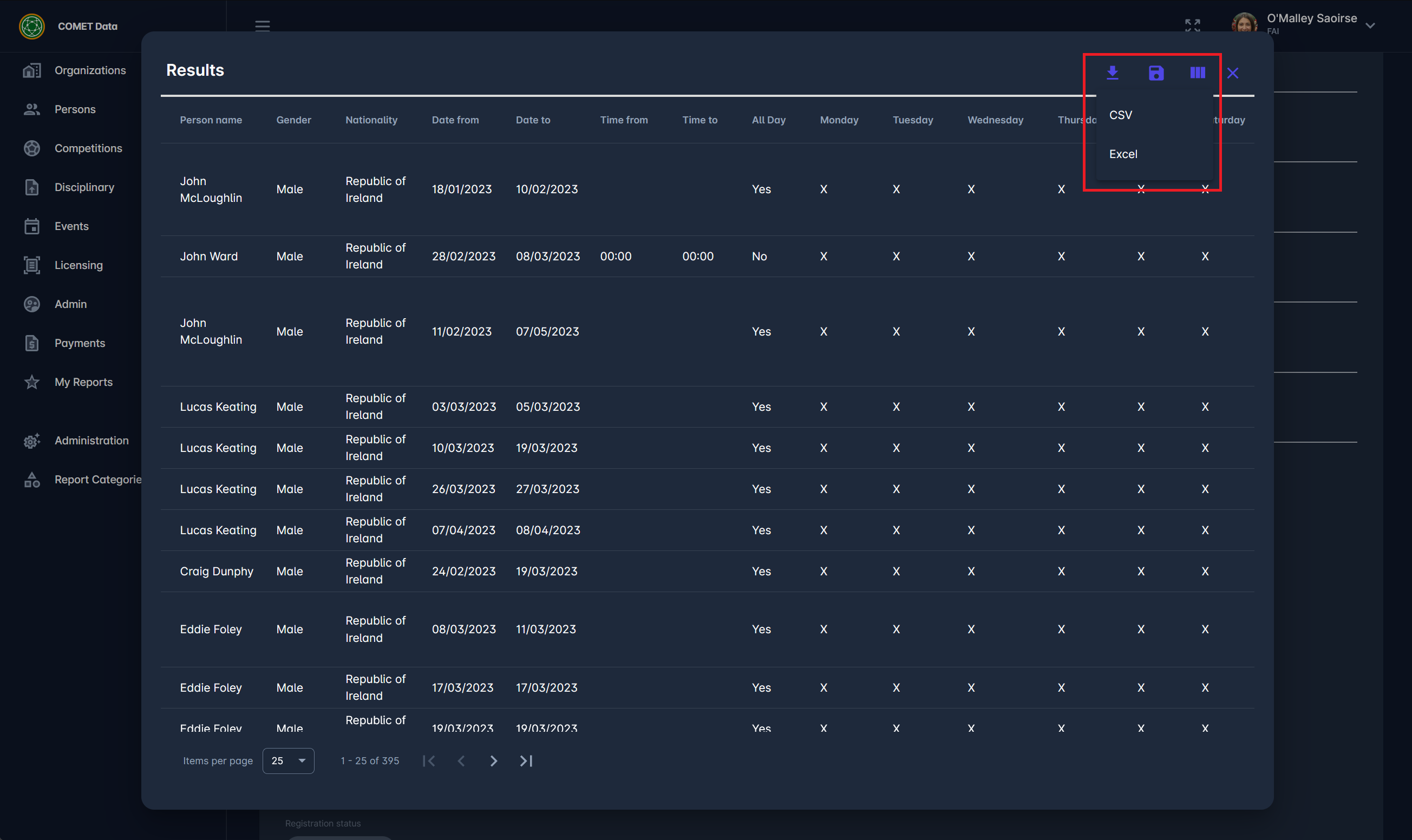
To find out more on using CSV files as a data source, please refer to Pivot Data and Create Statistics | Using-CSV-files-as-a-data-source.
Select Columns
COMET Data reports are designed to provide you with as many relevant data fields (columns) per category. Some of this information may not be useful or necessary for your purpose, so each user can customize the presented results by hiding the columns that are not needed at the moment.
Run the report whose data you want to export, then remove the columns by clicking the table icon in the top-right corner of the report. You’ll see the list of columns on the right side. Mark the ones you don’t need, then click the report table. The report will be reloaded in a moment.
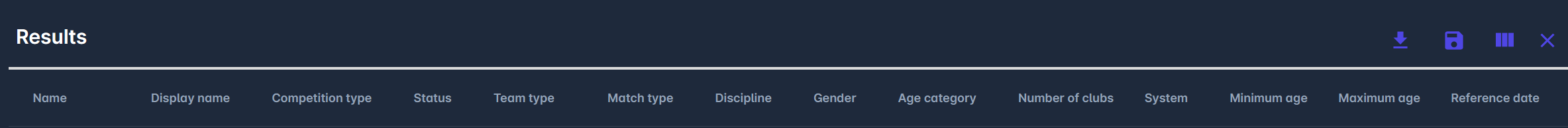
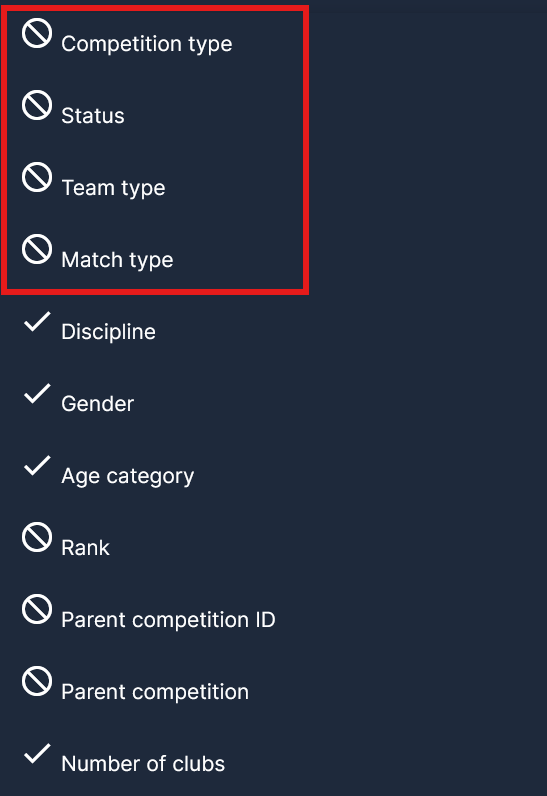
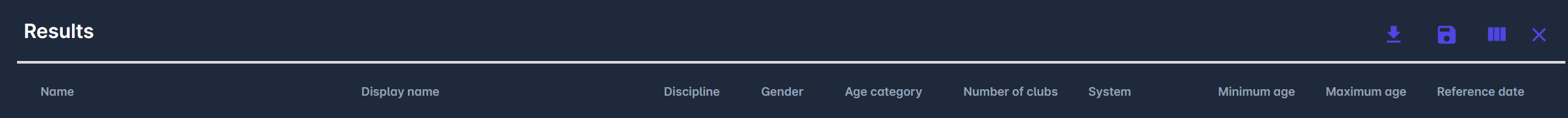
Report Language
The language of generated reports in COMET depends on the language set in the user’s account profile.
This means that reports will be generated in the same language that is currently selected in the user’s COMET account settings.
