Merge Person Profiles
You can merge duplicated person profiles regardless of their role (Players, Coaches, Staff, Referees etc.)
❗ Caution ❗ After you execute the merge it can't be undone.
❗ You are responsible for any data loss if you don’t transfer it from the person that will be deleted after the merge. Some information is automatically transferred like User, Invoice etc. but for all the data that is shown in the merge console, you are responsible to transfer it to the correct person that remains in the system after the merge. ❗ In most of cases, there will always be some useful information that needs to be transferred from the profile that will be deleted to the remaining one.
For this purpose use the Merge person profile console located in the Administration menu:
In order to access this function:
Go to Administration tab> ✔ Merge person profiles
Fill the IDs of person profiles you’d like to merge
The first ID will be the profile that will remain in the system after the merge, and the second one will be deleted. However, during the merge process, you can switch them at any time.
Click the Show merge console button
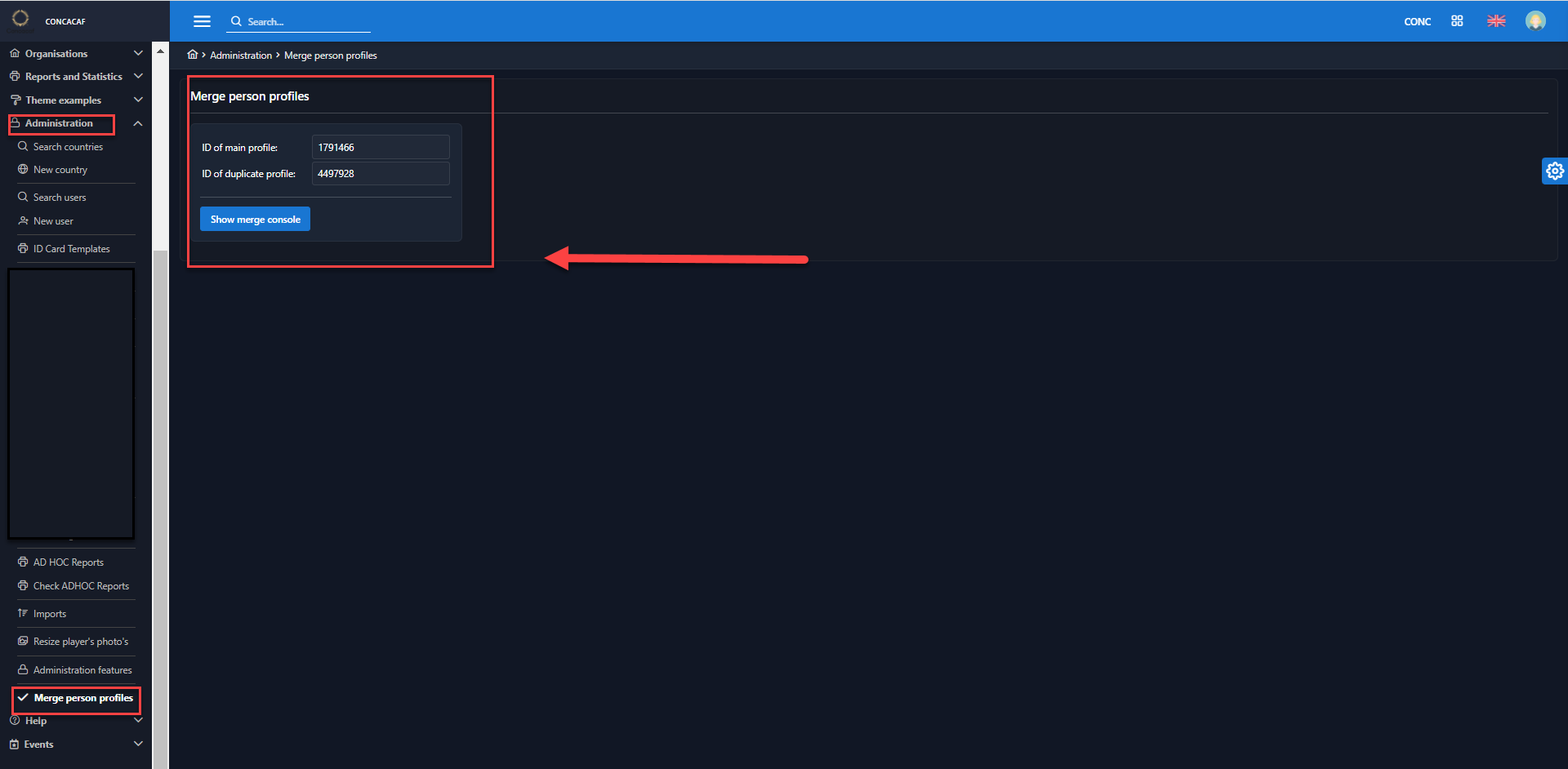
The merge console will open up: on the left side, you will see the profile that will remain after the merge and on the right, the one that will be deleted after the merge.
![]() Profiles can be switched by click on the two arrows icon marked below.
Profiles can be switched by click on the two arrows icon marked below.
![]() Content of fields can be copy/pasted from the profile that will be deleted to the Result profile.
Content of fields can be copy/pasted from the profile that will be deleted to the Result profile.
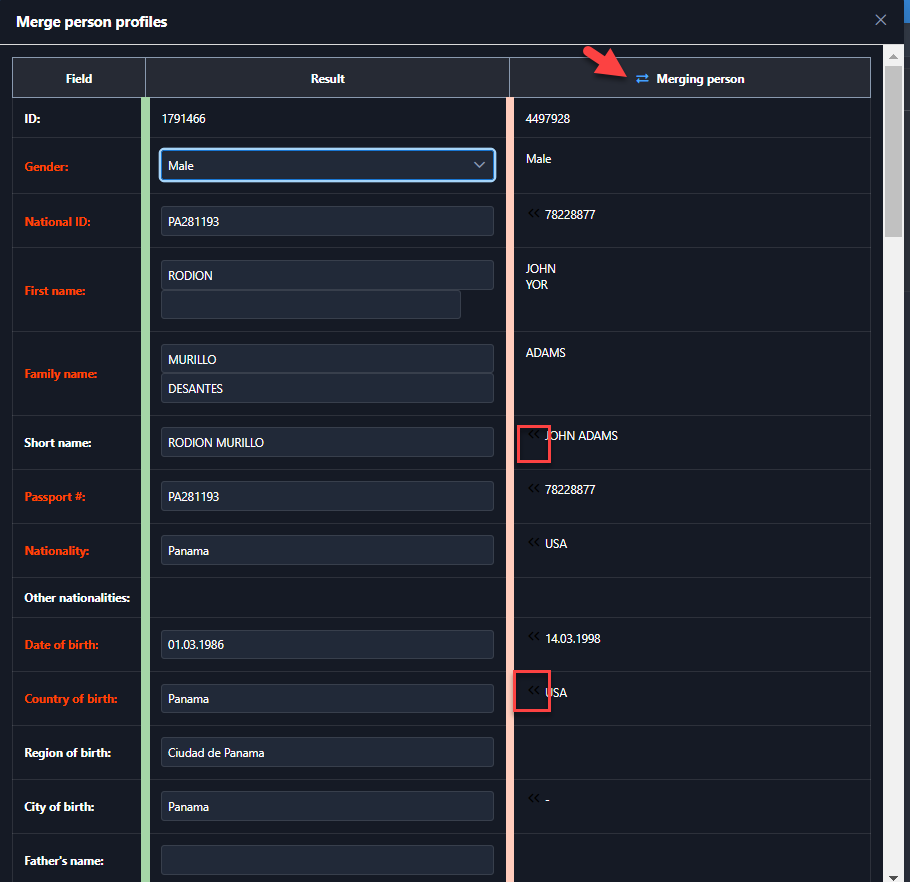
Registrations, contracts, contacts, and documents can be transferred between person profiles by using the small arrow icon beside the item you want to move. By clicking on the arrow, the registration is moved to the other profile.
![]() If you click on the arrow on the profile that will be deleted, it will be moved to the Result profile and vice versa. Whatever data is remained on the Merging person’s profile will be deleted after the merge is completed.
If you click on the arrow on the profile that will be deleted, it will be moved to the Result profile and vice versa. Whatever data is remained on the Merging person’s profile will be deleted after the merge is completed.
After data that is useful is transferred to the Result profile, click the Merge button to complete the merge process.
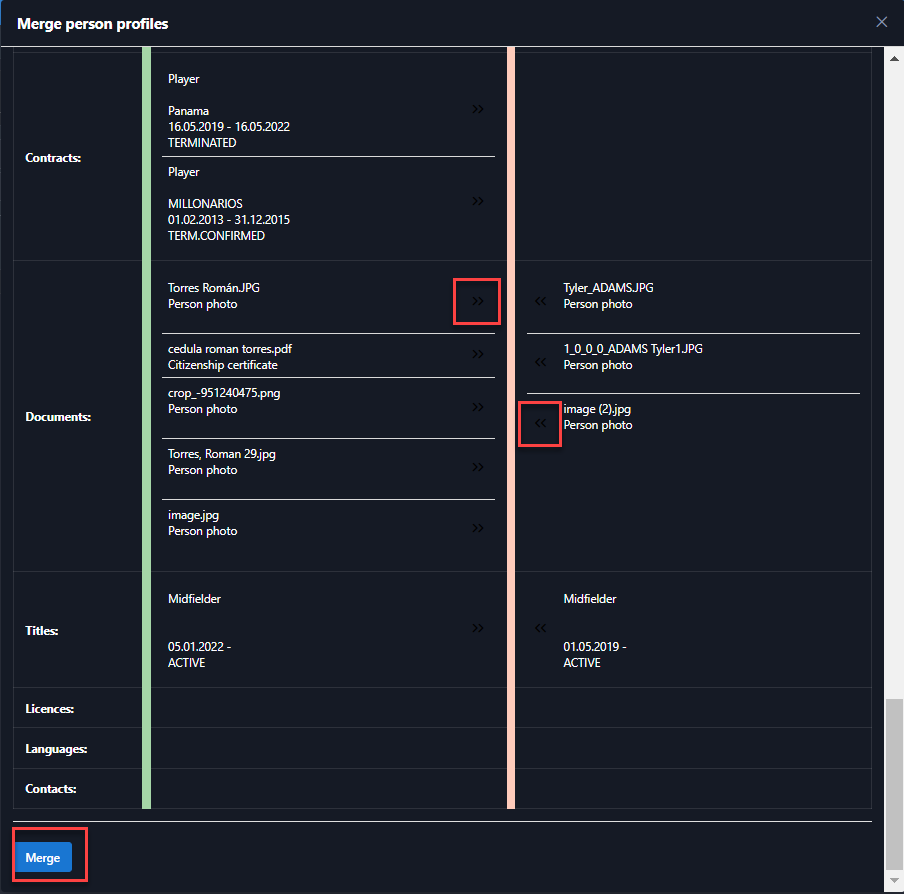
❗ Pay attention ❗
Thi process is irreversible. There is no Unmerge option. All data that was left on the profile that will be deleted, will be irreversibly deleted from the system!
❗ IMPORTANT NOTE ❗
If you try to merge profiles by leaving registrations that contain appearances on a match, the system will not let you do it. Such registrations are marked with a big exclamation mark next to the arrow for transfer and there is a tooltip text that gives you the competition ID.
After a successful merge, you will be taken to the resulting person profile. All connected entities to the deleted profile not shown in the console will be transferred automatically to the resulting profile (users, invoices, etc.).
If both profiles had active registrations and the resulting profile after the merge has more than one active registration in the same sport, it is the duty of the person executing the merge to correct the statuses of registrations after the merge.
