My Application/License Types
Licensing Admin in COMET is responsible for administrating Application types for Licensing Managers.
You can edit the application type without any limitation if this type has not been used for creating new applications for clubs and stadiums. If it’s already in use, you will have some restrictions. However, you can always clone the application type and create completely the same type with a different ID.
In order to edit or clone an existing Application / License Type:
Open the License Application module and select My application License Types
This opens a list of created applications types
Open the Application type you want to edit or clone by clicking on it
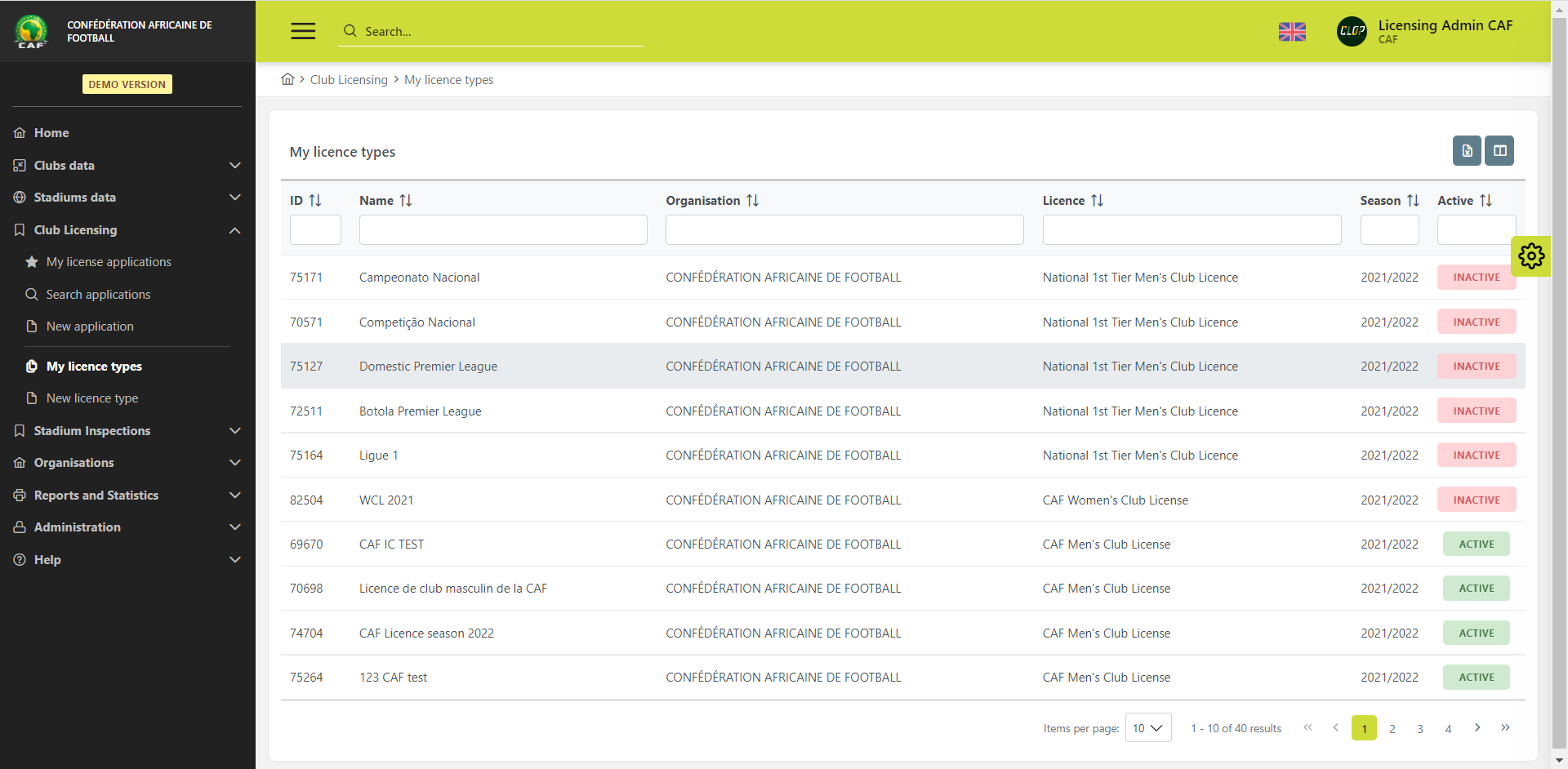
Click on the ✏ Edit button to edit the application type
![]() If it’s already in use, you will have some restrictions.
If it’s already in use, you will have some restrictions.
Click on the ✏ Edit button to edit the application type
Click on the 📄 Clone button to create completely the same type with a different ID.
