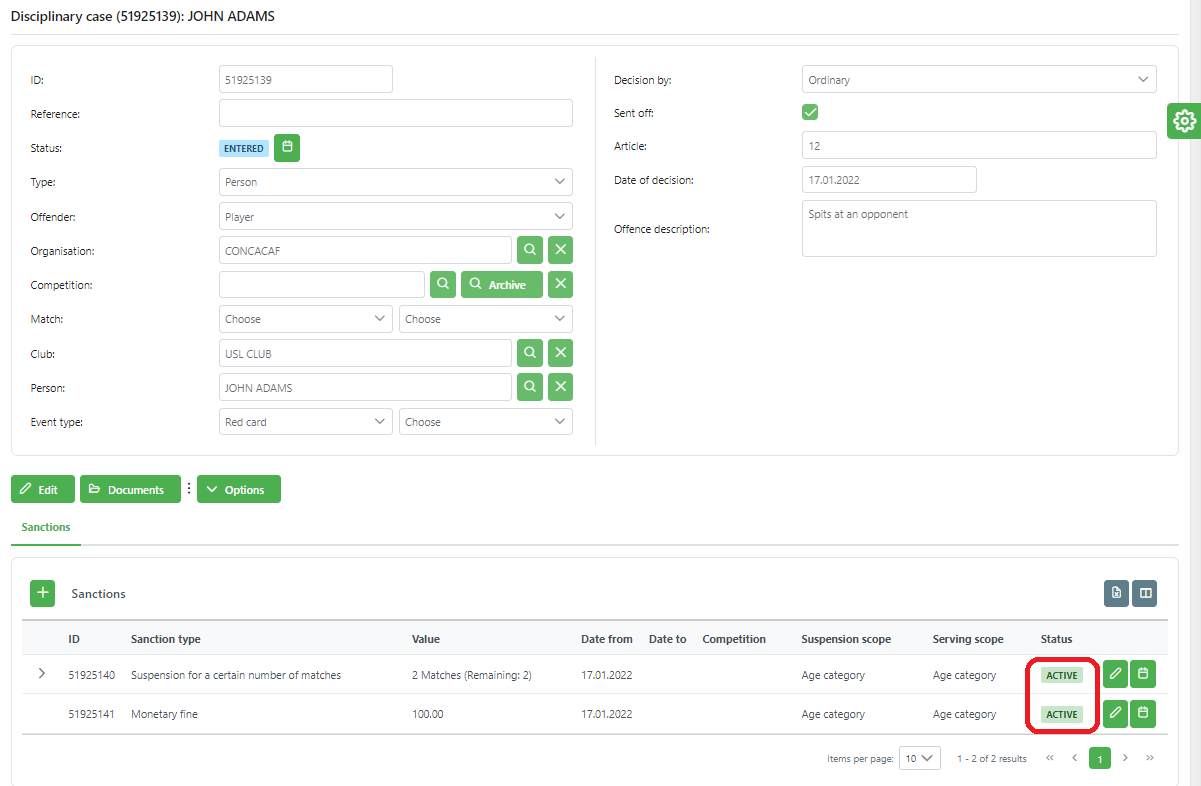New Disciplinary Case
A disciplinary case can be opened against various entities in COMET, including referees, coaches, and officials; however, it is most frequently opened against players. In all the cases mentioned, the workflow is the same.
To activate a New Disciplinary Case:
Click the menu item New case, and the form for entering a new case will open
Complete all mandatory fields (marked in red): select offender type (player, referee, delegate, etc.), then organization and competition, date and match, and a person (or any other entity) that has committed a foul.
On the right side of the screen, there is a field for entering paragraphs that explain sanctions for certain fouls.
Enter the date of a decision and describe a foul in a text box.
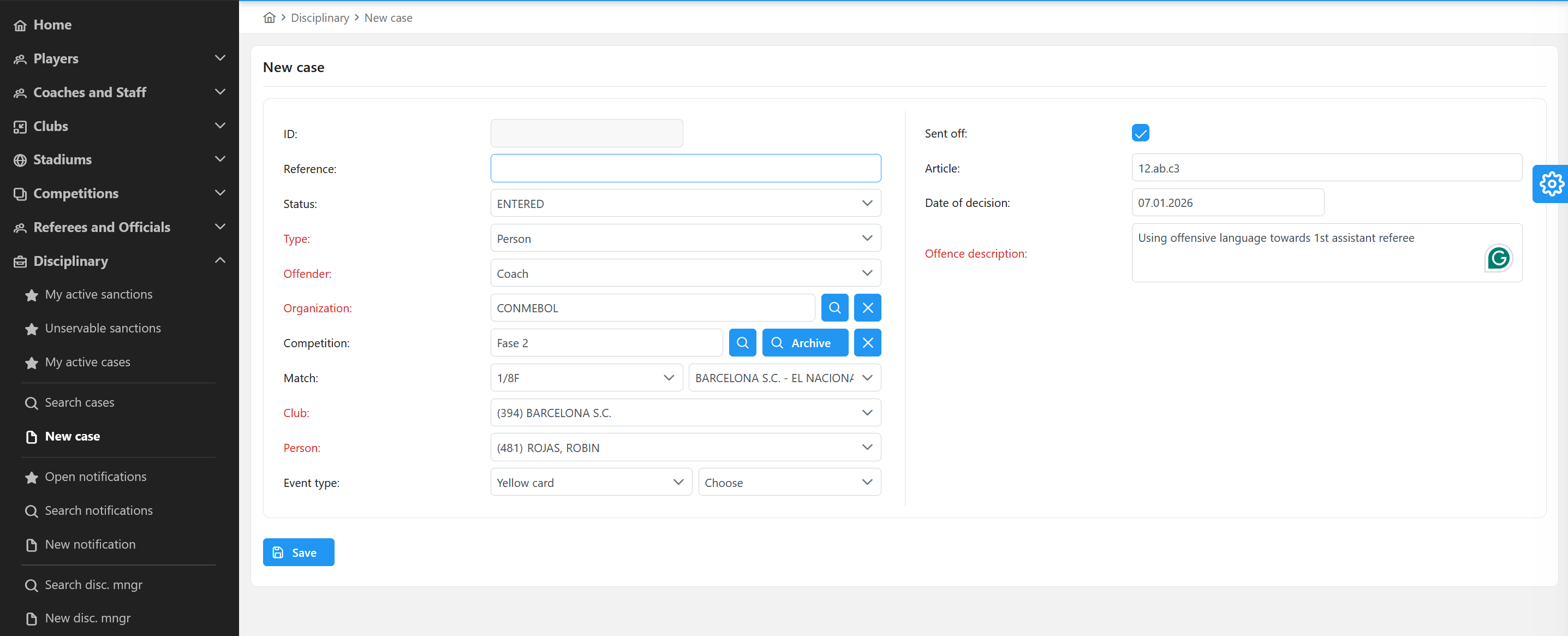
Once you have entered all mandatory data and pressed the 💾 Save button, a new case is stored in the system. The status is automatically set to "ENTERED", and the system generates a COMET ID.
You can still search, select, and modify a case by clicking the "Search cases" item. After that, the list of all cases will open. Select a case to open its details. If necessary, the details can be changed.
On the same screen is an ➕ Add sanction tab. Click on it to open a window to select a sanction type. Note that the applicable sanctions vary according to the offender type; the sanctions are not the same for individuals and organizations.
It is possible to receive more than one sanction for a single offense.
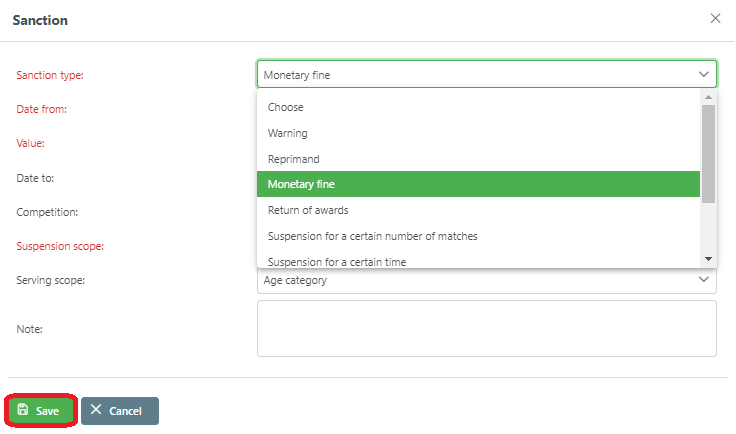
After you click the 💾 Save button, the selected sanctions are stored in the system and become visible on the list of sanctions for a specific disciplinary case (in status ENTERED). A sanctioned status is set to ACTIVE.