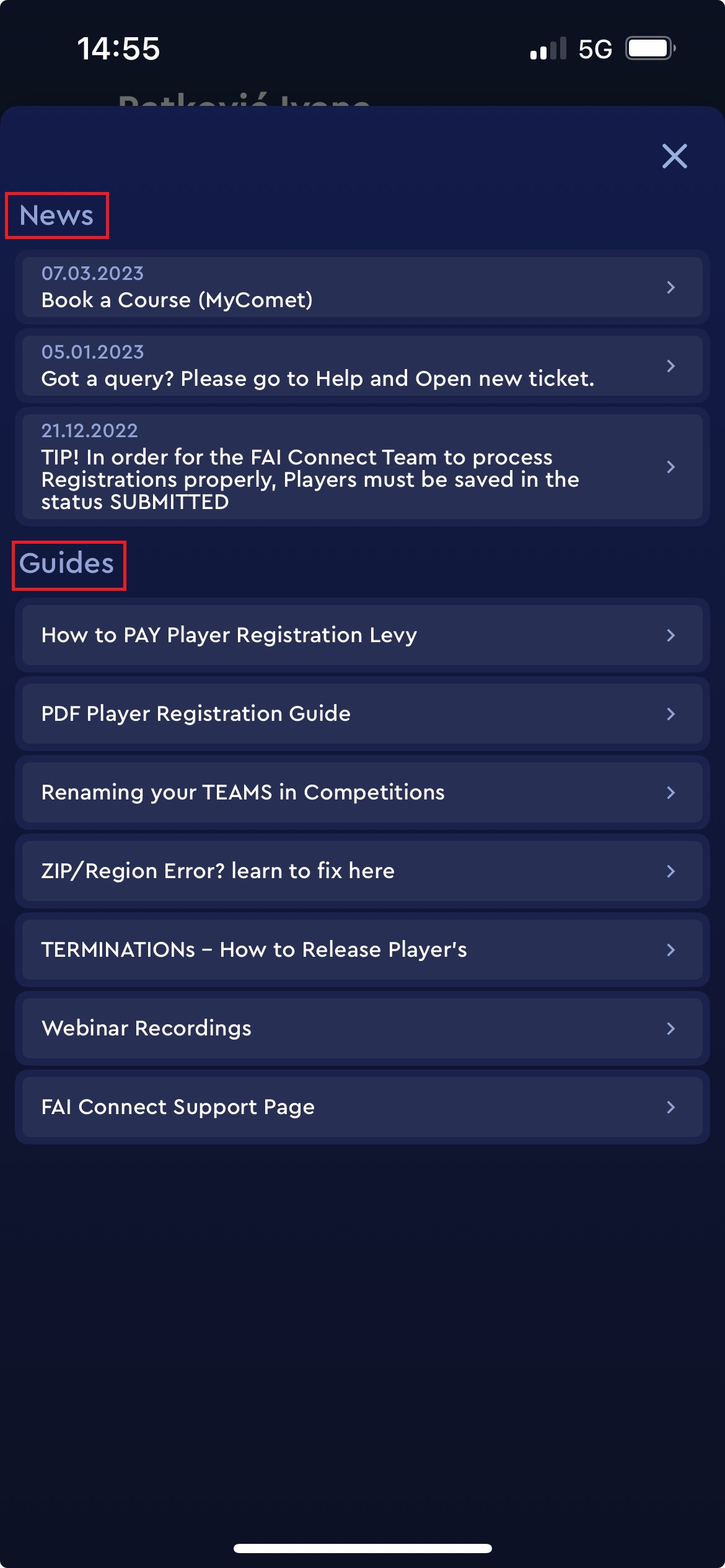News and Guides
The News and Guides feature lets you post information (typically important news, announcements, or links to user guides and other documentation) on the COMET, COMET Football mobile apps, and MyCOMET platform.
This feature lets you manage content in a dedicated area under your full control. The section title is entered as plain text and links to a hyperlink of your choice. You can specify the exact date range during which the content will be published and manually set its status to Inactive if needed.
Accessing the Feature
Open the Admin application.
Navigate to General → News and Guides.
This action opens a new window displaying a list of all existing news and guides. The list includes the following columns:
ID: System-defined identifier.
Title: The title of the news or guide.
Link: Associated hyperlink.
Tenant: The tenants to whom the content is visible.
Publish on: Start date of publication.
Valid until: End date of publication.
Is User Guide: Indicates if the item is a user guide.
Active: Shows whether the content is currently active.
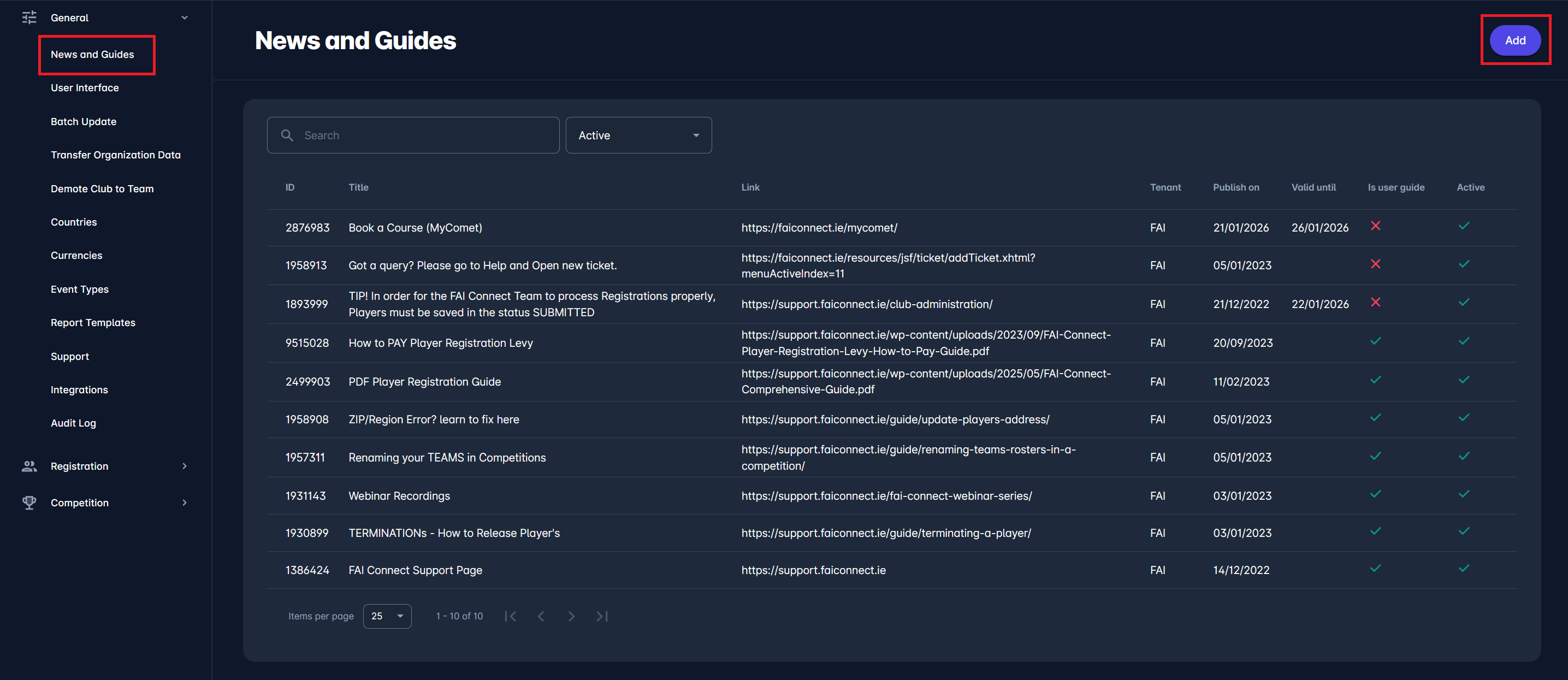
Adding or Editing News and Guides
To edit an existing news/guide:
Select the corresponding row in the list.
Update the information in the pop-up window.
To add a new news/guide:
Click the Add button in the top-right corner.
Fill in the required details in the pop-up window, including all information visible in the list.
When adding or editing, you can also choose the platforms on which your news or guide will be displayed. Select one or more platforms from the available options to target your users effectively.
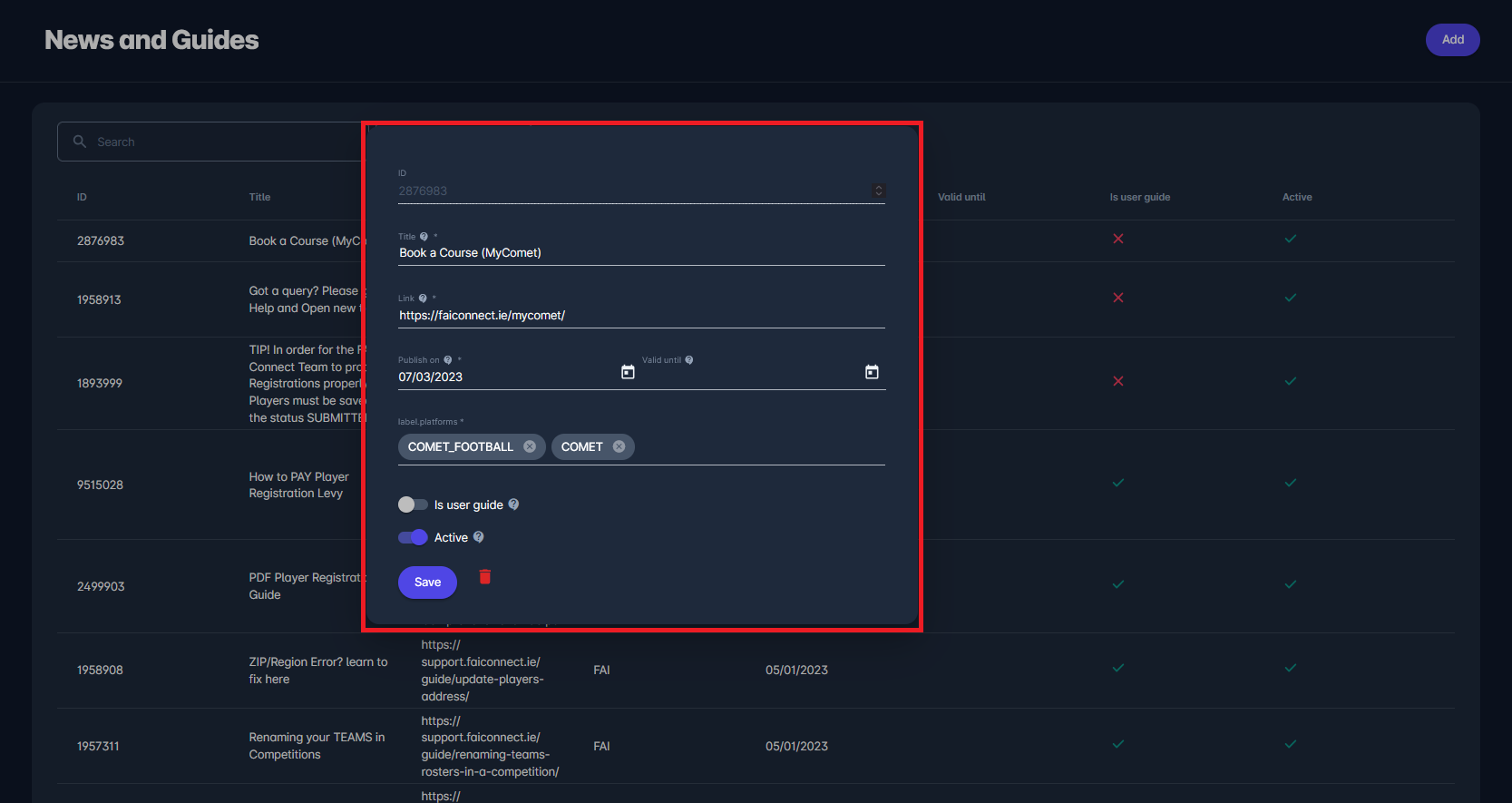
The following screens present the News and Guides sections in the COMET web UI, MyCOMET, and COMET Football.
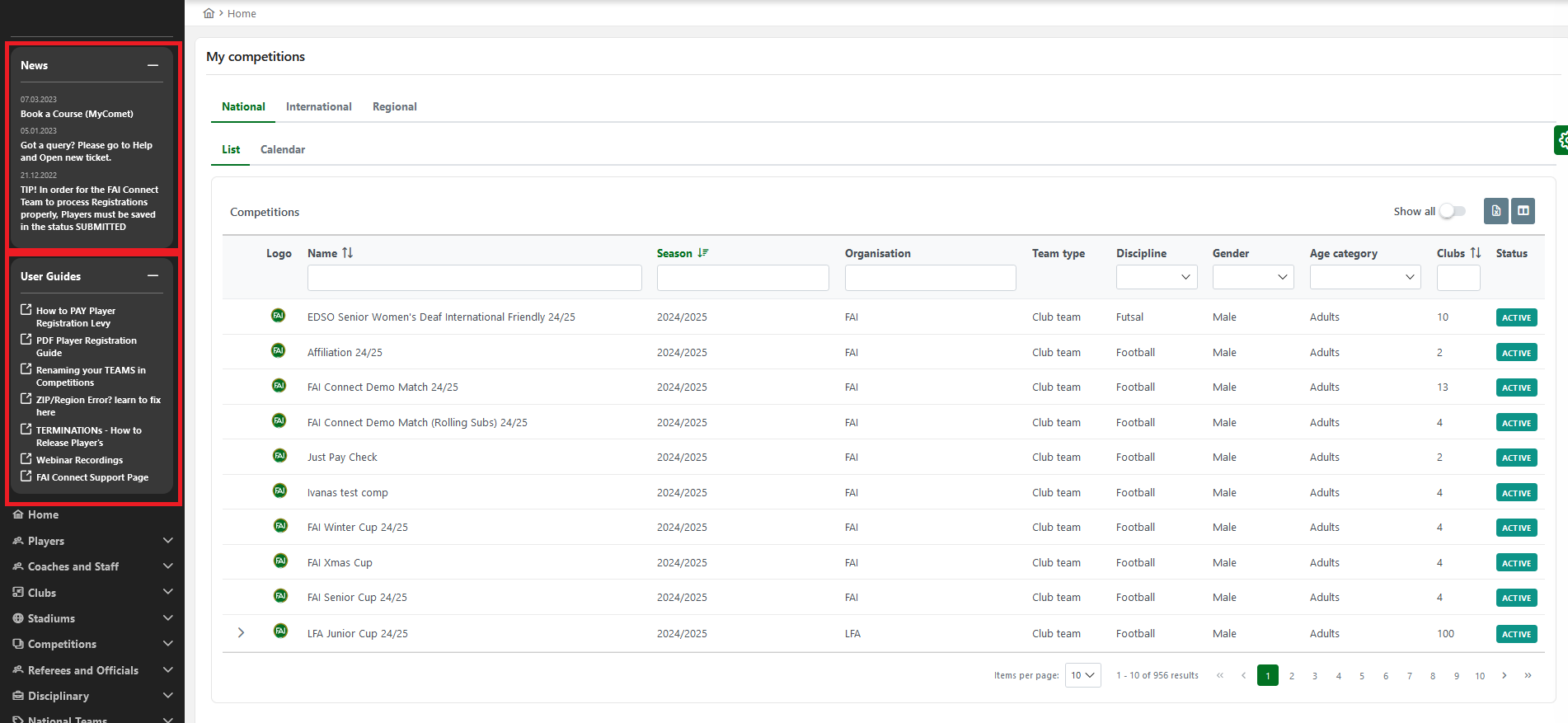

To access the News and Guides feature in the COMET Football app, tap your profile picture to open the menu, then select “News and Guides”.