Officials
From the main menu, you can easily access the screen for entering New Officials or for searching the existing ones.
You can do it also from the main screen of the Organization:
On click on the Officials tab opens all the officials previously entered into the system
To enter a new official:
Press the New official button on the main screen of the organization
Fill all the mandatory data fields
Press 💾 the Save button
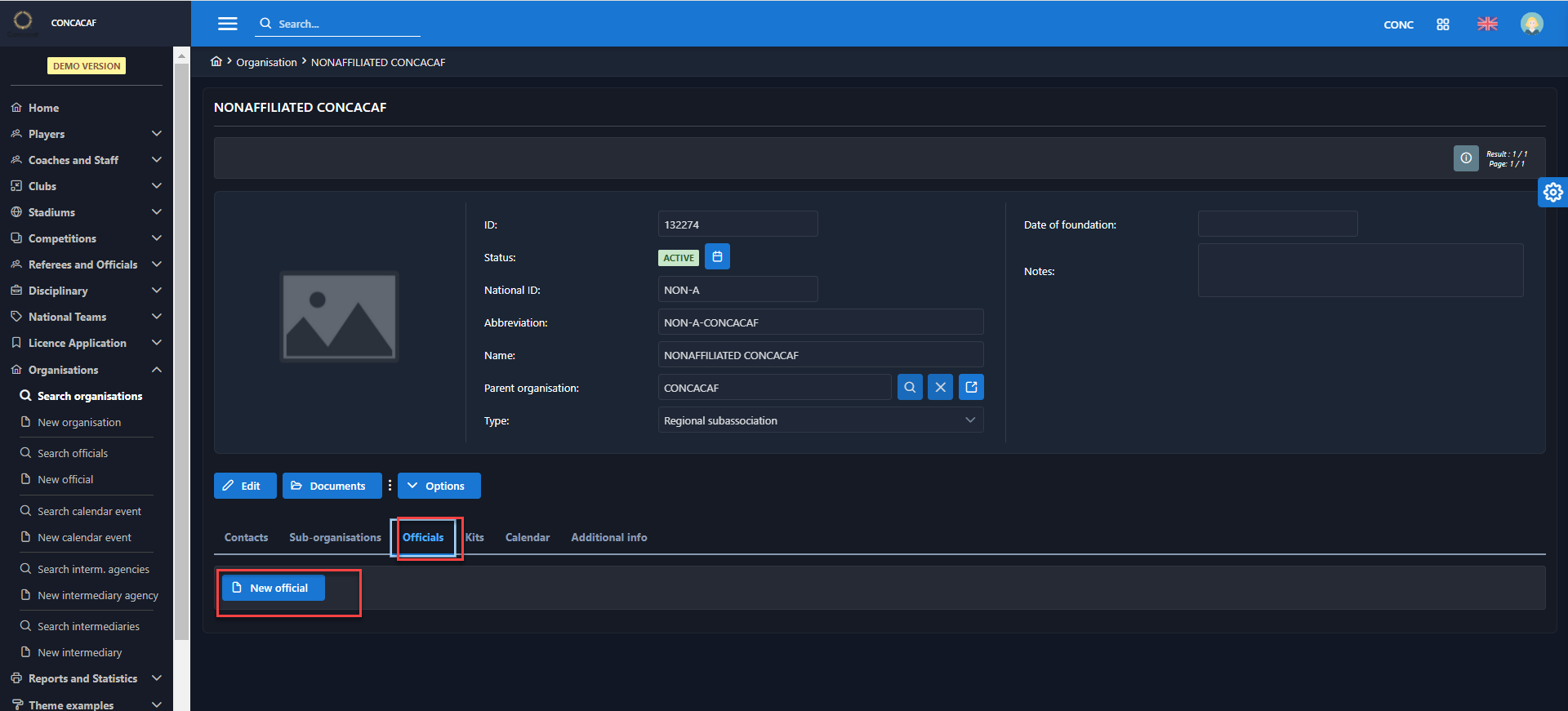
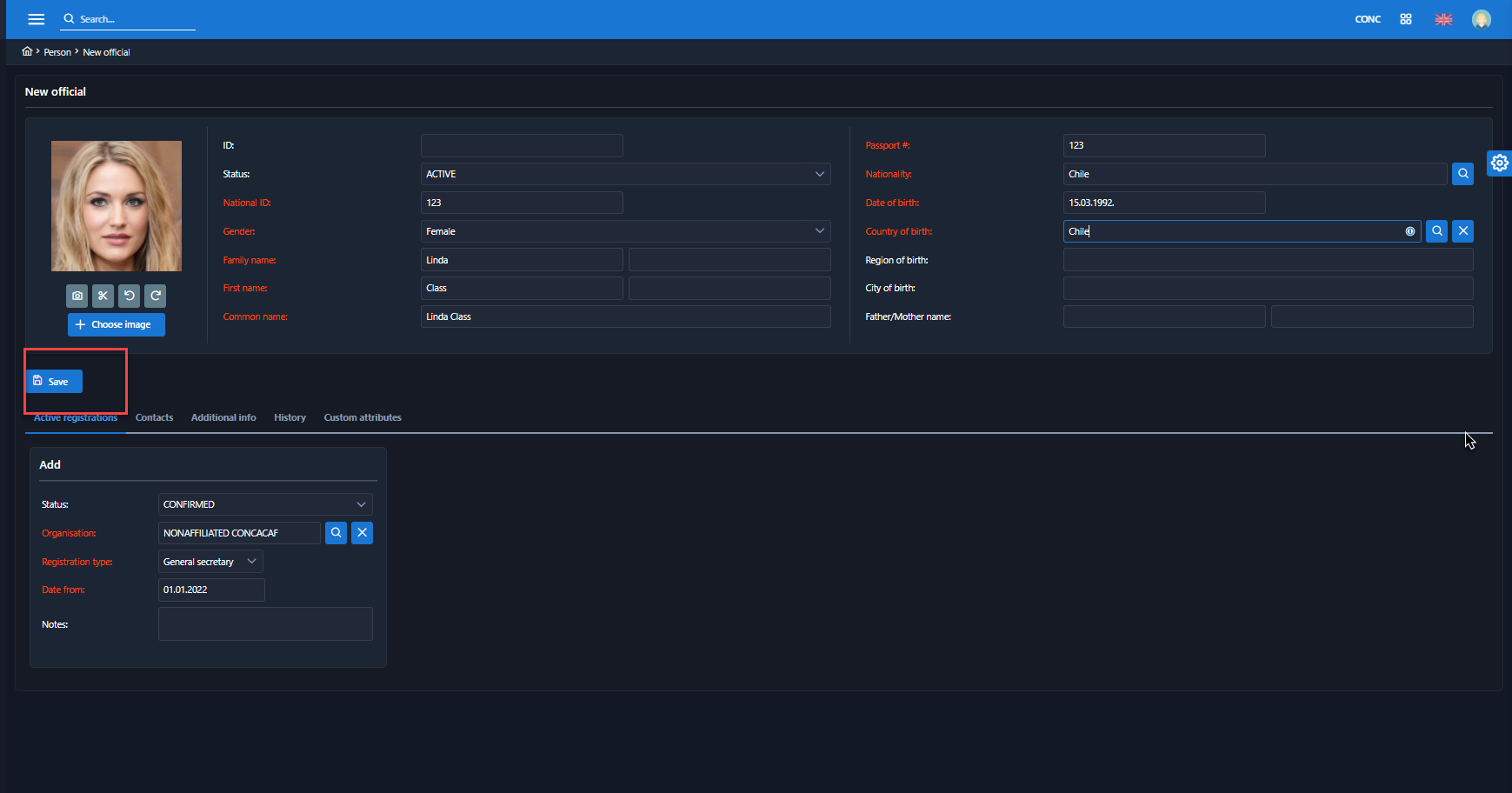
The New Official is automatically stored in the system.
Once you click on the magnifier icon automatically opens the details of the official. On that screen you can see, edit, update data as long as you have the appropriate user role that has permission to perform those actions.
New officials can be added from the Organisation module:
Click on the menu item New Official
Fill all the mandatory data fields
Press 💾 the Save button
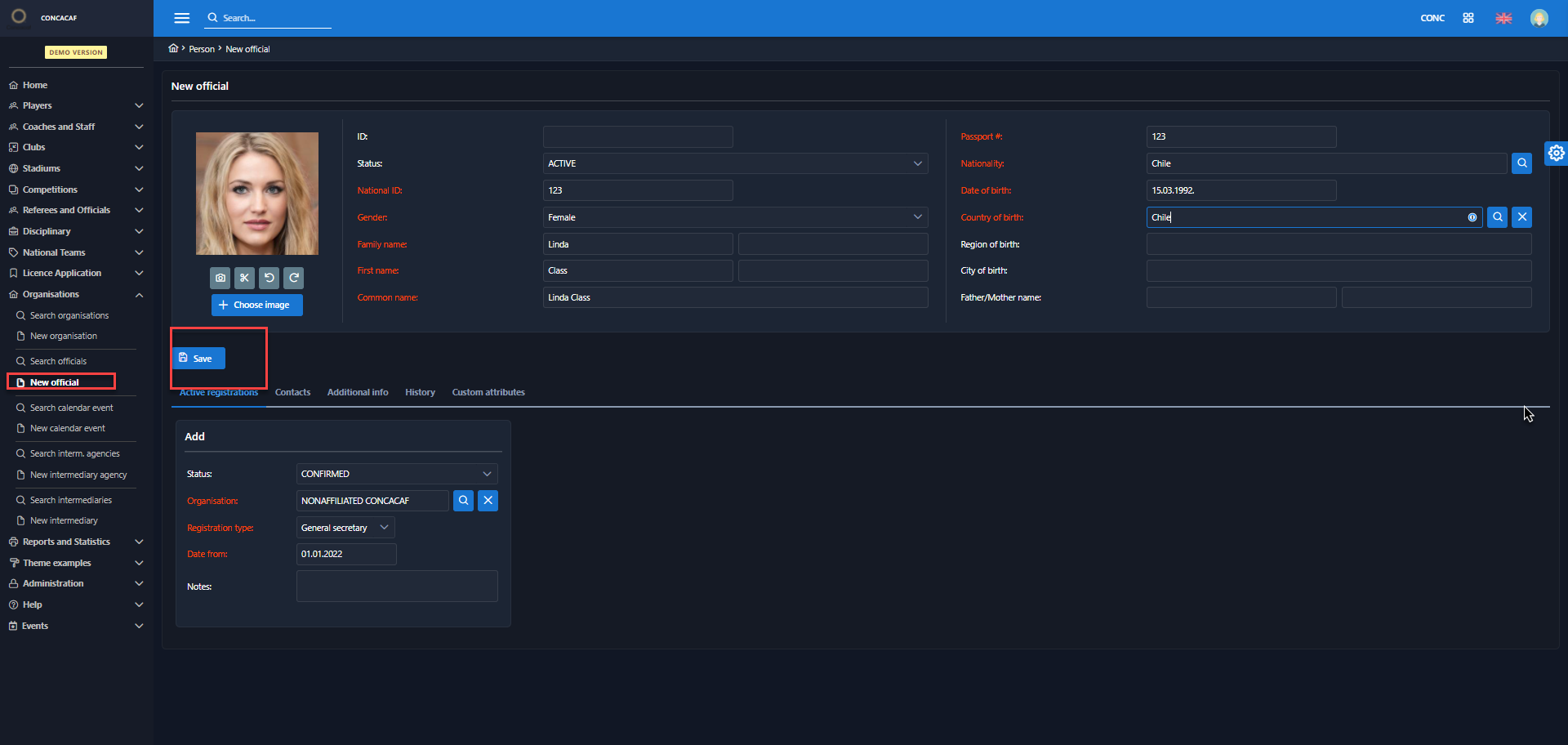
In the majority of cases, the SUPERUSER is a user responsible for entering, editing, and reviewing data of the office of his/hers association/organization.
