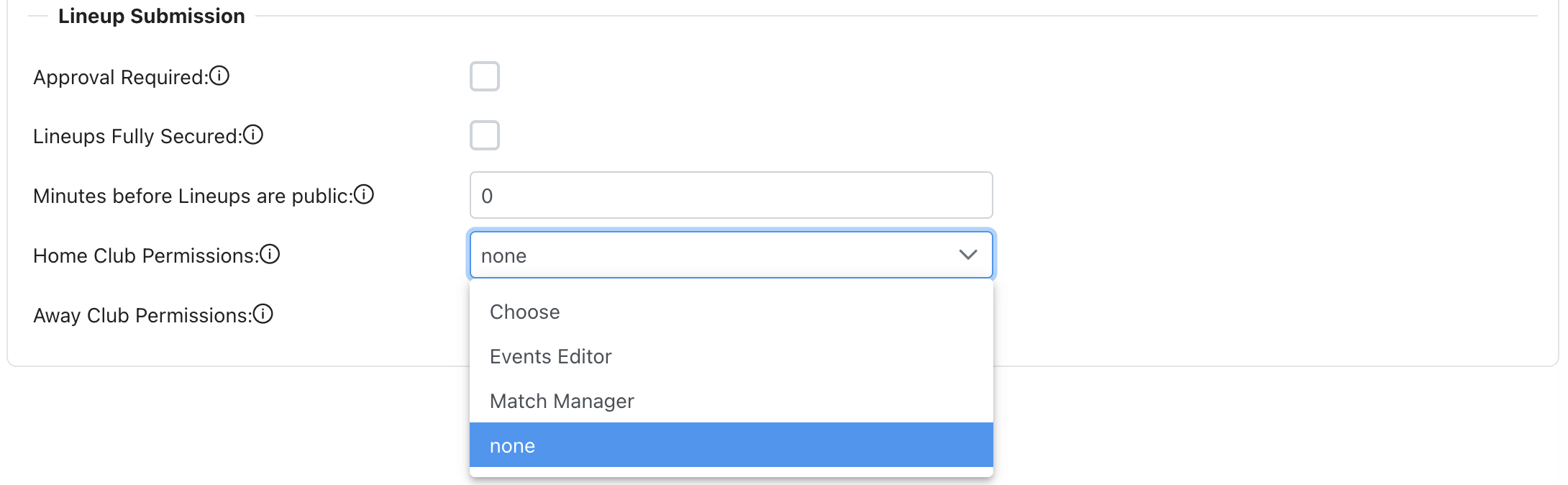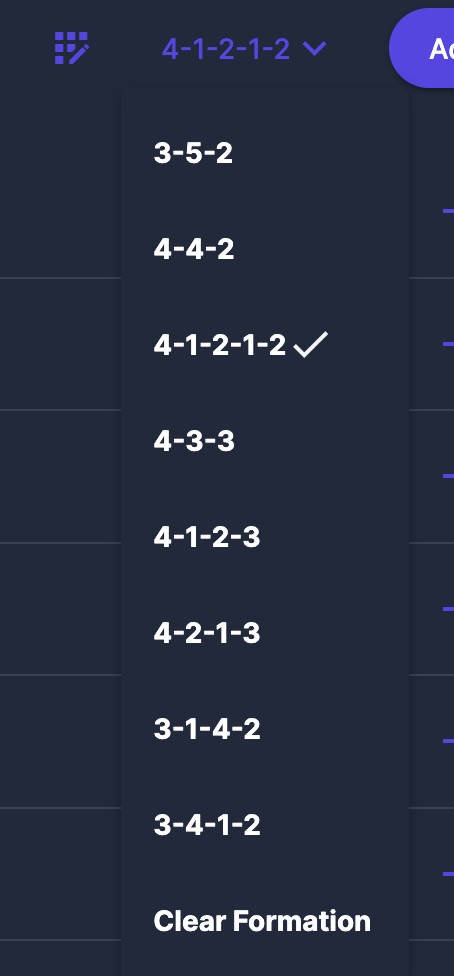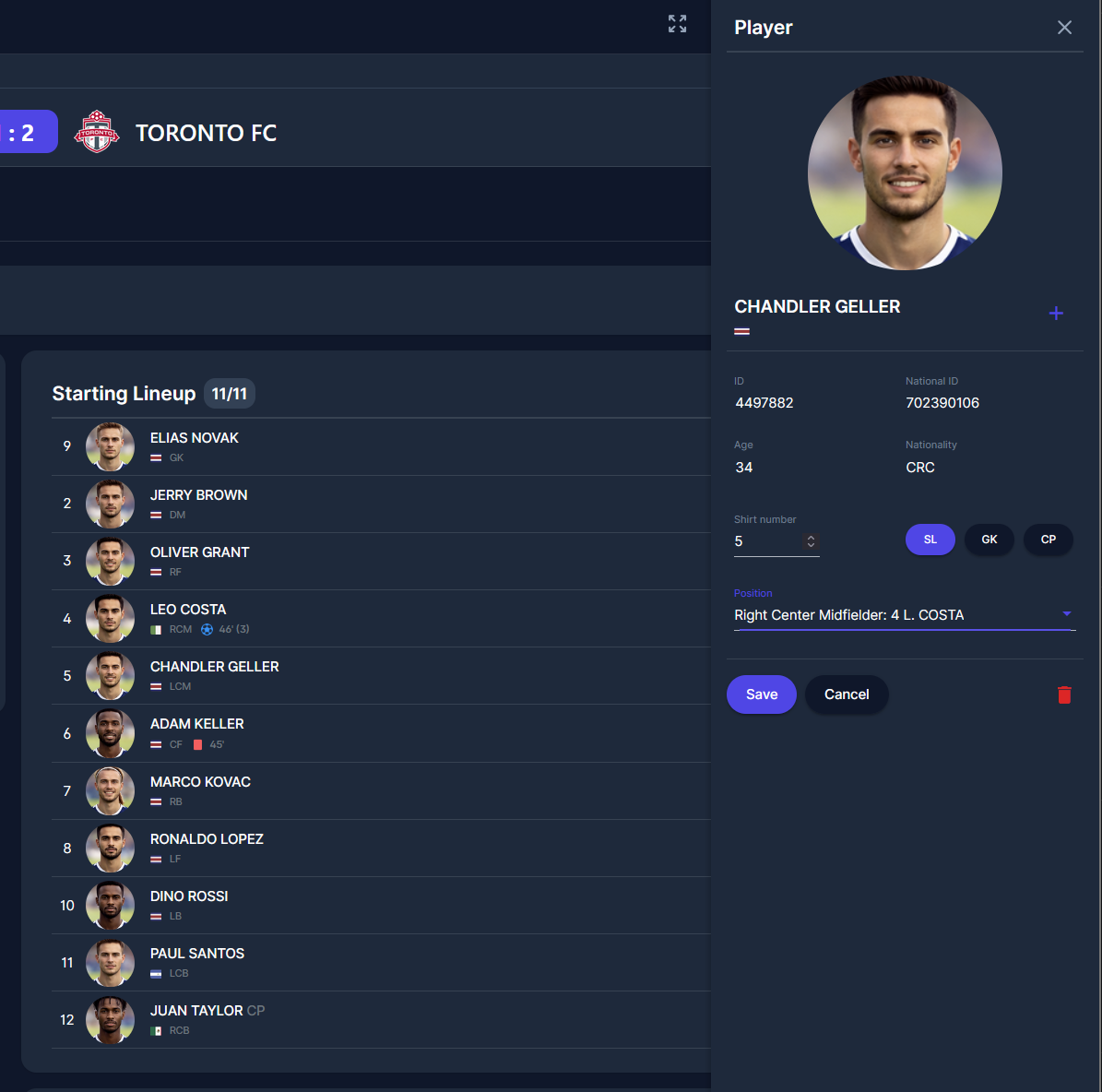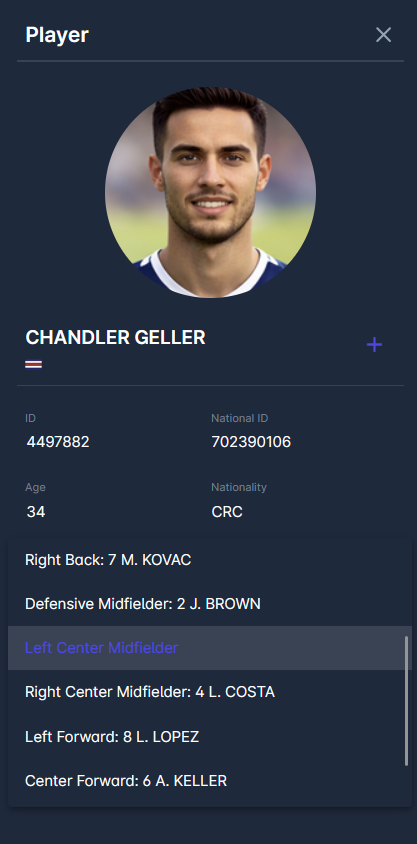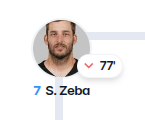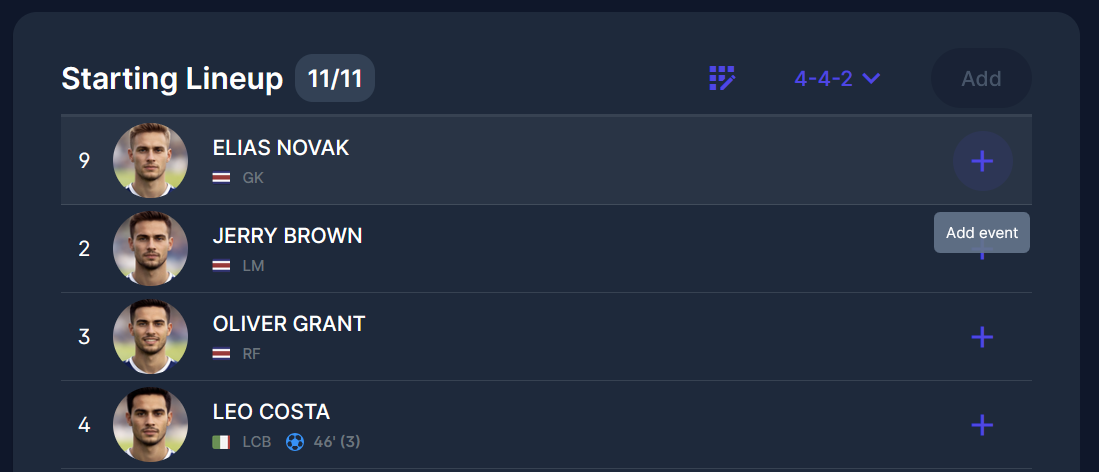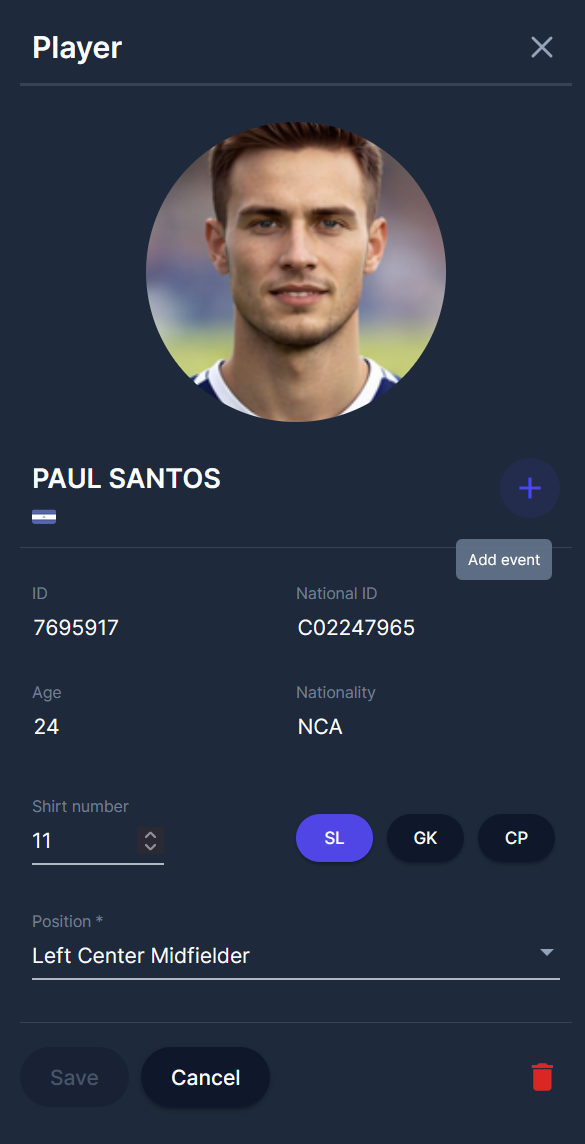Club Tab - Lineups
Lineups – Visibility, Workflow, Available Players, Lineups View, New Sys Params
The Club tab allows management of:
Technical Staff
Team Kits
Players in the starting lineup, including defining formation
Substitutions
This article explains how to add Players to the starting lineup or as substitutions, define their position in a formation, view their details, submit the lineup, and add match events.
Adding Technical Staff, viewing their details, adding match events for staff members, and assigning Team Kits are described in a separate article.
*unavailable player, player koji ima sankciju
*player s highlighted licencom
As a Club Manager or a Club Lineup Manager, you can add players and team officials of your club to the match. To do so, click on the tab with the name of your club.
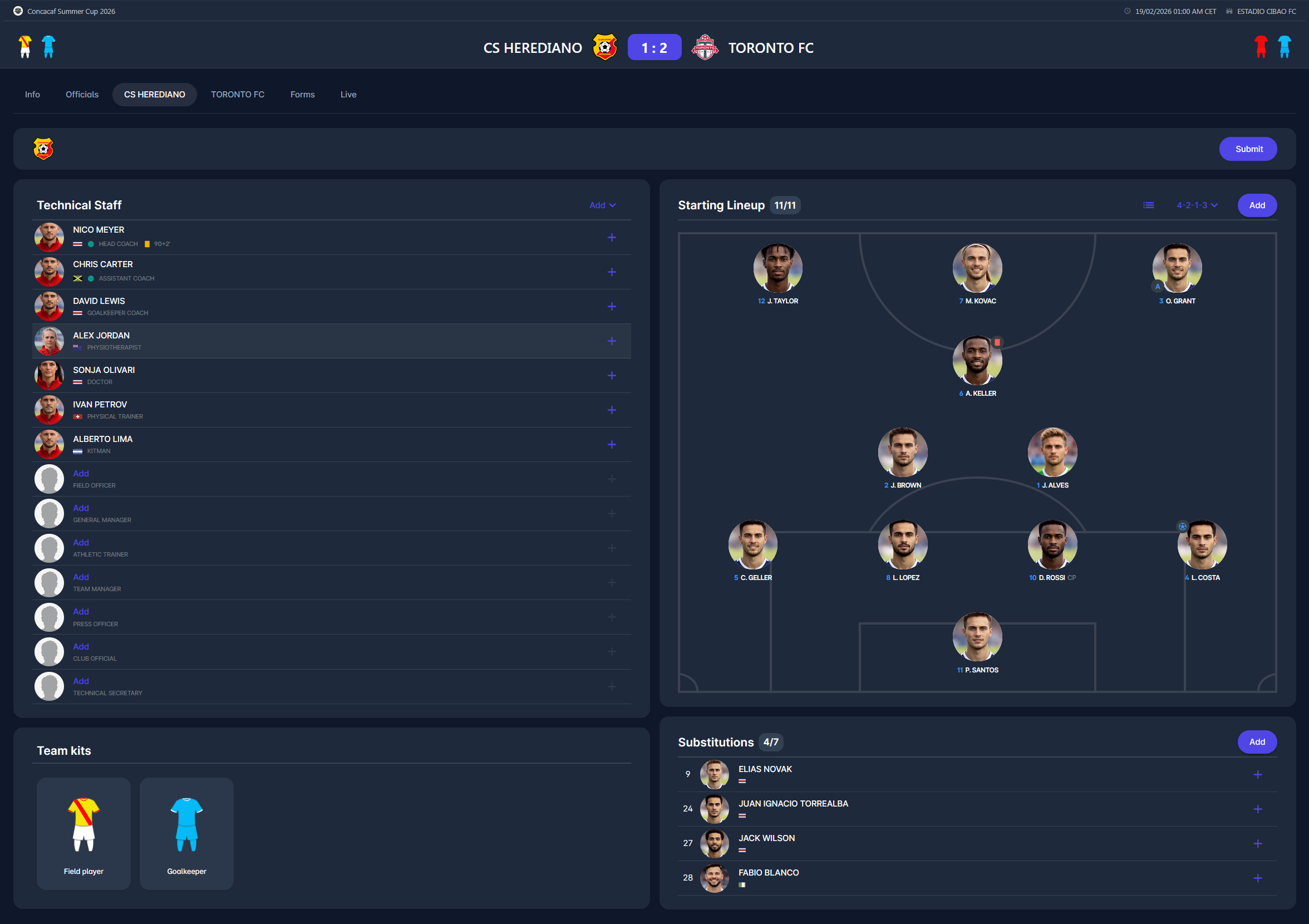
Starting Lineup
*gdje je definirano koliko ljudi može pod substitution?
To access the list of available players for the match, click the Add button above the Starting Lineup or Substitutions panel.
*usporedba/prepisvanje teksta iz comet lineupa Submit Team Lineups
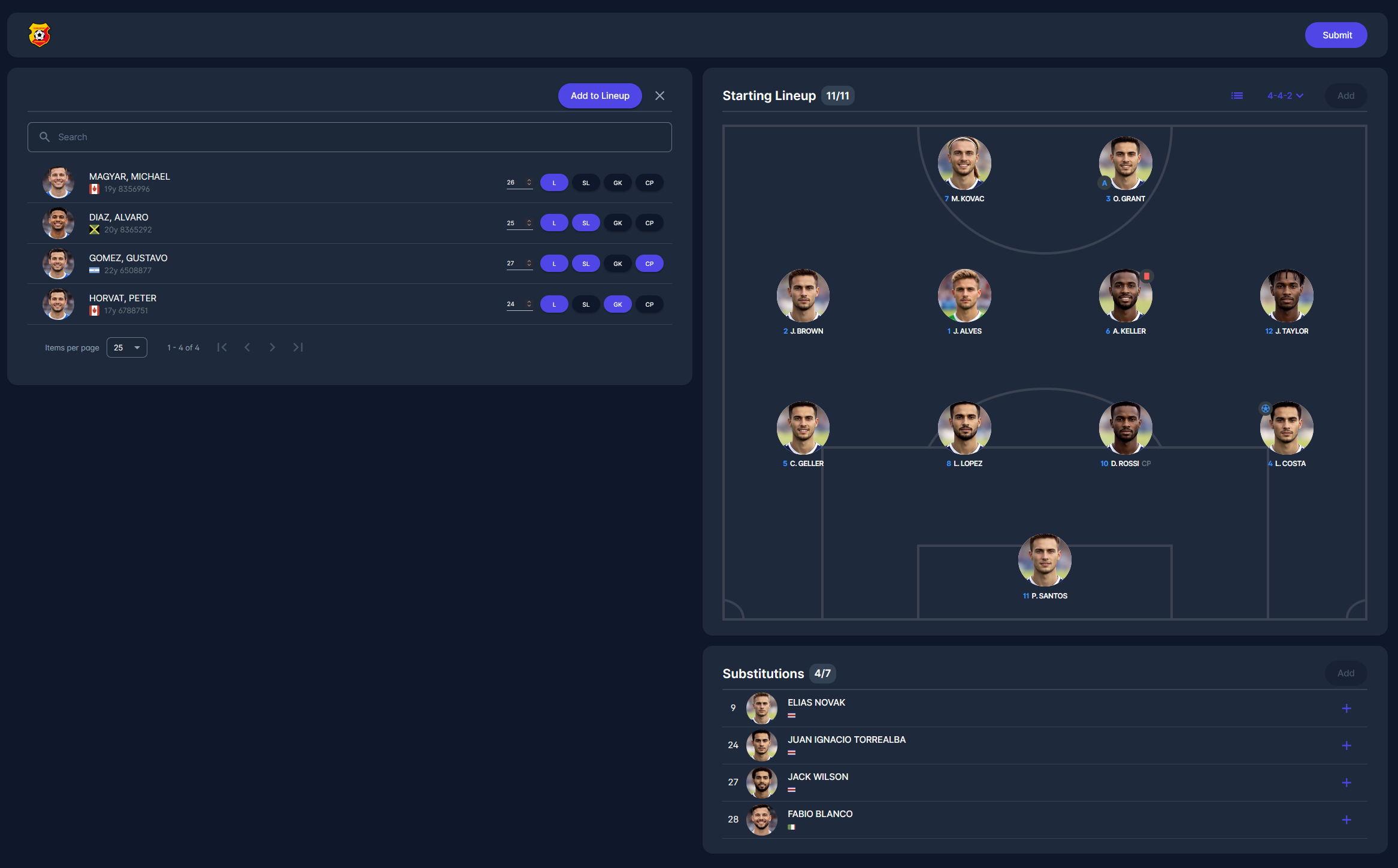
Select the players for the match from that list, marking the corresponding fields on the right side of the player's name. It is possible to select the following fields (use the arrow button)
L (if the player is in the line-up),
SL (if the player plays in the starting line-up),
GK (if the player is a goalkeeper),
CP (if the player is a captain).
Before you move the players to the lineup, you need to enter their shirt numbers (without them, it won't be possible to transfer them). It is mandatory to have at least one player designated as a goalkeeper.
Sanctioned players are marked in red, and, depending on the configuration specific to each country, the system can also block them from being transferred to the line-up.
Players with set unavailabilities for the match date/time are also marked red, but they are not blocked from being added to the line-up.
After you have marked all necessary players, click the Add to Lineup button (located at the top-right of the list of available players, next to the "Refresh" button).
errori, npr:
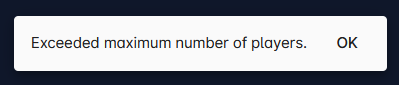
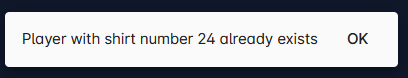
*quick entry, ako postoji? previous match lineup
If the player is in the Starting Line-up, the following previously determined features will be visible:
a shirt number
nationality of a player
a name of a player,
if the player has a specific role, like captain or goalkeeper, it will be visible right to their name
a player’s position in formation (if defined)
the events occurred during the match.
To assign the match event to the player, please refer to the following Club Tab - Lineups | Add-Events and Match Events.
After you define formation, you can preview the starting lineup in a list or a formation view. You can change the view by clicking on the icon found at the top of the Starting Lineup panel.
List view is the default view when formation is not selected, whereas Formation view is the default view when formation is selected.
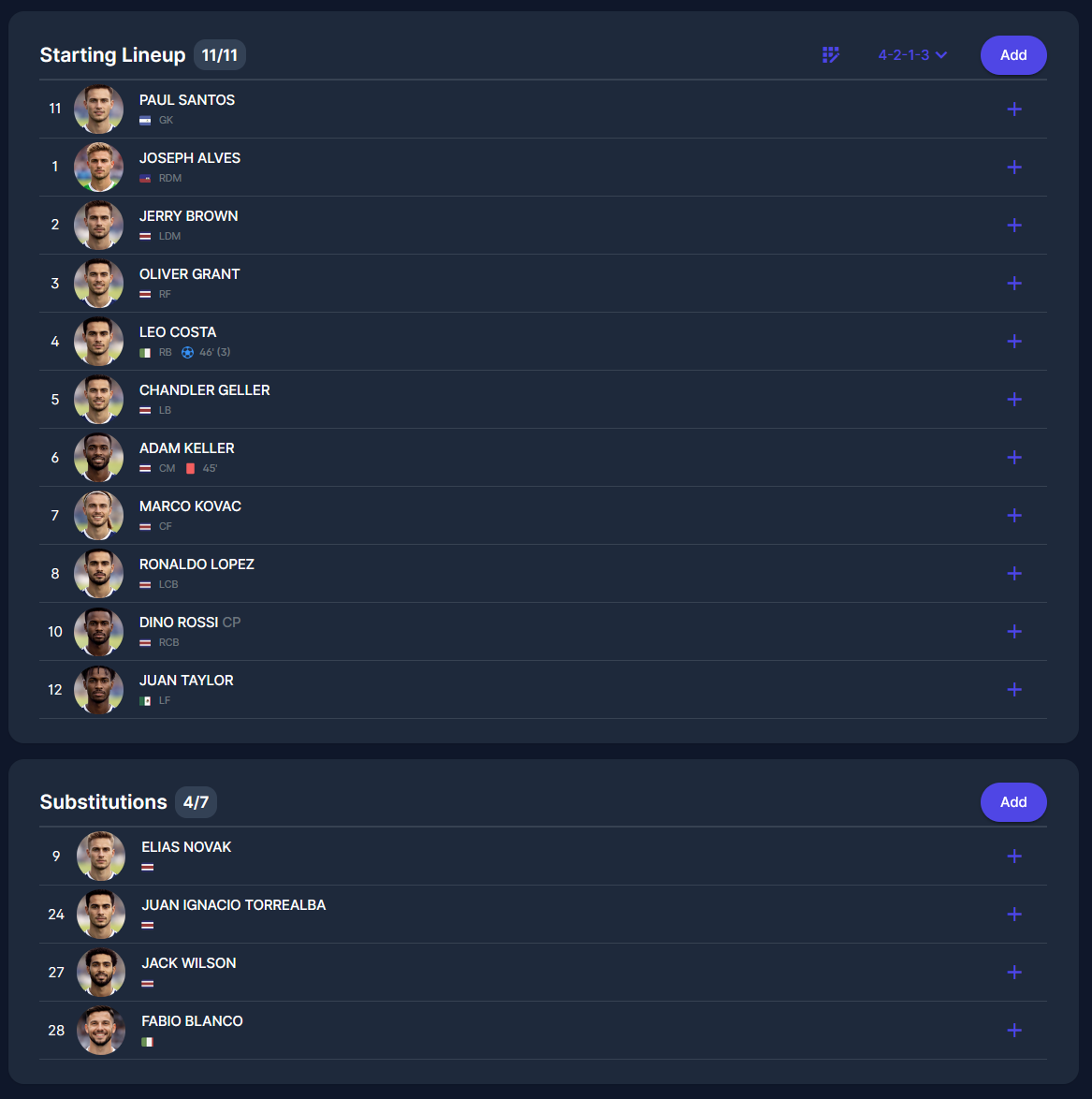
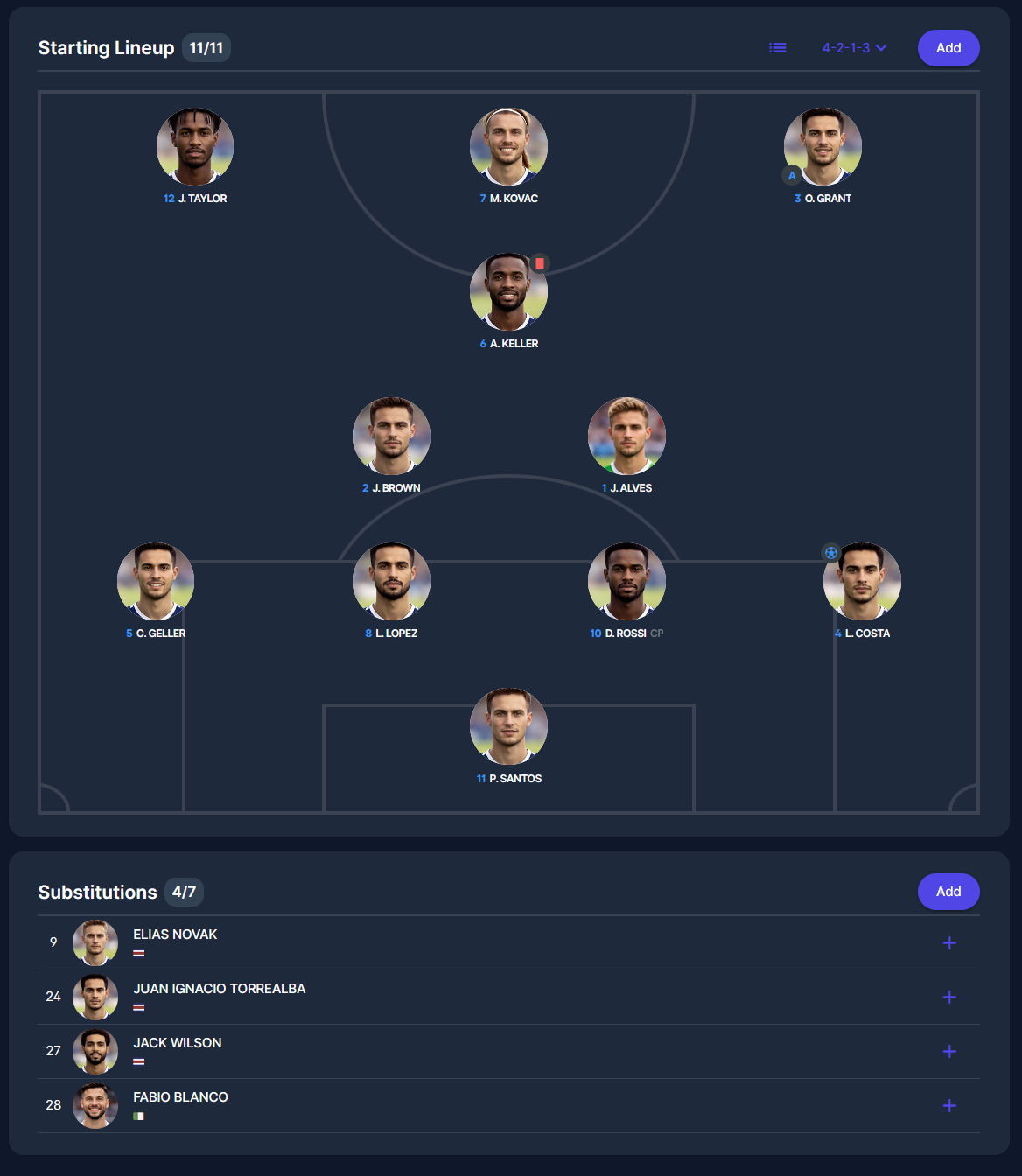
Select Formation
After you have defined all the required players for the starting lineup, you can proceed to selecting a formation.
To select a formation, click on the Select Formation button at the top of the Starting Lineup panel.
Clicking this button opens a drop-down that displays a list of available formations for the number of players on the field defined in the competition.
The formation used in the last match will be at the top. After you select the formation, it will be saved immediately.
When a formation is selected, the selected formation is shown on the button, and to the left is a switch between Formation and List view. Selected formation has a check next to it in the expanded list, and at the bottom is a Clear Formation option.
When formation view is selected, the starting lineup panel displays the pitch with each player in its selected position on the field.
When a player has a picture, it will be displayed; if he does not have one (or an error occurs while displaying it), the default player pawn picture will be displayed.
When hovering over the picture, the player’s full name and position will be shown in a tooltip.
If a position is not filled (the starting lineup contains fewer than 11 players for football or fewer than 5 players for futsal), the position circle will display the position's short name, and hovering will show a tooltip with “Unassigned” and the position’s name.
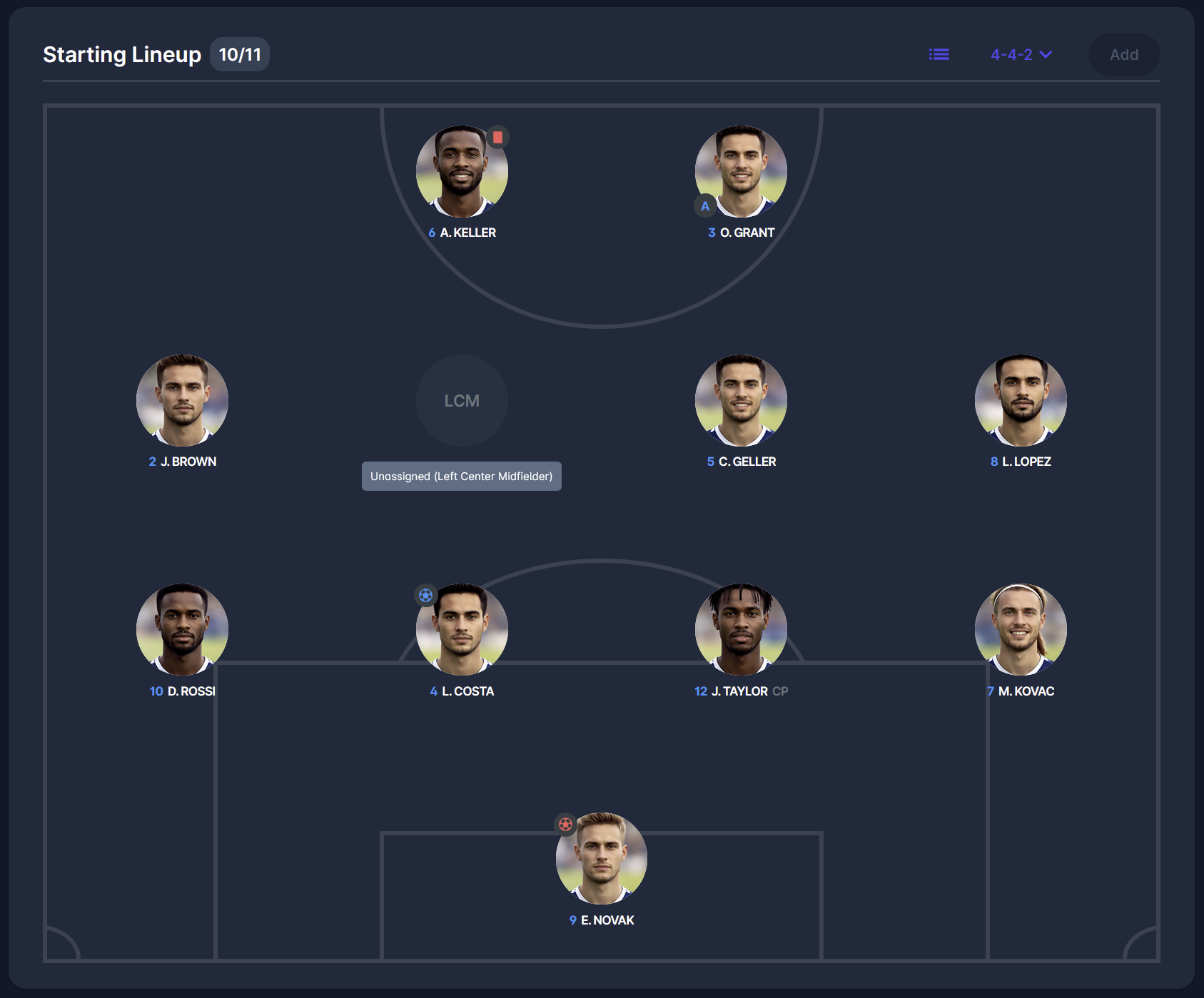
*primjer ako igrač nema sliku, kak izgleda krug s njegovim brojem, inicijalima, šta već
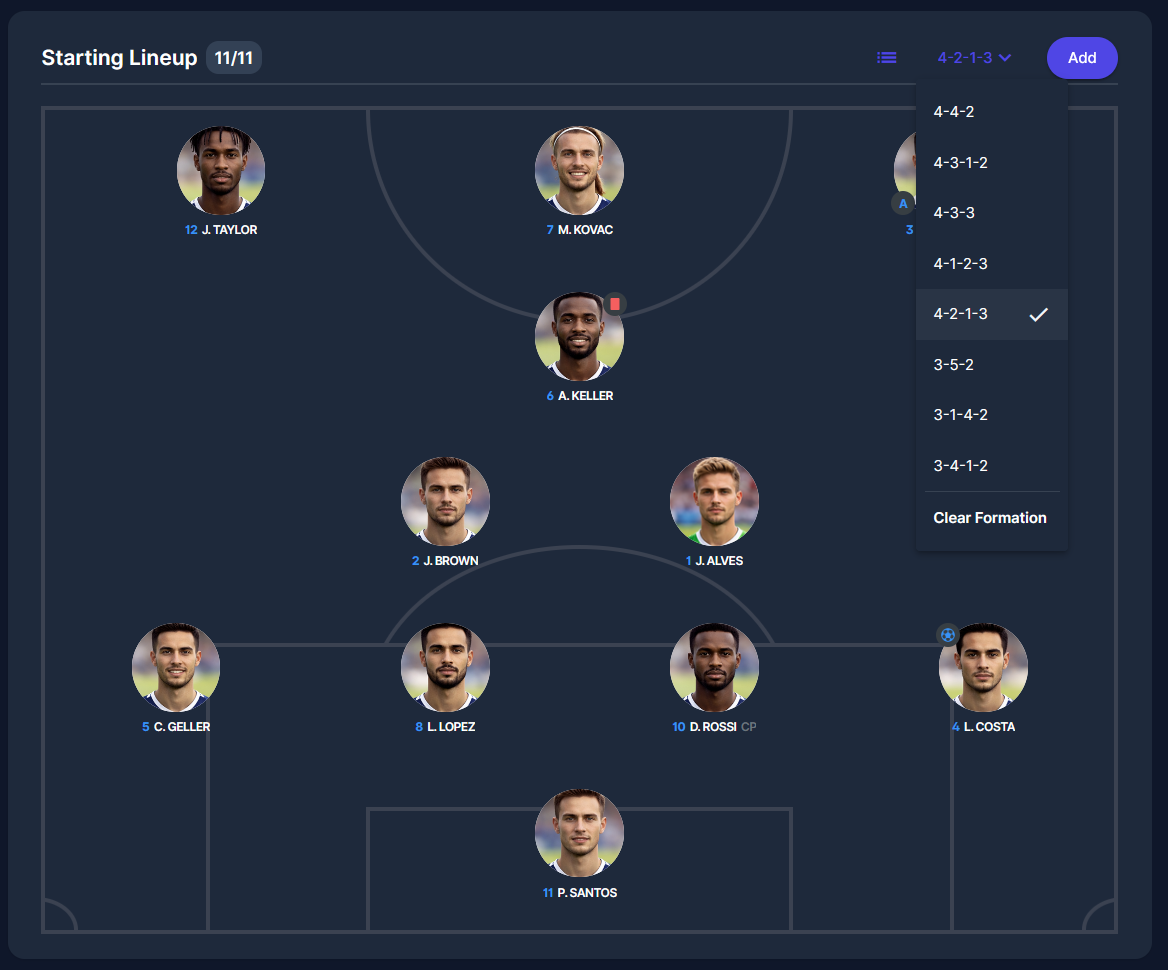
Update Player Position
The player’s position in the formation is displayed with the position abbreviation below his name in the lineup list view, and with a full position name in the player's edit dialog. As mentioned in the sections above, this dialog is opened by clicking on a row containing a player’s name and details.
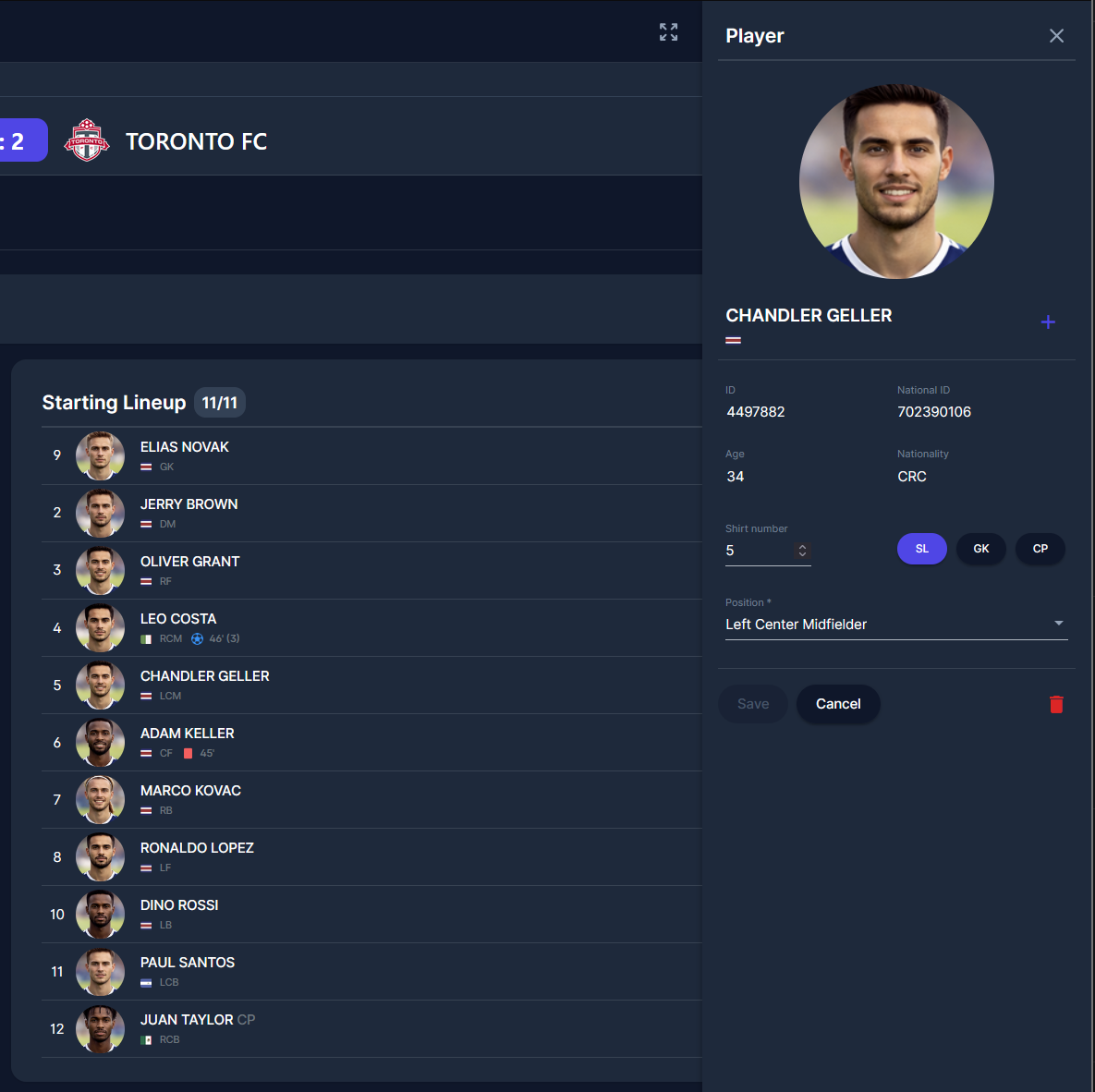
To change a player’s position in the formation, click on the Edit button and then on the Position dropdown. This dropdown presents the list of all positions in the formation.
Position options in the dropdown vary depending on whether a position is free (no player is selected for it) or already taken by another player in the starting lineup.
If it is free, it is simply shown as an option, e.g., "Left Defensive Midfielder".
If a position is taken by another player, its option is also shown, but in a different format, e.g., "Right Center Back: 9 O. SANTIS", meaning that player Santis with number 9 is already selected as RCB.
Both options can be selected:
if a free one is chosen, the player's position is simply updated to it
if a taken one is chosen, a switch of positions is made for both players (the one currently occupying the position, and the player whose position we are updating).
After changing a player's position, but before clicking the Save button in the edit dialog, the changes are already visible in the starting lineups table.
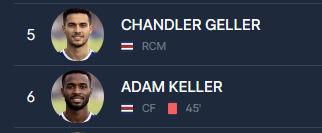
Drag & Drop
Players can be dragged to other positions to change their field positions. A player can be dragged to an empty position or to an already occupied position; in that case, the players will switch positions.
A goalkeeper cannot be replaced by dragging another player to his position; he can only be replaced by a GK switch in the player dialog.
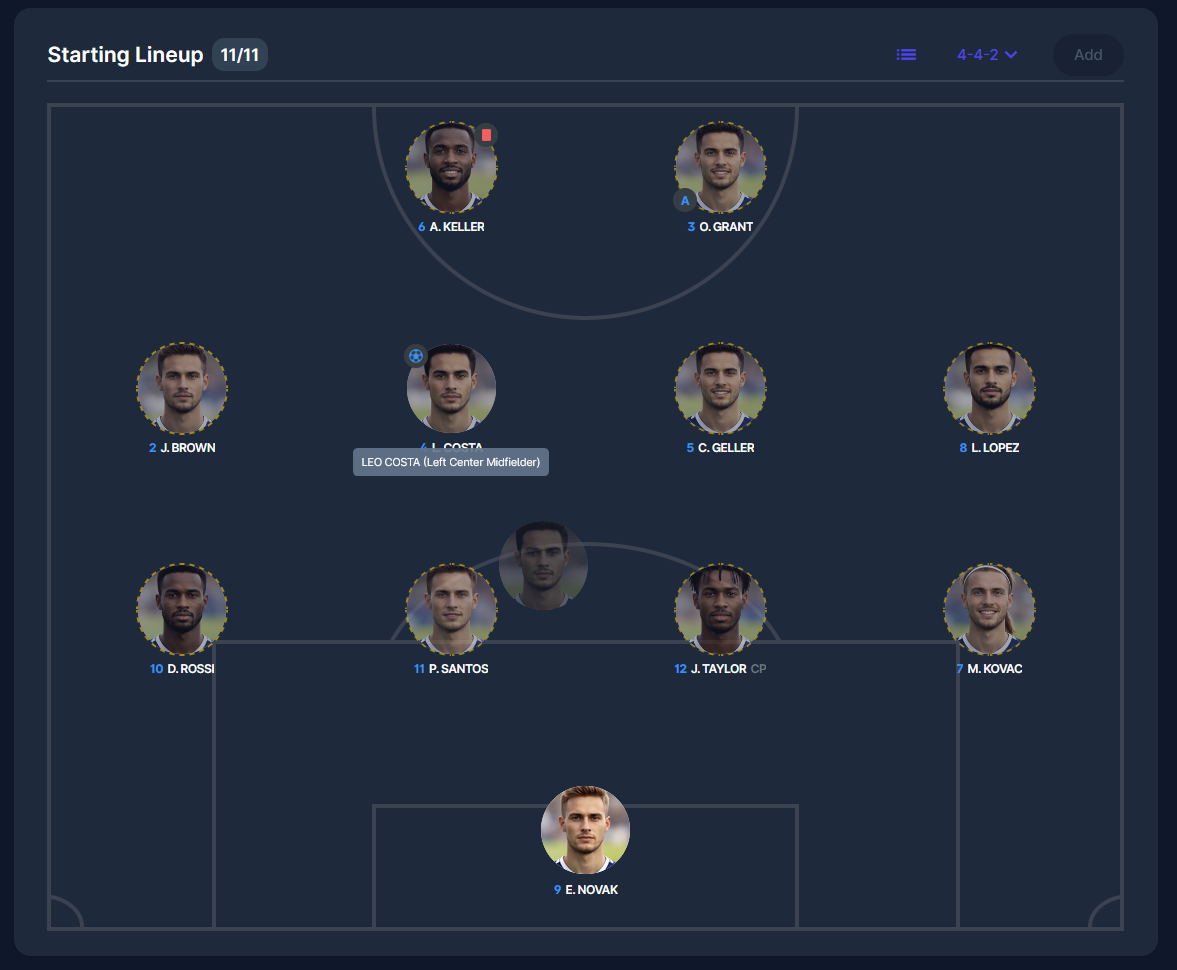
Match Events in Formation View
On four sides of the player’s picture, the match events are shown:
On the left upper side, icons for goals, own goals, penalties, and missed penalties are shown.
For futsal, the 6m and 10m penalty icons are shown.
When the player has more than 1 one of these events. Only one icon is displayed, with the total number of times that event has occurred.
In the left lower side, an icon is displayed for how many times the player assisted a goal.
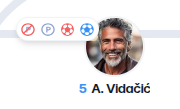
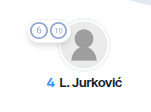
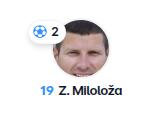
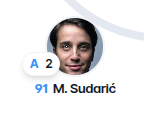
In the top-right corner, icons for the yellow card, the second yellow card, and the red card are displayed.
When a player receives a second yellow card, only the double yellow card icon is displayed.
When a player who received the first yellow card receives a red card, both icons are displayed.
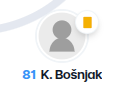
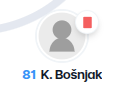
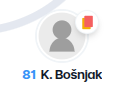
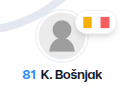
Confirm Team Lineup
Once you have entered all players and team officials, the final step is to confirm your lineups. To do this, click on the Submit button and then, optionally, add a comment or just confirm your action.
After you confirm your lineups, they are considered official, and you will no longer be able to make changes. In the event of an extraordinary circumstance, such as a player being injured during warm-up, you must consult an authorized match official, who can make the necessary change in the system.
To learn how to add players to the match from the COMET Football Mobile Apps, please see the following article: Team Lineups
Substitutions
If the player enters the game:
Click on the specific player from the Substitution panel (list - the one entering the field
In the pop-up, mark the event as "Substitution" by selecting the respective button
Insert the:
minute of the entry
event occurrence - select when the substitution took place; depending on your selection, the “Before” field may become available and mandatory
select a player leaving the field from the drop-down
select substitution type: Normal or Concussion Substitution
Click the Save button to save changes
Add Events
Any player in the Lineup can be selected for an event. To assign the match event to a player, please click on the specific player in the Lineup list. If you decide to do that, the window will appear on the right part of the screen with all the events related to that player, which differ depending on whether the player is in the Starting Lineup or not.
To assign the match event to the player, please click the ➕ Add button next to the player's name in the Lineup list or in the opened right-side window.
After clicking on the ➕ Add button, the pop-up window will appear with all the available events related to that player.
The event type can be: a goal, an own goal, a penalty (including a missed penalty), and a yellow and red card.
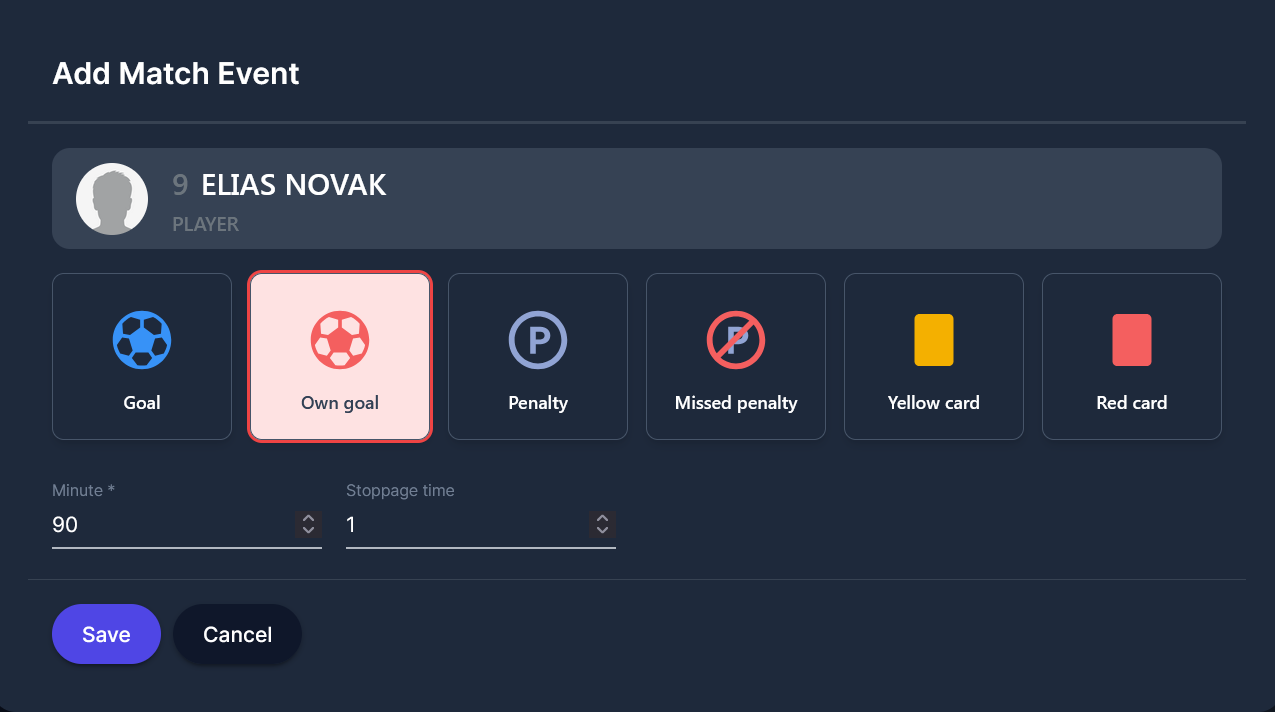
When you insert data, click the Save button.
You can add more events for one player by clicking the same ➕ Add button
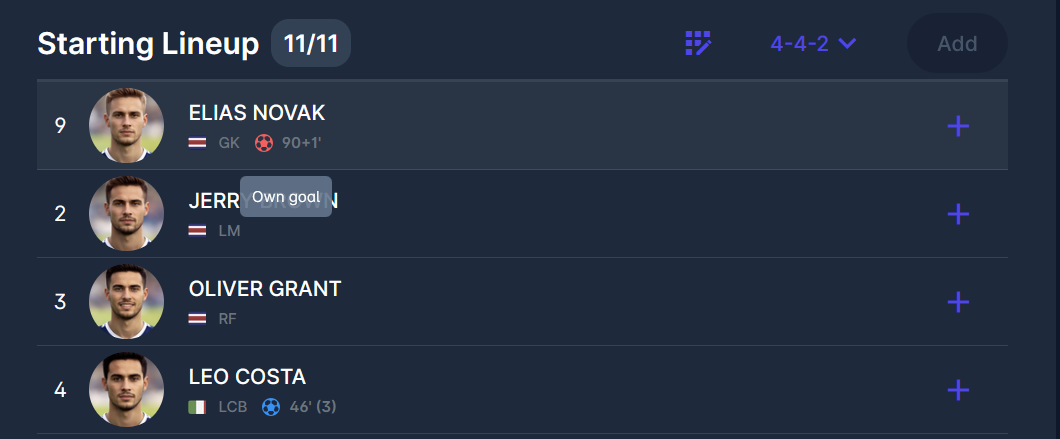
To find out more about Match Events, please refer to the article: Match Events
Authorizations
The Competition type’s Lineup Submissions section contains two settings:
Home Club Permissions
Away Club Permissions
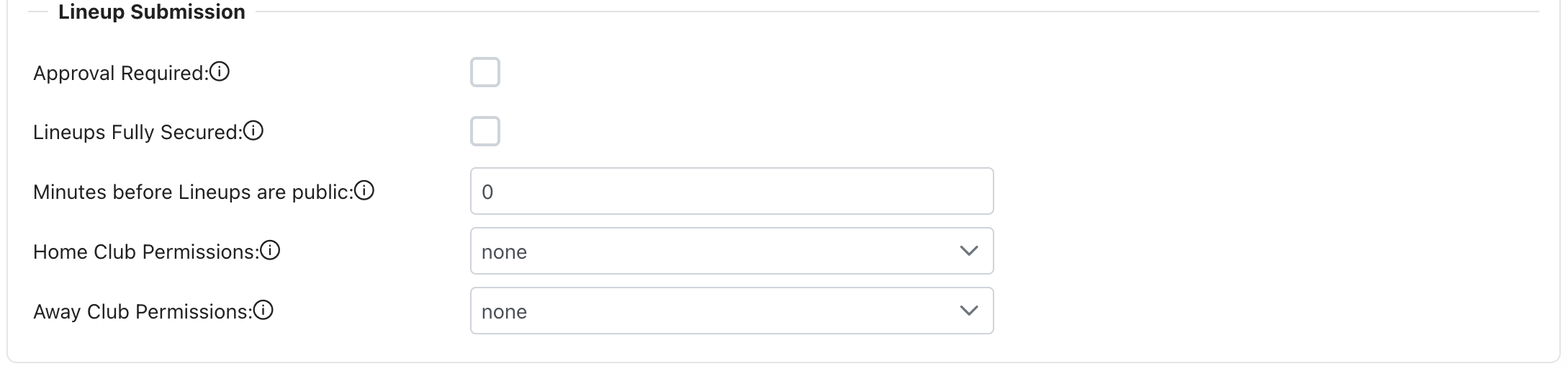
Home Club Permissions relate to users of the home team in the match, and Away Club Permissions relate to users of the away team in the match.
Both settings have the same options:
None → club user is not permitted to take any action after submitting/confirming the lineup
Events Editor → club user is permitted to manage events (when allowed to view lineup)
Match Manager → club user is permitted to change lineups, to manage events, and to change match status