Report-Specific API Parameters
The report data fetched using the COMET Data API queries can be further filtered after the API KEY is generated on each endpoint call.
This is done by appending key-value pairs as URL parameters, with the key being the Column Key (which you can find in the JSON response; see an example below).
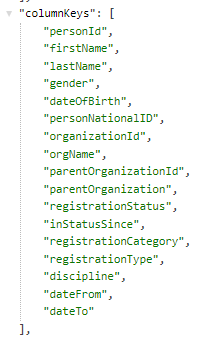
For example, let’s say that the following endpoint returns all player registrations:
https://comet.u/data-backend/api/public/areports/run/0/25/?API_KEY=XXXX
Then the following endpoint will return only the player registrations of Person with COMET ID=12345
https://comet.u/data-backend/api/public/areports/run/0/25/?API_KEY=XXXX&personID=12345
And the following endpoint will return only the confirmed player registrations of the Person with COMET ID=12345
https://comet.u/data-backend/api/public/areports/run/0/25/?API_KEY=XXXX&personID=12345®istrationStatus=*confirmed
Special Cases with Examples
The values returned by JSON objects cannot be searched in date and timestamp fields. They can be searched only if date value is sent as ‘yyyy-MM-dd’ and if timestamp value is sent as ‘yyyy-MM-dd HH:mm:ss.SSS’.
All fields with labels cannot be searched by the value returned from the JSON object. They can only be searched by the label key.
Filtering with parameters is case sensitive.
Country
You can filter by country (e.g., country of birth or nationality) by entering value=Name of the Country
countryOfBirth=Ukraine
Fields translated with labels
All fields translated with labels (such as gender, registration type, status, etc) can be searched by label key.
gender=label_gender_F
gender=label_gender_M
registrationCategory=label_referee
registrationCategory=label_refereeObserver
registrationType=label_president
registrationStatus=label_confirmed
The asterisk symbol (*) replaces any sequence of characters, so you could as well use:
gender=*F
registrationCategory=*referee
registrationStatus=*confirmed
Date
Date can be searched in format ‘yyyy-MM-dd'
dateOfBirth=1972-04-01
Timestamp
Timestamp can be searched in format ‘yyyy-MM-dd HH:mm:ss.SSS’
inStatusSince=2017-07-07%2017:04:54.69
