Retro Competitions
Football Federations can always decide to enter information for previous competitions and store it in the COMET system.
When creating competitions that were played in the past, known as Retro Competitions, you don’t need to send notifications of assignments or finalized reports to the end-users.
For example, when assigning referees to a match, referees receive emails in which they must either confirm or decline their assignment to the match.
Retro competitions are created automatically by changing the season to previous years.
To enter the Retro competition:
Select the menu item New Competition under the Competitions menu on the left nav-bar
Select the Season of the Retro Competition
By changing the season to the previous year, the system automatically changes the status of the Competition to RETRO
To avoid sending unnecessary notifications for retro competitions, retro competitions have two unique statuses, compared to regular competitions:
ENTERED RETRO - for matches generated in the retro competitions and
CONFIRMED RETRO - for official match roles, for competition roles, and for competition clubs.
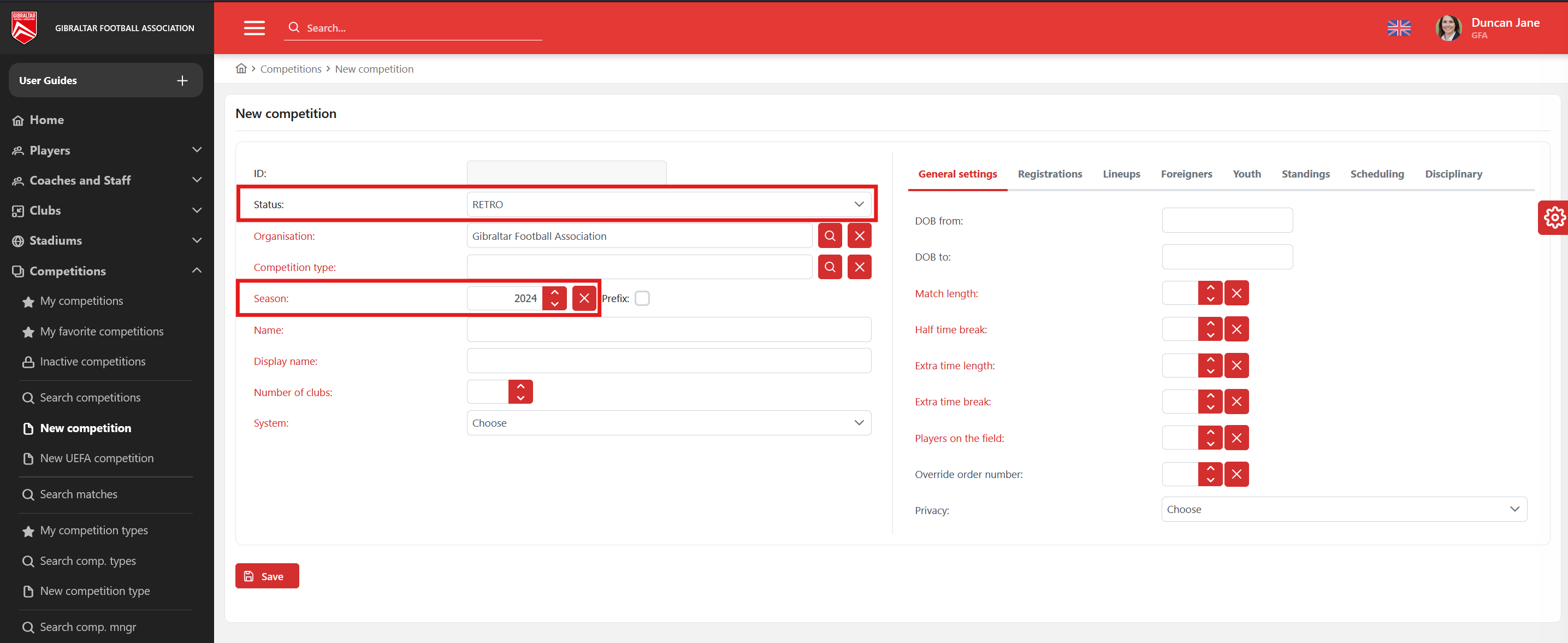
For Retro competitions COMET sets:
Initial match status to ENTERED RETRO
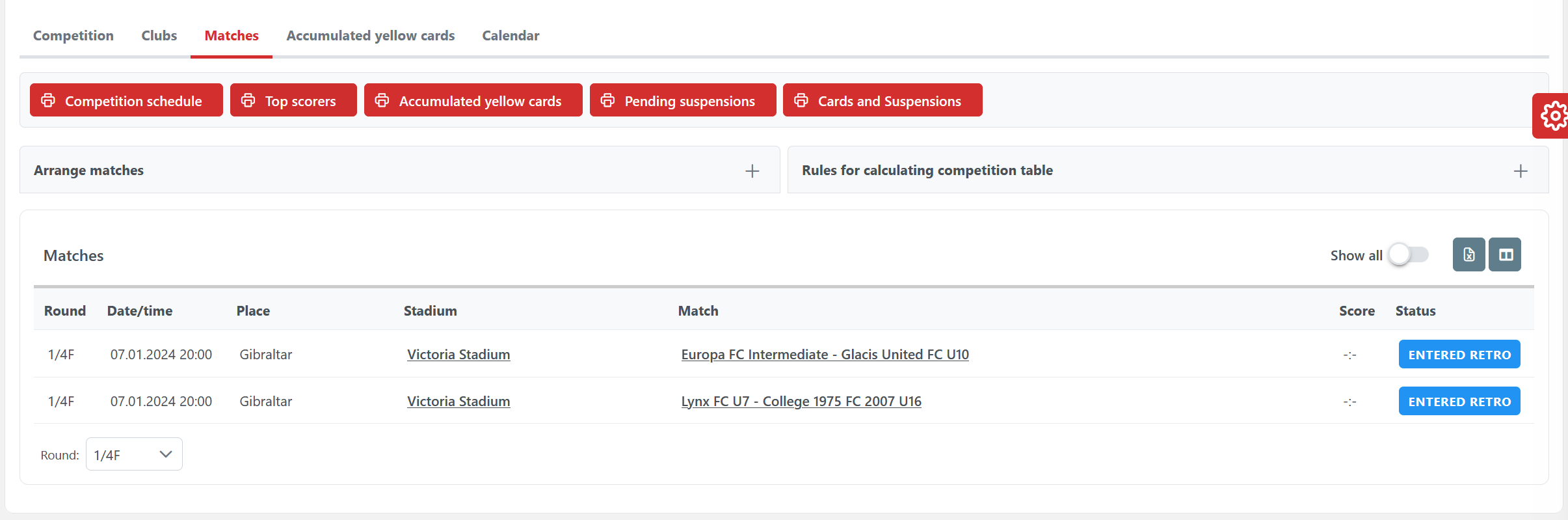
Initial competition club status to CONFIRMED RETRO
Initial match role status and initial competition role status to CONFIRMED RETRO.
These settings can’t be changed for RETRO competitions.
Notice that matches are in status ENTERED RETRO. From this status, the only available status transition is PLAYED.
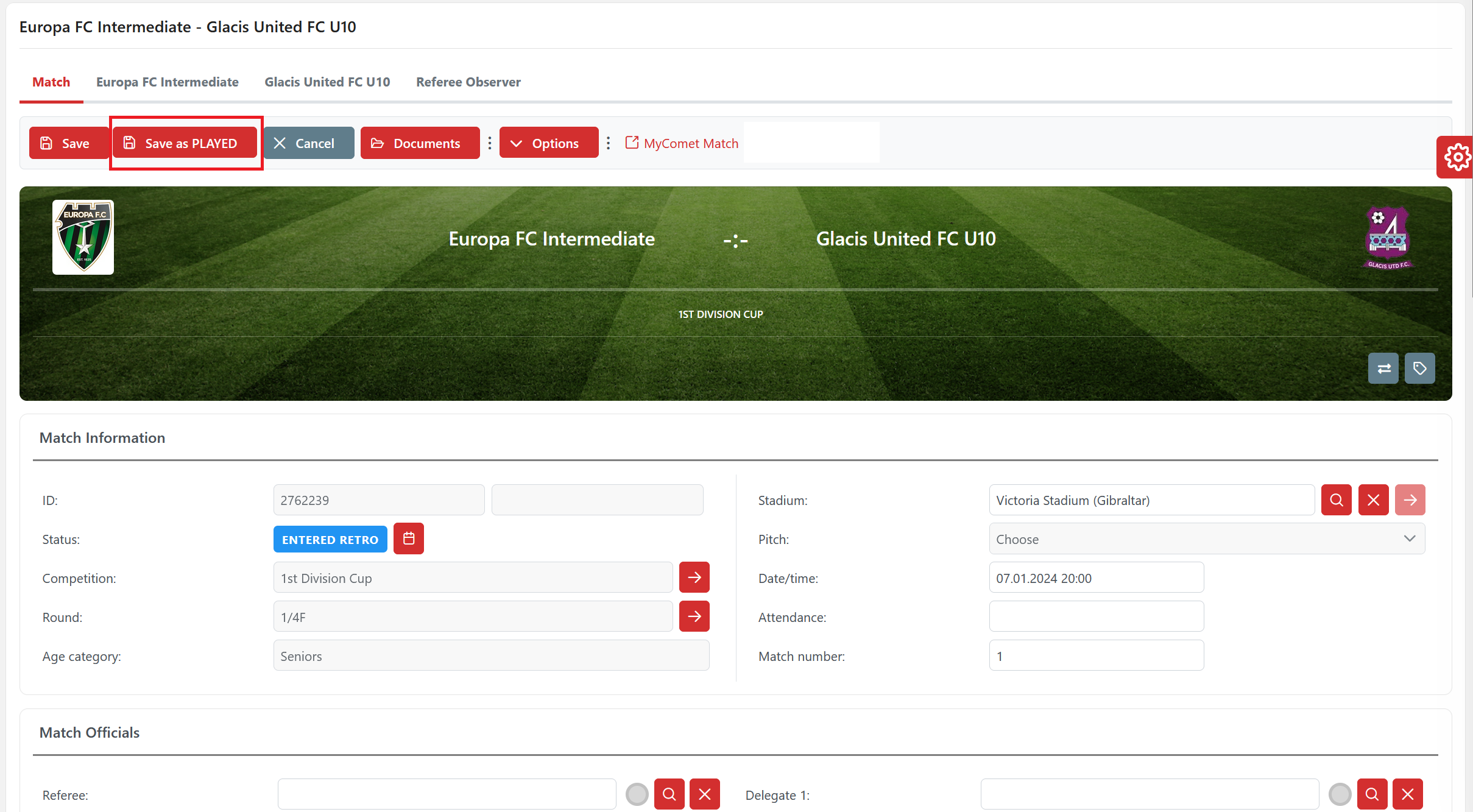
Additionally, it is possible to set the initial Competition status and the initial status of the matches to CONFIRMED RETRO for a New competition from the Registration tab.
