Retroactive Registration
Once you start actively using the system, in some cases, important historical information about players and their previous registrations may be missing. This is particularly relevant when a player transfers abroad, as you need to generate the full player’s passport history (including their previous registrations).
To input this type of historical data, please use the Retro registration feature of your COMET system:
Access the History tab on the Player’s profile
Click on the Retro registration button
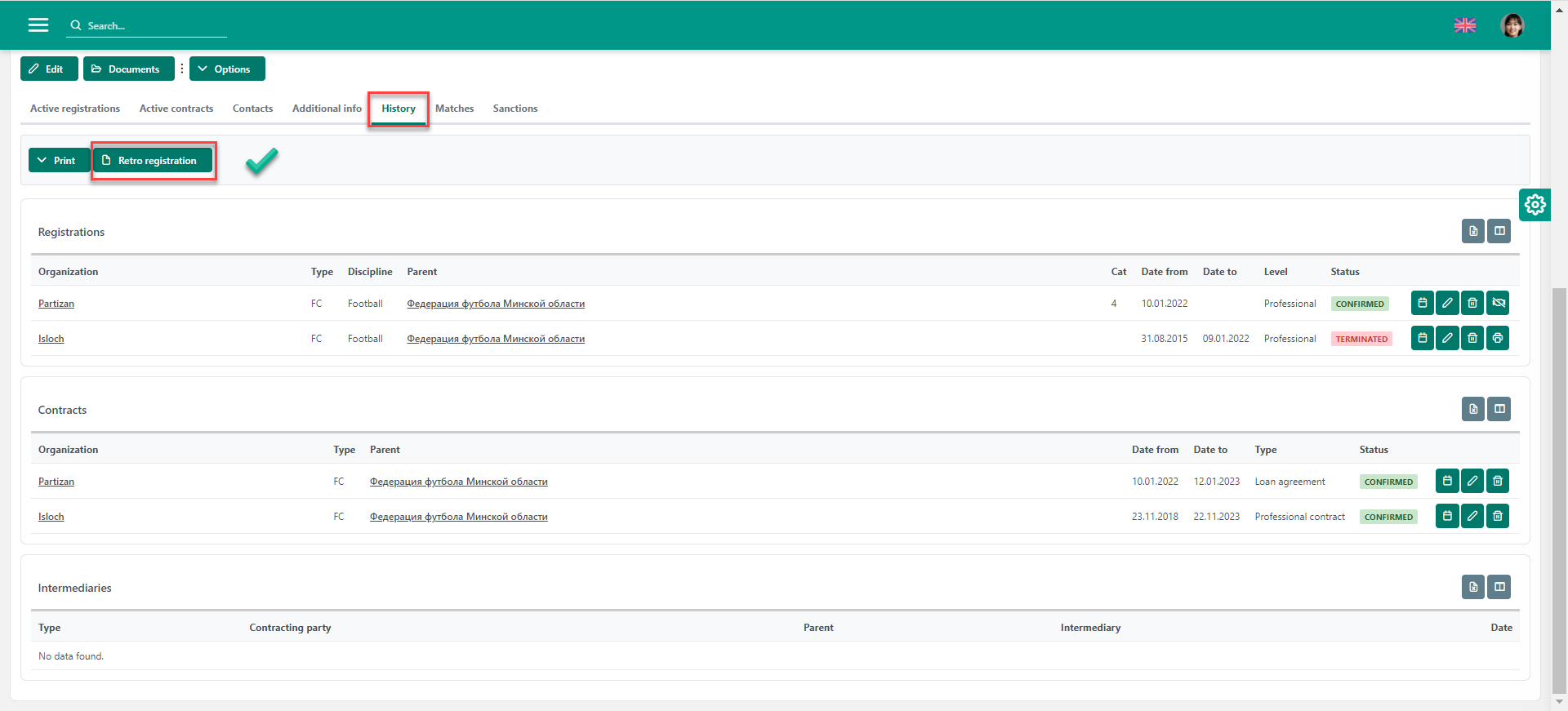
A new input screen appears where you may enter details of a previously expired or terminated registration.
You are required to enter the start and end dates of the registration, choose the Registration type, level, and discipline, select the club and its parent association, etc.
Hit 💾 the Save button to create the Retro registration.
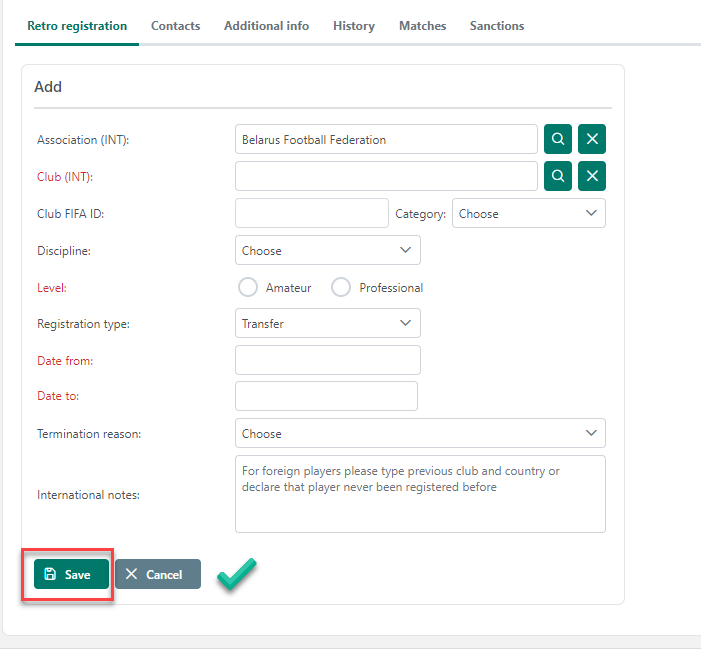
The status of this registration is automatically set to TERMINATED, and this registration is visible in the player's history.
