Search Matches
To access the Matches and make changes in matrix form, you can use the Search Matches console (for searching and assigning match officials to the match).
To access this console, select Competitions menu item --> 🔎 Search matches, on the left nav-bar. The screen, similar to the New Match screen, will appear with a list of all filters.
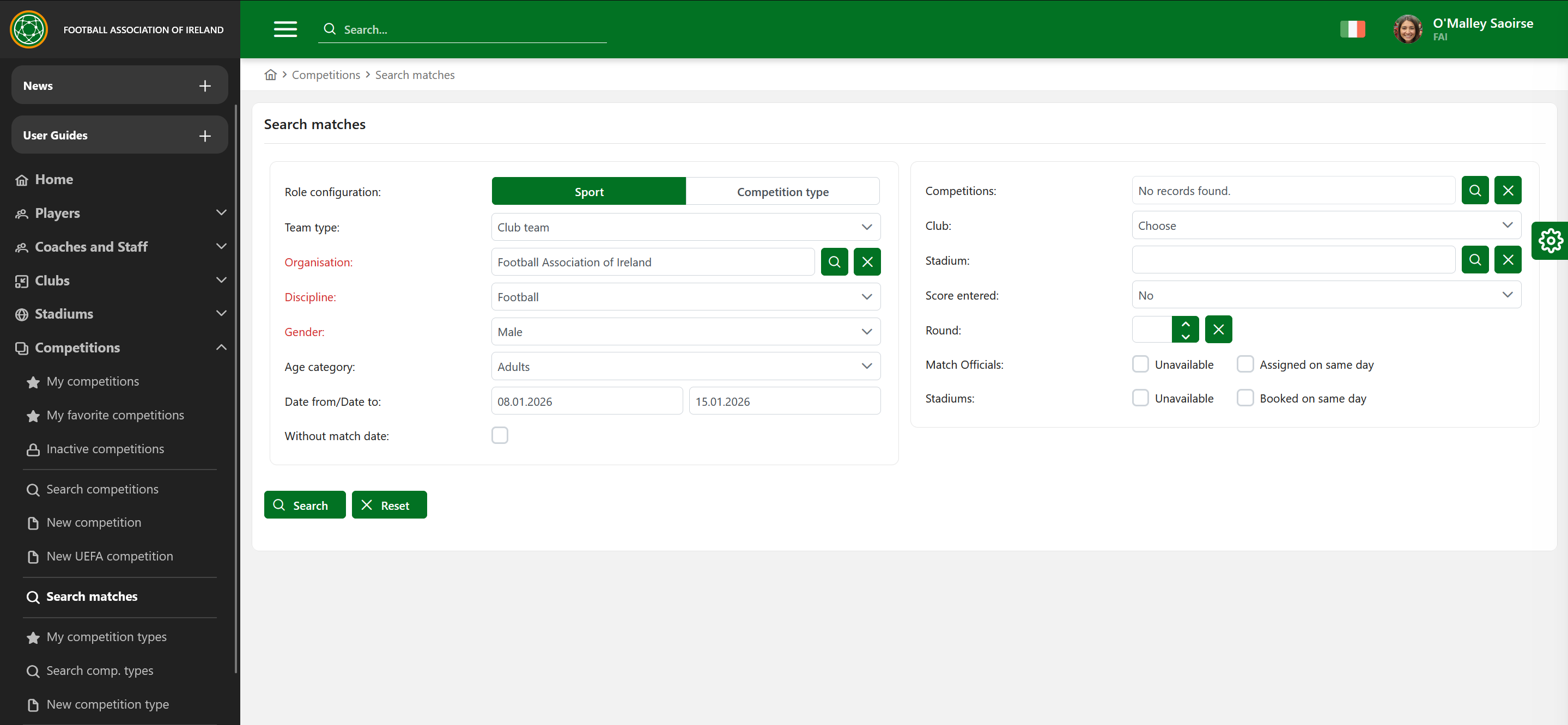
The search filter consists of:
Role configuration - select between Sport and Competition type, selection affects the rest of the filters presented
Team type - a mandatory search field, as different type options (Club, Regional Team, National Team) may have different definitions of match officials
Organization - a mandatory search field for searching matches (usually set as the user organization)
Discipline - a mandatory search field which, in combination with gender, defines the sport if disciplines are enabled in the tenant (if discipline is not enabled, the field is not shown)
Gender - a mandatory search field which, in combination with discipline, defines the sport (if discipline is not enabled, the field is not shown)
Club type - a mandatory search field which defines the sport in tenants where disciplines are not enabled (if discipline is enabled, the field is not shown)
Age category - makes it possible to search for matches only for the selected age category
Date from - allows searching for matches that have a date/time after the selected date from
Date to - allows to search matches which have a date/time before the selected date to (one day is added to the date to to find the matches on the day if the exact date is used for a date from and date to)
Without match date - allows finding matches that do not have any date/time set
if the date from and/or date to are selected, then the search action will find all the matches with a date/time inside the date period or without any date/time set
if the date from and date to are both empty, then the search action will find only the matches without any date/time yet
Competitions - allows selection of one or more parent or child competitions to search only matches belonging to the selected competition(s)
Club - allows searching for matches where the selected club is one of the opponents
Stadium - allows searching for matches on the selected stadium
Score entered - select between Yes and No, depending on was the score of the match already entered
Round - allows searching of matches in a specific round
Match officials - does not have any effect on searching the records, but instead:
Unavailable - makes it possible to show in red the assigned official who is not available on the selected match date/time
Assigned on the same day - makes it possible to show in red the official who is assigned to more than one match on the same day
Stadiums - select from the following:
Unavailable - makes it possible to show in red the match stadium chosen that is not available on the selected match date/time
Booked on the same day - makes it possible to show in red the stadium which is booked more than once on the same day
