Standard Club Registration Workflows
Club Registration Basics
A Person can be registered for a Club in a role that belongs to one of the following four Registration Categories:
Player
Coach, e.g., Head Coach, Assistant Coach, Goalkeeper Coach, etc
Staff, e.g., Doctor, Physiotherapist, and other roles involved in a match
Official, e.g., President, Secretary, PR Officer, and other administrative roles
All club registrations, irrespective of Category, have the following general attributes:
Person being registered
Club for which the Person is registered
Registration Type, e.g., Head Coach, Doctor, President, etc
Status, e.g., Submitted, Confirmed, Terminated, etc
Date From
Date To
Notes
In addition to the above:
Player registrations have:
Level, i.e., Amateur or Professional
Discipline, i.e., Football, Futsal, or Beach Soccer
Coach registrations have:
Category, e.g., Senior, U21
Discipline, i.e., Football, Futsal, or Beach Soccer
In a certain national association, all club registrations follow the same workflow, except for official player registrations, which are subject to FIFA RSTP rules and may also end up in a separate International Transfer Workflow. There are three standard club registration workflows:
Submit With Approval
Submit Without Approval
Pay After Approval
Below is the high-level illustration (status transitions) of the three standard registration workflows. A National Association can choose one of these three options, which will apply to all its Club Registrations.
Submit With Approval
The Club enters and submits a registration, which must be reviewed and approved by the governing body in all cases. The governing body (Player Administrator) may:
approve the registration, in which case the registration is immediately confirmed,
return the registration to the Club (request for resubmission of additional info or clarifications), or
reject the registration.
The Club may decide to cancel/withdraw the registration either before submission or resubmission (when returned by the governing body).
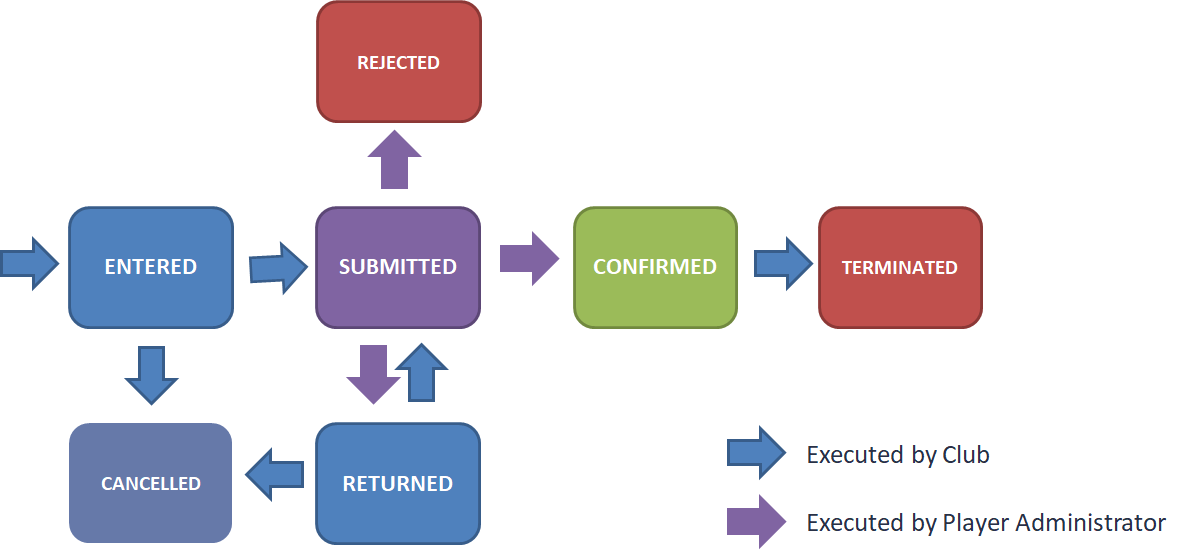
Pay After Approval
The Club enters and submits a registration, which must be reviewed and approved by the governing body in all cases. The governing body (Player Administrator) may:
approve the registration, in which case the club is requested to pay the registration fee,
return the registration to the club (request for resubmission of additional info or clarifications), or
reject the registration.
After the club pays the registration fee, the registration is immediately confirmed.
The club may also decide to cancel/withdraw the registration either before submission or resubmission (when returned by the governing body).
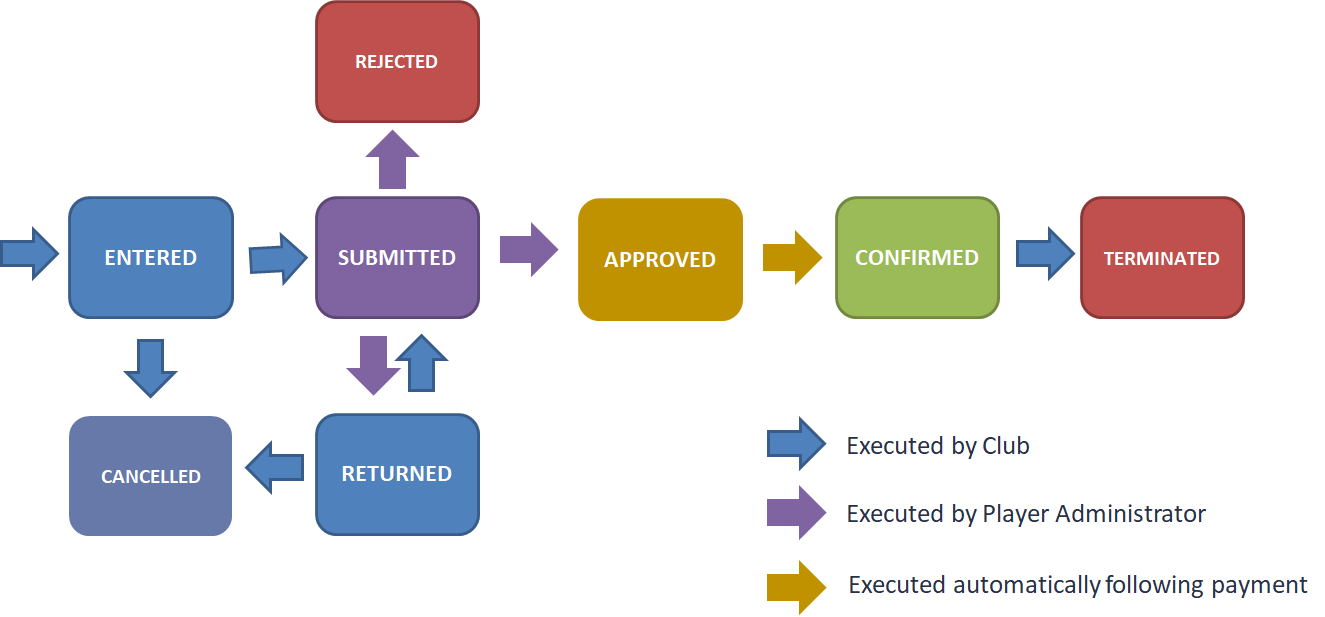
Submit Without Approval
The Person enters the registration (self-registration), which is then reviewed and submitted by the Club. No review by the governing body is required, except if clearance is required. The registration is confirmed upon submission by the Club.
The club may also decide to cancel/withdraw the registration before submission.
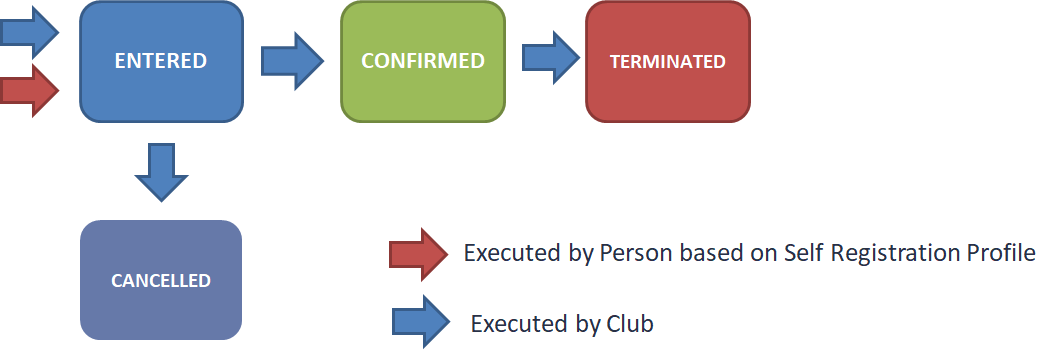
Foreign Club Registrations
Regardless of the workflow chosen above, Registrations for Clubs outside of your Association follow the Submit Without Approval workflow.
These are usually registrations of players outside of your country, which are entered into the international transfer process and managed by the role of INTERNATIONAL AFFAIRS ADMIN, and therefore do not require approval.
However, if another or a previous confirmed registration exists upon submission, the registration is placed in status SUBMITTED INT, and a transfer notification is sent to the previous club. Only upon termination of the previous registration can the new registration be confirmed.
Configuration of Workflows
Workflows are generally configurable at the level of Registration Category, and apply to all registration types under that category. A typical configuration can be:
Player: Pay After Approval
Coach: Submit With Approval
Staff: Submit With Approval
Official: Submit Without Approval
However, it is possible to make exceptions per registration type, i.e., specify whether the upload of the registration form and approval from the governing body are required for a registration to be confirmed.
As an example, the Association may decide to review and approve only official registration types (Submit With Approval or Pay After Approval). At the same time, it can simplify the process and skip approval (Submit Without Approval) for specific unofficial registration types (e.g., school, veteran, grassroots, and similar). In this event, the registration will be confirmed directly by the club.
