UEFA Digital API
The COMET System is integrated with the UEFA system for Competition Management.
Improvements were made to the COMET’s integration with UEFA Competitions. This advancement involves transitioning to UEFA competition data through the latest API endpoints provided by UEFA. All functionalities of the COMET system related to importing competition and match data have been updated to fetch data from the New UEFA Digital API.
The COMET system supports the import of both UEFA National and Club competitions. Using the same user interface and import steps, European national associations can import competitions such as the UEFA Champions League or the UEFA Europa League.
The user roles with access to this functionality are Superusers of national associations, Administrators of International Affairs, and National Team Administrators.
List of UEFA Competitions
Select the menu item New UEFA Competitions under the Competitions menu on the left nav-bar
This opens the list of UEFA competitions available for import from the UEFA site.
![]() You can search through the list of competitions by Name, Short Name, and UEFA ID.
You can search through the list of competitions by Name, Short Name, and UEFA ID.
Now, the list of available competition seasons appears on demand. Click the 🔎 Load button to open a drop-down list of seasons.
![]() The latest competition season is preselected automatically.
The latest competition season is preselected automatically.
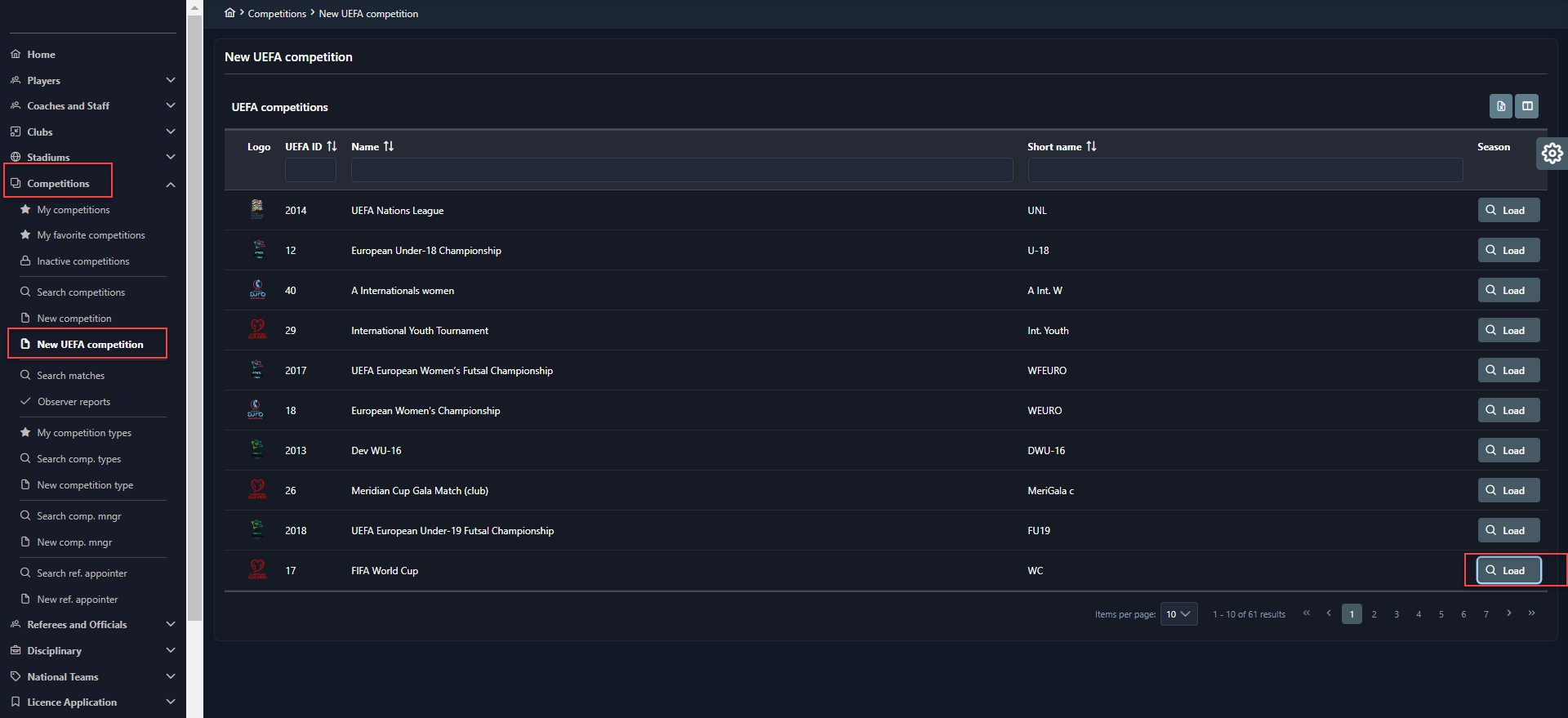
Click on the ▶ arrow button, on the left side of the competition to extend the list of all competition phases in which the tenant association is participating.
This opens the list of rounds, if applicable.
If some competition was previously imported into the system, a link (the ➡️ Arrow button) will be available, which takes you to the competition details.
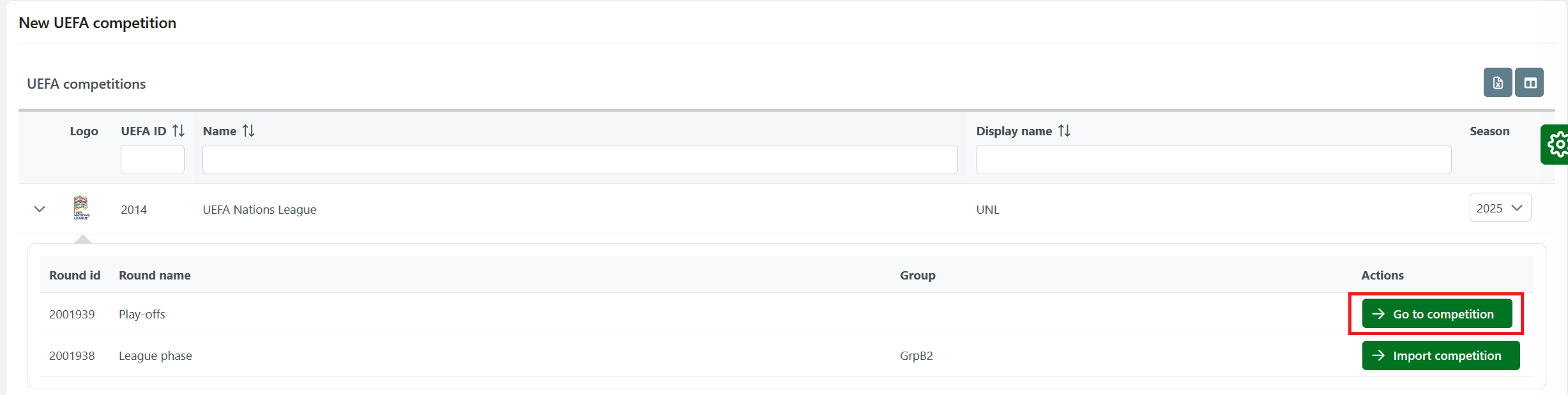
Import Competition
If the competition was not previously imported into the system, you can start the import by clicking the Import competition button
Press ➡ the Import competition button to start the process.
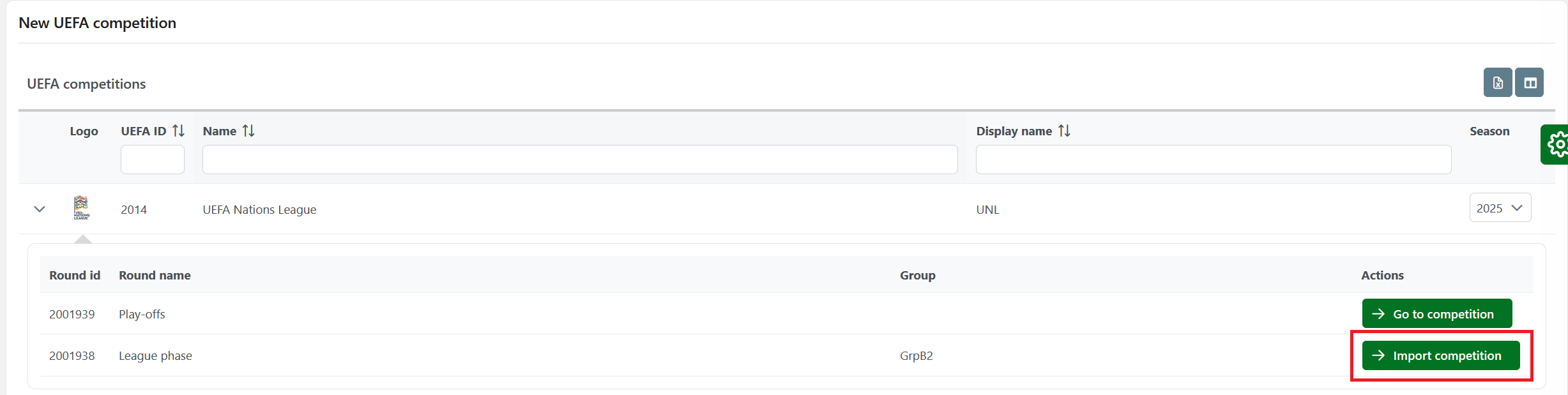
Confirm your intention again by clicking the Update competition data – UEFA button.
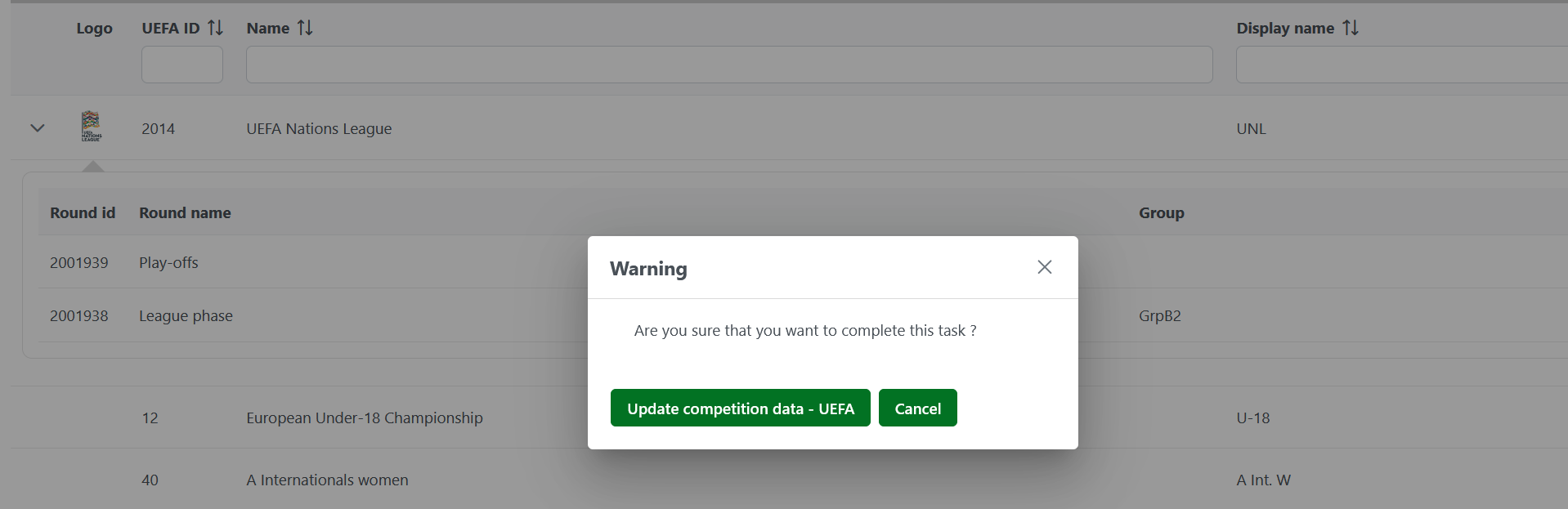
If there are no new UEFA entities to be mapped, the competition is imported automatically. ✔
Otherwise, the system informs you that it requires mapping specific data detected during the import, so that this mapping can be stored in Comet and reused for all future imports.
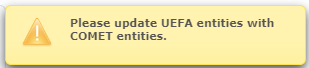
The system shows a panel which allows the user to either map the UEFA entity with an existing COMET entity, OR to create a new COMET entity:
![]() The creation of new entities is disabled for tenant-related entities, as they already exist in the system.
The creation of new entities is disabled for tenant-related entities, as they already exist in the system.
💡 It is possible to update data by clicking the search button and selecting the desired entity from the list (the usual Choose dialog shows-up to select a COMET entity).
Once you have finished mapping entities, click💾 the Save button located below the list of updated entities.
The ➡ arrow button to access the imported competition is now displayed.
Clicking the button with the arrow icon shows the imported UEFA competition.
The system imports data from the UEFA Digital API, and all mandatory fields are automatically completed.
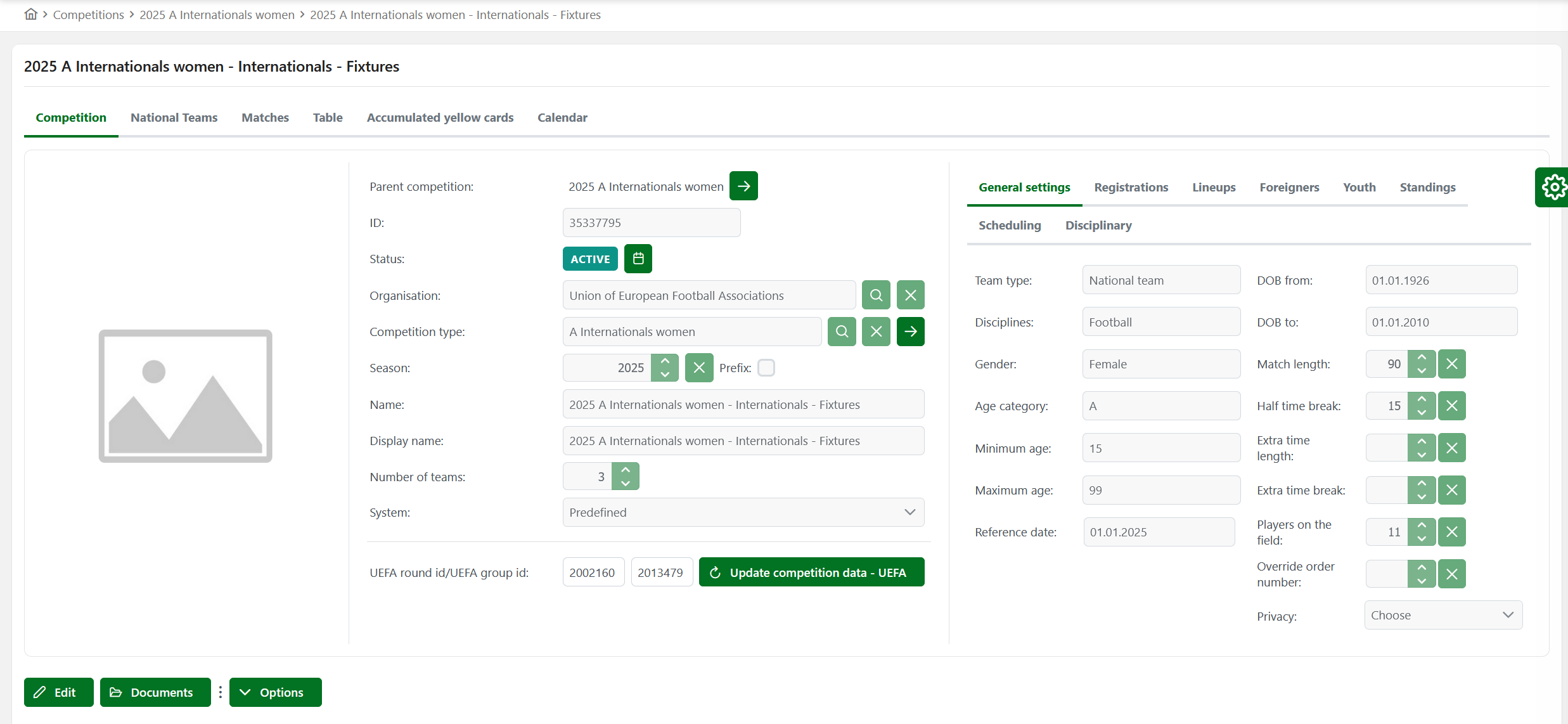
Import Match Details
Once you have completed the import of a UEFA Competition, this information also includes some general data about the matches (stadium, match date and time, score) of the same competition.
![]() On the other tabs: you can look through the list of competition teams (clubs or national teams), matches, table of standings, and calendar.
On the other tabs: you can look through the list of competition teams (clubs or national teams), matches, table of standings, and calendar.
To import match details:
Open the Matches tab
This opens a list of all imported matches available on the UEFA site at the time of import. Typical information would include the time and location of the match, the home team versus the away team, and the final match result, if available at that moment.
If you wish to have a complete match report with all details available from UEFA, then click to choose the desired Match from the list.
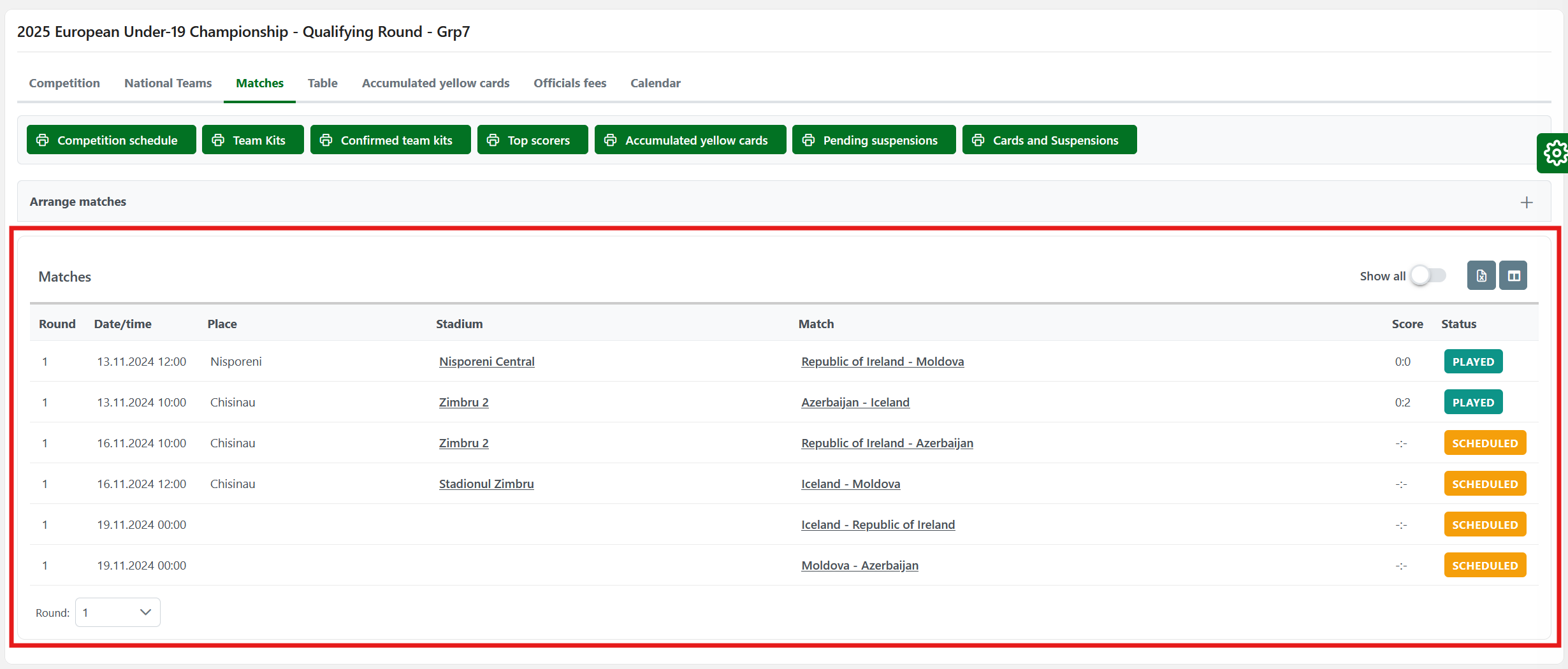
When the match screen opens, scroll down to the bottom of the first tab and click the Update match data – UEFA button to enable mapping UEFA FAME entities with COMET entities.
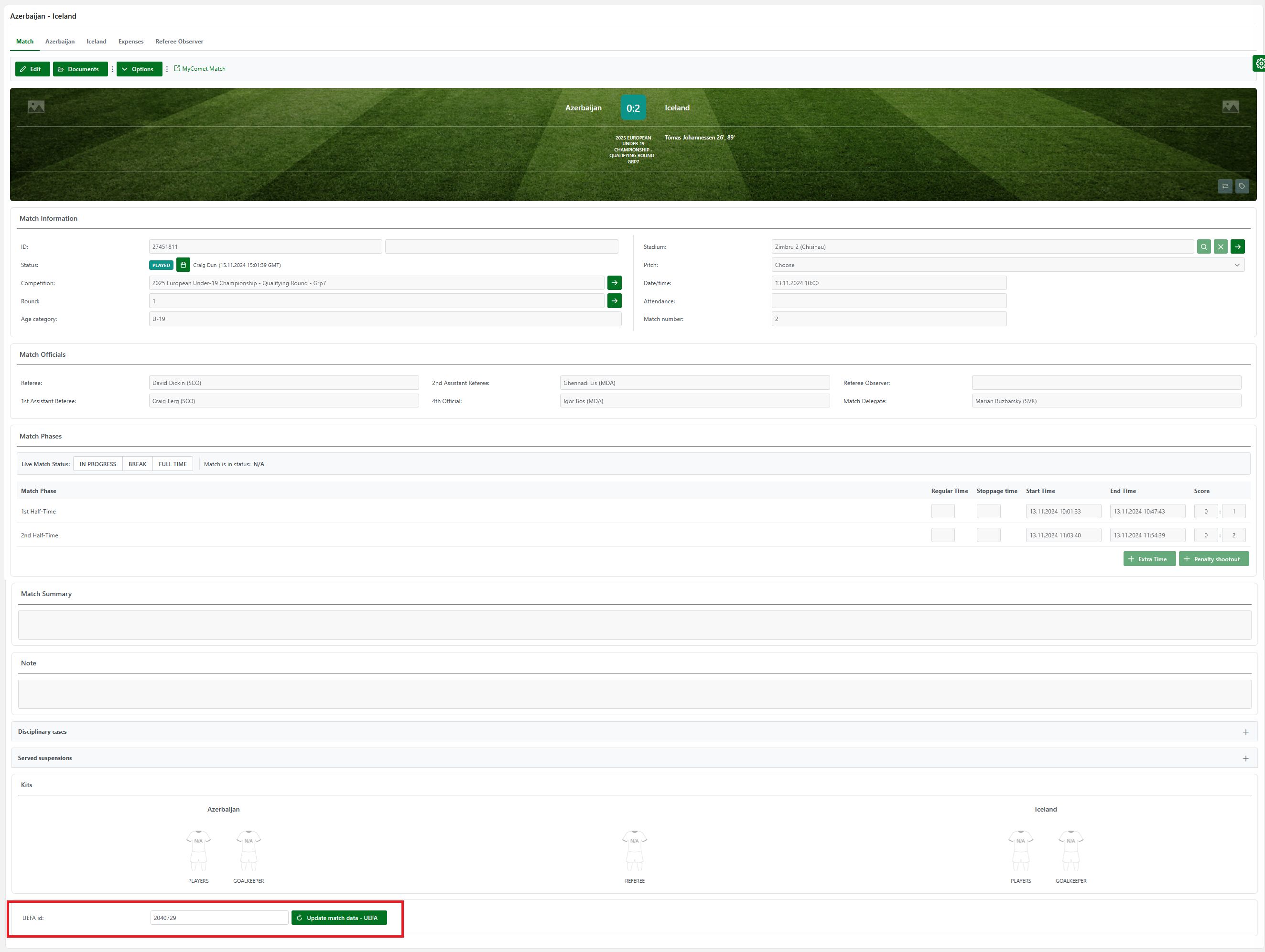
Confirm your intention again by clicking the Update match data – UEFA button.
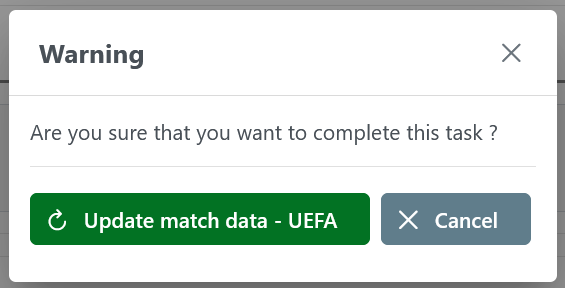
If there are no new UEFA entities to be mapped, the match is imported automatically. ✔
Otherwise, the system informs you that it requires mapping specific data detected during the import, so that this mapping can be stored in COMET and reused for all future imports.
The system displays a panel that allows the user to either map the UEFA entity with an existing COMET entity or create a new COMET entity.
Click the search button and try to find it in Comet
If you find a match, then select from the list.
If you cannot find a match, then click the check box “Create new entity”; in that case, only the basic information will be entered into the system.
Once you have finished mapping all entities, click the 💾 Save button below.
After you have successfully mapped/created new entities, a completed match report will appear on the screen with all the data imported from UEFA Digital API:
match roles (lineups, club officials, match officials)
stadium data
match date and time
attendance
match phases
match events
score
If, for any reason, you wish to add or change any of the imported match details, you can do so manually by clicking the ✏ Edit button.
Import Individual Match (e.g., International Friendly Match)
The integration of international friendly matches with the COMET system can be achieved by utilizing match data from the UEFA Digital API. This process includes importing essential match details such as:
Match status
Lineups
Match events (Goals, Yellow Cards, Red Cards, Substitutions, etc.)
Verify Match Report on UEFA Website
Before importing match data, ensure that the match report is created and published by UEFA. Visit the UEFA official website (http://uefa.com) to confirm the availability of the match report.
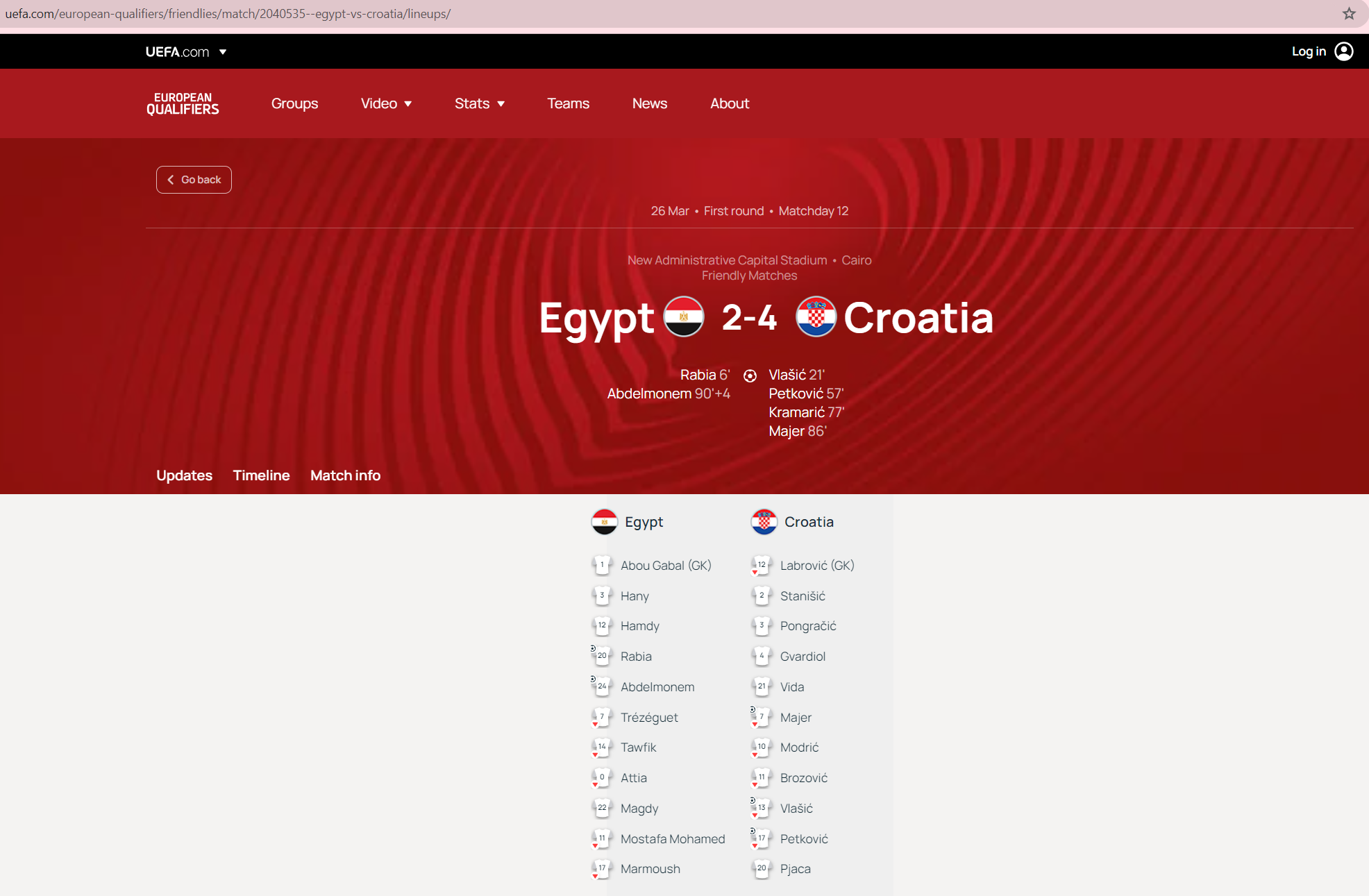
https://www.uefa.com/european-qualifiers/friendlies/match/2040535--egypt-vs-croatia/lineups/
Retrieve UEFA Match ID
Once the match report is verified, locate the UEFA Match ID associated with the match. This ID uniquely identifies the match within the UEFA system. You can find the UEFA Match ID in the URL of the match report page on the UEFA website. For example, in the URL "https://www.uefa.com/european-qualifiers/friendlies/match/2040535--egypt-vs-croatia/lineups/ ", the UEFA Match ID is "2040535".
Paste UEFA Match ID
In COMET, navigate to the designated field for importing match data from the UEFA Digital API. This field is labeled as "UEFA ID" or similar. Paste the UEFA Match ID copied from the UEFA website into this field.
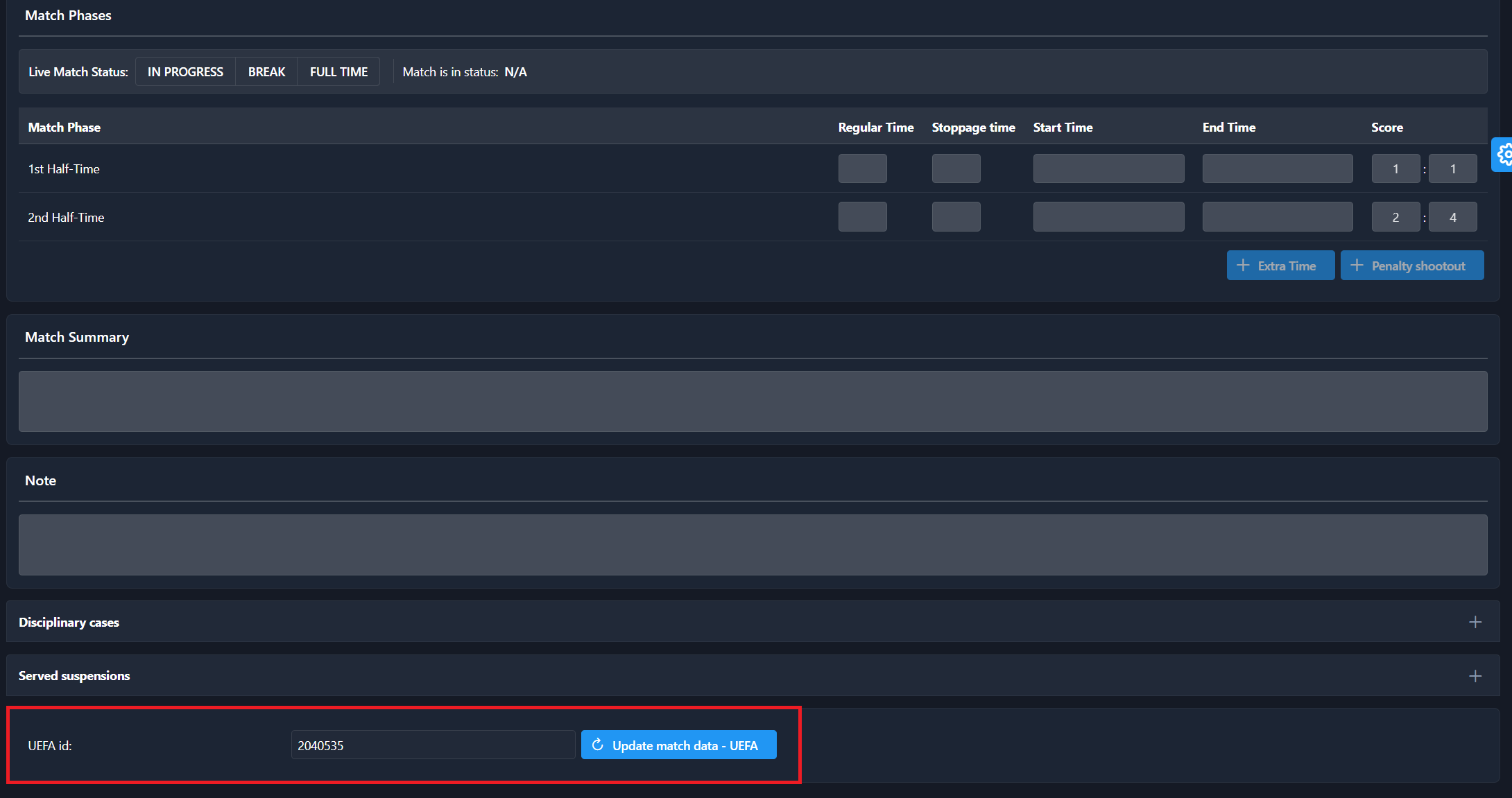
Update Match Data
After pasting the UEFA Match ID, initiate the process to update match data from the UEFA Digital API. Typically, there will be an option or button labeled "Update match data - UEFA". Click on this option to trigger the update process.
Upon clicking the update option, COMET retrieves and imports match data from the UEFA Digital API based on the provided UEFA Match ID. The match data, including match status, lineups, and match events, will be updated in your system in real time.
