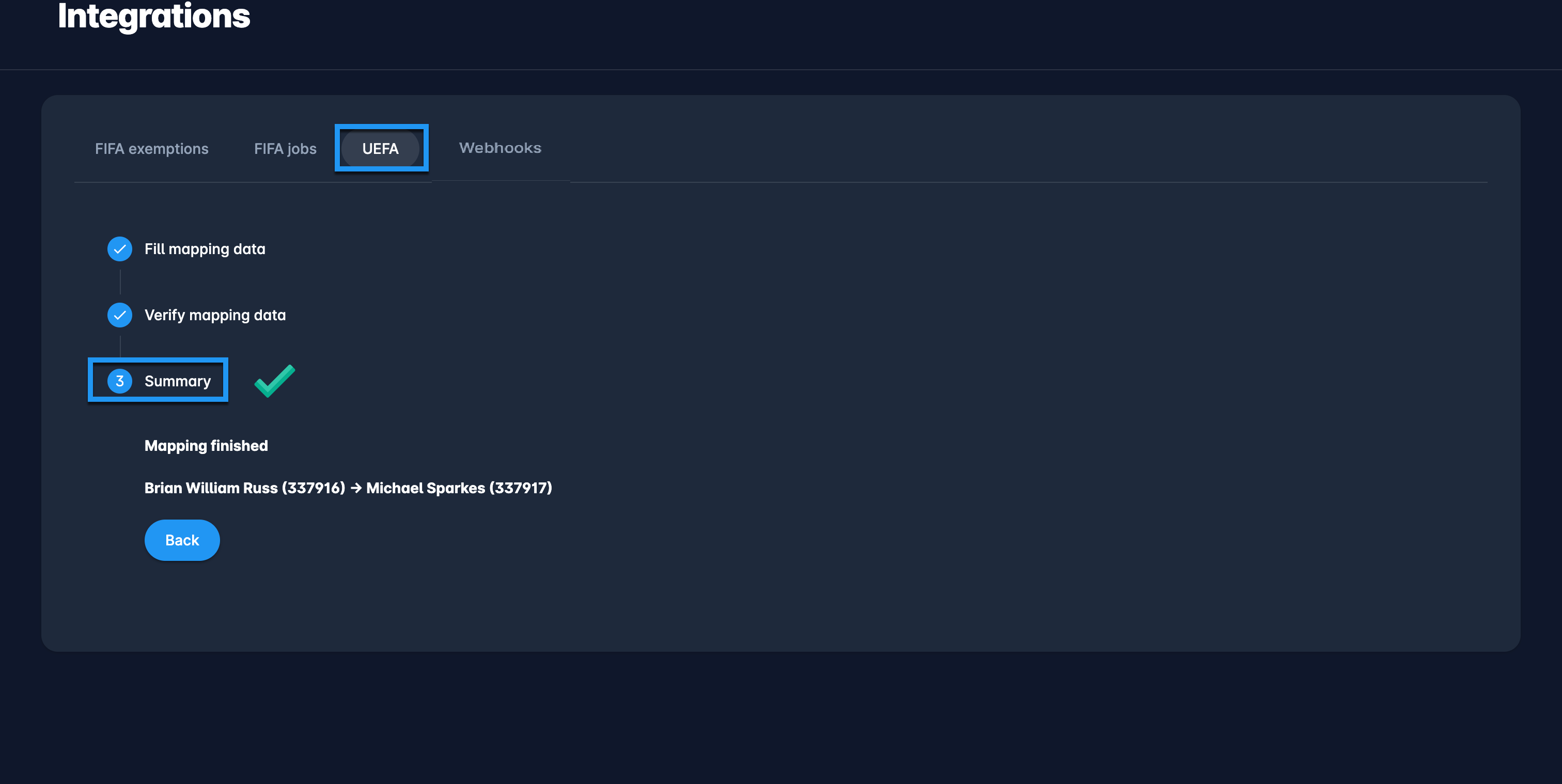UEFA Mapping
After the import of UEFA Competition, there are cases when UEFA data is mapped to the wrong COMET entity and such mappings often need to be canceled/removed and updated to the correct COMET entity. The UEFA Integration functionality can be used to correct and update UEFA Mappings. UEFA Mapping can be conducted for Person, Club, and Facility entities.
To trigger UEFA Mapping:
Access the COMET Admin App (by adding /appadmin to your Comet homepage address)
Select General → Integrations on the left nav-bar
Access the UEFA Tab
Fill in the mapping data:
Select the Type of entity from the drop-down menu:
Person
Club
Facility
Select the COMET ID of existing UEFA mappings of the selected entity type
Enter a New COMET ID to which the existing mapping will be transferred to
 If the new COMET ID is not valid, the error message “Invalid COMET ID” is displayed
If the new COMET ID is not valid, the error message “Invalid COMET ID” is displayed
Hit the Next button
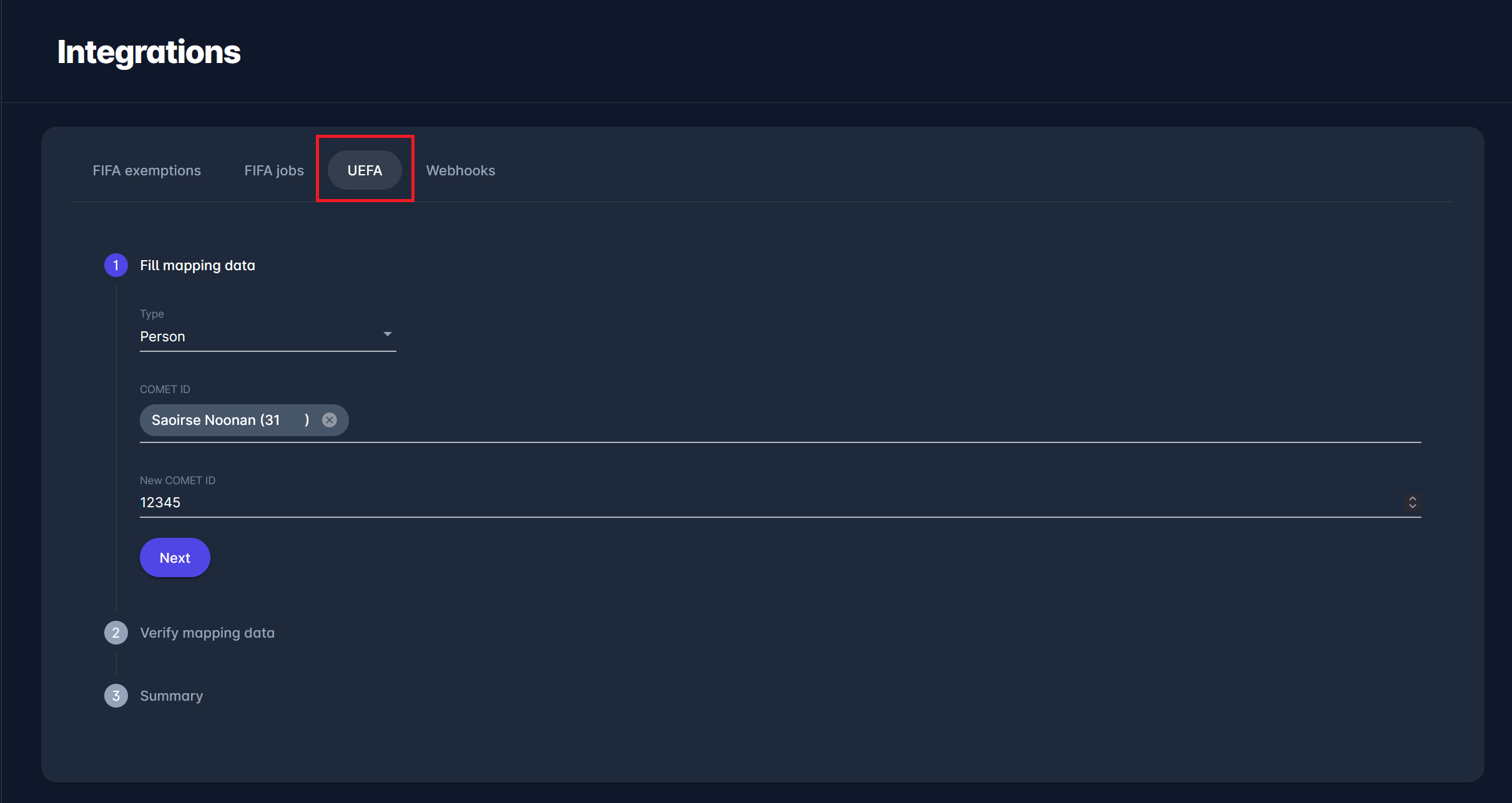
If all inputs are valid, the user will be redirected to the second step, where she/he can verify the mapping data that will be affected.
To inspect impacted data, e.g., matches and competitions, hit the View impacted matches/ competitions button.
Hit the Save button to proceed with the mapping job
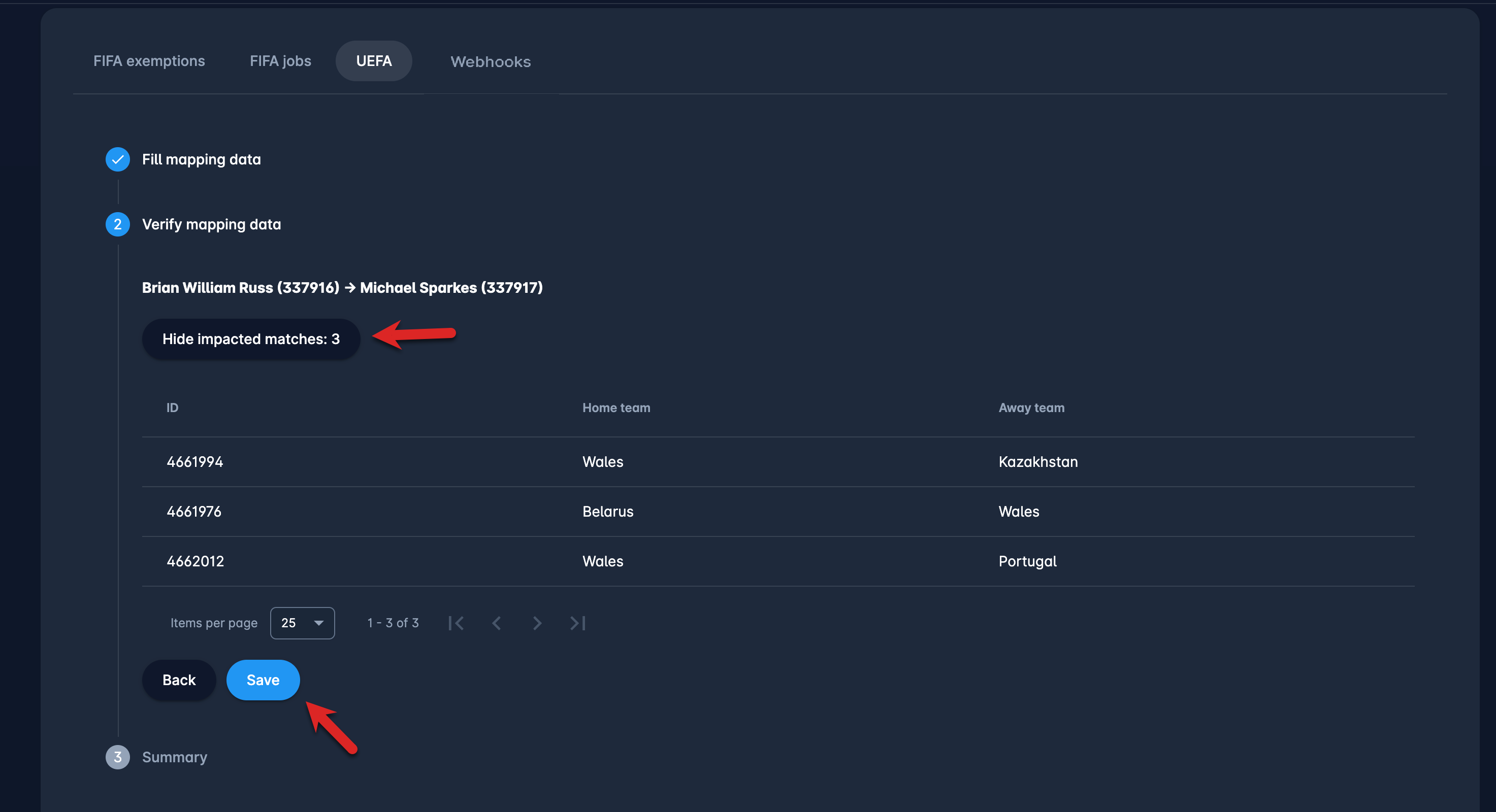
Now all entities are updated, and the user is redirected to the third step, in which the Summary of updated data is displayed