Upload Documents within an Entity
Each entity in the system may require additional documents to be attached to the record, i.e., photos, logos, contracts, etc.
Upload Documents:
On the detailed form of any entity, you will find a Documents button.
Click this button to upload one or more files for the selected entity.
Some document types are predefined and the rest can be uploaded as “Other” (see figure below).
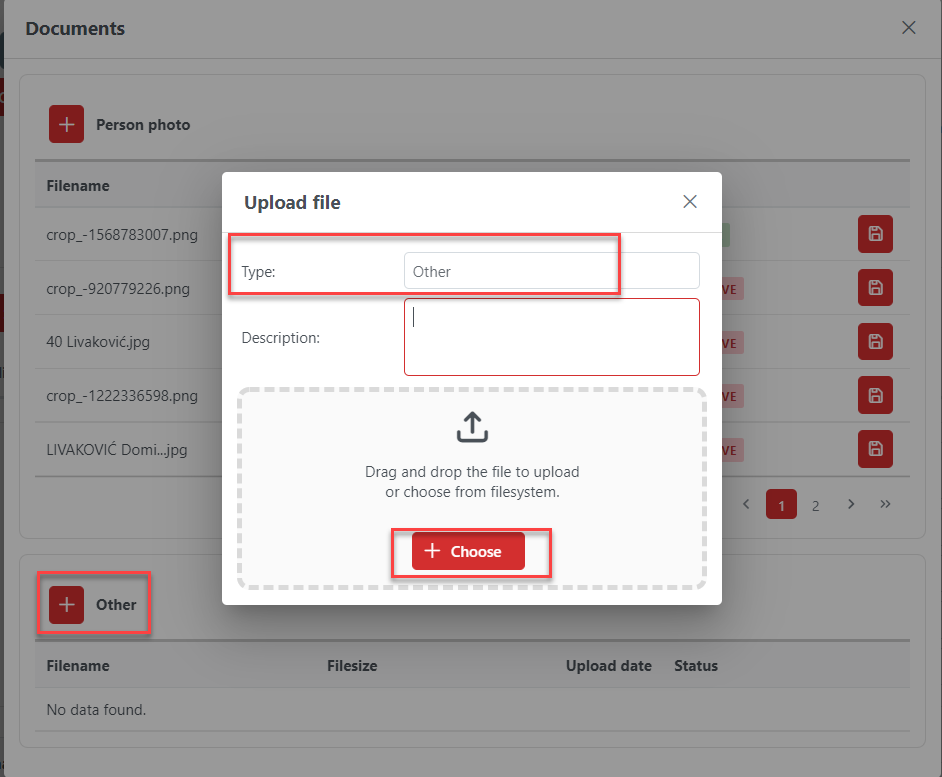
Uploaded documents can later be viewed and downloaded by other users if their role allows it.
To download a document, use the 💾 Save icon next to the file name.
To delete a document, use the 🚮 Bin icon at the end of the row.
