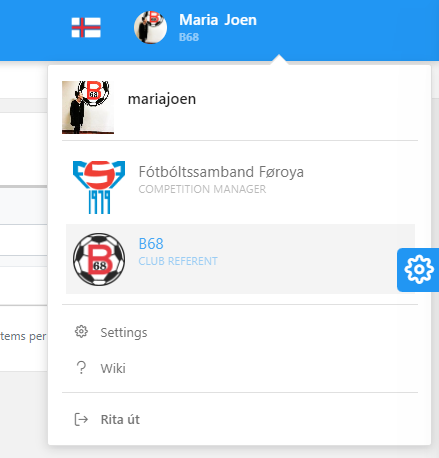User Profiles
User Profiles
A new feature in Comet, now available, allows one user account to have multiple user profiles and, of course, to switch between these profiles as needed. Each profile specifies one organization and a set of roles that are assigned for this user in the context of the selected organization.
While viewing an existing user account, superusers can create additional profiles for the same user:
Click on “+Add profile” button
Select the organizations type and choose another organization from the list
Select once or more roles that are appropriate for the new profile and Save
Note that both profiles are considered active, but the initial profile is considered default (until changed by the user him/herself). Keep in mind that this user still has only one set of login credentials (1 username & password) and a unique email address.
This feature is very helpful for those users who “wear many hats” in their organization or have a relationship with multiple organizations or have recently “moved” to another organizations. Based on circumstances, user may have multiple active profiles, or possibly some inactive profiles (while maintaining the history of the previous roles or organizations).
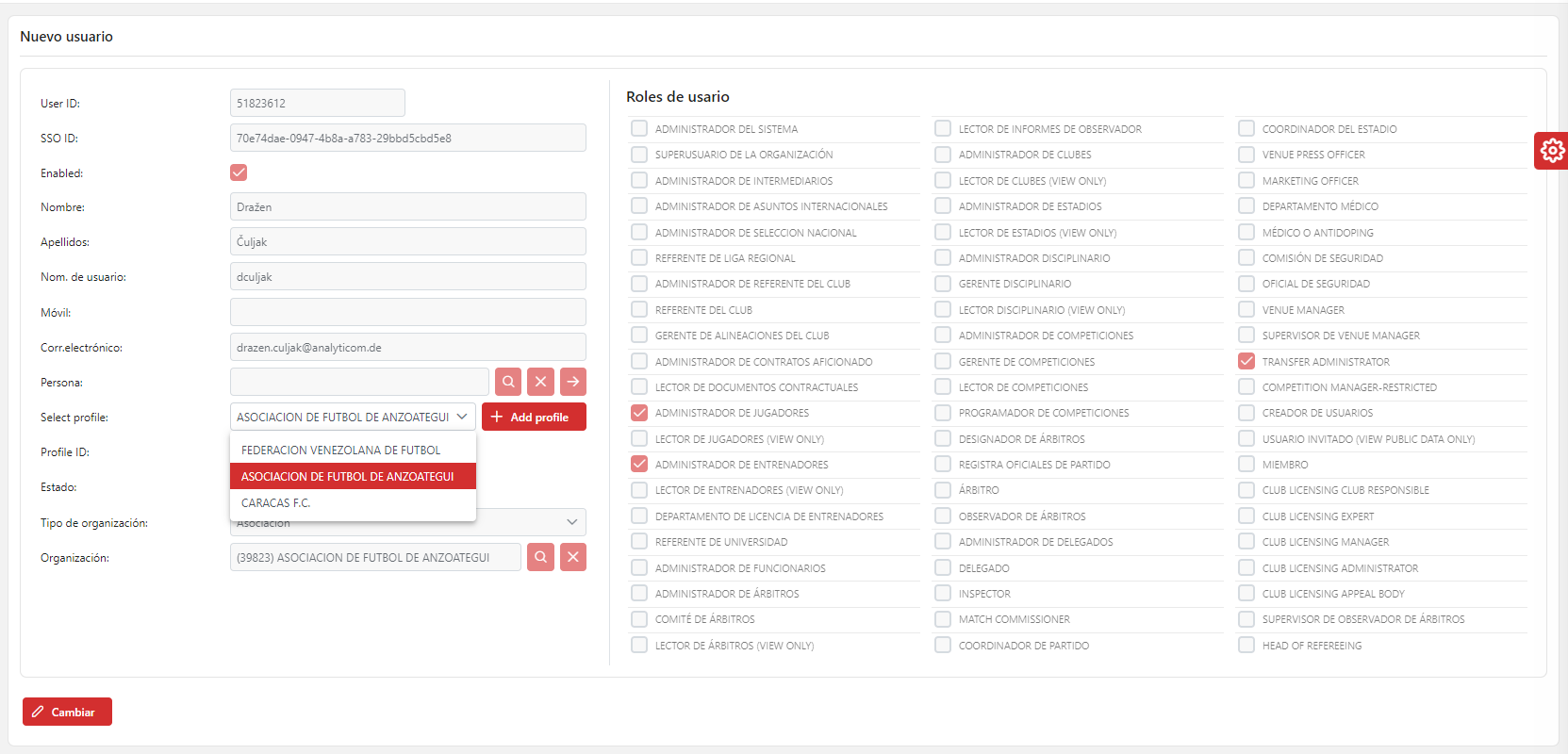
Switching between the profiles is simple and dynamic, using the drop-down menu on the top right of your screen in the Web UI of Comet.