Banner Ads
Banners are rectangular ads/images that have an associated link, and can be fully configured by the Association, e.g. for promoting their sponsors.
Banners Positions and Sizes
There are 7 ad units/positions in COMET LIVE App:
matches_list – initial screen with the list of matches on that day
matches_live – live matches screen, matches played at this moment
favorites – favorites screen
match – match details screen
competition – competition profile screen
club – club profile
player – player profile
There are 3 standard banner sizes:
banner
large_banner
inline_rectangle
For each of the 7 ad_units/positions stated above, the Association can decide which specific banner (image + link) to add and in which of the 3 sizes. The banners will appear on the bottom of that specific screen/position. Below is an example of:
a banner of size=banner on the position=competition
a banner of size=large_banner on the position=favorites
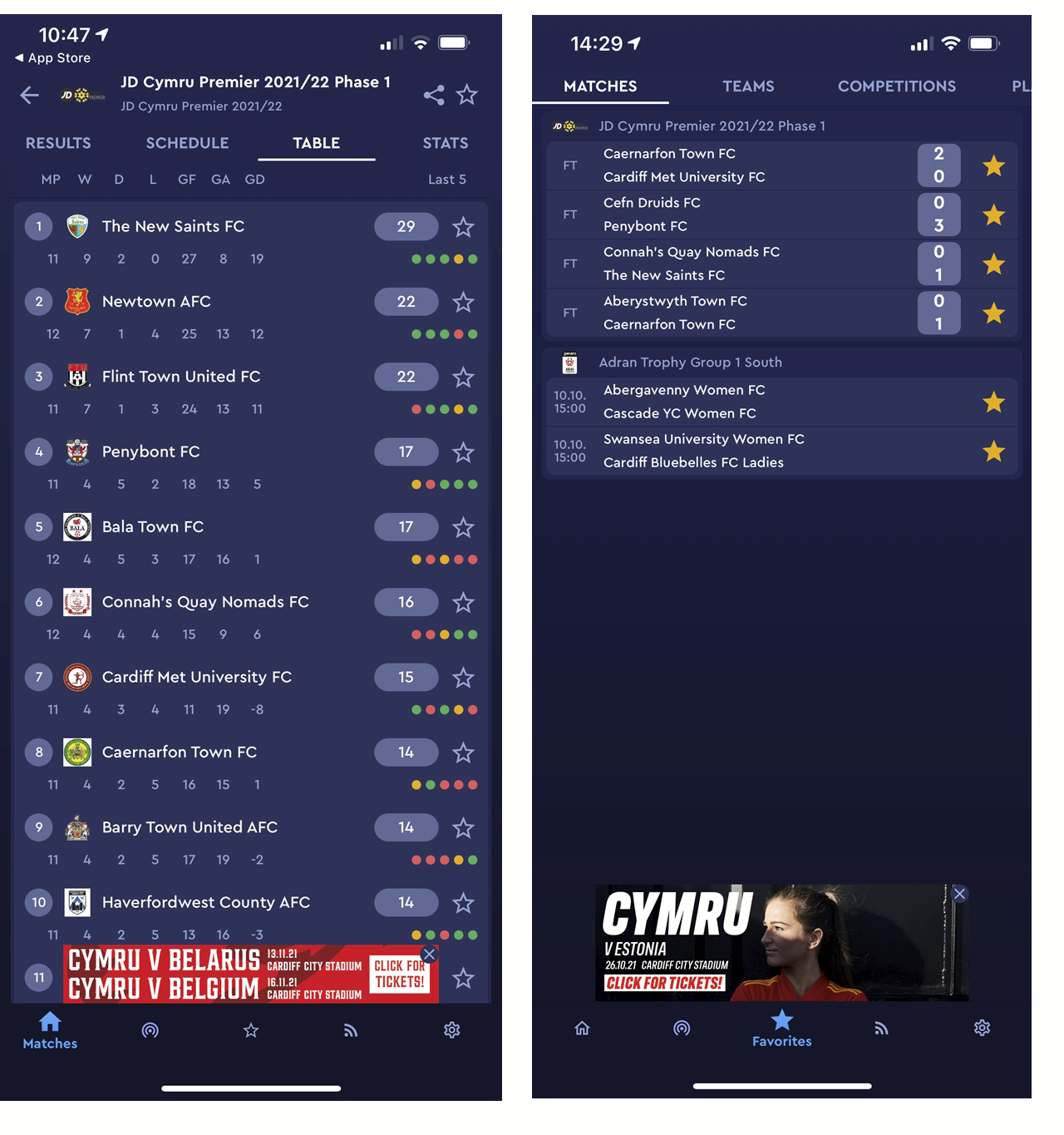
The Association can even have more banners on one ad unit/position and then rotate them, e.g. every 5 seconds (frequency is configurable). All these configurations do not require any technical knowledge, and this can be done on a regular basis by the marketing department.
Banner Setup
The setup is done on the Firebase Console using credentials provided by the Analyticom team during configuration and setup of the COMET LIVE apps. using the following steps:
STEP #1 - Upload the banner images (png, jpg, jpeg) in the required sizes. You only need to upload the images in the sizes that you want to use in the apps. The width x height in pixels for the images should be as follows:
size banner: 960 x 150 or 1920 x 300
size large_banner: 960 x 300 or 1920 x 600
size inline_rect: 960 x 800 or 1920 x 1600
You upload the files in the Build->Storage menu. We advise to make a folder for each group of ads. You can name the files as you want, but please note that the link to that file will be used later on in the configuration, so it is better to keep it simple.
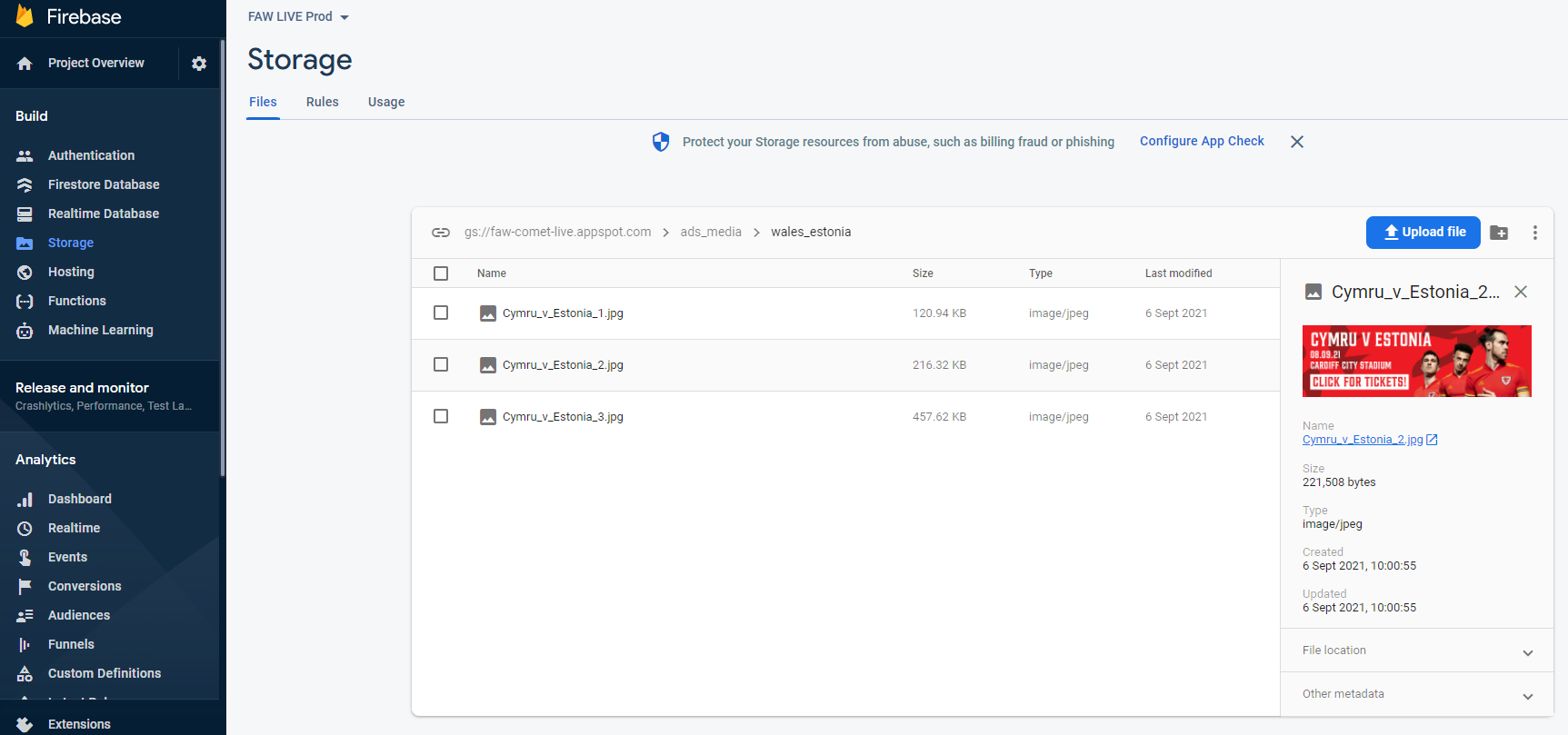
STEP #2 - Define the ads under the menu Build->Firestore Database. First create a document in the collection ads and then complete the following string fields:
banner: link to the uploaded image of size banner
large_banner: link to the uploaded image of size large_banner
Inline_rect: link to the uploaded image of size large_banner
destination_url: link to a website or deep-link to an app, which will be triggered if the user clicks on the banner
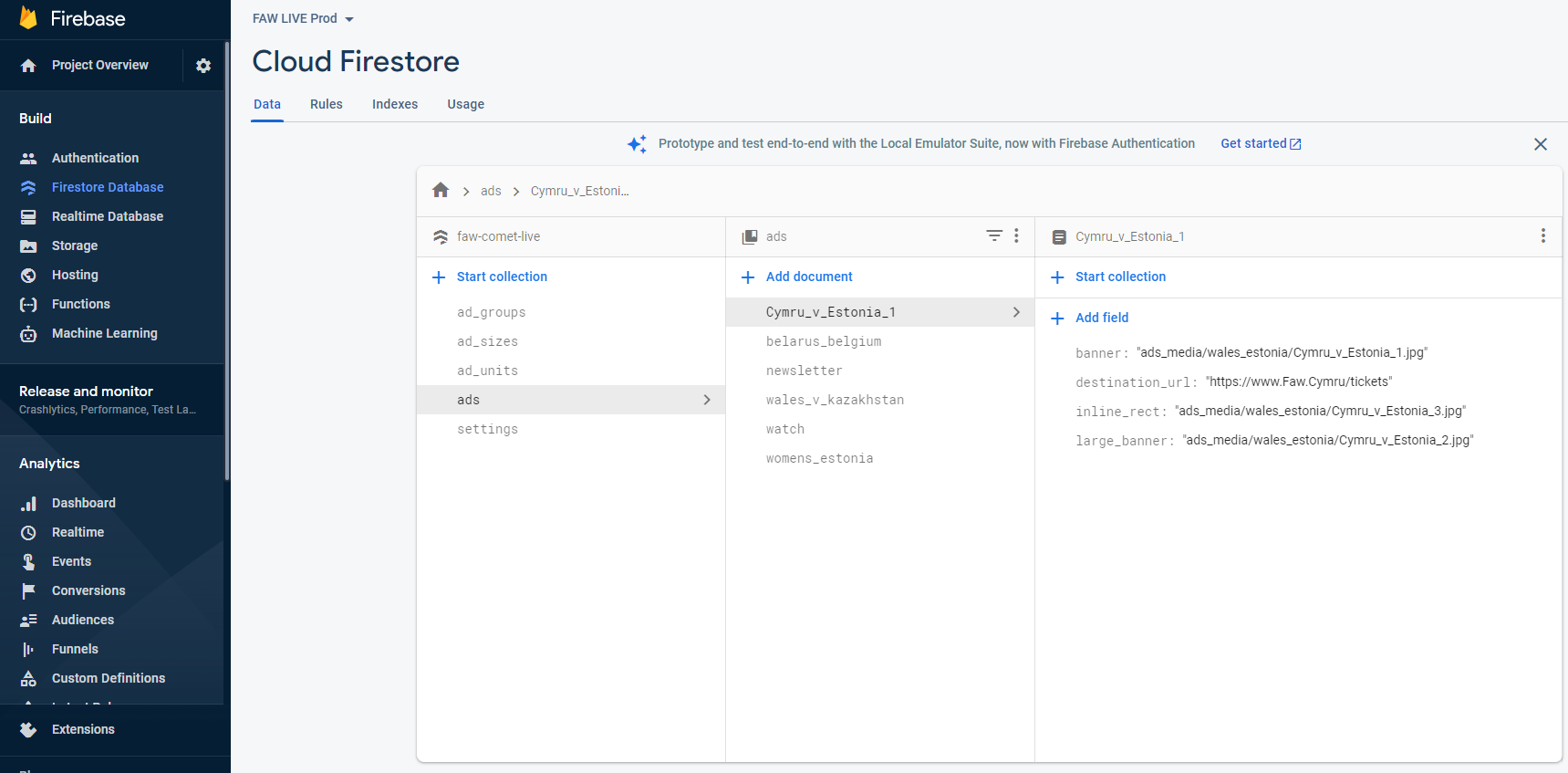
You only need to provide the links for the sizes that you will use, and they are relative to the root of the Firebase Storaga. So, if in storage you created a folder my_ads, and uploaded there a large banner image my_large_banner.png then the link to be entered into the large_banner field is my_ads/my_large_banner.png
STEP #3 - Define an ad group
After you have defined ads, you should put them into one ore more ad_groups. Create or edit a document in the collection ad_groups and then add one or more ads into the ad group. In the example below we have only one default ad group, with one ad within that group.
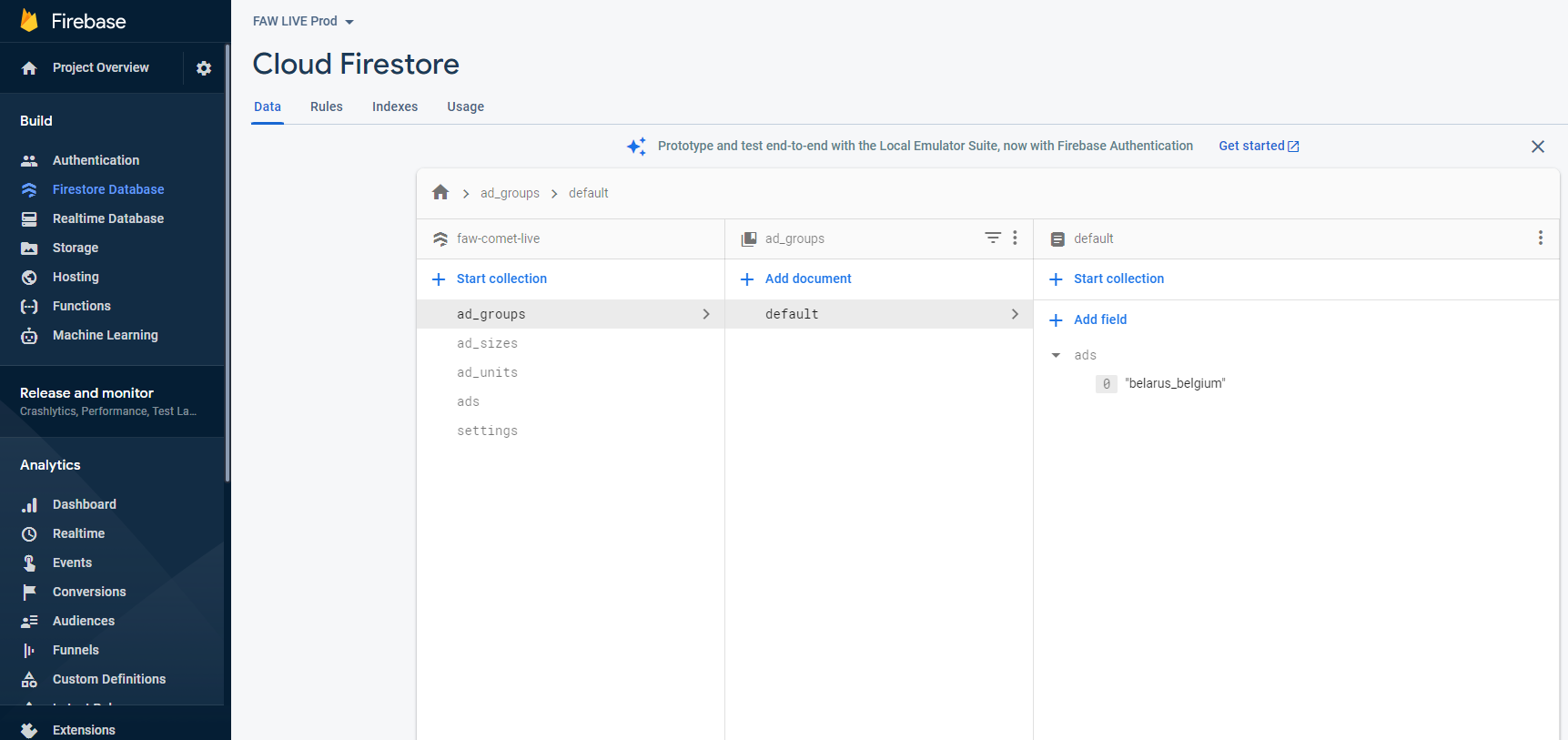
If you add more than one ad into an ad group, the ads are going to be rotated with a certain frequency. You define the frequency of rotation in milliseconds (ms) in the collection settings → ad_settings → ad_refresh_rate_ms (see below). If there is only one ad in the ad group, as on the screen above, there will be no rotation and that one ad will be presented all the time.
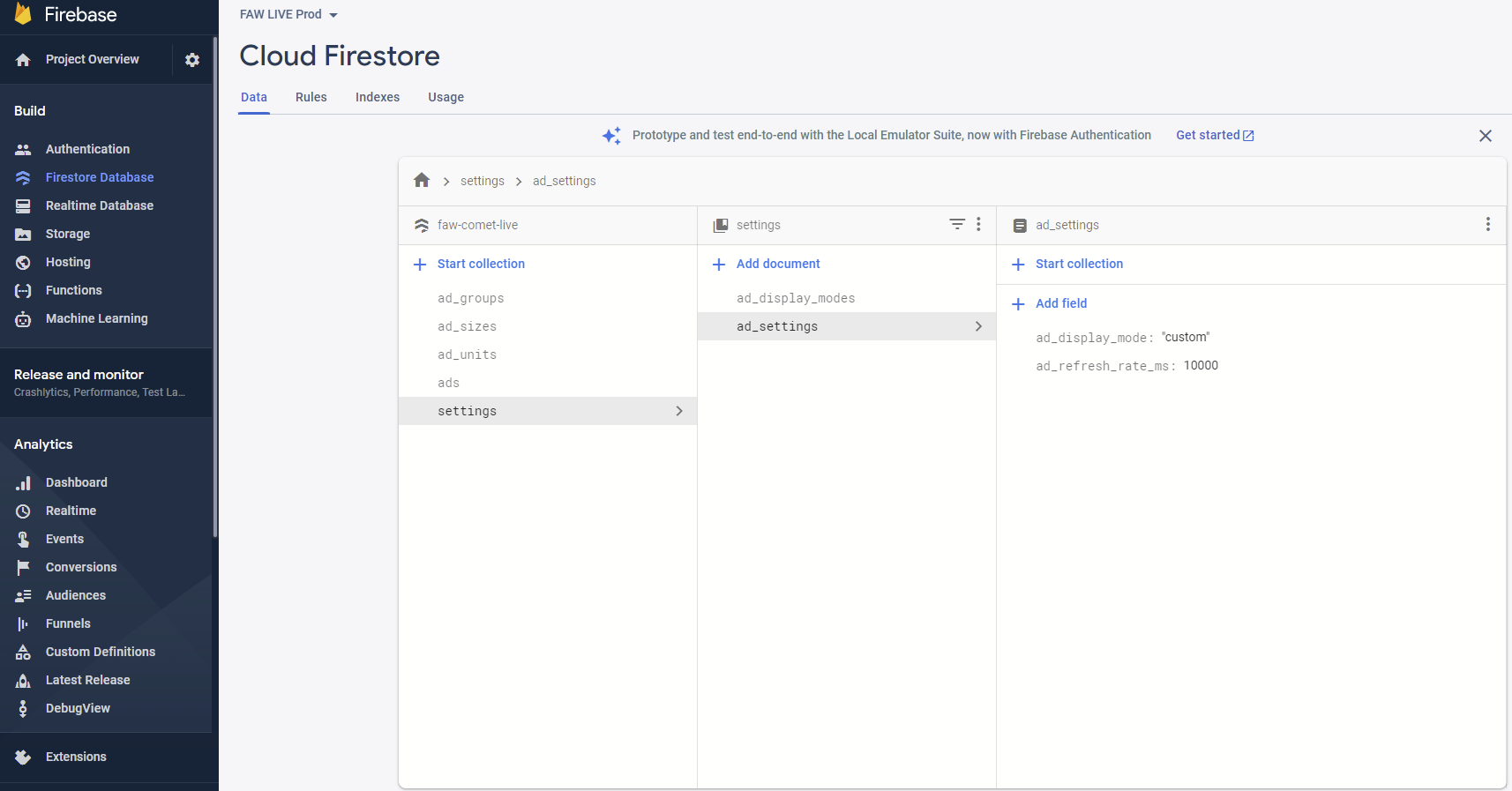
STEP #4 - Assign an ad size and ad group to each ad-unit/position
For each of the 7 ad_units, i.e. positions in the app, as explained at the beginning of this article, you can define the following parameters:
active (true/false): whether ads are shown on this position
ad_groups: if active=true, which ad_group is to be used on this position.
ad_size: which of the 3 ad sizes should be used on that positions
You do this by editing the documents in the collection ad_units. Each ad_unit/position is represented by one document with the above 3 fields.
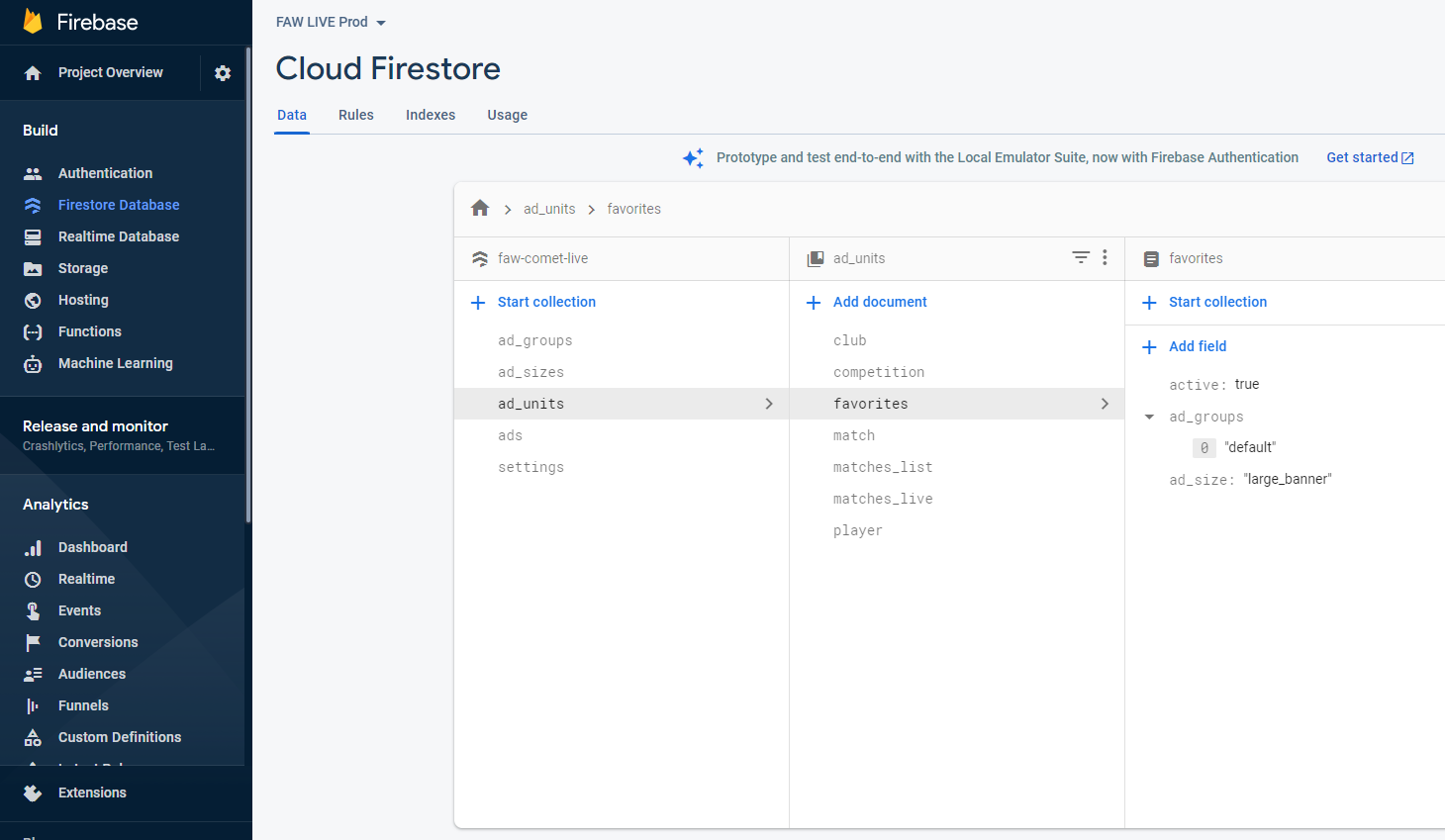
Conditional Banners
It is possible to specify different banners/sponsors based on specific conditions in the COMET system. E.g., the Association can have a separate set of banners/sponsors for its top-tier national division, and another one for all other competitions. Each regional association or league can have their own specific banners/sponsors. All of these configurations need to be configured/approved by the national association who is the data controller, and administrator of COMET LIVE.
In this case more than one ad_group is going to be specified in the ad_groups field within an ad_unit. Then tha app will go through the ad_groups in ascending order, and check whether that ad group meets a specific condition from COMET. Setting-up the conditional ad groups is a more complex task, and in case of need, will be supported by the Analyticom team.
