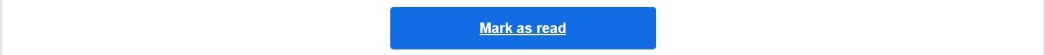Announcements Inbox
All campaign messages are delivered to the recipients' e-mail addresses and to the Announcements Inbox
Announcements Inbox displays all received messages which are sent through the system.
In order to check your Announcements
Select the Announcement icon button on the upper toolbar
The bold text indicates the message status:
unread message- bolded text and red envelope
read the message - regular text
There is a filter icon for filtering all/read/unread messages
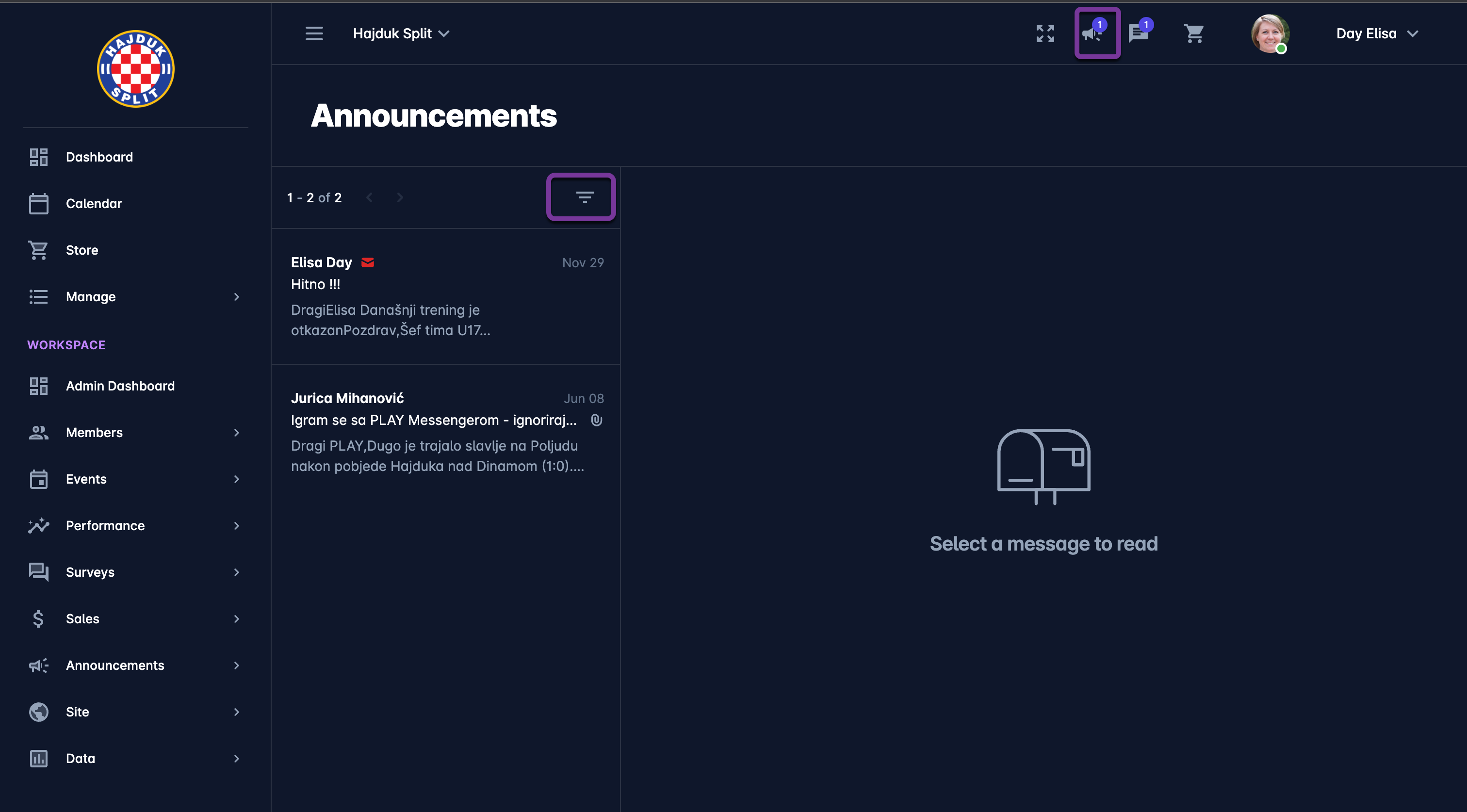
In the e-mail received from the COMET Play system there is Mark as Read button on the bottom of the message which you can use to acknowledge that you have read the message. Click on this button will update inbox badge (i.e. message in the COMET Inbox will also be displayed as read).