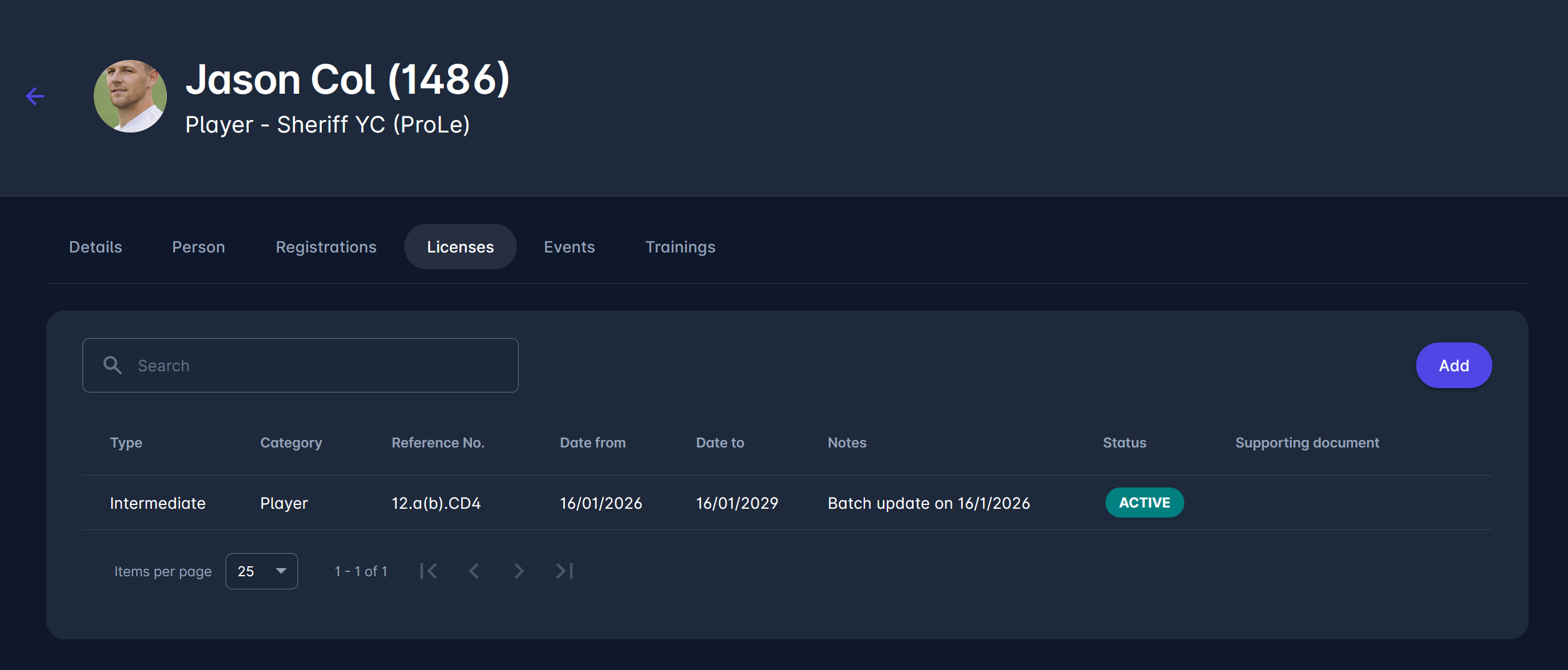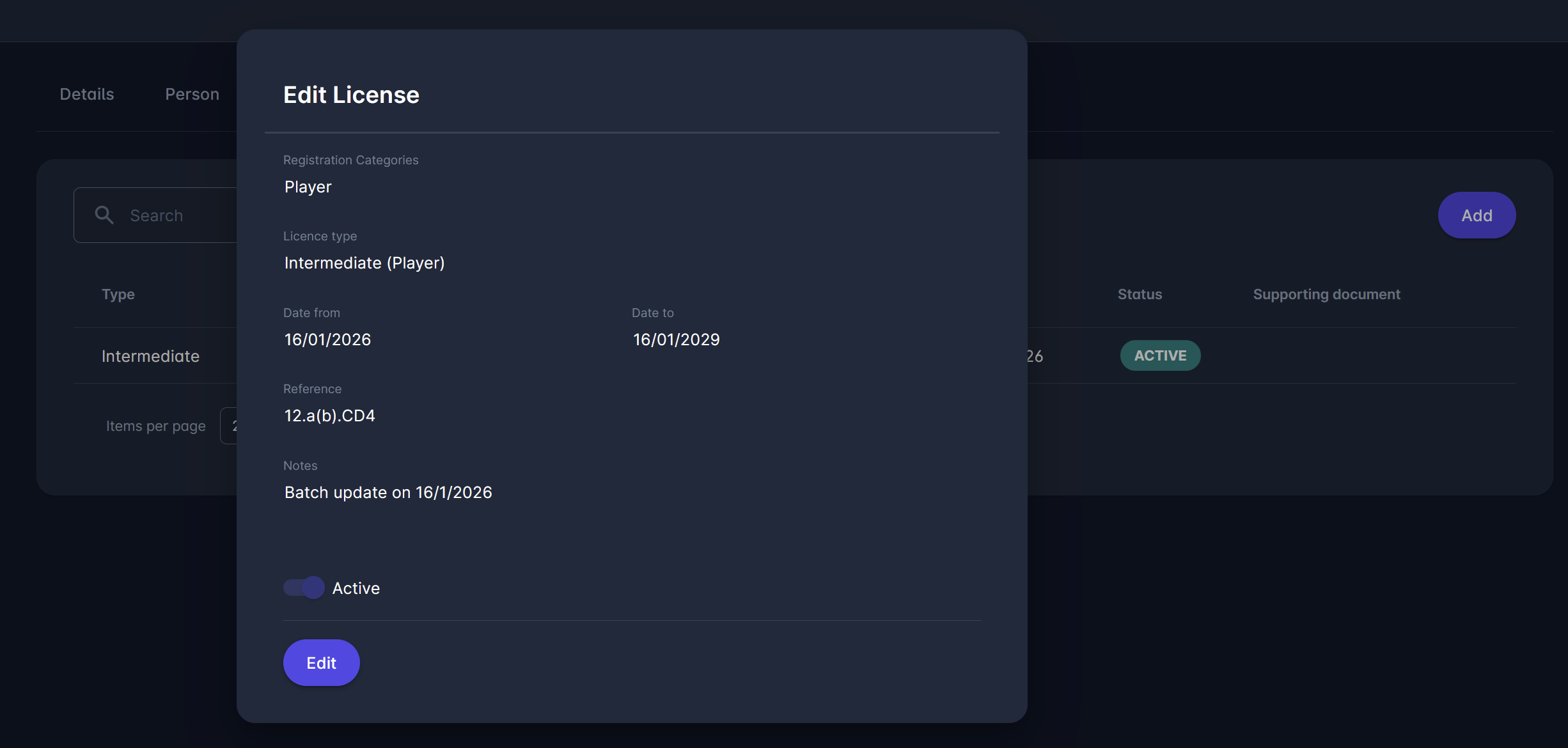Batch License Entry
You can enter personal licenses for multiple registered persons in a specific club in one step from MyCOMET.
This feature is handy for player medical exams, where a group of players from a club is examined on the same day, and the licenses granted to all players have exactly the same type and validity.
Accessing Titles and Licenses Configuration
To enable assigning a specific type of licenses in a Batch:
Navigate to COMET Admin App via a link in the Users menu (upper right corner), or by adding /appadmin to your Comet homepage address, e.g., http://comet.concacaf.com/appadmin.
From the left-hand menu, go to Registration → Titles and Licenses.
Select the relevant entity type (e.g., Player, Coach).
Click on the title/license you want to configure or edit.
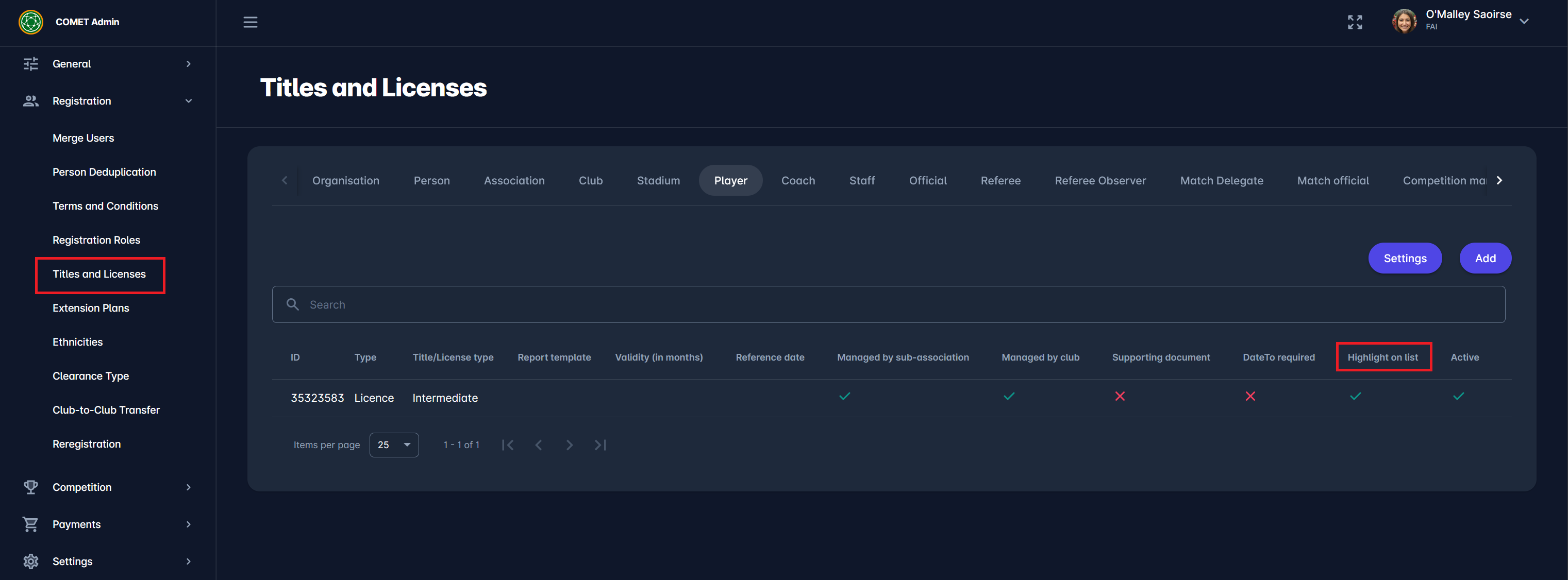
Ensure the 'Highlight on registration' checkbox is checked. This allows the license to be visible and assignable later in the club interface.
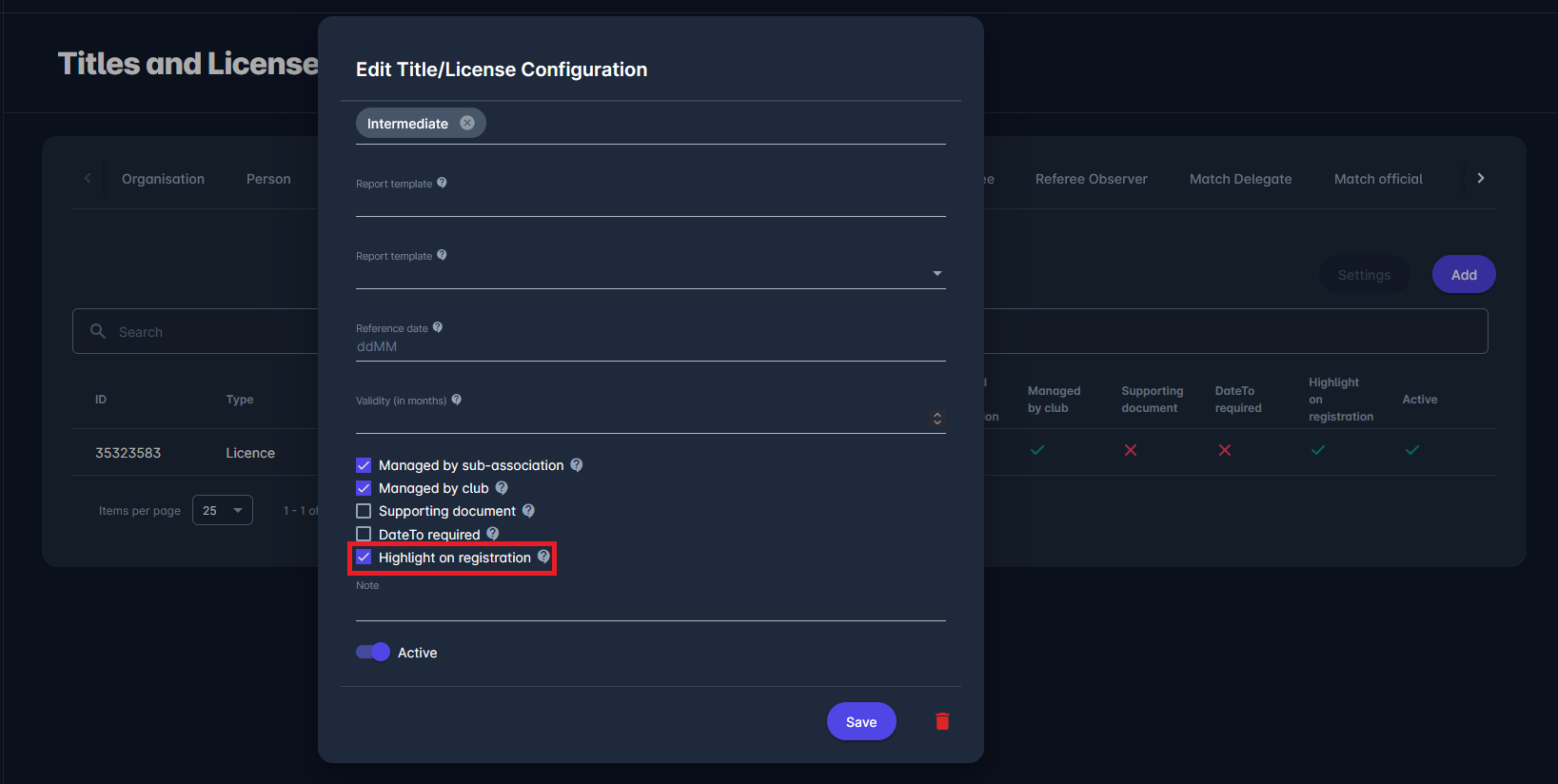
Configuring the Batch License Entry
Access the MyCOMET via a link in the Users menu (upper right corner), or by adding /mycomet to the COMET homepage link, e.g., comet.concacaf.com/mycomet.
Switch to the My Club menu (left navigation).
Select the Players tab.
Use the checkboxes on the right to select the players you want to assign the license to.
Then click Options → Add License.
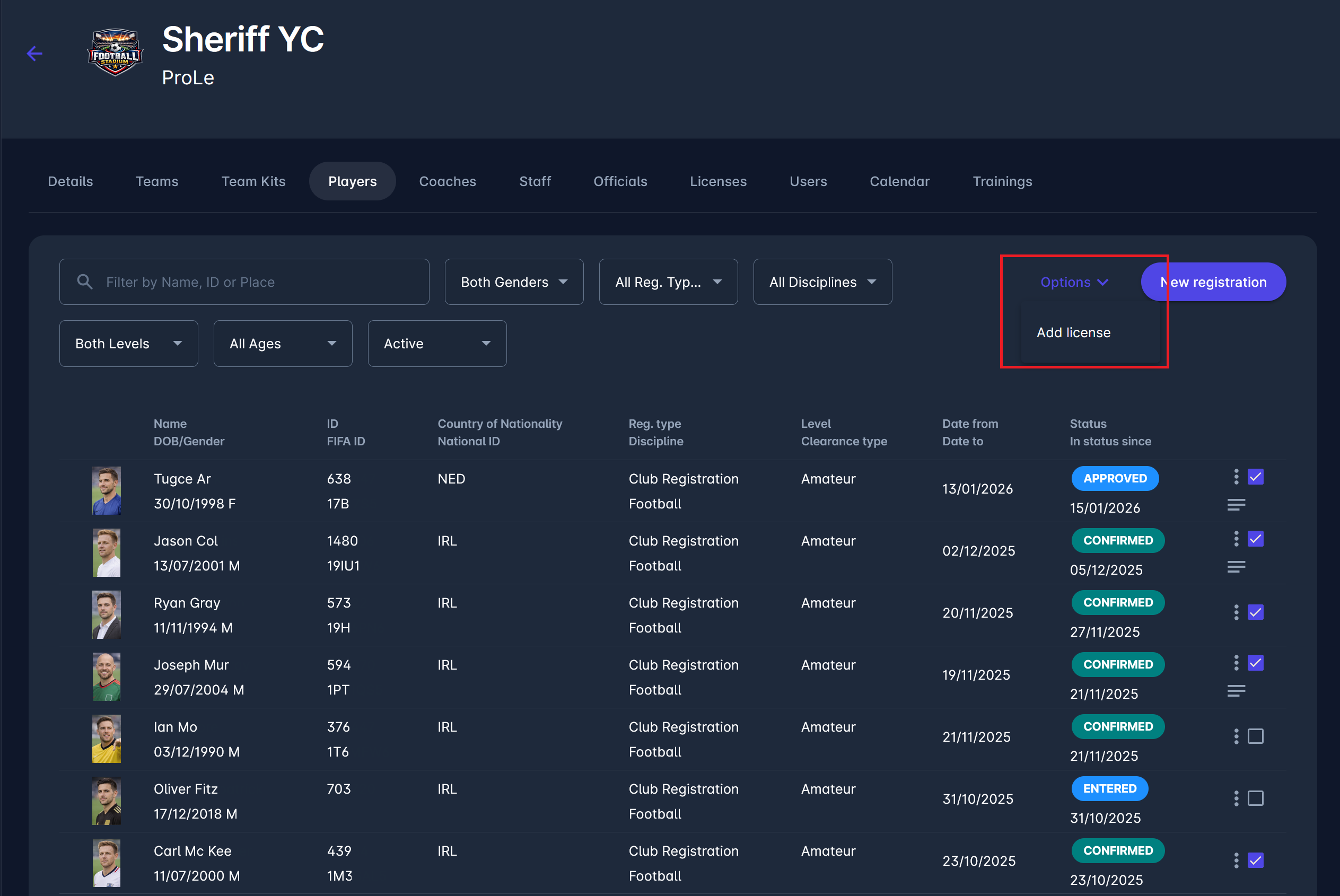
In the form that opens:
Select the correct License Type from the drop-down (e.g., Intermediate). Note that the only available licenses will be the ones with the “Highlight on registration” enabled from the previous steps
Enter the Date From (mandatory).
You can optionally enter a Date To, Reference, or Notes.
Ensure the license is set as Active (toggle switch).
Click Save.
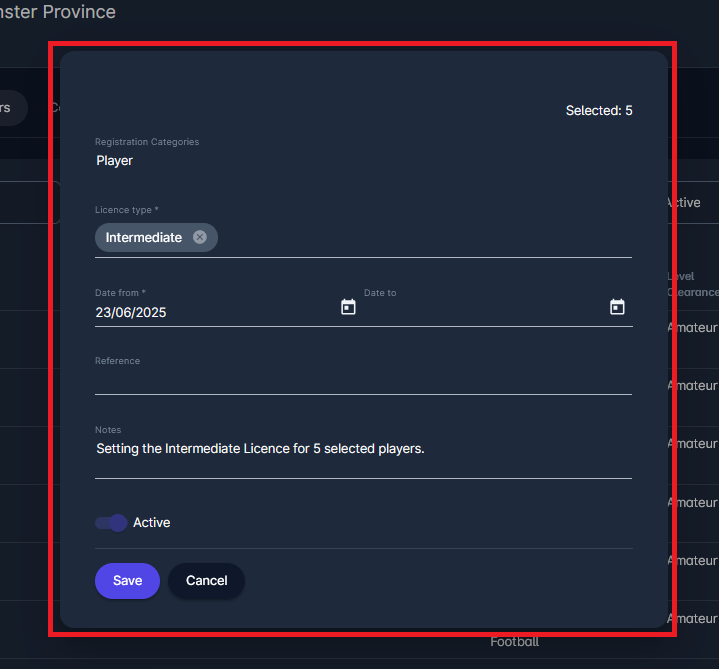
A summary message will appear: "Successfully created X licenses for X selected persons."
This confirms that all selected players now have the license attached to their profile.
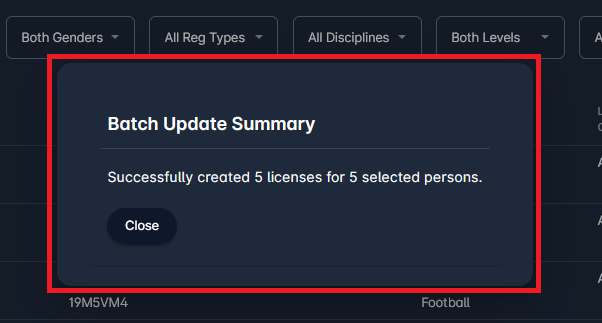
To review assigned licenses, navigate to an individual player’s profile and open the Licenses tab.
Here, you will see the newly created license listed there with all relevant details (type, date, status, notes, etc.). You can edit the details of the existing license or add a new license.