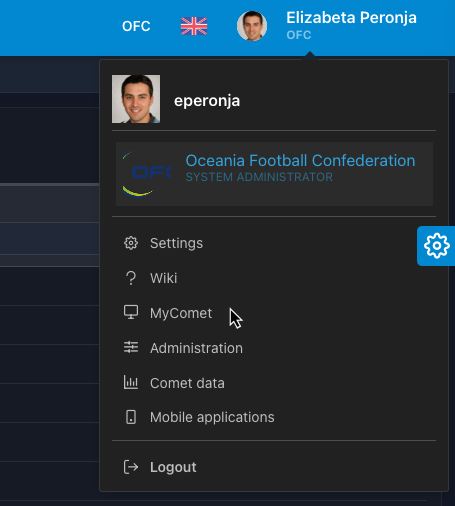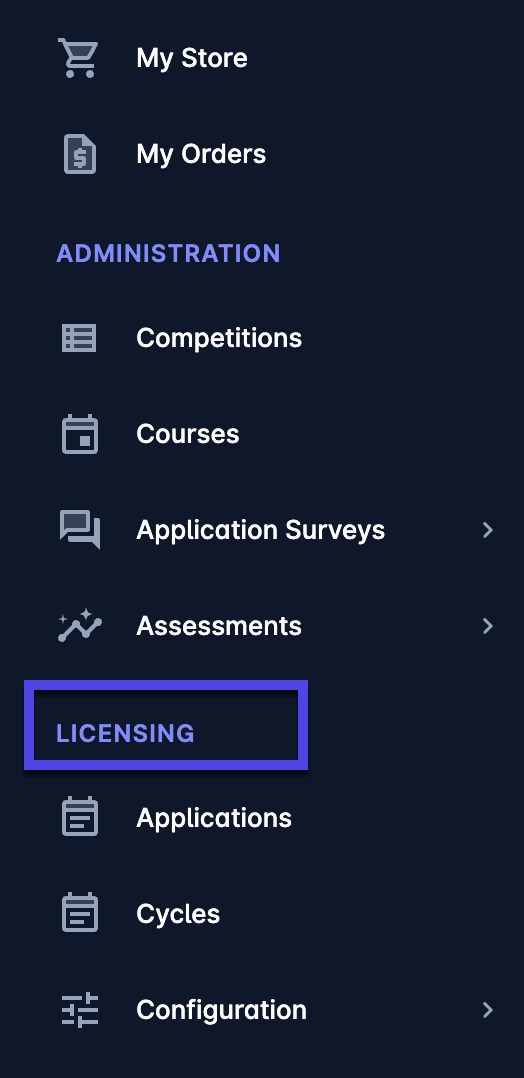Licensing
COMET Club Licensing extension is an integrated software solution that digitalizes all steps in the recurring processes of issuing association Club Licenses. It includes the definition of license types and criteria, submission of evidence, and application by clubs or inspectors. It involves various processes, including application for licensing, review process, decision-making process, appeal process, and issuance of the license.
Club Licensing is integrated with the Sales and Payments Module, allowing participants to pay electronically for their application, participation, or license.
To access the Club Licensing App:
The Club Licensing App is available via the MyComet App link (available in the COMET system)
Click on the profile icon in the upper right corner to list the access buttons to COMET apps and platforms, including 🖥️ MyComet
A single click on the button will open the MyComet App in a new tab
Club Licensing features are available from the MyComet LICENSING Menu
User roles
The Licensing Administrator is the head of the process responsible for creating and updating Licensing Cycles for Clubs and Stadiums. The user with this role administers all the processes related to Club and Stadium Licensing.
Licensing Manager (Association) is a facilitator who manages new Applications for Clubs and Stadiums on the Cycles created by the Licensing Administrator. The Licensing Manager assigned to the Cycle can manage Application and Inspection status, e.g., from Submitted to Confirmed/Rejected, and issue the license by changing the status to Passed once all the categories have been Confirmed.
In the example below, the Licensing Manager is assigned to the entire Cycle and can review all the Categories, as well as change the Application status.
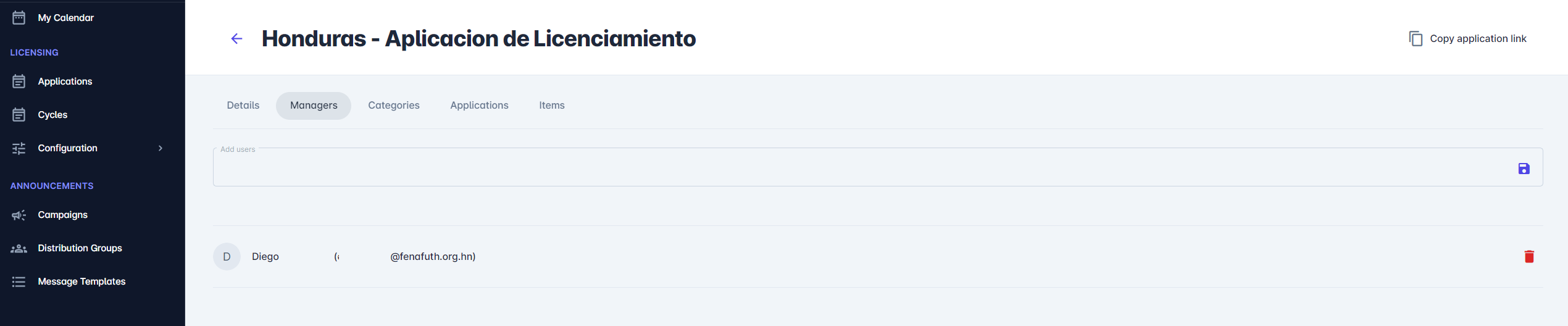
The exact role should be assigned to Licensing Experts or First-Instance Body Members. However, on the Cycle, these users should be assigned directly to one or more Categories, and should only review specific Criteria. In this case, the Licensing Manager is responsible for updating the status of each category from ‘Submitted' to ‘Confirmed’ or 'Rejected’.
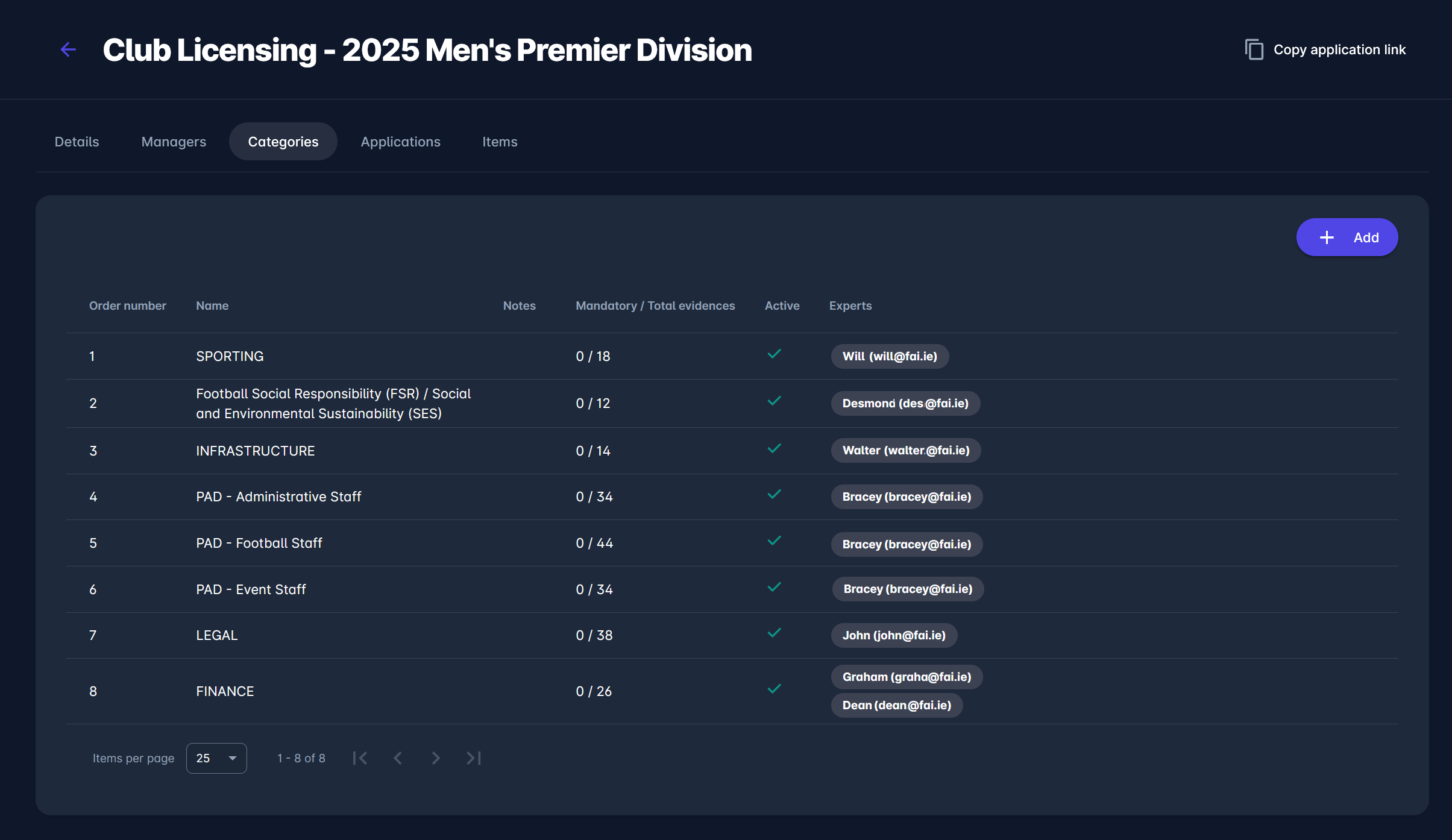
In the Stadium Inspection process, the Licensing Manager is also responsible for manually adding inspected Stadiums.
The Licensing Manager (Club) is fully responsible for the football club participating in national and international club competitions, and is responsible for applying for a license. The user with this role is responsible for submitting the Club’s application.
To learn more about related user roles, please refer to: User Roles and Permissions.