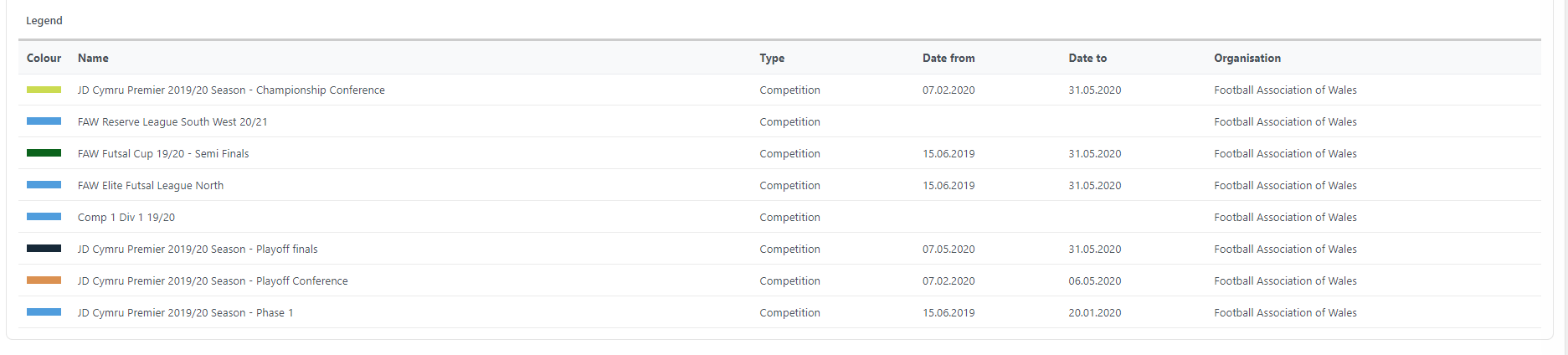Calendar of an Organization
All associations/ organizations in the system have a Calendar tab that shows the calendar events owned or organized by this entity.
📅 Users can consult the calendar and select exactly which types of events they need to see:
📅 You can choose between several filters (or include all) to obtain the desired details.
📅 You can specify the hierarchy level by excluding or including events owned by parent and child organizations.
📅 You can also select to show or hide certain event types, such as nat. team preparations, educational seminars (if you track them in COMET), or general calendar events.
📅 If you want to include competition, mark the appropriate check box and then select the specific competition that is important for you.
📅 The system allows you to click the ➕ Add button and search through the list of competitions and add them to the list.
📅 After any changes to the selections, make sure to click the Apply filters button and the calendar will be refreshed with the latest information.
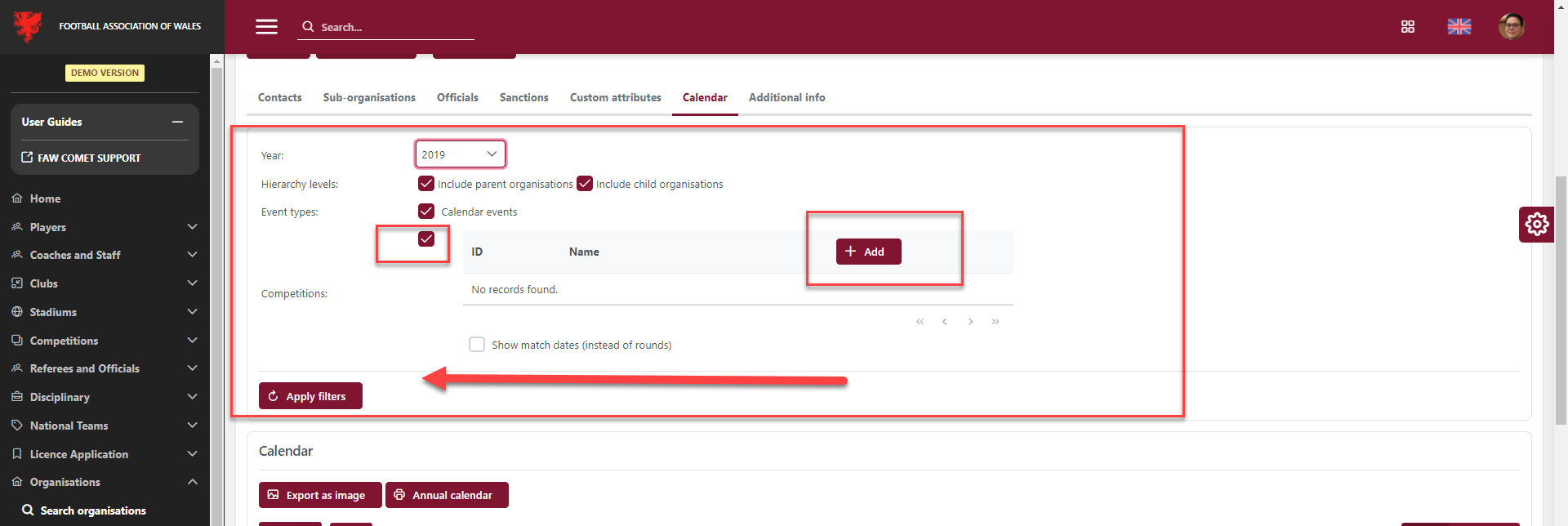
📅 By default, the calendar opens to show the current month (Image below, section 1)
📅 You can change it to month, week, or day view (Image below, section 1)
📅 You can also export the calendar as PNG (Image below, section 3)
📅 You can download an annual calendar (Image below, section 4)
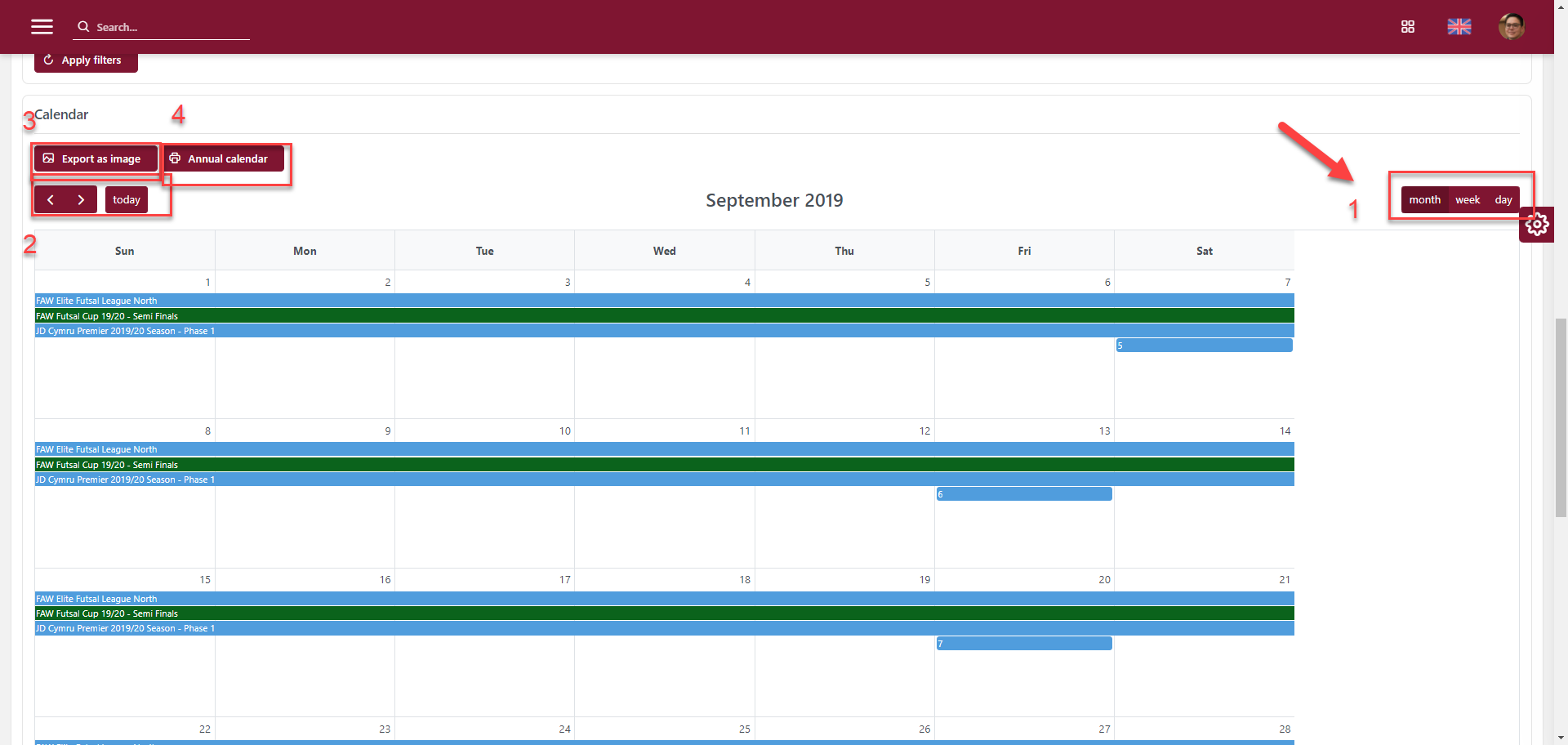
Below the calendar there is a legend, explaining all the events previously entered into the system.