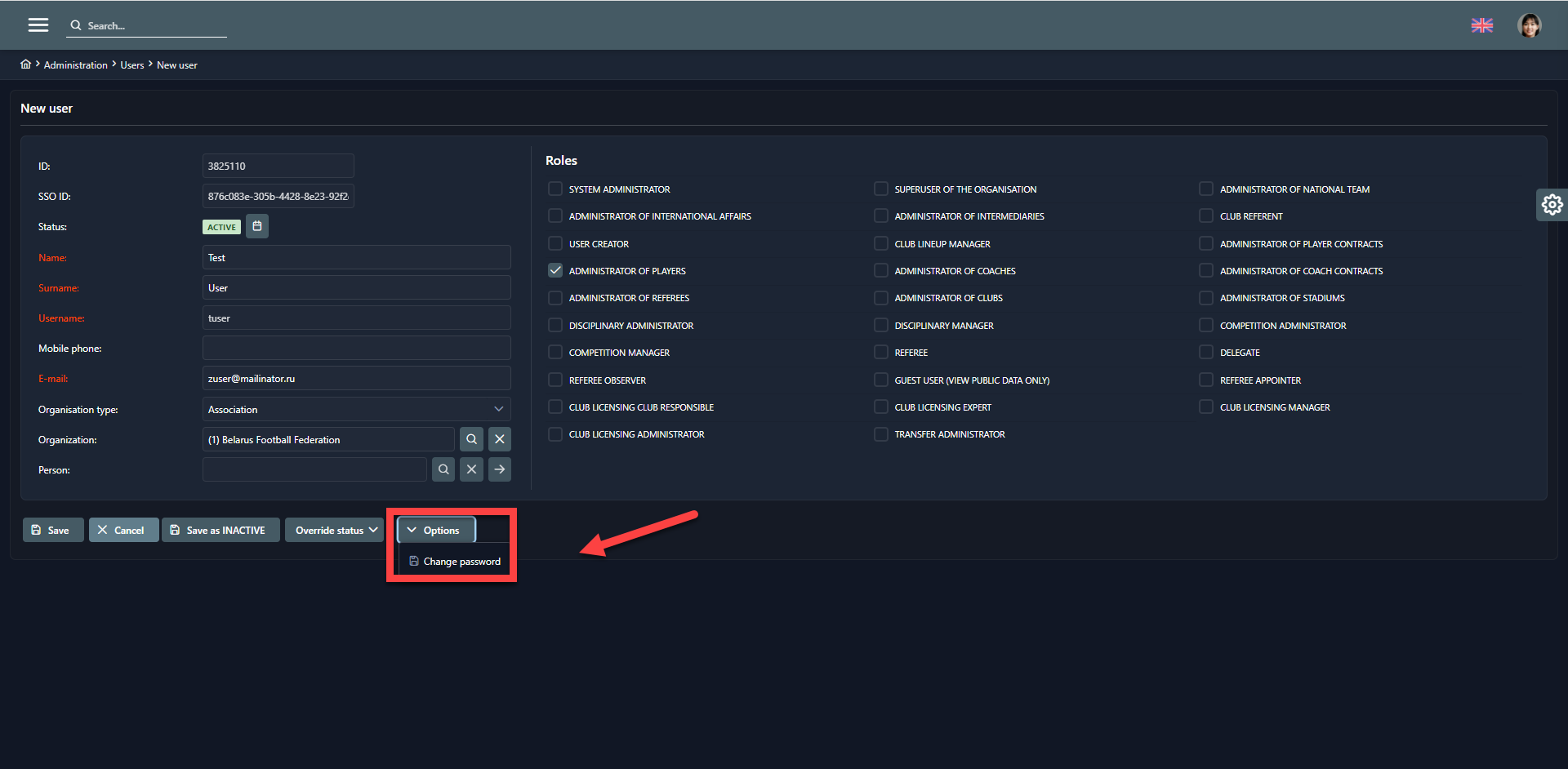Change User Password
It may be required to generate a new random password for an existing user.
In order to generate a new random password:
Access the user profile Administration tab>🔎 Search user menu item
Click the Edit button to access the edit mode
Press the Options button >Hit the Change password button
The system will ask the user for final confirmation before deleting the old password, generating a new one, and sending an email notification to the user.
Remember that each user must have a valid and unique email address entered in the system. An example of an e-mail notification is below:
Dear Juan Carlos Rivera,
Your new password for COMET LATAM is qgC5gvptg.
Respectfully,
Your ANALYTICOM Support Team