Create a New User
Every application user must have an active user account with a unique username and email address. Every user account may have one or more user profiles. Each user profile belongs to an organization and has one or more user roles.
For example, a user can be at the same time:
player administrator, competition administrator, and referee, in a regional association
lineup manager in a club
Every user role has a set of permissions that allow specific actions. Permissions ar limited not only by granted user roles, but also by the organization of th user profile.
For example, if the user from the Regional Association of Bogota has the role of “Player Administrator”, they will be able to enter, edit, and confirm players’ registrations & contracts only for clubs that are members of the regional association of Bogota, but not registrations of players from other regions.
If the user has no authority to execute an action because of their role, the system will generate the following message: "You are not allowed to execute this action!" or similar.
This information is relevant only for SUPERUSERS of the organization. SUPERUSERS are responsible for creating new user accounts and assigning roles for each person who will have access to the COMET system.
New User
Go to Administration menu of the left nav-bar
Select the menu item New User
Fill out the user registration form with all required information for this person
Select the organization type and then choose the specific organization for this user profile
Finally, select one or more user Roles which correspond to the role of this person in the selected organization and Save
ATTENTION: Please note that certain roles require that you “connect” the user profile with a registered person in Comet (e.g. role of Referee requires a “connection” to a person in Comet who is currently registered as a referee within the same organization)
![]() The roles assigned to a user profile defines the permissions within the COMET System.
The roles assigned to a user profile defines the permissions within the COMET System.
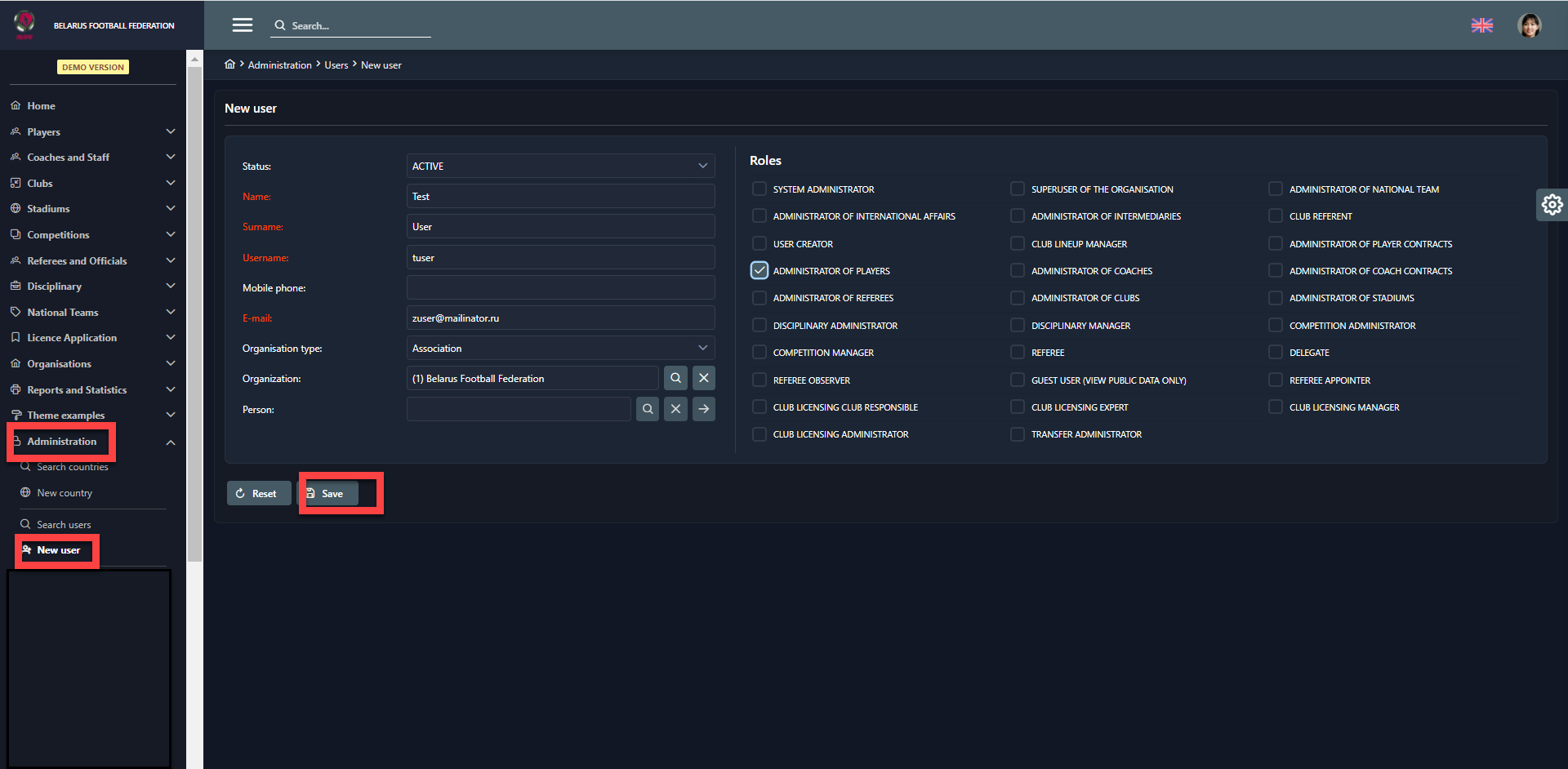
List of Roles
You can find the full llist of all User Roles in COMET, and an overview of specific permissions assigned to each role in this Article.
