Changing the Status of an Entity
Each entity in the system (e.g., player, organization, registration) has its own defined workflow which follows the rules of its respective National Football Association.
These rules take each entity through one or more steps and statuses.
![]() For example:
For example:
A Club can be ACTIVE or INACTIVE,
A Player's registration can be ENTERED, CONFIRMED, TERMINATED, etc.
▶ The procedure for changing the status of an entity is essentially the same as modifying an existing entity:
Open the selected entity
Choose/click the Edit button to edit the record
Change the status of the entity by clicking on the 💾 Save as button and select the available status
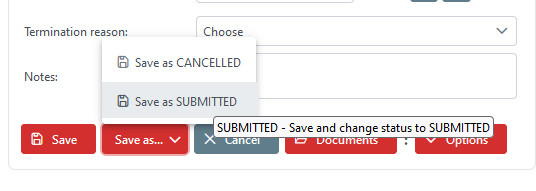
Depending on the system's configuration (based on the client’s requirements), the user must enter a reason for changing the status and confirm their selection.
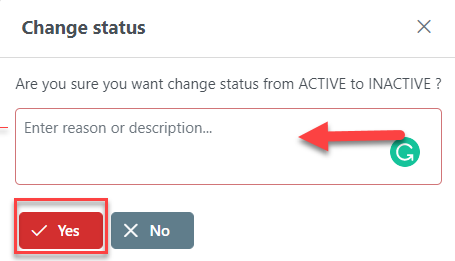
This entered reason/description will be visible in the status log, which can be accessed by clicking on the Log icon right to the status of an entity.
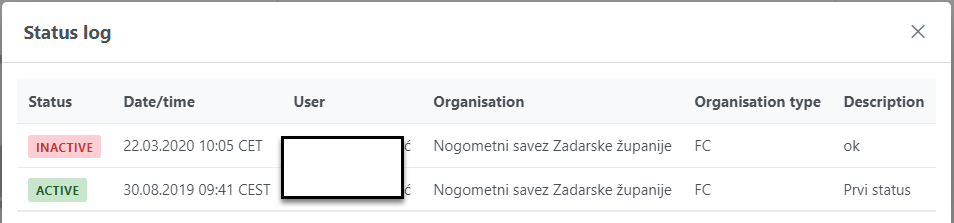
Note: The ability to change the status and see the status log of an entity depends on the User's role and Association’s rules.
