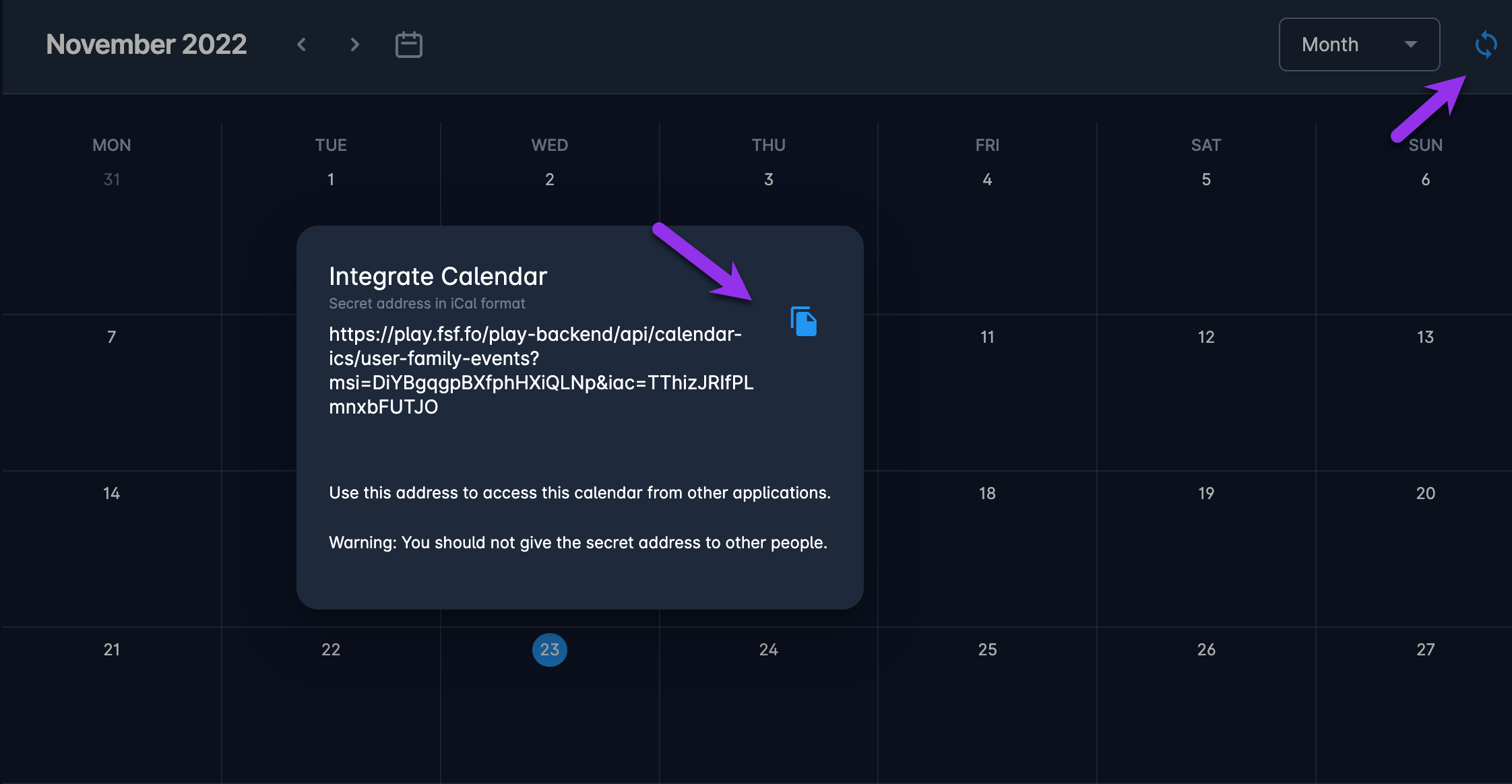Club Calendar
The calendar menu displays all Matches that your club is participating in. You are also able to integrate the matches from the COMET Calendar with your personal calendars app, such as Outlook or Google Calendars.
Access Calendar
On the left nav bar, hit the 🗓️ Calendar menu
On the left side of the Calendar header, you can navigate through months/ weeks/ days/years by using arrow buttons
Hit the calendar icon button on the left side of the Calendar header to redirect the view to the current month/ week/ day
On the right side of the Calendar header, you can choose between month/ weak/ day/ year view
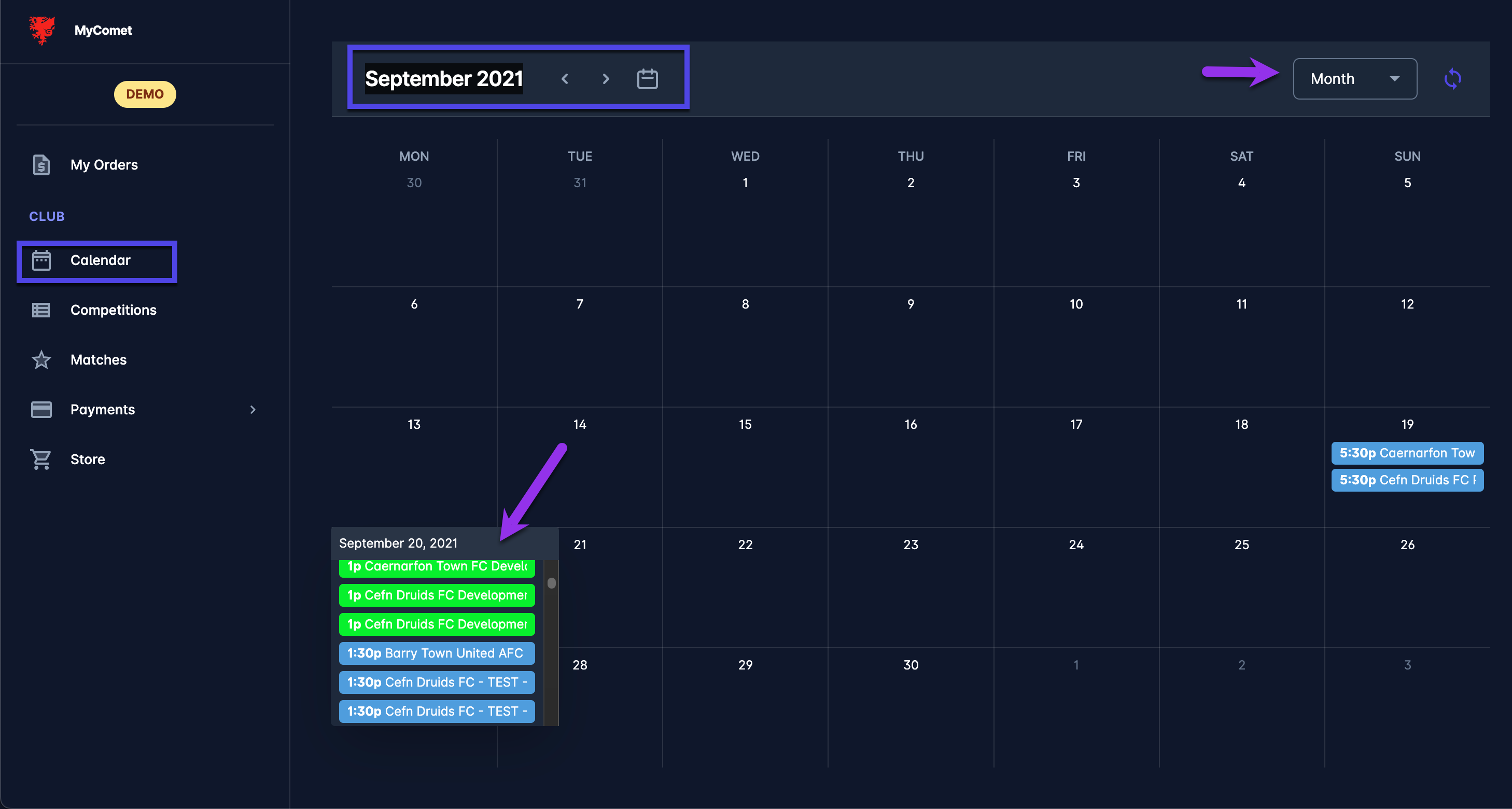
Please take into account that the colors indicate the status of the match (the colors correspond to the label color), i.e. if the match is PLAYED, it will be colored in blue.
Integrate Calendar with other Apps
Club Users are able to have COMET Calendars synced with external calendar apps, such as Google or Outlook.
To sync the calendar:
Open 🗓️ Calendar menu
Hit the circular arrows icon button on the right side of the Calendar header
This will open the Integrate Calendar pop-up window
Hit the copy icon button to copy the Secret address in iCal format
Open your external calendar and use this address to add it as an additional calendar. This depends on the settings of your app but it might be found in "Settings" or "Preferences."