Competition Color
While creating a Competition, there is a functionality that enables you to select the colour of the Competition, so that all matches of the respective competition appear on the calendar marked in the previously selected colour.
To do so, navigate to the Scheduling tab, click the 🖊️ Edit button, select the desired color, and then click the 💾 Save button.
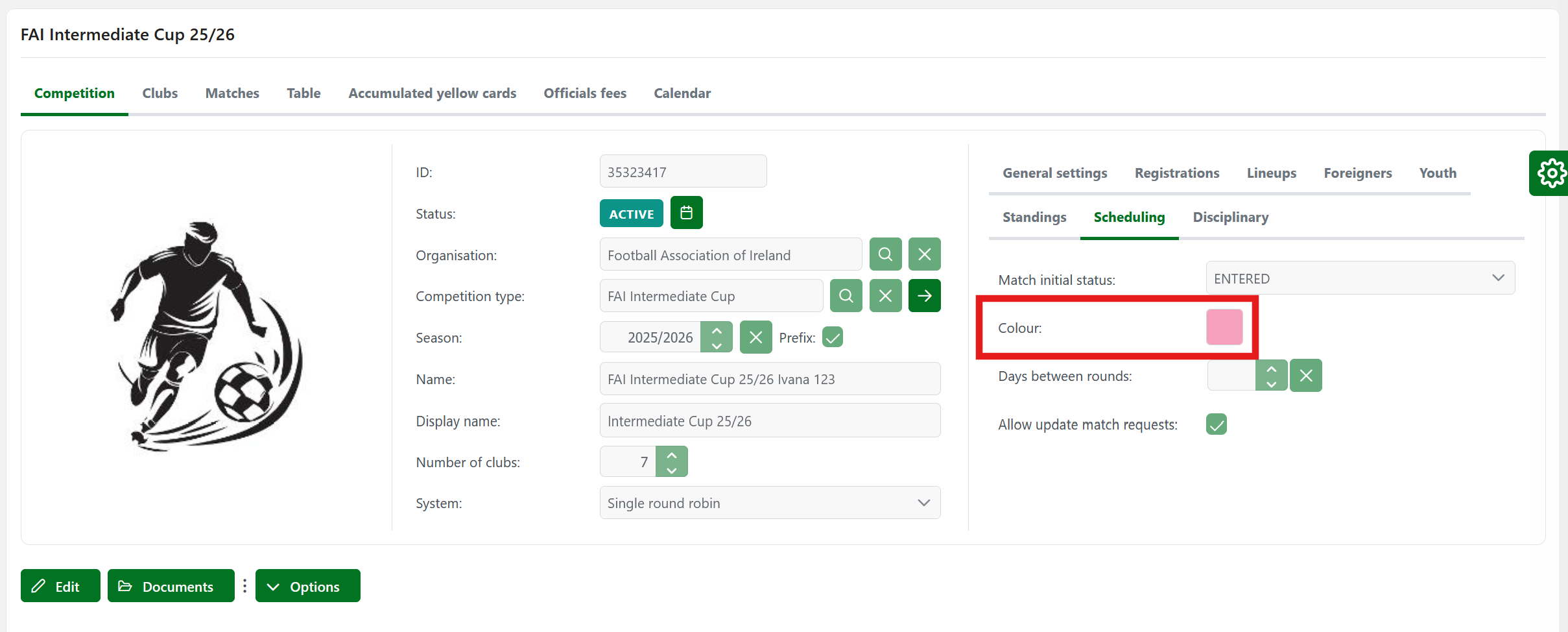
Once you have done that, all the matches of the competition previously marked in a specific colour will appear marked in that same colour when you enter a calendar by clicking the "Matches" tab on the form of clubs or stadiums.
(1)-20251231-150955.png?inst-v=c7ab5327-ab62-46be-bb7e-421c352ce7e4)
