Create and Configure Competition
If you decide to select a New competition, after selecting a competition type, the system will automatically prefill all the mandatory fields: the “Competition Type“, the “Season“, the “Name“, and the “Short name“. This data can be changed in the process of creating a new competition.
Create Competition
Select the menu item New Competition under the Competitions menu on the left nav-bar
Fill all mandatory fields (marked in red)
Select the number of clubs (or teams) that will participate in the competition.
Choose the Competition System from a drop-down list (single round-robin, double round-robin, predefined, etc.)
Hit 💾 the Save button to create a New Competition.
To edit the competition details, hit the EDIT button. This action enables you to update details, modify competition status, and add documents.
Various topic-specific tabs for configuring additional Competition Settings are available on the Competition screen.
General Settings
The General Settings Tab includes data that is prefilled from the selected Competition Type, but can, in special cases, be updated/overridden for that specific competition:
Team Type (National team, Regional teams, Club teams): prefilled from Competition Type and cannot be edited or changed.
Discipline (sport) and Gender: prefilled from Competition Type and cannot be edited or changed.
Age Category, Min age of players, Max age of players, Reference Date (for calculating the age of players): prefilled from Competition Type and cannot be edited or changed.
If the Reference Date is empty:
The Match date will serve as the reference date for the Match lineup
The date when players are added to the catalog will serve as the reference date
DOB from, DOB to: can be modified, in which case it overrides the above Age Category settings inherited from the Competition Type
DOB from overrides the Max age of players, and DOB to overrides the Min age of players.
For example, if you only specify the DOB from (leaving the DOB to field empty), the system will allow all players younger than the specified DOB to be added to the lineup.
Match length, Half time break, Extra time length, Extra time break: can be modified, in which case it overrides the above Age Category settings inherited from the Competition Type
Players on the field: can be modified, in which case it overrides the above Age Category settings inherited from the Competition Type
Privacy: hide the goal columns on publicly available standings in the COMET LIVE API and COMET LIVE Apps
Registrations Settings
The Registrations tab includes, among others, the following Competition Settings:
Date from, Date to: Period during which the clubs can register players and staff to the competition roster
Max registered players: Maximum number of players allowed in the competition roster
Match appointment initial status: When match officials are appointed to each match, their “appointment” can be set to PENDING status (awaiting individual response per person) or CONFIRMED status (which does not require a response)
Slash teams: Mark as true if you want to be able to add clubs from other associations, or clubs to NT competition → Create Competition Type | Unofficial-Match-Type
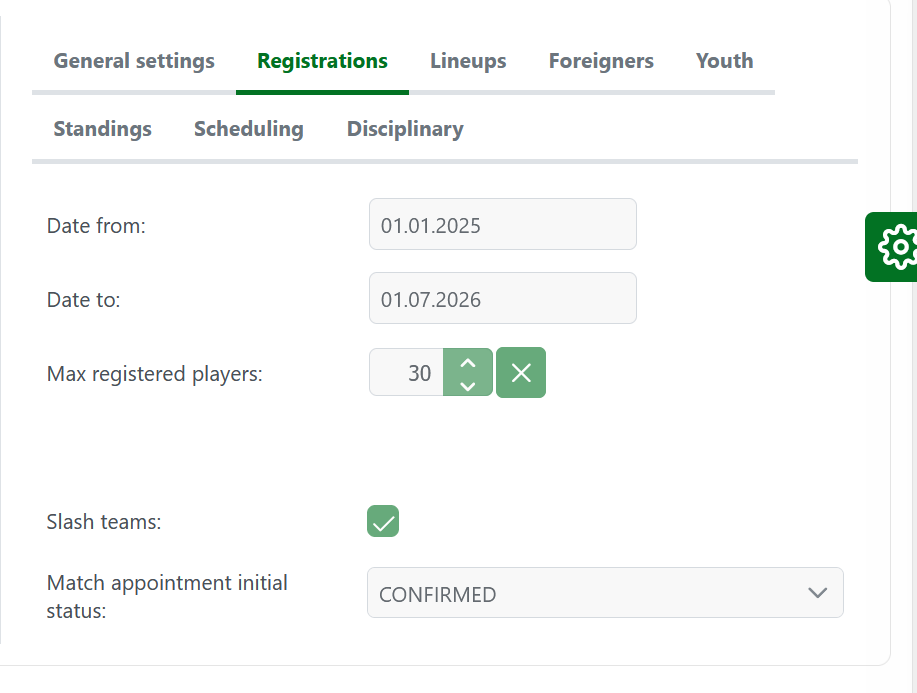
Lineups Settings
The Lineups tab includes the following Competition Settings:
Matchday Validation Parameters
Max Players in Match Lineup – defines the maximum number of players that can be included in the match lineup.
Max Substitutions – defines the maximum number of player substitutions allowed during a match.
Max concussion substitutions - used for validation on match day
Max Additional Substitutions in Extra Time – defines how many extra substitutions are allowed during extra time.
Max substitution opportunities - defines the total number of substitution breaks (opportunities) available to a team during a match.
Earliest and Latest entry of lineups (minutes before Kick-Off)
Lineup Validations and Restrictions - define competition rules and validation parameters applied on matchday for player and official lineups.
Additional Lineup Rules
Flying Substitutions – determines whether rolling substitutions are used (as in futsal) instead of the fixed number of standard substitutions (as in 11-a-side football).
Goalkeeper Not Required, Captain Not Required - allows creation of lineups without designating a goalkeeper and/or team captain.
Kits required - choose between None, Player, or Player and Goalkeeper
Contract Required for Lineup – specifies whether a valid player contract is required for inclusion in the match lineup, typically used in professional competitions.
Catalogue Restriction Level (also for team officials) – defines how strictly the competition roster (catalogue) limits player selection on matchday:
Ignore – catalogue is informational only; all registered players are available.
Optional – if at least one player is listed in the roster, only roster players are available; otherwise, all registered players are available.
Mandatory – only players listed in the roster are available for selection.
Goalkeepers in Lineup – defines the minimum number of goalkeepers required in the lineup, used when a minimum number must also be present on the bench.
Allow Dispensations - enables exceptions to lineup restrictions where applicable.
Club manages match
Lock shirt number
Max Officials in Lineup (Home/Away) – defines the maximum number of team officials allowed in the lineup for each team, validated on matchday.
Foreign and Youth Player Rules
Foreigners Tab includes:
Max Registered Foreigners – limits the number of foreign players that can be registered in the team Catalogue/Roster.
Max Registered Foreigners in the Match Lineup – defines the maximum number of foreign players allowed in the match lineup.
Max Foreigners on the Field – defines the maximum number of foreign players that can be simultaneously on the field during a match.
Youth tab includes:
Max Youth in Lineup – defines the maximum number of youth players that can be included in the match lineup.
Min Youth in Lineup – defines the minimum number of youth players that must be included in the match lineup.
Youth Max Age – specifies the maximum age a player can have to be considered as a youth player.
Youth Max Age Reference Date – sets the reference date DDMM used to calculate player age. If left empty, the player’s age is calculated on the match day.
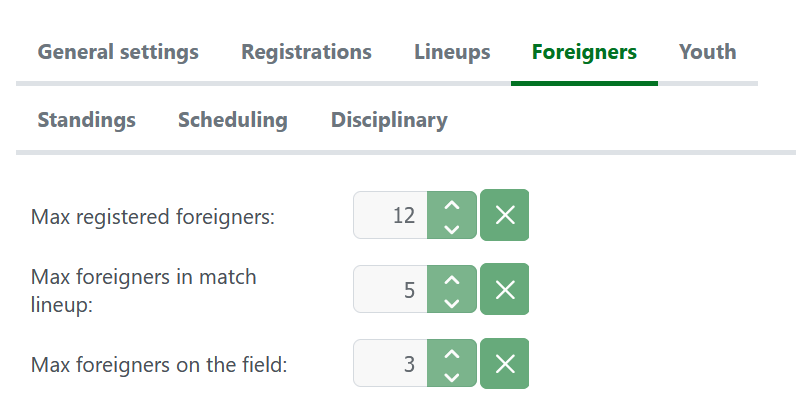
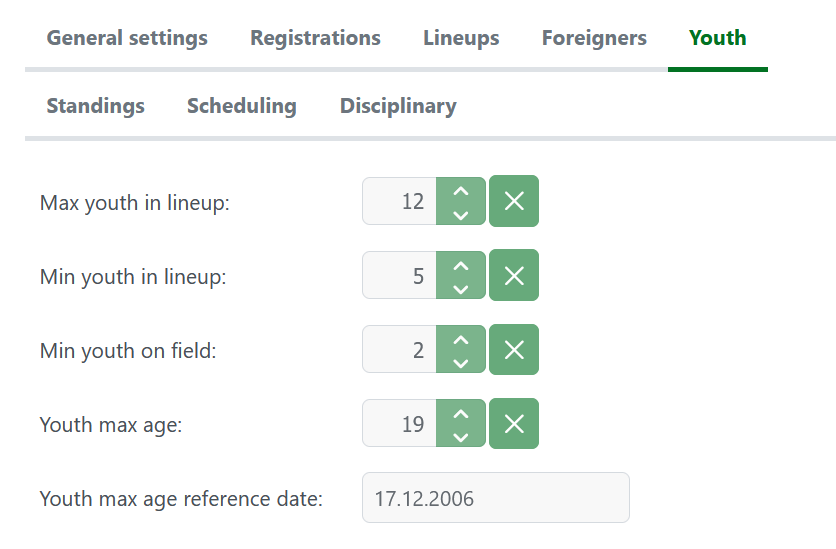
Standings and Scheduling Settings
Standings Tab includes:
Points for the win: used for calculating standings, usually (default) set to 3
Points inheritance and Points inheritance for head-to-head: if checked, points are used in subsequent Competition Elements under the same Parent Competition.
Ignore for calculating table - if set to Yes, the competition element in question will be excluded from table calculations. This means it will not be considered when other competition elements use the Point Inheritance option.
Extra Time, Penalty Shootout – are additional match phases that can be used when a match ends in a draw after regular time.
Starting position
Max result margin – sets a limit on the maximum goal difference allowed in match results. Once this margin is reached, no team can add further goals, regardless of whether they are winning or losing. However, it is still possible to delete goals from the winning team in order to correct the score and reduce the margin below the limit.
For example, if the maximum result margin is set to 8 and the score is 9–1, neither team can add more goals, but the winning team can delete one of their goals if needed to adjust the result.
Scheduling tab includes:
Match initial status: the starting status of each match in the competition impacts notifications and permissions for various roles
Days between rounds: used for automatically incrementing the number of days when entering the Dates of the Rounds
Allow new match requests and Allow update match requests: used for enabling clubs to initiate new match requests or request an update to the schedule of an existing match
Disciplinary Settings
Disciplinary tab includes:
Accumulated Yellow Cards / Accumulated Yellow Cards for Officials – defines how yellow cards are accumulated to trigger a one-match suspension.
This competition parameter is available only when “Default Sanctions for Accumulated Yellow Cards” is disabled in the Admin App.
Different rules can be configured for players, coaches, and other team officials participating in matches.
Types of accumulation rules:
Linear rule – a fixed value is entered to define a repeating pattern.
Example: Value = 3 → the player will be suspended after every 3rd yellow card (3rd, 6th, 9th, etc.).
Progressive rule – multiple values are entered to define varying suspension intervals.
Example: Value = 4,3,2 → the player will be suspended after the 4th, 7th, 9th, 11th, etc. yellow card.
Only persons in the competition roster can serve suspensions: For a player to serve a suspension (by not being added to the lineup), that player must be added to the competition catalogue/roster
