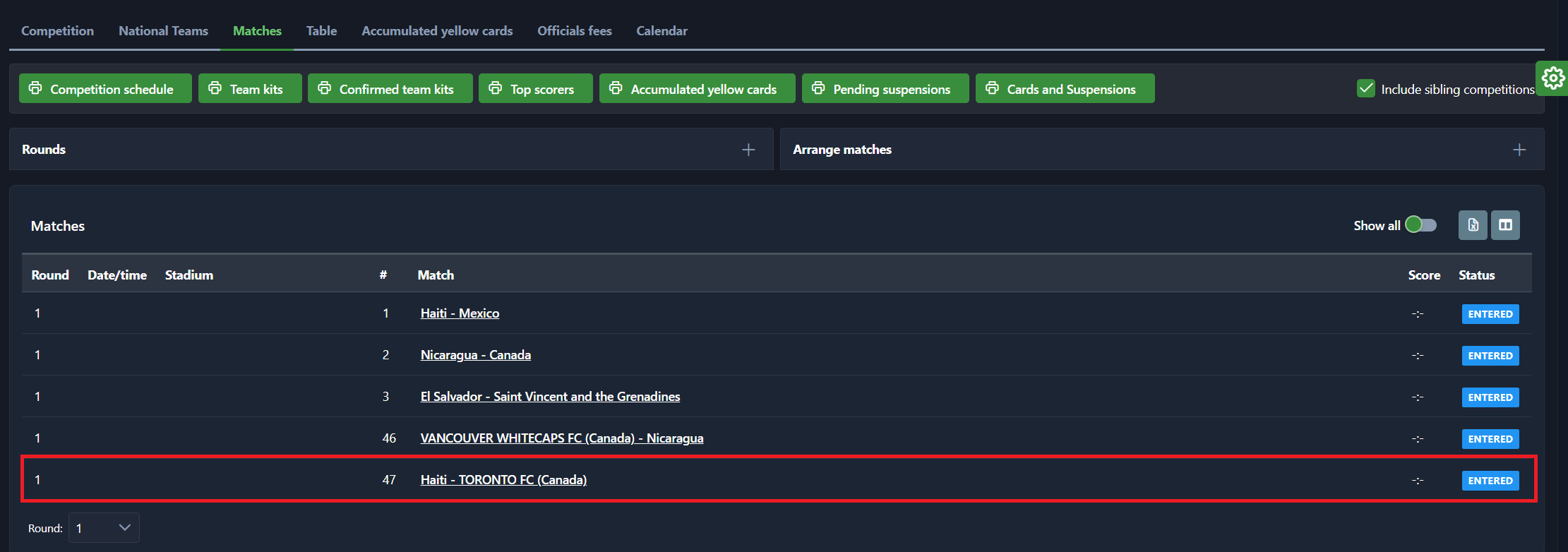Create Competition Type
To create a new competition, you must have a predefined competition type that will be selected from the system for the specific competition. Accordingly, the initial step of creating a New Competition is defining the Competition Type.
Competition types are used to group the competitions that have the same set of settings and belong to the same rank. The settings and details that are defined on the competition type are: organization, team type (club, national or regional team), discipline (football, futsal, beach soccer), gender (mixed, male, female), age category (seniors, veterans, cases, junior, beginners, etc), match type (official, friendly) and rank of the competition.
Create a New Competition Type
To create a new Competition Type:
Select the menu item New Competition Type under the Competitions menu on the left nav-bar
Complete the mandatory fields:
Organization
Name
Display Name
Team type (club, national, regional team)
Discipline (football, futsal, beach soccer)
Gender (mixed, male, female)
Age category (seniors, U21, U19, etc. → depending on your configuration: Age Category Details)
Match type (friendly, official, unofficial)
Rank
Fair Play - enable/disable Fair Play report for this competition type
Expense Submission - depending on the selection, define the mode
Hit the 💾 Save button to store a new competition type in the system
To add competitions, you can select “New competition“ on the same screen, or you can do the same from the main menu.
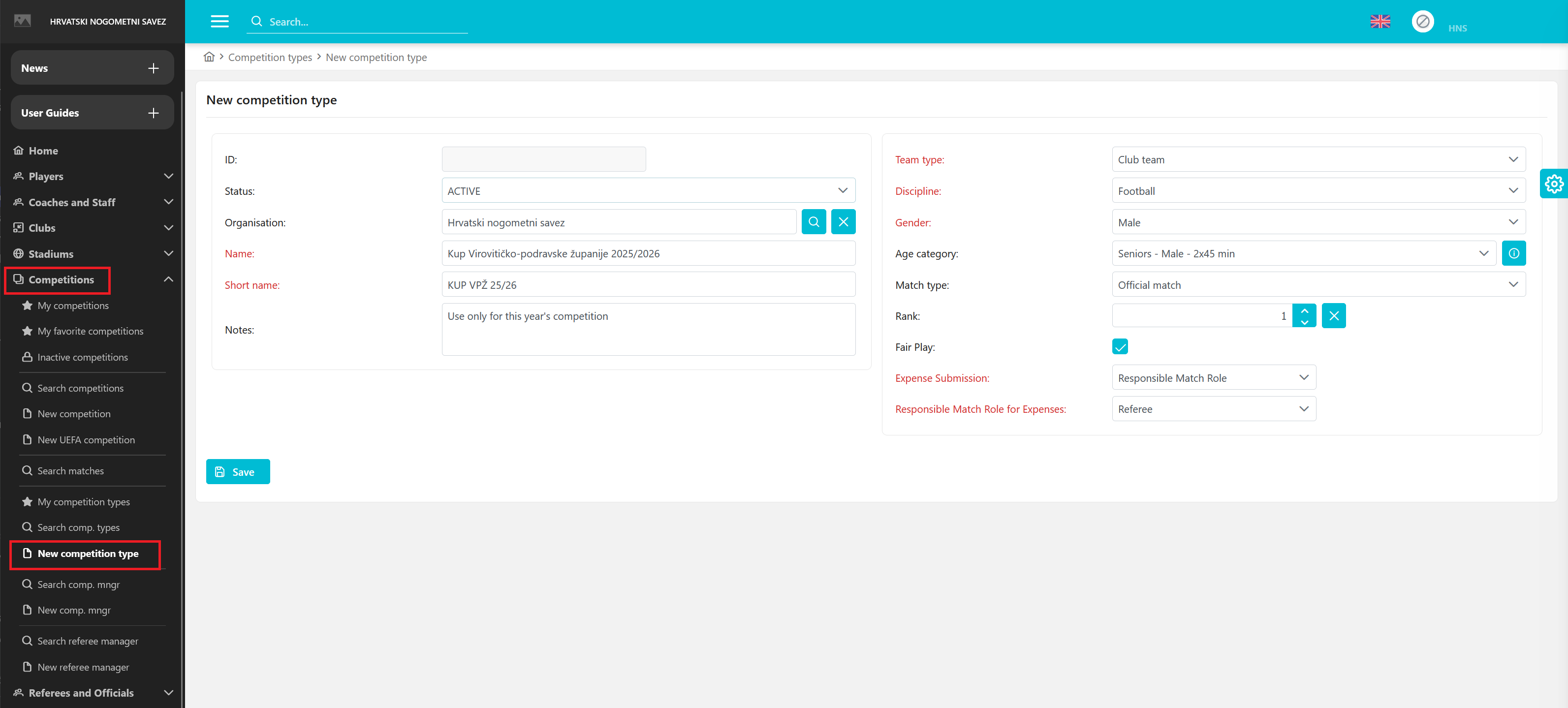
Unofficial Match Type
In the world of football, the vast majority of matches fall within the framework of official competitions, such as league matches, international friendlies, and tournament fixtures. However, there are also unofficial matches where football clubs play against national teams. These matches, while not recognized by central governing bodies like FIFA for official records, provide unique opportunities for players, teams, and fans.
If you want to create a competition that will have unofficial matches:
Create a competition type with the Match type set to Unofficial
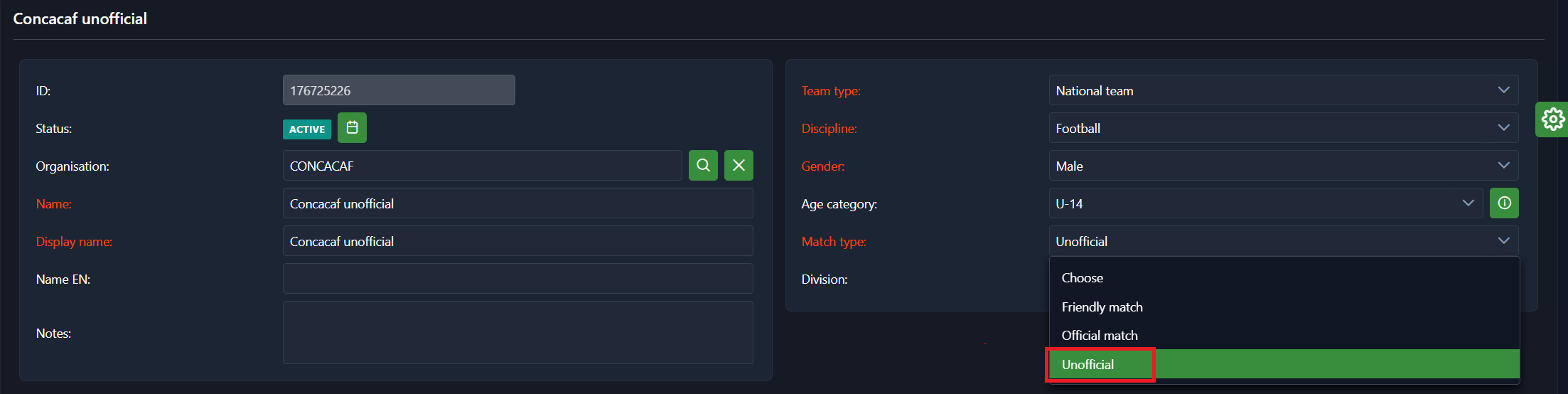
Select the Registration parameter Invited teams in the Competition settings
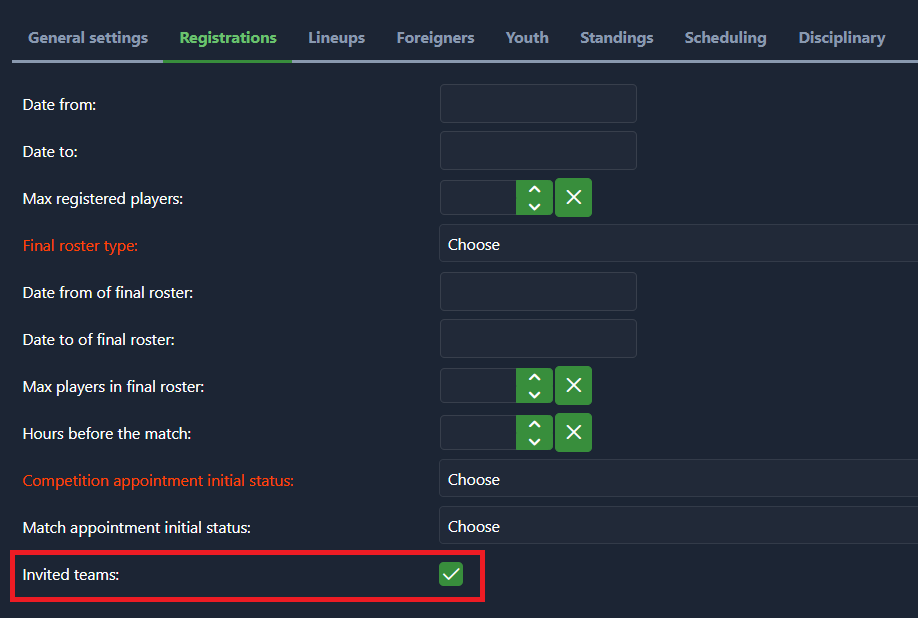
Click on the Matches tab
Expand the Arrange Matches console
Add new Match
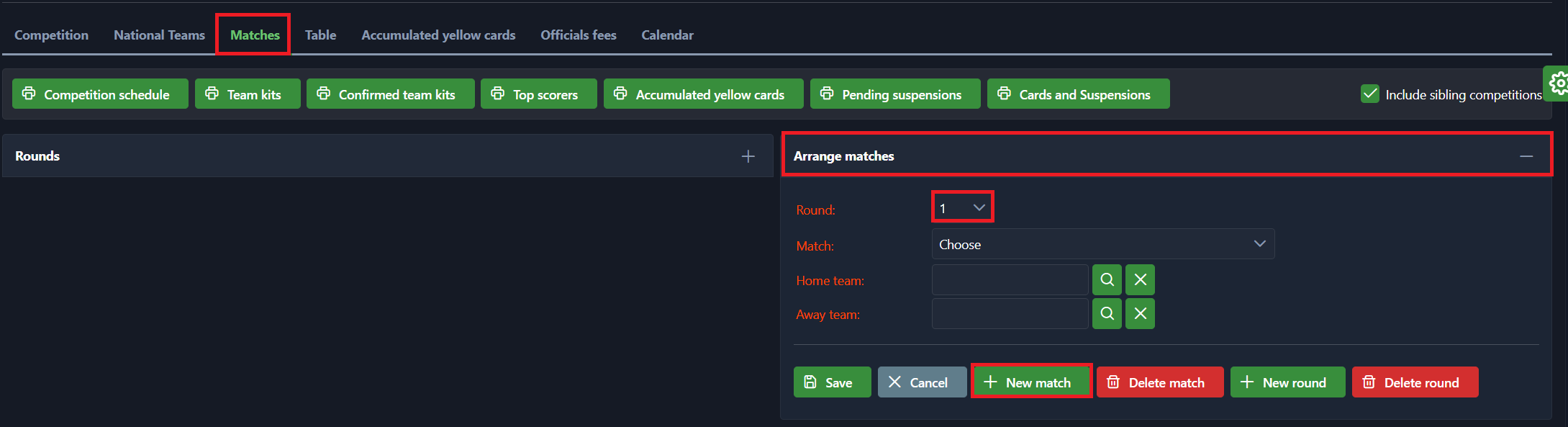
Search for the Football club that should play against the National team by clicking on the magnifier button or by typing the club’s name
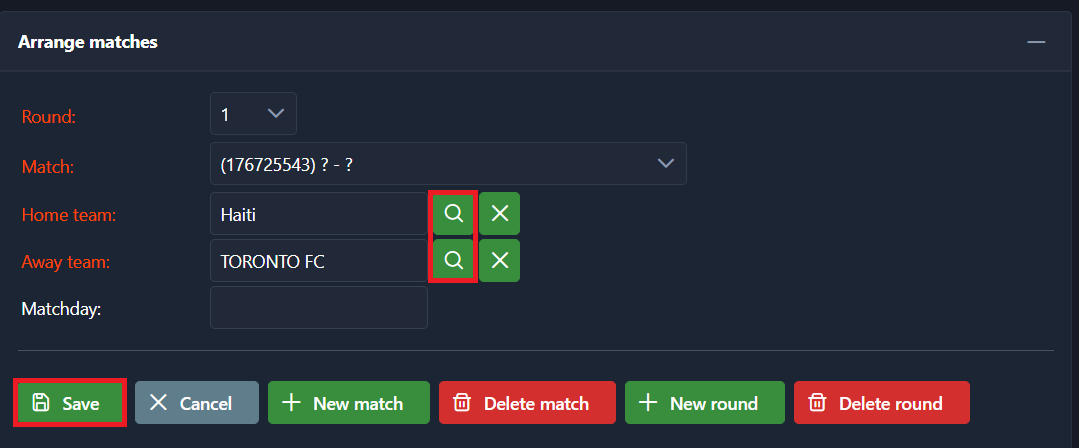
Save the changes