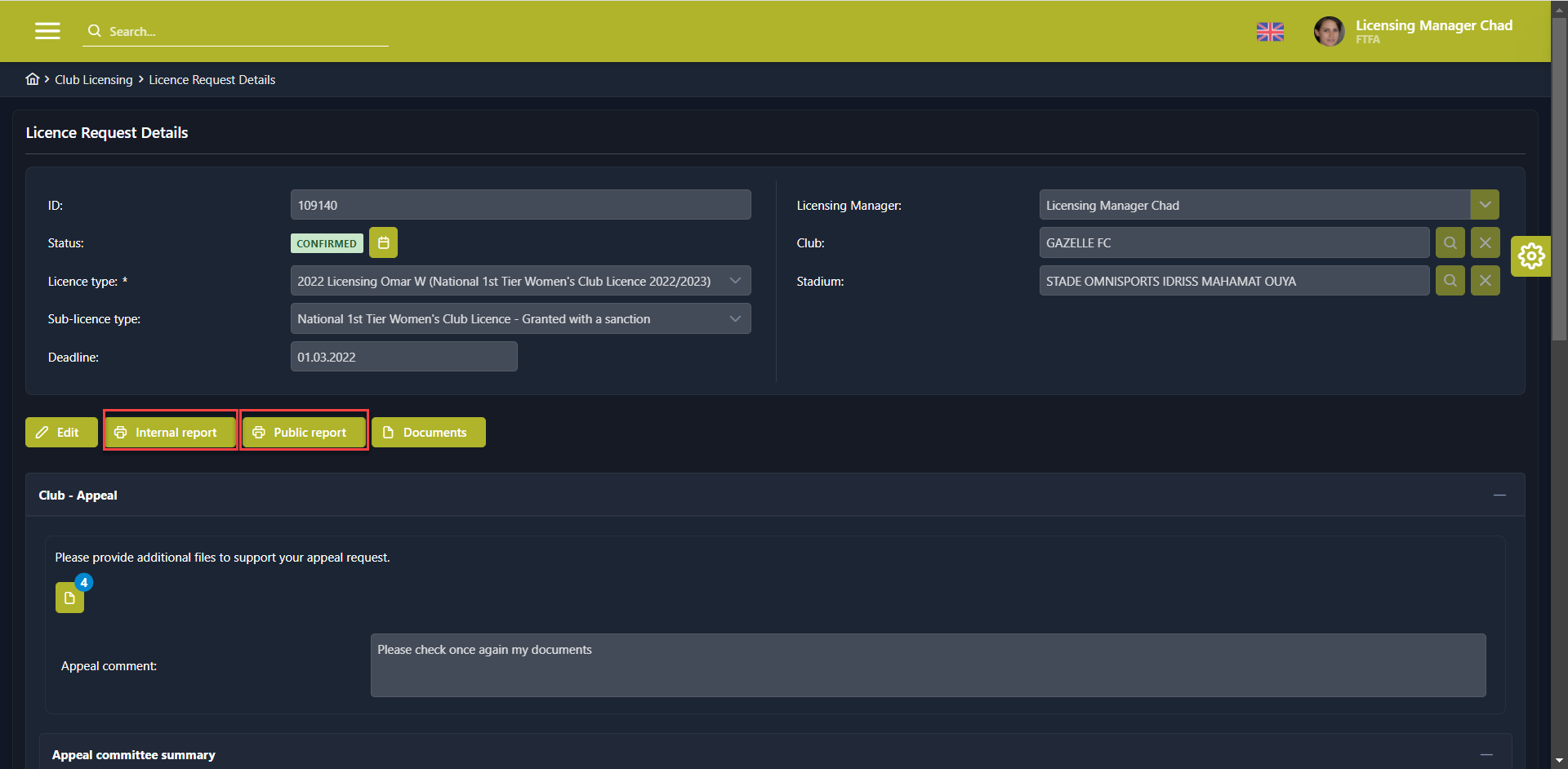Confirmed Applications
In order to confirm Applications:
Open the License Application module and select My Application
Enter Summary and Conclusion and Recommendations in the respective fields
Once you have filled in all the necessary data hit the CONFIRMED button to change the status to CONFIRMED
The Licence is automatically visible on the Club’s profile, Additional info tab:
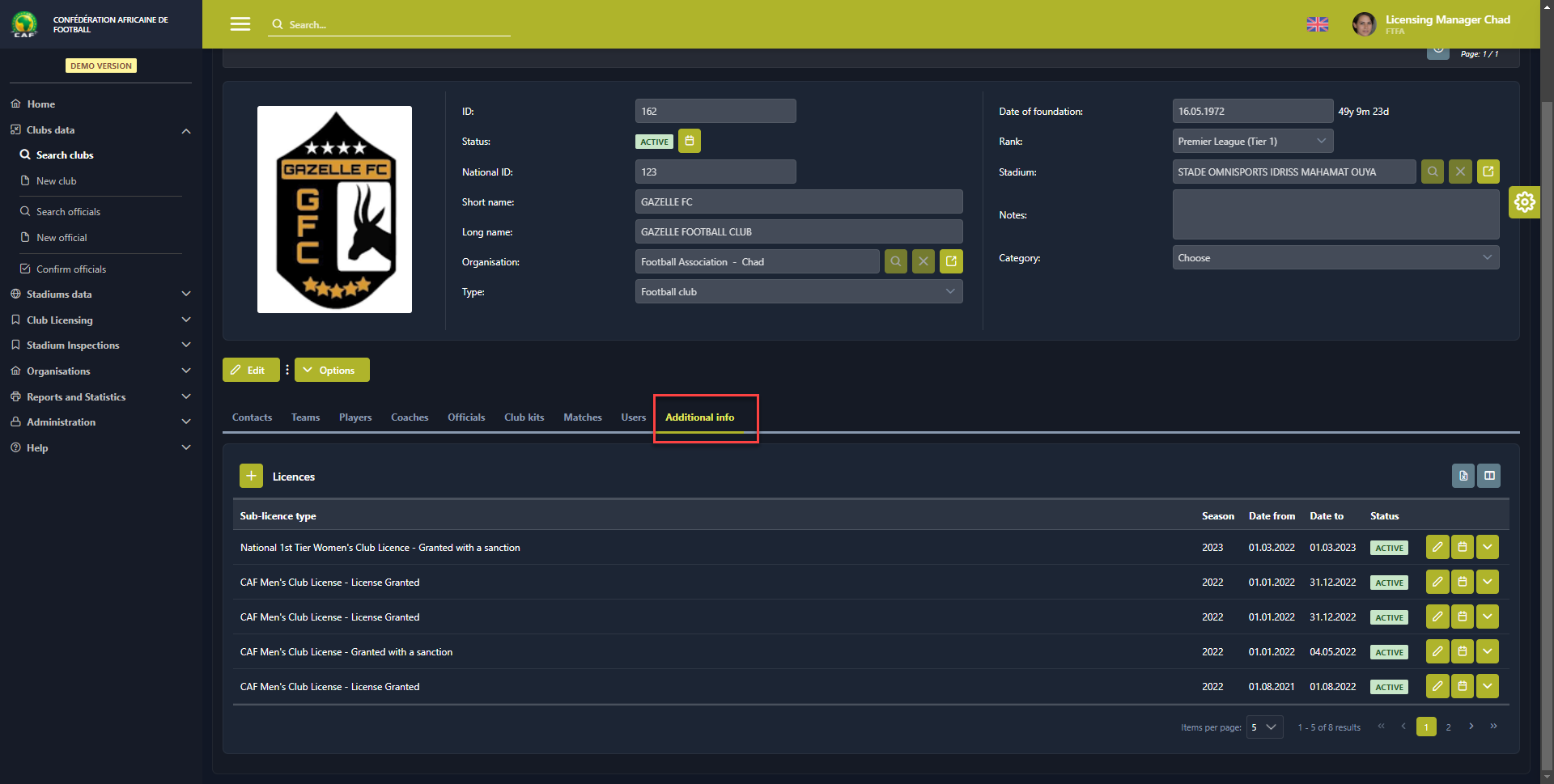
To print the Internal Report and Public Report please click on the:
🖨 Internal report button - contains sensitive information about Category summaries
🖨 Public report button - contains only the First Instance Body Summary